Adicionar scrolling ao Tópicos recentes
3 participantes
Fórum dos Fóruns :: Ajuda e atendimento ao utilizador :: Questões sobre códigos :: Questões resolvidas sobre HTML e BBCode
Página 1 de 1 • Compartilhe
 Adicionar scrolling ao Tópicos recentes
Adicionar scrolling ao Tópicos recentes
Detalhes da questão
Endereço do fórum: http://www.schultzgames.com/
Versão do fórum: PhpBB3
Descrição
Olá galera, tenho estes templantes já modificados em meu fórum
Painel de controle avançado >> Templates >> Geral >> overall_header
- Código:
<!DOCTYPE html PUBLIC "-//W3C//DTD XHTML 1.0 Transitional//EN" "http://www.w3.org/TR/xhtml1/DTD/xhtml1-transitional.dtd">
<html xmlns="http://www.w3.org/1999/xhtml" dir="{S_CONTENT_DIRECTION}" id="min-width" lang="{L_LANG_HTML}" xml:lang="{L_LANG_HTML}" {NAMESPACE_FB_LIKE} {NAMESPACE_FB} {NAMESPACE_BBCODE}>
<head>
<title>{SITENAME_TITLE}{PAGE_TITLE}</title>
<meta http-equiv="content-type" content="text/html; charset={S_CONTENT_ENCODING}" />
<meta http-equiv="content-script-type" content="text/javascript" />
<meta http-equiv="content-style-type" content="text/css" />
<!-- BEGIN switch_compat_meta -->
<meta http-equiv="X-UA-Compatible" content="IE={switch_compat_meta.VERSION}" />
<!-- END switch_compat_meta -->
<!-- BEGIN switch_canonical_url -->
<link rel="canonical" href="{switch_canonical_url.CANONICAL_URL}" />
<!-- END switch_canonical_url -->
{META_FAVICO}
{META}
{META_FB_LIKE}
<meta name="title" content="{SITENAME_TITLE}{PAGE_TITLE}" />
{T_HEAD_STYLESHEET}
{CSS}
<link rel="search" type="application/opensearchdescription+xml" href="/improvedsearch.xml" title="{SITENAME}" />
<link rel="search" type="application/opensearchdescription+xml" href="{URL_BOARD_DIRECTORY}/search/improvedsearch.xml" title="{SEARCH_FORUMS}" />
<script src="{JQUERY_PATH}" type="text/javascript"></script>
<script src="{JS_DIR}{L_LANG}.js" type="text/javascript"></script>
<!-- BEGIN switch_fb_login -->
<script src="http://connect.facebook.net/{switch_fb_login.FB_LOCAL}/all.js" type="text/javascript"></script>
<script src="{switch_fb_login.JS_FB_LOGIN}" type="text/javascript"></script>
<!-- END switch_fb_login -->
<!-- BEGIN switch_ticker -->
<link type="text/css" rel="stylesheet" href="{JS_DIR}jquery/ticker/ticker.css" />
<script src="{JS_DIR}jquery/ticker/ticker.js" type="text/javascript"></script>
<!-- END switch_ticker -->
<!-- BEGIN switch_ticker_new -->
<script src="{JS_DIR}jquery/jcarousel/jquery.jcarousel.js" type="text/javascript"></script>
<script type="text/javascript">//<![CDATA[
/* Definir le sens de direction en fonction du panneau admin */
var tickerDirParam = "{switch_ticker.DIRECTION}";
var slid_vert = false;
var auto_dir = 'next';
var h_perso = parseInt({switch_ticker.HEIGHT});
switch( tickerDirParam )
{
case 'top' :
slid_vert = true;
break;
case 'left':
break;
case 'bottom':
slid_vert = true;
auto_dir = 'prev';
break;
case 'right':
auto_dir = 'prev';
break;
default:
slid_vert = true;
}
$(document).ready(function() {
$('#fa_ticker_content').css('display','block');
var width_max = $('ul#fa_ticker_content').width();
var width_item = Math.floor(width_max / {switch_ticker.SIZE});
if (width_max > 0)
{
$('ul#fa_ticker_content li').css('float','left').css('list-style','none').width(width_item).find('img').each(function () {
if ($(this).width() > width_item)
{
var ratio = $(this).width() / width_item;
var new_height = Math.round($(this).height() / ratio);
$(this).height(new_height).width(width_item);
}
});
if (slid_vert)
{
var height_max = h_perso;
$('ul#fa_ticker_content li').each( function () {
if ($(this).height() > height_max)
{
height_max = $(this).height();
}
} );
$('ul#fa_ticker_content').width(width_item).height(height_max).css('marginLeft','auto').css('marginRight','auto');
$('ul#fa_ticker_content li').height(height_max);
}
$('#fa_ticker_content').jcarousel({
vertical: slid_vert,
wrap: 'circular',
auto: {switch_ticker.STOP_TIME},
auto_direction: auto_dir,
scroll: 1,
size: {switch_ticker.SIZE},
height_max: height_max,
animation: {switch_ticker.SPEED}
});
}
else
{
$('ul#fa_ticker_content li:not(:first)').css('display','none');
$('ul#fa_ticker_content li:first').css('list-style','none').css('text-align','center');
}
});
//]]>
</script>
<!-- END switch_ticker_new -->
<script type="text/javascript">//<![CDATA[
$(document).ready(function(){
<!-- BEGIN switch_enable_pm_popup -->
pm = window.open('{U_PRIVATEMSGS_POPUP}', '_faprivmsg', 'HEIGHT=225,resizable=yes,WIDTH=400');
if(pm != null) { pm.focus(); }
<!-- END switch_enable_pm_popup -->
<!-- BEGIN switch_report_popup -->
report = window.open('{switch_report_popup.U_REPORT_POPUP}', '_phpbbreport', 'HEIGHT={switch_report_popup.S_HEIGHT},resizable=yes,scrollbars=no,WIDTH={switch_report_popup.S_WIDTH}');
if(report != null) { report.focus(); }
<!-- END switch_report_popup -->
<!-- BEGIN switch_ticker -->
$(document).ready(function() {
Ticker.start({
height : {switch_ticker.HEIGHT},
spacing : {switch_ticker.SPACING},
speed : {switch_ticker.SPEED},
direction : '{switch_ticker.DIRECTION}',
pause : {switch_ticker.STOP_TIME}
});
});
<!-- END switch_ticker -->
});
<!-- BEGIN switch_login_popup -->
var logInPopUpLeft, logInPopUpTop, logInPopUpWidth = {LOGIN_POPUP_WIDTH}, logInPopUpHeight = {LOGIN_POPUP_HEIGHT}, logInBackgroundResize = true, logInBackgroundClass = false;
<!-- END switch_login_popup -->
<!-- BEGIN switch_login_popup -->
$(document).ready( function() {
$(window).resize(function() {
var windowWidth = document.documentElement.clientWidth;
var popupWidth = $("#login_popup").width();
var mypopup = $("#login_popup");
$("#login_popup").css({
"left": windowWidth/2 - popupWidth/2
});
});
});
<!-- END switch_login_popup -->
//]]>
</script>
{GREETING_POPUP}
<style type="text/css">
#page-footer, div.navbar, div.navbar ul.linklist {
display: block !important;
}
ul.linklist li.rightside, ul.linklist li.rightside a.copyright {
display: inline !important;
}
<!-- BEGIN switch_ticker_new -->
.jcarousel-skin-tango .jcarousel-item {
text-align:center;
width: 10px;
}
.jcarousel-skin-tango .jcarousel-item-horizontal {
margin-right: {switch_ticker.SPACING}px;
}
.jcarousel-skin-tango .jcarousel-item-vertical {
margin-bottom: {switch_ticker.SPACING}px;
}
<!-- END switch_ticker_new -->
</style>
{HOSTING_JS}
<!-- BEGIN google_analytics_code -->
<script type="text/javascript">
//<![CDATA[
var _gaq = _gaq || [];
_gaq.push(["_setAccount", "{G_ANALYTICS_ID}"]);
_gaq.push(["_trackPageview"]);
_gaq.push(['_trackPageLoadTime']);
<!-- BEGIN google_analytics_code_bis -->
_gaq.push(['b._setAccount', '{G_ANALYTICS_ID_BIS}']);
_gaq.push(['b._trackPageview']);
<!-- END google_analytics_code_bis -->
(function() {
var ga = document.createElement("script"); ga.type = "text/javascript"; ga.async = true;
ga.src = ("https:" == document.location.protocol ? "https://ssl" : "http://www") + ".google-analytics.com/ga.js";
var s = document.getElementsByTagName("script")[0]; s.parentNode.insertBefore(ga, s);
})();
//]]>
</script>
<!-- END google_analytics_code -->
</head>
<body id="phpbb">
<!-- BEGIN hitskin_preview -->
<div id="hitskin_preview" style="display: block;">
<h1><img src="http://2img.net/i/fa/hitskin/hitskin_logo.png" alt="" /> <em>Hit</em>skin.com</h1>
<div class="content">
<p>
{hitskin_preview.L_THEME_SITE_PREVIEW}
<br />
<span>{hitskin_preview.U_INSTALL_THEME}<a href="http://{hitskin_preview.U_RETURN_THEME}">{hitskin_preview.L_RETURN_THEME}</a></span>
</p>
</div>
</div>
<!-- END hitskin_preview -->
<!-- BEGIN switch_login_popup -->
<div id="login_popup">
<div class="h3">{SITENAME}</div>
{LOGIN_POPUP_MSG}
<div id="login_popup_buttons">
<form action="{S_LOGIN_ACTION}" method="get">
<input type="submit" class="button1" value="{L_LOGIN}" />
<input type="button" class="button1" value="{L_REGISTER}" onclick="parent.location='{U_REGISTER}';" />
<input id="login_popup_close" type="button" class="button2" value="{L_DONT_DISPLAY_AGAIN}" />
</form>
</div>
</div>
<!-- END switch_login_popup -->
<div class="conteneur_minwidth_IE">
<div class="conteneur_layout_IE">
<div class="conteneur_container_IE">
<div id="wrap">
<a id="top" name="top" accesskey="t"></a>
{JAVASCRIPT}
<div id="page-header">
<div class="headerbar">
<div class="inner"><span class="corners-top"><span></span></span>
<div id="logo-desc">
<a href="{U_INDEX}" id="logo"><img src="{LOGO}" alt="{L_INDEX}" /></a>
<!-- BEGIN switch_h1 -->
<div id="site-title">{switch_h1.MAIN_SITENAME}</div>
<!-- END switch_h1 -->
<!-- BEGIN switch_desc -->
<p>{switch_desc.SITE_DESCRIPTION}</p>
<!-- END switch_desc -->
</div>
<span class="corners-bottom"><span></span></span></div>
</div>
<div class="navbar">
<div class="inner"><span class="corners-top"><span></span></span>
<ul class="linklist navlinks{NAVBAR_BORDERLESS}">
<li>{GENERATED_NAV_BAR}</li>
</ul>
<!-- BEGIN switch_search_box -->
<div id="search-box">
<form method="get" action="{ACTION_SEARCH}" id="search">
<p class="nomargin"><input type="text" name="search_keywords" id="keywords" maxlength="128" class="inputbox search" value="{L_SEARCH}..." onclick="if (this.value == '{L_SEARCH}...') this.value = '';" onblur="if (this.value == '') this.value = '{L_SEARCH}...';" />
{JS_SESSION_ID_INPUT}
<input class="button2" type="submit" value="{L_SEARCH}" /></p>
</form>
</div>
<!-- END switch_search_box -->
<span class="corners-bottom"><span></span></span></div>
</div>
<!-- BEGIN switch_ticker_new -->
<div id="fa_ticker_blockD" style="margin-top:4px;">
<div class="module">
<div class="inner">
<span class="corners-top"><span></span></span>
<div id="fa_ticker_container">
<ul id="fa_ticker_content" class="jcarousel-skin-tango" style="display:none">
<!-- BEGIN ticker_row -->
<li>{switch_ticker.ticker_row.ELEMENT}</li>
<!-- END ticker_row -->
</ul>
</div>
<span class="corners-bottom"><span></span></span>
</div>
</div>
</div>
<!-- END switch_ticker_new -->
<!-- BEGIN switch_ticker -->
<div id="fa_ticker_block" style="margin-top:4px;">
<div class="module">
<div class="inner">
<span class="corners-top"><span></span></span>
<div id="fa_ticker_container">
<div id="fa_ticker" style="height:{switch_ticker.HEIGHT}px;">
<div class="fa_ticker_content">
<!-- BEGIN ticker_row -->
<div>{switch_ticker.ticker_row.ELEMENT}</div>
<!-- END ticker_row -->
</div>
</div>
</div>
<span class="corners-bottom"><span></span></span>
</div>
</div>
</div>
<!-- END switch_ticker -->
</div>
{CHATBOX_TOP}
<div id="page-body">
<div id="{ID_CONTENT_CONTAINER}"{CLASS_CONTENT_CONTAINER}>
<div id="outer-wrapper">
<div id="wrapper">
<div id="container">
<div id="content">
<td valign="top" width="100%"><div id="center">
<!-- BEGIN giefmod_index1 -->
{giefmod_index1.MODVAR}
<!-- BEGIN saut -->
<div style="height:{SPACE_ROW}px"></div>
<!-- END saut -->
<!-- END giefmod_index1 -->
</div></td>
<div id="main">
<div id="main-content">
[b]Painel de controle avançado >> Templates >> Portal >> mod_recent_topics[/b]
- Código:
<style>
div.title {
font-size: 12px;
font-weight: bold;
text-decoration: none;
color: #fff;
text-align:center;
}
</style>
<!-- BEGIN classical_row -->
<table class="forumline" width="100%" border="0" cellspacing="1" cellpadding="3" align="center"><tbody>
<thead><tr><th colspan="{catrow.tablehead.INC_SPAN}" nowrap="nowrap" width="100%" class="secondarytitle">
<div class="ist"><font color="red"> TÓPICOS RECENTES:</font></div>
</th></tr></thead>
<tr>
<td style="padding: 0px; background: rgb(255, 255, 255) none repeat scroll 0% 0%; -moz-background-clip: border; -moz-background-origin: padding; -moz-background-inline-policy: continuous;" width="100%">
<table border="0" cellpadding="0" cellspacing="0" colspan="3" width="100%">
<tr><td class="catHead" colspan="2" width="50%">
<div class="title"><font color="black">Tópico:</font></div>
</td>
<td class="catHead" colspan="1" width="25%">
<div class="title"><font color="black">Postado em:</font></div>
</td>
<td class="catHead" colspan="1" width="25%">
<div class="title"><font color="black">Postado por:</font></div>
</td></tr>
<tr valign="top">
<td colspan="1" style="border-top: 0px none; padding: 0px; background: transparent url(http://i86.servimg.com/u/f86/19/00/36/21/sem_ty10.png) no-repeat scroll center top; -moz-background-clip: border; -moz-background-origin: padding; -moz-background-inline-policy: continuous;" width="24"><img src="http://2img.net/i/fa/empty.gif" width="24" border="0"></td><td style="border-top: 0px none; padding: 0px; line-height: 20px; background-repeat: repeat;" align="left" background="http://i1036.photobucket.com/albums/a449/a1tinhgia3/image/listbg.gif" width="50%">
<!-- BEGIN recent_topic_row -->
<a href="{classical_row.recent_topic_row.U_TITLE}"><b><font style="font-family: Tahoma; font-size: 11px">{classical_row.recent_topic_row.L_TITLE}</font></b></a><br>
<!-- END recent_topic_row -->
</td>
<td style="border-top: 0px none; padding: 0px; line-height: 16.5px; background-repeat: repeat;" align="center" background="http://i39.servimg.com/u/f39/19/00/36/21/listbg10.gif" width="25%">
<span class="gensmall">
<!-- BEGIN recent_topic_row -->
<img src="http://i39.servimg.com/u/f39/19/00/36/21/nov_of10.png" width="21px" height="17px" />
{ON} {classical_row.recent_topic_row.S_POSTTIME}
<br><!-- END recent_topic_row -->
</span>
</td>
<td style="border-top: 0px none; padding: 0px; line-height: 17px; background-repeat: repeat;" align="center" background="http://i1036.photobucket.com/albums/a449/a1tinhgia3/image/listbg.gif" width="25%">
<!-- BEGIN switch_poster -->
<a href="{classical_row.recent_topic_row.switch_poster.U_POSTER}">{classical_row.recent_topic_row.switch_poster.S_POSTER}</a>
<!-- END switch_poster -->
<!-- BEGIN switch_poster_guest -->
{classical_row.recent_topic_row.switch_poster_guest.S_POSTER}
<!-- END switch_poster_guest -->
<!-- BEGIN recent_topic_row -->
<img src="http://i.imgur.com/lfOBn80.png" width="21px" height="16px" />
<a href="{classical_row.recent_topic_row.switch_poster.U_POSTER}"><font style="font-family: Tahoma; font-size: 11px">{classical_row.recent_topic_row.switch_poster.S_POSTER}</font></a>
<br><!-- END recent_topic_row -->
</td>
</tr></table></td></tr></tbody></table>
<!-- END classical_row -->
E isto acaba gerando este efeito no widget "tópicos recentes"

E isto pode ser checado no meu fórum, está logo no começo (www.schultzgames.com).
O que eu gostaria de fazer é apenas ativar o scrolling para este meu widget editado, para que eu possa ter uns 99 tópicos aparecendo na lista, mas a caixa fique apenas com o tamanho que está na foto... e para isto seria necessário ativar o scroll.
Tentei ir em ACP>Módulos>GestãoDosWidgets>TópicosRecentes>Modificar>Ativar scrolling, mas quando eu faço isto, o widget simplesmente some, pois a modificação dos templantes foi feita para que não existisse o scrolling.
Como eu poderia fazer para ter o scrolling neste meu widget?
Última edição por MarcosSchultz em 06.08.16 20:32, editado 1 vez(es)
 Re: Adicionar scrolling ao Tópicos recentes
Re: Adicionar scrolling ao Tópicos recentes
Olá, poderia alterar para 99 tópicos por gentileza na gestão dos widgets (tópicos recentes) ?
Para eu efetuar os testes (não ative o scrolling).
No mais, após ter colocado 99 tópicos e salvado adicione esse código em sua folha de estilo css:
Resulta?
Até mais.
Para eu efetuar os testes (não ative o scrolling).
No mais, após ter colocado 99 tópicos e salvado adicione esse código em sua folha de estilo css:
- Código:
table.forumline {
overflow: auto!important;
max-height:200px!important;
}
Resulta?
Até mais.
 Re: Adicionar scrolling ao Tópicos recentes
Re: Adicionar scrolling ao Tópicos recentes
Nops... Ficou uma listona gigante dos 99 tópicos

 Re: Adicionar scrolling ao Tópicos recentes
Re: Adicionar scrolling ao Tópicos recentes
Normalmente, isso só funciona com DIVs. Se você tem uma tabela, adicione a div e depois a sua tabela:
- Código:
<div style="height: 100px;overflow: auto;">TABLE_HERE</div>
 Re: Adicionar scrolling ao Tópicos recentes
Re: Adicionar scrolling ao Tópicos recentes
Poderia ser mais específico nesta tabela?
como vou serará-la dos templantes?
como vou serará-la dos templantes?
 Re: Adicionar scrolling ao Tópicos recentes
Re: Adicionar scrolling ao Tópicos recentes
Olá, troque seu template mod_recents_topics por este:
Até mais.
- Código:
<style>
div.title {
font-size: 12px;
font-weight: bold;
text-decoration: none;
color: #fff;
text-align:center;
}
</style>
<div style="height: 300px;overflow: auto;"><!-- BEGIN classical_row -->
<table class="forumline" width="100%" border="0" cellspacing="1" cellpadding="3" align="center"><tbody>
<thead><tr><th colspan="{catrow.tablehead.INC_SPAN}" nowrap="nowrap" width="100%" class="secondarytitle">
<div class="ist"><font color="red"> TÓPICOS RECENTES:</font></div>
</th></tr></thead>
<tr>
<td style="padding: 0px; background: rgb(255, 255, 255) none repeat scroll 0% 0%; -moz-background-clip: border; -moz-background-origin: padding; -moz-background-inline-policy: continuous;" width="100%">
<table border="0" cellpadding="0" cellspacing="0" colspan="3" width="100%">
<tr><td class="catHead" colspan="2" width="50%">
<div class="title"><font color="black">Tópico:</font></div>
</td>
<td class="catHead" colspan="1" width="25%">
<div class="title"><font color="black">Postado em:</font></div>
</td>
<td class="catHead" colspan="1" width="25%">
<div class="title"><font color="black">Postado por:</font></div>
</td></tr>
<tr valign="top">
<td colspan="1" style="border-top: 0px none; padding: 0px; background: transparent url(http://i86.servimg.com/u/f86/19/00/36/21/sem_ty10.png) no-repeat scroll center top; -moz-background-clip: border; -moz-background-origin: padding; -moz-background-inline-policy: continuous;" width="24"><img src="http://2img.net/i/fa/empty.gif" width="24" border="0"></td><td style="border-top: 0px none; padding: 0px; line-height: 20px; background-repeat: repeat;" align="left" background="http://i1036.photobucket.com/albums/a449/a1tinhgia3/image/listbg.gif" width="50%">
<!-- BEGIN recent_topic_row -->
<a href="{classical_row.recent_topic_row.U_TITLE}"><b><font style="font-family: Tahoma; font-size: 11px">{classical_row.recent_topic_row.L_TITLE}</font></b></a><br>
<!-- END recent_topic_row -->
</td>
<td style="border-top: 0px none; padding: 0px; line-height: 16.5px; background-repeat: repeat;" align="center" background="http://i39.servimg.com/u/f39/19/00/36/21/listbg10.gif" width="25%">
<span class="gensmall">
<!-- BEGIN recent_topic_row -->
<img src="http://i39.servimg.com/u/f39/19/00/36/21/nov_of10.png" width="21px" height="17px" />
{ON} {classical_row.recent_topic_row.S_POSTTIME}
<br><!-- END recent_topic_row -->
</span>
</td>
<td style="border-top: 0px none; padding: 0px; line-height: 17px; background-repeat: repeat;" align="center" background="http://i1036.photobucket.com/albums/a449/a1tinhgia3/image/listbg.gif" width="25%">
<!-- BEGIN switch_poster -->
<a href="{classical_row.recent_topic_row.switch_poster.U_POSTER}">{classical_row.recent_topic_row.switch_poster.S_POSTER}</a>
<!-- END switch_poster -->
<!-- BEGIN switch_poster_guest -->
{classical_row.recent_topic_row.switch_poster_guest.S_POSTER}
<!-- END switch_poster_guest -->
<!-- BEGIN recent_topic_row -->
<img src="http://i.imgur.com/lfOBn80.png" width="21px" height="16px" />
<a href="{classical_row.recent_topic_row.switch_poster.U_POSTER}"><font style="font-family: Tahoma; font-size: 11px">{classical_row.recent_topic_row.switch_poster.S_POSTER}</font></a>
<br><!-- END recent_topic_row -->
</td>
</tr></table></td></tr></tbody></table>
<!-- END classical_row --></div>
Até mais.
 Re: Adicionar scrolling ao Tópicos recentes
Re: Adicionar scrolling ao Tópicos recentes
Nossa, funcionou muito bem, pode ser visualizado na página principal:
http://www.schultzgames.com/
mas apenas por frescura minha... Haveria como manter o contorno ao redor desta caixa, como havia antes ou isto já seria mais complicado de fazer?
http://www.schultzgames.com/
mas apenas por frescura minha... Haveria como manter o contorno ao redor desta caixa, como havia antes ou isto já seria mais complicado de fazer?
 Re: Adicionar scrolling ao Tópicos recentes
Re: Adicionar scrolling ao Tópicos recentes
Bom, mas tem o contorno, porém ele fica no fim , se rolar até o fim, verá que tá normal.
E respondendo a pergunta, não!
Não tem como colocar o contorno visível se o scrolling estiver no "topo", só se estiver no fim.
Sua questão se encontra resolvida?
Até mais.
E respondendo a pergunta, não!
Não tem como colocar o contorno visível se o scrolling estiver no "topo", só se estiver no fim.
Sua questão se encontra resolvida?
Até mais.
 Re: Adicionar scrolling ao Tópicos recentes
Re: Adicionar scrolling ao Tópicos recentes
Sim, agradeço a ajuda 

 Re: Adicionar scrolling ao Tópicos recentes
Re: Adicionar scrolling ao Tópicos recentes
 | Questão marcada como Resolvida ou o Autor solicitou que ela fosse arquivada. Tópico marcado como Resolvido e movido para "Questões resolvidas". |
 Tópicos semelhantes
Tópicos semelhantes» Problema ao desativar scrolling widget tópicos recentes
» ativar o scrolling dos tópicos no widget
» Acesso a Tópicos Ocultos através de Tópicos Recentes
» Imagem nos últimos tópicos/tópicos recentes
» Tópicos recentes
» ativar o scrolling dos tópicos no widget
» Acesso a Tópicos Ocultos através de Tópicos Recentes
» Imagem nos últimos tópicos/tópicos recentes
» Tópicos recentes
Fórum dos Fóruns :: Ajuda e atendimento ao utilizador :: Questões sobre códigos :: Questões resolvidas sobre HTML e BBCode
Página 1 de 1
Permissões neste sub-fórum
Não podes responder a tópicos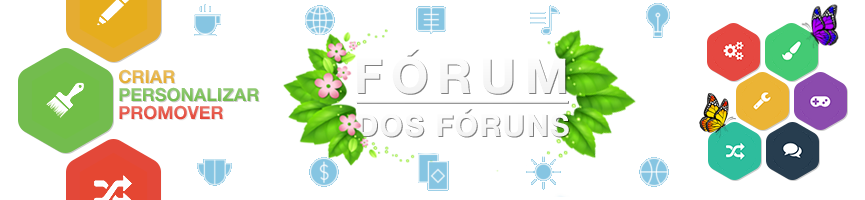
 Início
Início


 por MarcosSchultz 04.08.16 3:52
por MarcosSchultz 04.08.16 3:52




 Facebook
Facebook Twitter
Twitter Youtube
Youtube
