Chatbox na Barra de Ferramentas (Mudança para botão em menu)
2 participantes
Fórum dos Fóruns :: Ajuda e atendimento ao utilizador :: Questões sobre códigos :: Questões resolvidas sobre códigos Javascript e jQuery
Página 1 de 1 • Compartilhe
 Chatbox na Barra de Ferramentas (Mudança para botão em menu)
Chatbox na Barra de Ferramentas (Mudança para botão em menu)
Detalhes da questão
Endereço do fórum: http://www.libertytelecomctba.com.br/
Versão do fórum: Invision
Descrição
Olá Comunity Forumety
Eu estava dando uma passeada pelo Help Forumotion, ai páaah, vi esse tutorial(eu sei que ele está disponível aqui no Fdf) então, tive a ideia de adicionar este efeito em um botão no qual irei adicionar no menu.
O tutorial:
http://help.forumotion.com/t143414-add-the-chatbox-to-your-toolbar
O que desejo:
O mesmo efeito do botão chatbox na barra de ferramentas, porem, preciso adiciona-lo em um menu no qual estou fazendo(acredito que vou precisar do código HTML, CSS e .JS)
Vamos começar 2017, diferente, inovadoramente!

 Re: Chatbox na Barra de Ferramentas (Mudança para botão em menu)
Re: Chatbox na Barra de Ferramentas (Mudança para botão em menu)
(acredito que vou precisar do código HTML, CSS e .JS)
Yep. Precisaremos destes caras para dar continuidade.

 Re: Chatbox na Barra de Ferramentas (Mudança para botão em menu)
Re: Chatbox na Barra de Ferramentas (Mudança para botão em menu)
@Kyo Panda
Obrigado por sua resposta!(eu sei que sua internet é da NASA)
Mas meu caro, na verdade eu preciso do código para fazer o efeito em um botão hehe
Ainda estou montando o código do meu menu, mais preciso deste para já adiciona-lo.(Acredite, vou levar algum tempo para montar o código do menu, já que vou ter que "puxar" via JS as divs do perfil para este.)
Thnks!
Obrigado por sua resposta!(eu sei que sua internet é da NASA)
Mas meu caro, na verdade eu preciso do código para fazer o efeito em um botão hehe
Ainda estou montando o código do meu menu, mais preciso deste para já adiciona-lo.(Acredite, vou levar algum tempo para montar o código do menu, já que vou ter que "puxar" via JS as divs do perfil para este.)
Thnks!

 Re: Chatbox na Barra de Ferramentas (Mudança para botão em menu)
Re: Chatbox na Barra de Ferramentas (Mudança para botão em menu)
O problema é não saber o atributo do elemento HTML para bindar o botão. Mas, a grosso modo:
Nessa linha:
É definido o elemento que o chat (e seu botão) será inserido. O senhor pode configurá-lo como bem desejar.
Agora para realizarmos o processo completo, precisaria do HTML/CSS/JS da sua barra para garantirmos o funcionamento correto.

- Código:
(function() {
if (!window.FA) window.FA = {};
if (FA.Chat) {
if (window.console) console.warn('FA.Chat has already been initialized');
return;
}
FA.Chat = {
// chatbox settings
config : {
height : '60%',
width : '70%',
live_notif : true,
sound_notif : {
enabled : true,
file : 'http://illiweb.com/fa/fdf/zelda.mono.mp3'
},
notifRate : 10000
},
// language settings
lang : {
chatbox : 'Chatbox',
new_msg : 'A new message has been posted in the <a href="javascript:FA.Chat.toggle();">chatbox</a>.'
},
// technical data below
node : {}, // node cache
users : 0, // users in chat
messages : 'initial', // total chat messages
actif : false, // tells us if the chatbox is opened
notifActif : false, // tells us if the notifications are active
// initial setup of the chatbox
init : function() {
var right = document.getElementById('fa_right'),
container = document.createElement('DIV'),
button = document.createElement('A'),
audio;
button.id = 'fa_chat_button';
button.innerHTML = FA.Chat.lang.chatbox + ' <span id="fa_chatters">(0)</span>';
button.onclick = FA.Chat.toggle;
FA.Chat.node.button = button;
container.id = 'fa_chat_container';
container.innerHTML = '<iframe id="fa_chat" src="/chatbox/index.forum"></iframe>';
container.style.width = FA.Chat.config.width;
container.style.height = FA.Chat.config.height;
container.style.bottom = '-' + FA.Chat.config.height;
container.style.visibility = 'hidden';
if (right) {
right.insertBefore(button, right.lastChild); // add the chat button to the right side of the toolbar
document.body.appendChild(container);
// create the notification audio element
if (FA.Chat.config.sound_notif.enabled) {
audio = document.createElement('AUDIO');
audio.src = FA.Chat.config.sound_notif.file;
if (audio.canPlayType) {
FA.Chat.node.audio = audio;
document.body.appendChild(audio);
}
}
FA.Chat.node.container = document.getElementById('fa_chat_container');
FA.Chat.node.chatters = document.getElementById('fa_chatters');
FA.Chat.node.frame = document.getElementById('fa_chat');
FA.Chat.node.frame.onload = FA.Chat.getFrame;
}
delete FA.Chat.init;
},
// get the frame window, document, and elements
getFrame : function() {
if (FA.Chat.poll) window.clearInterval(FA.Chat.poll);
if (this.contentDocument || this.contentWindow) {
FA.Chat.window = this.contentWindow;
FA.Chat.document = this.contentDocument ? this.contentDocument : FA.Chat.window.document;
FA.Chat.node.message = FA.Chat.document.getElementById('message');
FA.Chat.node.members = FA.Chat.document.getElementById('chatbox_members');
FA.Chat.poll = window.setInterval(FA.Chat.listen, 300); // listen for changes every 0.3 seconds
}
},
// listen for changes in the chatbox
listen : function() {
var users = FA.Chat.node.members.getElementsByTagName('LI').length,
messages = FA.Chat.window.chatbox.messages.length;
// update user count
if (users > FA.Chat.users || users < FA.Chat.users) {
FA.Chat.users = users;
FA.Chat.node.chatters.innerHTML = '(' + FA.Chat.users + ')';
}
// initial / active updates
if ((FA.Chat.messages == 'initial' && messages) || FA.Chat.notifActif || FA.Chat.actif) FA.Chat.messages = messages;
// notify new messages while connected and the chatbox is closed
if (!FA.Chat.actif && !FA.Chat.notifActif && FA.Chat.window.chatbox.connected && (messages > FA.Chat.messages || messages < FA.Chat.messages)) {
FA.Chat.messages = messages; // update message count
FA.Chat.notifActif = true;
if (FA.Chat.config.live_notif) FA.Chat.notify(FA.Chat.lang.new_msg); // show live notification
if (FA.Chat.config.sound_notif.enabled && FA.Chat.node.audio) FA.Chat.node.audio.play(); // play sound notification
// wait before notifying the user again
window.setTimeout(function() {
FA.Chat.notifActif = false;
}, FA.Chat.config.notifRate);
}
},
// create a custom notification
notify : function(msg) {
var notif = document.createElement('DIV'),
live = document.getElementById(Toolbar.LIVE_NOTIF);
notif.className = 'fa_notification';
notif.innerHTML = '<div class="content ellipsis">' + msg + '</div>';
notif.style.display = 'none';
$(notif).mouseover(function() { $(this).stop(true, true) });
$(notif).mouseleave(function() { $(this).delay(5000).fadeOut() });
live.insertBefore(notif, live.firstChild);
$(notif.firstChild).dotdotdot();
$(notif).fadeIn(100, function() { $(this).delay(10000).fadeOut() });
},
// toggle the display state of the chatbox
toggle : function() {
var container = FA.Chat.node.container.style;
if (/hidden/i.test(container.visibility)) {
FA.Chat.node.button.className = 'fa_chat_active';
FA.Chat.actif = true;
container.visibility = 'visible';
container.bottom = '3px';
// auto focus the message field
window.setTimeout(function() {
FA.Chat.node.message.focus();
}, 350); // some browsers ( firefox ) need a delay
} else {
FA.Chat.node.button.className = '';
FA.Chat.actif = false;
container.visibility = 'hidden';
container.bottom = '-' + FA.Chat.config.height;
}
}
};
$(function(){
// initialize the chat when the document is ready and the user is logged in
if (_userdata.session_logged_in) $(FA.Chat.init);
});
})();
Nessa linha:
- Código:
var right = document.getElementById('fa_right'),
É definido o elemento que o chat (e seu botão) será inserido. O senhor pode configurá-lo como bem desejar.
Agora para realizarmos o processo completo, precisaria do HTML/CSS/JS da sua barra para garantirmos o funcionamento correto.

 Re: Chatbox na Barra de Ferramentas (Mudança para botão em menu)
Re: Chatbox na Barra de Ferramentas (Mudança para botão em menu)
@Kyo Panda
o elemento fa_right é aonde será adicionado o botão do chatbox, certo? Eu gostaria apenas deste botão sem o uso do código .JS

o elemento fa_right é aonde será adicionado o botão do chatbox, certo? Eu gostaria apenas deste botão sem o uso do código .JS

 Re: Chatbox na Barra de Ferramentas (Mudança para botão em menu)
Re: Chatbox na Barra de Ferramentas (Mudança para botão em menu)
Eu não compreendi o que deseja. O senhor quer o HTML que o JS gera para o botão, mas sem o chat em si? 

 Re: Chatbox na Barra de Ferramentas (Mudança para botão em menu)
Re: Chatbox na Barra de Ferramentas (Mudança para botão em menu)
Pera ai que agora até eu me confundi '-'
Eu necessito deste código do chatbox, quando clico no botão "Chatbox" ele aparece no canto inferior da tela. Mas, preciso somente deste botão com o efeito.
Com o código somente deste botão, vou adiciona-lo em um menu e não na barra de ferramentas.
Compreendeste my fryend?
Até logo mais
Eu necessito deste código do chatbox, quando clico no botão "Chatbox" ele aparece no canto inferior da tela. Mas, preciso somente deste botão com o efeito.
Com o código somente deste botão, vou adiciona-lo em um menu e não na barra de ferramentas.
Compreendeste my fryend?
Até logo mais

 Re: Chatbox na Barra de Ferramentas (Mudança para botão em menu)
Re: Chatbox na Barra de Ferramentas (Mudança para botão em menu)
Vou tentar dar um exemplo. Supomos que o código do seu menu esteja assim:
E o senhor deseja introduzir esse botão no fim da lista. Um jeito de fazê-lo seria alterar o menu para:
E naquela parte do código que citei, mudar para:
---
O script se injetará no elemento que quiser, mesmo que seja personalizado.
- Código:
<ul class="fa-custom-menu">
<li><a href="/h1-">Link 1</a></li>
<li><a href="/h2-">Link 2</a></li>
<li><a href="/h3-">Link 3</a></li>
<li><a href="/h4-">Link 4</a></li>
</ul>
E o senhor deseja introduzir esse botão no fim da lista. Um jeito de fazê-lo seria alterar o menu para:
- Código:
<ul class="fa-custom-menu">
<li><a href="/h1-">Link 1</a></li>
<li><a href="/h2-">Link 2</a></li>
<li><a href="/h3-">Link 3</a></li>
<li><a href="/h4-">Link 4</a></li>
<li id="fa-custom-chat"></li>
</ul>
E naquela parte do código que citei, mudar para:
- Código:
var right = document.getElementById('fa-custom-chat'),
---
O script se injetará no elemento que quiser, mesmo que seja personalizado.
 Re: Chatbox na Barra de Ferramentas (Mudança para botão em menu)
Re: Chatbox na Barra de Ferramentas (Mudança para botão em menu)
Somos nozes. o/
---
---
 | Questão marcada como Resolvida ou o Autor solicitou que ela fosse arquivada. Tópico marcado como Resolvido e movido para "Questões resolvidas". |
 Tópicos semelhantes
Tópicos semelhantes» Chatbox na barra de ferramentas
» Chatbox n Barra de Ferramentas com Problema!
» [TUTORIAL] Chatbox na barra de ferramentas
» Chatbox retrátil na barra de ferramentas
» Problemas ao usar o chatbox com abas na barra de ferramentas
» Chatbox n Barra de Ferramentas com Problema!
» [TUTORIAL] Chatbox na barra de ferramentas
» Chatbox retrátil na barra de ferramentas
» Problemas ao usar o chatbox com abas na barra de ferramentas
Fórum dos Fóruns :: Ajuda e atendimento ao utilizador :: Questões sobre códigos :: Questões resolvidas sobre códigos Javascript e jQuery
Página 1 de 1
Permissões neste sub-fórum
Não podes responder a tópicos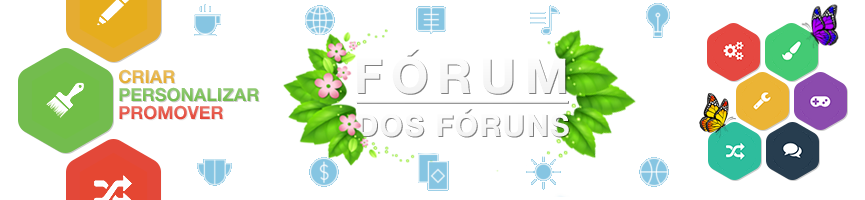
 Início
Início


 por Troubleshoot 09.01.17 19:32
por Troubleshoot 09.01.17 19:32




 Facebook
Facebook Twitter
Twitter Youtube
Youtube
