Menu inicial
3 participantes
Fórum dos Fóruns :: Ajuda e atendimento ao utilizador :: Questões sobre a aparência do fórum :: Questões resolvidas sobre a aparência do fórum
Página 1 de 1 • Compartilhe
 Menu inicial
Menu inicial
Qual é minha questão:
Eu fiz um início para o meu fórum e gostaria de adicionar um menu de navegação já tenho o menu mais gostaria de personalizar mais um pouco ele bom eu gostaria de deixar uma seta em cima para quando passar o mouse Ex: Fórum, Portal etc... desse uma seta quero igual ao SP-DESIGN
Menu
Links e imagens do meu problema:
Vi a seta no menu da SP-DESIGN
Endereço do meu fórum:
Versão do meu fórum:
Não sei
Eu fiz um início para o meu fórum e gostaria de adicionar um menu de navegação já tenho o menu mais gostaria de personalizar mais um pouco ele bom eu gostaria de deixar uma seta em cima para quando passar o mouse Ex: Fórum, Portal etc... desse uma seta quero igual ao SP-DESIGN
Menu
- Código:
<!DOCTYPE html PUBLIC "-//W3C//DTD XHTML 1.0 Transitional//EN" "http://www.w3.org/TR/xhtml1/DTD/xhtml1-transitional.dtd">
<html xmlns="http://www.w3.org/1999/xhtml">
<head>
<style>
#cssmenu ul,
#cssmenu li,
#cssmenu span,
#cssmenu a {
margin: 0;
padding: 0;
position: relative;
}
#cssmenu {
width: 601px;
height: 49px;
border-radius: 5px 5px 0 0;
-moz-border-radius: 5px 5px 0 0;
-webkit-border-radius: 5px 5px 0 0;
background: #141414;
background: -moz-linear-gradient(top, #32323a 0%, #141414 100%);
background: -webkit-gradient(linear, left top, left bottom, color-stop(0%, #32323a), color-stop(100%, #141414));
background: -webkit-linear-gradient(top, #32323a 0%, #141414 100%);
background: -o-linear-gradient(top, #32323a 0%, #141414 100%);
background: -ms-linear-gradient(top, #32323a 0%, #141414 100%);
/* background: linear-gradient(to bottom, #32323a 0%, #141414 100%);
filter: progid:DXImageTransform.Microsoft.Gradient(StartColorStr='#32323a', EndColorStr='#141414', GradientType=0);
border-bottom: 2px solid #0fa1e0;*/
}
#cssmenu:after,
#cssmenu ul:after {
content: '';
display: block;
clear: both;
}
#cssmenu a {
background: #141414;
background: -moz-linear-gradient(top, #32323a 0%, #141414 100%);
background: -webkit-gradient(linear, left top, left bottom, color-stop(0%, #32323a), color-stop(100%, #141414));
background: -webkit-linear-gradient(top, #32323a 0%, #141414 100%);
background: -o-linear-gradient(top, #32323a 0%, #141414 100%);
background: -ms-linear-gradient(top, #32323a 0%, #141414 100%);
background: linear-gradient(to bottom, #32323a 0%, #141414 100%);
filter: progid:DXImageTransform.Microsoft.Gradient(StartColorStr='#32323a', EndColorStr='#141414', GradientType=0);
color: #ffffff;
display: inline-block;
font-family: Helvetica, Arial, Verdana, sans-serif;
font-size: 12px;
line-height: 49px;
padding: 0 20px;
text-decoration: none;
}
#cssmenu ul {
list-style: none;
}
#cssmenu > ul {
float: left;
}
#cssmenu > ul > li {
float: left;
}
/* #cssmenu > ul > li:hover:after {
content: '';
display: block;
width: 0;
height: 0;
position: absolute;
left: 50%;
bottom: 0;
border-left: 10px solid transparent;
border-right: 10px solid transparent;
border-bottom: 10px solid #0fa1e0;
margin-left: -10px;
}*/
#cssmenu > ul > li:first-child > a {
border-radius: 5px 0 0 0;
-moz-border-radius: 5px 0 0 0;
-webkit-border-radius: 5px 0 0 0;
}
#cssmenu > ul > li:last-child > a {
border-radius: 0 5px 0 0;
-moz-border-radius: 0 5px 0 0;
-webkit-border-radius: 0 5px 0 0;
}
#cssmenu > ul > li.active > a {
box-shadow: inset 0 0 3px #000000;
-moz-box-shadow: inset 0 0 3px #000000;
-webkit-box-shadow: inset 0 0 3px #000000;
background: #070707;
background: -moz-linear-gradient(top, #26262c 0%, #070707 100%);
background: -webkit-gradient(linear, left top, left bottom, color-stop(0%, #26262c), color-stop(100%, #070707));
background: -webkit-linear-gradient(top, #26262c 0%, #070707 100%);
background: -o-linear-gradient(top, #26262c 0%, #070707 100%);
background: -ms-linear-gradient(top, #26262c 0%, #070707 100%);
background: linear-gradient(to bottom, #26262c 0%, #070707 100%);
filter: progid:DXImageTransform.Microsoft.Gradient(StartColorStr='#26262c', EndColorStr='#070707', GradientType=0);
}
/* #cssmenu > ul > li:hover > a {
background: #070707;
background: -moz-linear-gradient(top, #26262c 0%, #070707 100%);
background: -webkit-gradient(linear, left top, left bottom, color-stop(0%, #26262c), color-stop(100%, #070707));
background: -webkit-linear-gradient(top, #26262c 0%, #070707 100%);
background: -o-linear-gradient(top, #26262c 0%, #070707 100%);
background: -ms-linear-gradient(top, #26262c 0%, #070707 100%);
background: linear-gradient(to bottom, #26262c 0%, #070707 100%);
filter: progid:DXImageTransform.Microsoft.Gradient(StartColorStr='#26262c', EndColorStr='#070707', GradientType=0);
box-shadow: inset 0 0 3px #000000;
-moz-box-shadow: inset 0 0 3px #000000;
-webkit-box-shadow: inset 0 0 3px #000000;
}*/
#cssmenu .has-sub {
z-index: 1;
}
#cssmenu .has-sub:hover > ul {
display: block;
}
#cssmenu .has-sub ul {
display: none;
position: absolute;
width: 200px;
top: 100%;
left: 0;
}
#cssmenu .has-sub ul li {
*margin-bottom: -1px;
}
#cssmenu .has-sub ul li a {
background: #0fa1e0;
border-bottom: 1px dotted #6fc7ec;
filter: none;
font-size: 11px;
display: block;
line-height: 120%;
padding: 10px;
}
#cssmenu .has-sub ul li:hover a {
background: #0c7fb0;
}
#cssmenu .has-sub .has-sub:hover > ul {
display: block;
}
#cssmenu .has-sub .has-sub ul {
display: none;
position: absolute;
left: 100%;
top: 0;
}
#cssmenu .has-sub .has-sub ul li a {
background: #0c7fb0;
border-bottom: 1px dotted #6db2d0;
}
#cssmenu .has-sub .has-sub ul li a:hover {
background: #095c80;
}
</style>
<meta http-equiv="Content-Type" content="text/html; charset=iso-8859-1" />
</head>
<body>
<div id='cssmenu'>
<ul>
<li><a href='/forum'><span>Forum</span></a></li>
<li><a href='/portal'><span>Portal</span></a></li>
<li><a href='/f4-'><span>Recrutamento</span></a></li>
<li><a href='/memberlist'><span>Membros</span></a></li>
<li><a href='/groups'><span>Grupos</span></a></li>
<li><a href='/register'><span>Registrar</span></a></li>
<li><a href='/login'><span>Login</span></a></li>
</ul>
</div>
</body>
</html>
Links e imagens do meu problema:
Vi a seta no menu da SP-DESIGN
Endereço do meu fórum:
Versão do meu fórum:
Não sei
Última edição por StyLe® em 06.10.12 19:30, editado 3 vez(es)

 Re: Menu inicial
Re: Menu inicial
Olá,
Não compreendi. Poderia ser mais claro à tua dúvida?
Até mais.
Não compreendi. Poderia ser mais claro à tua dúvida?
Até mais.
 Re: Menu inicial
Re: Menu inicial
Olá Mikéé quera ler novamente o meu tópico eu editei
 Re: Menu inicial
Re: Menu inicial
Olá!
As classes são diferentes, aqui está o CSS adaptado para a página HTML:
As classes são diferentes, aqui está o CSS adaptado para a página HTML:
- Código:
#cssmenu a {
-moz-transition: all .2s linear;
-o-transition: all .2s linear;
-webkit-transition: all .2s linear;
background: url(http://i42.servimg.com/u/f42/17/32/13/00/menu-s14.png) no-repeat 40% -10px;
padding-top: 14px;
position: relative;
transition: all .2s linear;
}
#cssmenu:hover {
background: url(http://i42.servimg.com/u/f42/17/32/13/00/menu-s14.png) 50% 0% no-repeat;
padding-top: 6px;

Josh- Super Membro
- Membro desde : 03/03/2012
Mensagens : 1170
Pontos : 1512
 Re: Menu inicial
Re: Menu inicial
Olá Josh!
Você pode adaptar o código já no meu código?
Você pode adaptar o código já no meu código?
 Re: Menu inicial
Re: Menu inicial
Olá!
Aqui está:
Aqui está:
- Código:
<!DOCTYPE html PUBLIC "-//W3C//DTD XHTML 1.0 Transitional//EN" "http://www.w3.org/TR/xhtml1/DTD/xhtml1-transitional.dtd">
<html xmlns="http://www.w3.org/1999/xhtml">
<head>
<style>
#cssmenu a {
-moz-transition: all .2s linear;
-o-transition: all .2s linear;
-webkit-transition: all .2s linear;
background: url(http://i42.servimg.com/u/f42/17/32/13/00/menu-s14.png) no-repeat 40% -10px;
padding-top: 14px;
position: relative;
transition: all .2s linear;
}
#cssmenu:hover {
background: url(http://i42.servimg.com/u/f42/17/32/13/00/menu-s14.png) 50% 0% no-repeat;
padding-top: 6px;
#cssmenu ul,
#cssmenu li,
#cssmenu span,
#cssmenu a {
margin: 0;
padding: 0;
position: relative;
}
#cssmenu {
width: 601px;
height: 49px;
border-radius: 5px 5px 0 0;
-moz-border-radius: 5px 5px 0 0;
-webkit-border-radius: 5px 5px 0 0;
background: #141414;
background: -moz-linear-gradient(top, #32323a 0%, #141414 100%);
background: -webkit-gradient(linear, left top, left bottom, color-stop(0%, #32323a), color-stop(100%, #141414));
background: -webkit-linear-gradient(top, #32323a 0%, #141414 100%);
background: -o-linear-gradient(top, #32323a 0%, #141414 100%);
background: -ms-linear-gradient(top, #32323a 0%, #141414 100%);
/* background: linear-gradient(to bottom, #32323a 0%, #141414 100%);
filter: progid:DXImageTransform.Microsoft.Gradient(StartColorStr='#32323a', EndColorStr='#141414', GradientType=0);
border-bottom: 2px solid #0fa1e0;*/
}
#cssmenu:after,
#cssmenu ul:after {
content: '';
display: block;
clear: both;
}
#cssmenu a {
background: #141414;
background: -moz-linear-gradient(top, #32323a 0%, #141414 100%);
background: -webkit-gradient(linear, left top, left bottom, color-stop(0%, #32323a), color-stop(100%, #141414));
background: -webkit-linear-gradient(top, #32323a 0%, #141414 100%);
background: -o-linear-gradient(top, #32323a 0%, #141414 100%);
background: -ms-linear-gradient(top, #32323a 0%, #141414 100%);
background: linear-gradient(to bottom, #32323a 0%, #141414 100%);
filter: progid:DXImageTransform.Microsoft.Gradient(StartColorStr='#32323a', EndColorStr='#141414', GradientType=0);
color: #ffffff;
display: inline-block;
font-family: Helvetica, Arial, Verdana, sans-serif;
font-size: 12px;
line-height: 49px;
padding: 0 20px;
text-decoration: none;
}
#cssmenu ul {
list-style: none;
}
#cssmenu > ul {
float: left;
}
#cssmenu > ul > li {
float: left;
}
/* #cssmenu > ul > li:hover:after {
content: '';
display: block;
width: 0;
height: 0;
position: absolute;
left: 50%;
bottom: 0;
border-left: 10px solid transparent;
border-right: 10px solid transparent;
border-bottom: 10px solid #0fa1e0;
margin-left: -10px;
}*/
#cssmenu > ul > li:first-child > a {
border-radius: 5px 0 0 0;
-moz-border-radius: 5px 0 0 0;
-webkit-border-radius: 5px 0 0 0;
}
#cssmenu > ul > li:last-child > a {
border-radius: 0 5px 0 0;
-moz-border-radius: 0 5px 0 0;
-webkit-border-radius: 0 5px 0 0;
}
#cssmenu > ul > li.active > a {
box-shadow: inset 0 0 3px #000000;
-moz-box-shadow: inset 0 0 3px #000000;
-webkit-box-shadow: inset 0 0 3px #000000;
background: #070707;
background: -moz-linear-gradient(top, #26262c 0%, #070707 100%);
background: -webkit-gradient(linear, left top, left bottom, color-stop(0%, #26262c), color-stop(100%, #070707));
background: -webkit-linear-gradient(top, #26262c 0%, #070707 100%);
background: -o-linear-gradient(top, #26262c 0%, #070707 100%);
background: -ms-linear-gradient(top, #26262c 0%, #070707 100%);
background: linear-gradient(to bottom, #26262c 0%, #070707 100%);
filter: progid:DXImageTransform.Microsoft.Gradient(StartColorStr='#26262c', EndColorStr='#070707', GradientType=0);
}
/* #cssmenu > ul > li:hover > a {
background: #070707;
background: -moz-linear-gradient(top, #26262c 0%, #070707 100%);
background: -webkit-gradient(linear, left top, left bottom, color-stop(0%, #26262c), color-stop(100%, #070707));
background: -webkit-linear-gradient(top, #26262c 0%, #070707 100%);
background: -o-linear-gradient(top, #26262c 0%, #070707 100%);
background: -ms-linear-gradient(top, #26262c 0%, #070707 100%);
background: linear-gradient(to bottom, #26262c 0%, #070707 100%);
filter: progid:DXImageTransform.Microsoft.Gradient(StartColorStr='#26262c', EndColorStr='#070707', GradientType=0);
box-shadow: inset 0 0 3px #000000;
-moz-box-shadow: inset 0 0 3px #000000;
-webkit-box-shadow: inset 0 0 3px #000000;
}*/
#cssmenu .has-sub {
z-index: 1;
}
#cssmenu .has-sub:hover > ul {
display: block;
}
#cssmenu .has-sub ul {
display: none;
position: absolute;
width: 200px;
top: 100%;
left: 0;
}
#cssmenu .has-sub ul li {
*margin-bottom: -1px;
}
#cssmenu .has-sub ul li a {
background: #0fa1e0;
border-bottom: 1px dotted #6fc7ec;
filter: none;
font-size: 11px;
display: block;
line-height: 120%;
padding: 10px;
}
#cssmenu .has-sub ul li:hover a {
background: #0c7fb0;
}
#cssmenu .has-sub .has-sub:hover > ul {
display: block;
}
#cssmenu .has-sub .has-sub ul {
display: none;
position: absolute;
left: 100%;
top: 0;
}
#cssmenu .has-sub .has-sub ul li a {
background: #0c7fb0;
border-bottom: 1px dotted #6db2d0;
}
#cssmenu .has-sub .has-sub ul li a:hover {
background: #095c80;
}
</style>
<meta http-equiv="Content-Type" content="text/html; charset=iso-8859-1" />
</head>
<body>
<div id='cssmenu'>
<ul>
<li><a href='/forum'><span>Forum</span></a></li>
<li><a href='/portal'><span>Portal</span></a></li>
<li><a href='/f4-'><span>Recrutamento</span></a></li>
<li><a href='/memberlist'><span>Membros</span></a></li>
<li><a href='/groups'><span>Grupos</span></a></li>
<li><a href='/register'><span>Registrar</span></a></li>
<li><a href='/login'><span>Login</span></a></li>
</ul>
</div>
</body>
</html>

Josh- Super Membro
- Membro desde : 03/03/2012
Mensagens : 1170
Pontos : 1512
 Re: Menu inicial
Re: Menu inicial
Não resulto valeu por tentar
Cade os STAFF que não me ajuda?
Cade os STAFF que não me ajuda?
 Re: Menu inicial
Re: Menu inicial
Pode dar como RESOLVIDO nem um staff aff
 Tópicos semelhantes
Tópicos semelhantes» Menu inicial
» Modificação do template do menu inicial
» Remover Categoria do Menu inicial
» Códigos do menu inicial e categorias
» Por o menu inicial mais acima
» Modificação do template do menu inicial
» Remover Categoria do Menu inicial
» Códigos do menu inicial e categorias
» Por o menu inicial mais acima
Fórum dos Fóruns :: Ajuda e atendimento ao utilizador :: Questões sobre a aparência do fórum :: Questões resolvidas sobre a aparência do fórum
Página 1 de 1
Permissões neste sub-fórum
Não podes responder a tópicos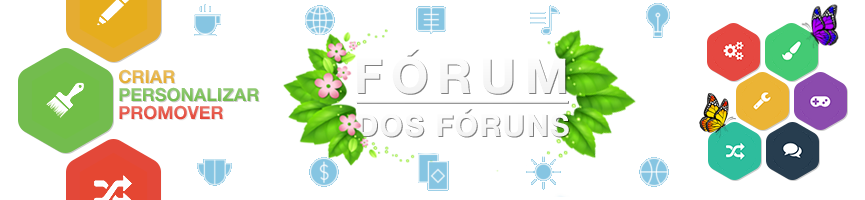
 Início
Início


 por StyLe® 04.10.12 19:16
por StyLe® 04.10.12 19:16





 Facebook
Facebook Twitter
Twitter Youtube
Youtube
