Borda em barras
3 participantes
Fórum dos Fóruns :: Ajuda e atendimento ao utilizador :: Questões sobre a aparência do fórum :: Questões resolvidas sobre a aparência do fórum
Página 1 de 1 • Compartilhe
 Borda em barras
Borda em barras
Qual é minha questão:
Ola, sbae aquelas barras em cima de categorias, foruns, widgets e chatbox, no meu forum eles estão todos arredondados, gostaria de que ao redor dos aredondamentos estivesse uma borda(também aredondada) de 2px na cor que eu desejar, como faço isso?
Endereço do meu fórum:
http://rpgadventure.umforum.net
Versão do fórum:
PHPBB2
Ola, sbae aquelas barras em cima de categorias, foruns, widgets e chatbox, no meu forum eles estão todos arredondados, gostaria de que ao redor dos aredondamentos estivesse uma borda(também aredondada) de 2px na cor que eu desejar, como faço isso?
Endereço do meu fórum:
http://rpgadventure.umforum.net
Versão do fórum:
PHPBB2
Última edição por pyrohinotama em 03.06.13 23:16, editado 1 vez(es)
 Re: Borda em barras
Re: Borda em barras
Olá!
Pode tirar uma printscreen para melhor entendimento, fui em seu fórum e as bordas não estão arredondadas estão com uma imagem.
Até mais.
Pode tirar uma printscreen para melhor entendimento, fui em seu fórum e as bordas não estão arredondadas estão com uma imagem.
Até mais.
 Re: Borda em barras
Re: Borda em barras
Não tenho certeza se é este o efeito que tu desejas, mas, vamos tentar.
Vá até:
Lá adicione o seguinte código.
Observando que:
-Em índigo É o tamanho do "arrendondamento", quanto maior o número, mais arredondada será a linha.
É o tamanho do "arrendondamento", quanto maior o número, mais arredondada será a linha.
-Em laranja É a largura da borda, no caso, como tu mesmo havia citado, 2 pixels.
É a largura da borda, no caso, como tu mesmo havia citado, 2 pixels.
-Em verde É o estilo de linha, no exemplo temos uma linha "comum", mas tu pode alterar para tracejada, pontilhada... Como achar melhor.
É o estilo de linha, no exemplo temos uma linha "comum", mas tu pode alterar para tracejada, pontilhada... Como achar melhor.
-Em azul Coloque código hexadecimal da cor que tu desejares para a borda.
Coloque código hexadecimal da cor que tu desejares para a borda.
Vá até:
Painel de Controle
Visualização
Imagens e Cores
Cores
Folha de Estilos CSS
Lá adicione o seguinte código.
.forumline {
border-radius: 10px;
-moz-border-radius: 10px;
-webkit-border-radius: 10px;
border: 2px solid #00BFFF;
}
th {
border-radius: 10px;
-moz-border-radius: 10px;
-webkit-border-radius: 10px;
border: 2px solid #00BFFF;
}
Observando que:
-Em índigo
 É o tamanho do "arrendondamento", quanto maior o número, mais arredondada será a linha.
É o tamanho do "arrendondamento", quanto maior o número, mais arredondada será a linha.-Em laranja
 É a largura da borda, no caso, como tu mesmo havia citado, 2 pixels.
É a largura da borda, no caso, como tu mesmo havia citado, 2 pixels.-Em verde
 É o estilo de linha, no exemplo temos uma linha "comum", mas tu pode alterar para tracejada, pontilhada... Como achar melhor.
É o estilo de linha, no exemplo temos uma linha "comum", mas tu pode alterar para tracejada, pontilhada... Como achar melhor.-Em azul
 Coloque código hexadecimal da cor que tu desejares para a borda.
Coloque código hexadecimal da cor que tu desejares para a borda.
Diehl- ****
- Membro desde : 30/09/2010
Mensagens : 221
Pontos : 377
 Re: Borda em barras
Re: Borda em barras
->as bordas de meu forum JA estão arredondadas
->quero que ao redor das BARRAS de widget,categorias,foruns e chatbox fiquem com uma borda ao redor.
-> printe do que desejo ( onde esta em vermelho é onde quero as bordas ):
https://i.imgur.com/XB5ex2n.jpg
->quero que ao redor das BARRAS de widget,categorias,foruns e chatbox fiquem com uma borda ao redor.
-> printe do que desejo ( onde esta em vermelho é onde quero as bordas ):
https://i.imgur.com/XB5ex2n.jpg
 Re: Borda em barras
Re: Borda em barras
Olá!
Adicione na sua Folha de Estilos CSS
Troque o cor pelo nome da cor em inglês, caso queira almentar a expessura almente o 2px.
Até mais.
Adicione na sua Folha de Estilos CSS
- Código:
.secondarytitle {
border: 2px solid cor
}
.catLeft {
border: 2px solid cor
}
Troque o cor pelo nome da cor em inglês, caso queira almentar a expessura almente o 2px.
Até mais.
 Re: Borda em barras
Re: Borda em barras
ola só funcionou em uma das coisas que eu pedi ._.( a barra de categorias da páginal inicial, só )
 Re: Borda em barras
Re: Borda em barras
Olá!
Troque por esse
 Me forneça o seu Index_box.
Me forneça o seu Index_box.
Até mais.
Troque por esse
- Código:
.secondarytitle {
border: 2px solid red
}
.nowrap{
border: 2px solid red
}
td.catLeft {
border: 2px solid red
}
 Me forneça o seu Index_box.
Me forneça o seu Index_box.Até mais.
 Re: Borda em barras
Re: Borda em barras
aqui esta  :
:
 :
:- Código:
<table width="100%" border="0" cellspacing="1" cellpadding="0" align="center">
<tr>
<td valign="bottom">
<!-- BEGIN switch_user_logged_in -->
<span class="gensmall">{LAST_VISIT_DATE}<br />
{CURRENT_TIME}<br />
</span>
<!-- END switch_user_logged_in -->
<div class="nav"><a class="nav" href="{U_INDEX}">{L_INDEX}</a>{NAV_CAT_DESC}</div>
</td>
<td class="gensmall" align="right" valign="bottom">
<!-- BEGIN switch_user_logged_in -->
<a class="gensmall" href="{U_SEARCH_NEW}">{L_SEARCH_NEW}</a><br />
<a class="gensmall" href="{U_SEARCH_SELF}">{L_SEARCH_SELF}</a><br />
<!-- END switch_user_logged_in -->
<a class="gensmall" href="{U_SEARCH_UNANSWERED}">{L_SEARCH_UNANSWERED}</a>
</td>
</tr>
</table>
<!-- BEGIN catrow --><!-- BEGIN tablehead --><table class="forumline" width="100%" border="0" cellspacing="1" cellpadding="0">
<tr>
<th colspan="{catrow.tablehead.INC_SPAN}" nowrap="nowrap" width="100%" class="secondarytitle"> {catrow.tablehead.L_FORUM} </th>
<th nowrap="nowrap" width="150"><div style="width:150px;">{L_LASTPOST}</div></th>
</tr>
<!-- END tablehead -->
<!-- BEGIN cathead -->
<tr>
<!-- BEGIN inc -->
<td class="{catrow.cathead.inc.INC_CLASS}" width="46"><img src="{SPACER}" height="0" width="46" /></td>
<!-- END inc -->
<td class="{catrow.cathead.CLASS_CAT}" colspan="{catrow.cathead.INC_SPAN}" width="100%">
<h{catrow.cathead.LEVEL} class="hierarchy">
<span class="cattitle">
<a class="cattitle" title="{catrow.cathead.CAT_DESC}" href="{catrow.cathead.U_VIEWCAT}">{catrow.cathead.CAT_TITLE}</a>
</span>
</h{catrow.cathead.LEVEL}>
</td>
<td class="{catrow.cathead.CLASS_ROWPIC}" colspan="3" align="right"> </td>
</tr>
<!-- END cathead -->
<!-- BEGIN forumrow -->
<tr>
<!-- BEGIN inc -->
<td class="{catrow.forumrow.inc.INC_CLASS}" width="46"><img src="{SPACER}" height="0" width="46" alt="." /></td>
<!-- END inc -->
<td class="{catrow.forumrow.INC_CLASS}" align="center" valign="middle">
<img title="{catrow.forumrow.L_FORUM_FOLDER_ALT}" src="{catrow.forumrow.FORUM_FOLDER_IMG}" alt="{catrow.forumrow.L_FORUM_FOLDER_ALT}" />
</td>
<td class="row1 over" colspan="{catrow.forumrow.INC_SPAN}" valign="top" width="100%" height="50">
<h{catrow.forumrow.LEVEL} class="hierarchy">
<span class="forumlink">
<a class="forumlink" href="{catrow.forumrow.U_VIEWFORUM}">{catrow.forumrow.FORUM_NAME}</a> <div style="margin-left: 520px;">{catrow.forumrow.TOPICS} Topicos {catrow.forumrow.POSTS} Mensagens</div><br />
</span>
</h{catrow.forumrow.LEVEL}>
<span class="genmed">{catrow.forumrow.FORUM_DESC}</span>
<span class="gensmall">
<!-- BEGIN switch_moderators_links -->
{catrow.forumrow.switch_moderators_links.L_MODERATOR}{catrow.forumrow.switch_moderators_links.MODERATORS}
<!-- END switch_moderators_links -->
{catrow.forumrow.L_LINKS}{catrow.forumrow.LINKS}
</span>
</td>
<td class="row3 over" align="center" valign="middle" height="50">
<span class="gensmall">{catrow.forumrow.LAST_POST}</span>
</td>
</tr>
<!-- END forumrow -->
<!-- BEGIN catfoot -->
<tr>
<!-- BEGIN inc -->
<td class="{catrow.catfoot.inc.INC_CLASS}" width="46"><img src="{SPACER}" height="0" width="46" /></td>
<!-- END inc -->
<td class="spaceRow" colspan="{catrow.catfoot.INC_SPAN}" height="1"><img src="{SPACER}" alt="" height="1" width="1" /></td>
</tr>
<!-- END catfoot -->
<!-- BEGIN tablefoot -->
</table><img src="{SPACER}" alt="" height="5" width="1" /><!-- END tablefoot --><!-- END catrow -->
 Re: Borda em barras
Re: Borda em barras
Olá!
Troque por esse
Adicione na sua "Folha de Estilos CSS!"
Até mais.
Troque por esse
- Código:
<table width="100%" border="0" cellspacing="1" cellpadding="0" align="center">
<tr>
<td valign="bottom">
<!-- BEGIN switch_user_logged_in -->
<span class="gensmall">{LAST_VISIT_DATE}<br />
{CURRENT_TIME}<br />
</span>
<!-- END switch_user_logged_in -->
<div class="nav"><a class="nav" href="{U_INDEX}">{L_INDEX}</a>{NAV_CAT_DESC}</div>
</td>
<td class="gensmall" align="right" valign="bottom">
<!-- BEGIN switch_user_logged_in -->
<a class="gensmall" href="{U_SEARCH_NEW}">{L_SEARCH_NEW}</a><br />
<a class="gensmall" href="{U_SEARCH_SELF}">{L_SEARCH_SELF}</a><br />
<!-- END switch_user_logged_in -->
<a class="gensmall" href="{U_SEARCH_UNANSWERED}">{L_SEARCH_UNANSWERED}</a>
</td>
</tr>
</table>
<!-- BEGIN catrow --><!-- BEGIN tablehead --><table class="forumline" width="100%" border="0" cellspacing="1" cellpadding="0">
<tr>
<th colspan="{catrow.tablehead.INC_SPAN}" nowrap="nowrap" width="100%" class="secondarytitle"> {catrow.tablehead.L_FORUM} </th>
<div class="cat_nav_bb><th nowrap="nowrap" width="150" class="cat_nav_bb"><div style="width:150px;">{L_LASTPOST}</div></th></div>
</tr>
<!-- END tablehead -->
<!-- BEGIN cathead -->
<tr>
<!-- BEGIN inc -->
<td class="{catrow.cathead.inc.INC_CLASS}" width="46"><img src="{SPACER}" height="0" width="46" /></td>
<!-- END inc -->
<td class="{catrow.cathead.CLASS_CAT}" colspan="{catrow.cathead.INC_SPAN}" width="100%">
<h{catrow.cathead.LEVEL} class="hierarchy">
<span class="cattitle">
<a class="cattitle" title="{catrow.cathead.CAT_DESC}" href="{catrow.cathead.U_VIEWCAT}">{catrow.cathead.CAT_TITLE}</a>
</span>
</h{catrow.cathead.LEVEL}>
</td>
<td class="{catrow.cathead.CLASS_ROWPIC}" colspan="3" align="right"> </td>
</tr>
<!-- END cathead -->
<!-- BEGIN forumrow -->
<tr>
<!-- BEGIN inc -->
<td class="{catrow.forumrow.inc.INC_CLASS}" width="46"><img src="{SPACER}" height="0" width="46" alt="." /></td>
<!-- END inc -->
<td class="{catrow.forumrow.INC_CLASS}" align="center" valign="middle">
<img title="{catrow.forumrow.L_FORUM_FOLDER_ALT}" src="{catrow.forumrow.FORUM_FOLDER_IMG}" alt="{catrow.forumrow.L_FORUM_FOLDER_ALT}" />
</td>
<td class="row1 over" colspan="{catrow.forumrow.INC_SPAN}" valign="top" width="100%" height="50">
<h{catrow.forumrow.LEVEL} class="hierarchy">
<span class="forumlink">
<a class="forumlink" href="{catrow.forumrow.U_VIEWFORUM}">{catrow.forumrow.FORUM_NAME}</a> <div style="margin-left: 520px;">{catrow.forumrow.TOPICS} Topicos {catrow.forumrow.POSTS} Mensagens</div><br />
</span>
</h{catrow.forumrow.LEVEL}>
<span class="genmed">{catrow.forumrow.FORUM_DESC}</span>
<span class="gensmall">
<!-- BEGIN switch_moderators_links -->
{catrow.forumrow.switch_moderators_links.L_MODERATOR}{catrow.forumrow.switch_moderators_links.MODERATORS}
<!-- END switch_moderators_links -->
{catrow.forumrow.L_LINKS}{catrow.forumrow.LINKS}
</span>
</td>
<td class="row3 over" align="center" valign="middle" height="50">
<span class="gensmall">{catrow.forumrow.LAST_POST}</span>
</td>
</tr>
<!-- END forumrow -->
<!-- BEGIN catfoot -->
<tr>
<!-- BEGIN inc -->
<td class="{catrow.catfoot.inc.INC_CLASS}" width="46"><img src="{SPACER}" height="0" width="46" /></td>
<!-- END inc -->
<td class="spaceRow" colspan="{catrow.catfoot.INC_SPAN}" height="1"><img src="{SPACER}" alt="" height="1" width="1" /></td>
</tr>
<!-- END catfoot -->
<!-- BEGIN tablefoot -->
</table><img src="{SPACER}" alt="" height="5" width="1" /><!-- END tablefoot --><!-- END catrow -->
Adicione na sua "Folha de Estilos CSS!"
- Código:
.cat_nav_bb {
border: 2px solid red;
}
Até mais.
 Re: Borda em barras
Re: Borda em barras
é, ficou estranho, mas tudo bem, valeu por todos que ajudaram, vou fechar o tópico.
Fórum dos Fóruns :: Ajuda e atendimento ao utilizador :: Questões sobre a aparência do fórum :: Questões resolvidas sobre a aparência do fórum
Página 1 de 1
Permissões neste sub-fórum
Não podes responder a tópicos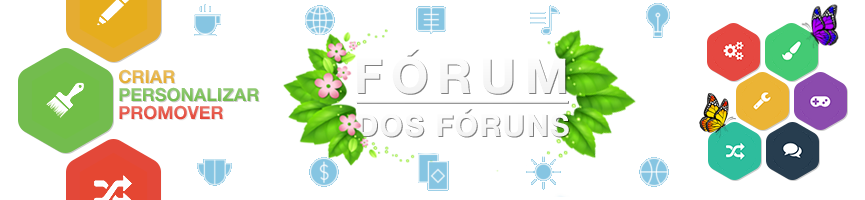
 Início
Início


 por pyrohinotama 02.06.13 21:38
por pyrohinotama 02.06.13 21:38






 Facebook
Facebook Twitter
Twitter Youtube
Youtube
