[TUTORIAL] Miniatura de imagem dos tópicos
Página 1 de 1 • Compartilhe
![[TUTORIAL] Miniatura de imagem dos tópicos Empty](https://2img.net/i/empty.gif) [TUTORIAL] Miniatura de imagem dos tópicos
[TUTORIAL] Miniatura de imagem dos tópicos
Imagens nos subfóruns |
Encontramos em fóruns PunBB uma variedade de possibilidades para adicionar funções em jQuery. Neste tutorial, vamos atribuir um novo efeito que mostra as miniaturas (imagens iniciais) de cada tópico na lista de tópicos, ou, em um fórum.
--> Tutoriais, dicas e astúcias <--
Miniatura de imagem dos tópicos
Miniatura de imagem dos tópicos
1º - As páginas JavaScript:
As páginas javascript ativas em seu fórum possibilita inserir scripts e jquery para personalizar seu fórum, contudo é importante saber que qualquer script encontrado na internet acabam por não surgir efeito nos fóruns.
Painel de controle >> Módulos >> HTML & JavaScript >> Gestão dos códigos JavaScripts >>
![[TUTORIAL] Miniatura de imagem dos tópicos Painel13](https://i.servimg.com/u/f48/15/88/72/83/painel13.png)
![[TUTORIAL] Miniatura de imagem dos tópicos 110111](https://i.servimg.com/u/f36/11/66/91/15/110111.gif) |  Título Correspondente ao nome da página JavaScript/jQuery que será criada. Título Correspondente ao nome da página JavaScript/jQuery que será criada. |
![[TUTORIAL] Miniatura de imagem dos tópicos 110210](https://i.servimg.com/u/f36/11/66/91/15/110210.gif) |  Localização- São destinados os devidos locais para onde você aplicará os efeitos do JavaScript nos fóruns. No nosso caso, aplicaremos Nos subfóruns. Localização- São destinados os devidos locais para onde você aplicará os efeitos do JavaScript nos fóruns. No nosso caso, aplicaremos Nos subfóruns. |
![[TUTORIAL] Miniatura de imagem dos tópicos 110310](https://i.servimg.com/u/f36/11/66/91/15/110310.gif) |  Código JavaScript Campo destinado para receber os códigos JavaScript e jQuery. Código JavaScript Campo destinado para receber os códigos JavaScript e jQuery. |
![[TUTORIAL] Miniatura de imagem dos tópicos 110410](https://i.servimg.com/u/f36/11/66/91/15/110410.gif) |  Habilitar o gerenciamento dos códigos JavaScript Ao selecionar a opção sim, estará ativando a função páginas Javascript no seu fórum. Se selecionar não, as páginas serão desabilitadas no fórum. Habilitar o gerenciamento dos códigos JavaScript Ao selecionar a opção sim, estará ativando a função páginas Javascript no seu fórum. Se selecionar não, as páginas serão desabilitadas no fórum. |
Vamos adicionar o seguinte código para obter o efeito desejado:
- Código:
/***
* Application: Topic Thumbnail
* Description: This application can displays thumbnails of topics.
* Version: 1.03032014-jq1.9.1 - Udyat (Argumentum parvam)
* Made and Optimizations by JScript - 2014/03/03
* View more in: http://ajuda.forumeiros.com
* Copyright (c) 2013 JScript <jscriptbrasil at live dot com>
* This work is free. You can redistribute it and/or modify it
* under the terms of the WTFPL, Version 2
*/
jQuery(function () {
var sCSS =
'<style>' +
'.bim_mainThumb {' +
'opacity: 1;' +
'visibility: visible;' +
'max-width: none;' +
'max-height: none;' +
'width: 100%;' +
'height: auto;' +
'display: block;' +
'image-rendering: auto' +
'}' +
'.bim_thumbPreview {' +
'float: right;' +
'position: relative;' +
'z-index: 0;' +
'}' +
'.bim_img_container {' +
'height: 70px;' +
'width: 70px;' +
'}' +
'.bim_thumbPreview span {' +
'box-shadow: 0 6px 6px rgba(0, 0, 0, 0.5);' +
'margin-left: 84px;' +
'margin-top: -68px;' +
'position: absolute;' +
'visibility: hidden;' +
'z-index: 100;' +
'}' +
'.bim_thumbPreview:hover span {' +
'visibility: visible;' +
'}' +
'.bim_thumbPreview span img {' +
'border: 3px solid #000000;' +
'max-width: 300px;' +
'}' +
'</style>';
document.head.insertAdjacentHTML('beforeEnd', sCSS);
var sHtml =
'<a class="bim_thumbPreview">' +
'<div style="padding: 1px; border: 1px solid #d5d5d5;">' +
'<div class="thumbIMG">' +
'<div class="bim_img_container" style="overflow: hidden; background-image: none;">' +
'<img src="http://2img.net/i/fa/empty.gif" class="bim_mainThumb">' +
'</div>' +
'</div>' +
'</div>' +
'<span class="previewIMG"><img src="http://i55.servimg.com/u/f55/18/17/62/92/no_ima10.jpg"></span>' +
'</a>';
var oTarget = 0,
sFound = 'td:eq(2)',
sInsert = '',
sCommon = 'a.topictitle',
sOverflow = 'auto',
sGetIMG = '';
/* Forum versions! */
var phpBB2 = jQuery('.three-col td:eq(1) > table.forumline:last tbody tr:not(":empty")');
var phpBB3 = jQuery('.topiclist.topics.bg_none li:not(":empty")');
var punbb = jQuery('.statused tr:not(":empty")');
var invision = jQuery('.borderwrap table.ipbtable tbody tr:not(":empty")');
if (phpBB2.length) {
oTarget = phpBB2;
sInsert = 'div.topictitle';
sGetIMG = '#page-body .post:first .postbody img:first';
} else if(phpBB3.length) {
oTarget = phpBB3;
sFound = 'dd.dterm';
sInsert = 'div.topic-title-container';
sOverflow = 'inherit';
sGetIMG = '#main-content .post:first .content img:first';
} else if(punbb.length) {
oTarget = punbb;
sFound = '.tcl.tdtopics';
sInsert = 'span.status';
sGetIMG = '.main-content.topic .entry-content:first img:first';
} else if(invision.length) {
oTarget = invision;
sInsert = sCommon;
sGetIMG = '.borderwrap .post-entry:first img:first';
};
oTarget.each(function( index ) {
var oFound = jQuery(this).find(sFound);
if (oFound.length) {
var oInsert = oFound.find(sInsert);
var sUrl = oFound.find(sCommon).attr('href');
var ID = 'Udyat_' + index;
oFound.attr('id', ID);
oFound.css('overflow', sOverflow);
jQuery(sHtml).insertAfter(oInsert);
/***
* Only show the image if is visible in browser window (view port)!!!
* Made and Optimizations by JScript at www.punbb.forumeiros.com
*/
var elem = document.getElementById( ID );
if (isInViewPort(elem)) {
jQuery.get(sUrl, function(data) {
var oImg = jQuery(sGetIMG, data);
var sImg = '';
if (oImg !== undefined) {
sImg = oImg.attr('src');
if (sImg !== undefined) {
oFound.find('.bim_img_container img').attr('src', sImg);
oFound.find('.previewIMG img').attr('src', sImg);
} else {
oFound.find('.bim_img_container img').attr('src', 'http://i55.servimg.com/u/f55/18/17/62/92/no_ima10.jpg');
}
}
});
} else {
/* Fire event for 'scroll' to show the image... */
jQuery(window).on('scroll.' + sUrl, showImage(sUrl, elem, oFound, sGetIMG));
}
}
});
});
/* Function to check if an element is visible in view port */
function isInViewPort(elem) {
var rect = elem.getBoundingClientRect();
return (
rect.top >= 0 && rect.left >= 0 && rect.bottom <= (window.innerHeight || document.documentElement.clientHeight) && /*or $(window).height() */
rect.right <= (window.innerWidth || document.documentElement.clientWidth) /*or $(window).width() */ );
}
/* Start function to show the image... */
function showImage(event, elem, oBject, sString) {
return function() {
/* Chech if the element is visible in view port! */
if (isInViewPort(elem)) {
/* If visible, stop event!!! */
jQuery(window).off('scroll.' + event);
jQuery.get(event, function(data) {
var oImg = jQuery(sString, data);
var sImg = '';
if (oImg !== undefined) {
sImg = oImg.attr('src');
if (sImg !== undefined) {
oBject.find('.bim_img_container img').attr('src', sImg);
oBject.find('.previewIMG img').attr('src', sImg);
} else {
oBject.find('.bim_img_container img').attr('src', 'http://i55.servimg.com/u/f55/18/17/62/92/no_ima10.jpg');
}
}
});
}
}
}
- Resultado
![[TUTORIAL] Miniatura de imagem dos tópicos W1w3CVX](https://i.imgur.com/w1w3CVX.png)
 Fórum dos Fóruns & JScript
Fórum dos Fóruns & JScript![[TUTORIAL] Miniatura de imagem dos tópicos Act_bottom](https://www.forumeiros.com/i/img/act_bottom.png) | Se tiver alguma dúvida relacionada com este tópico crie um tópico com o seguinte título: [Dúvida] Miniatura de imagem dos tópicos |
 Tópicos semelhantes
Tópicos semelhantes» [TUTORIAL] Abas de tópicos
» [TUTORIAL] Tags nos tópicos
» [TUTORIAL] Tópicos similares com tópicos do seu fórum
» [TUTORIAL] Tópicos pendentes
» [TUTORIAL] Compartilhamento de tópicos
» [TUTORIAL] Tags nos tópicos
» [TUTORIAL] Tópicos similares com tópicos do seu fórum
» [TUTORIAL] Tópicos pendentes
» [TUTORIAL] Compartilhamento de tópicos
Página 1 de 1
Permissões neste sub-fórum
Não podes responder a tópicos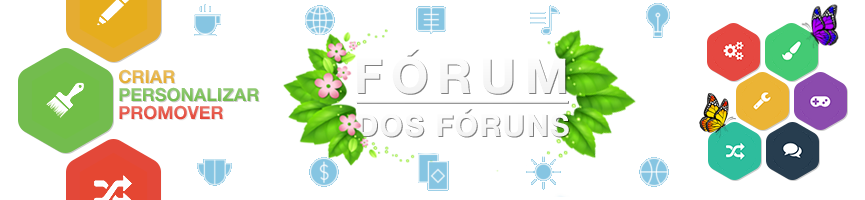
 Início
Início


 por JScript 18.04.14 13:37
por JScript 18.04.14 13:37


 Facebook
Facebook![[TUTORIAL] Miniatura de imagem dos tópicos Tw10](https://i.servimg.com/u/f21/18/21/41/30/tw10.png) Twitter
Twitter Youtube
Youtube
