Codigo Ultimos Assuntos
3 participantes
Fórum dos Fóruns :: Ajuda e atendimento ao utilizador :: Questões sobre códigos :: Questões resolvidas sobre códigos Javascript e jQuery
Página 1 de 1 • Compartilhe
 Codigo Ultimos Assuntos
Codigo Ultimos Assuntos
Olá,
Minha necessidade é simples, estou estilizando a homepage de um forum, aonde não deixarei os widgets aparentes, porém o widget "Ultimos Assuntos" é muito útil, queria adicioná-lo (ou pelo menos seu conteúdo) à uma página html criada para ser exibida acima das categorias e abaixo do menu.
OBS: Tentei usar o FeedBurner dentre outros, porém apenas foram disponibilizados os links dos topicos classificados como público para não membros. O que na minha opinião é inutil comparado ao widget próprio do fórum.
Forum: http://www.fairytailadventure.net/
Versão: phpBB3
Loca: Será adicionado neste slider que consegui aplicar recentemente graças a ajuda do @iChees
Minha necessidade é simples, estou estilizando a homepage de um forum, aonde não deixarei os widgets aparentes, porém o widget "Ultimos Assuntos" é muito útil, queria adicioná-lo (ou pelo menos seu conteúdo) à uma página html criada para ser exibida acima das categorias e abaixo do menu.
OBS: Tentei usar o FeedBurner dentre outros, porém apenas foram disponibilizados os links dos topicos classificados como público para não membros. O que na minha opinião é inutil comparado ao widget próprio do fórum.
Forum: http://www.fairytailadventure.net/
Versão: phpBB3
Loca: Será adicionado neste slider que consegui aplicar recentemente graças a ajuda do @iChees

 Re: Codigo Ultimos Assuntos
Re: Codigo Ultimos Assuntos
Olá amigo,
Primeiramente ative os widgets do seu fórum.
Poderá deixar a largura em 180px depois iremos ocultar com um código.
Após isso, irei lhe passar um código que irá mostrar os últimos assuntos no topo do fórum.
Até mais.
Tópico movido de 'Questões sobre HTML & BBCode' para 'Questões sobre JavaScript & jQuery'
Primeiramente ative os widgets do seu fórum.
Poderá deixar a largura em 180px depois iremos ocultar com um código.

Após isso, irei lhe passar um código que irá mostrar os últimos assuntos no topo do fórum.
Até mais.
Tópico movido de 'Questões sobre HTML & BBCode' para 'Questões sobre JavaScript & jQuery'
 Re: Codigo Ultimos Assuntos
Re: Codigo Ultimos Assuntos
Bom, fiz o que pediu, ele está ativo com 180px
Porém tem como deixar ele especificamente dentro de alguma das abas no Slider?
Este é o HTML do slider.:
Porém tem como deixar ele especificamente dentro de alguma das abas no Slider?
Este é o HTML do slider.:
- Código:
<!-- Begin css -->
<link rel="stylesheet" href="http://www.fairytailadventure.net/h5-css-slider-principal">
<link href='http://fonts.googleapis.com/css?family=Voltaire' rel='stylesheet' type='text/css'>
<!-- Begin JavaScript -->
<script src="http://ajax.googleapis.com/ajax/libs/jquery/1.9.1/jquery.min.js"></script>
<script src="http://www.fairytailadventure.net/17856.js"></script>
<!-- Begin HTML -->
<div class="liquid-slider" id="slider-id">
<div> <div class="conteudo" style="font-family: voltaire ;"><h2 class="title">Principal</h2>
<table class="tg">
<tr>
<th class="tg-direita" rowspan="4"></th>
<th class="tg-titulo">CONTRATA-SE</th>
<th class="tg-titulo">LINKS UTEIS</th>
<th class="tg-esquerda" rowspan="4"></th>
</tr>
<tr>
<td class="tg-assunto">cargos</td>
<td class="tg-assunto">LINK - LINK -LINK - LINK -LINK - LINK -LINK - </td>
</tr>
<tr>
</tr>
<tr>
</tr>
</table></div>
</div>
<div>
<div class="conteudo" style="font-family: voltaire ;"><h2 class="title">Slide 2</h2>
<table class="tg">
<tr>
<th class="tg-direita" rowspan="4"></th>
<th class="tg-titulo">CONTRATA-SE</th>
<th class="tg-titulo">LINKS UTEIS</th>
<th class="tg-esquerda" rowspan="4"></th>
</tr>
<tr>
<td class="tg-assunto">cargos</td>
<td class="tg-assunto">LINK - LINK -LINK - LINK -LINK - LINK -LINK - </td>
</tr>
<tr>
</tr>
<tr>
</tr>
</table></div>
</div>
<div>
<div class="conteudo" style="font-family: voltaire ;"><h2 class="title">Slide 3</h2>
<table class="tg">
<tr>
<th class="tg-direita" rowspan="4"></th>
<th class="tg-titulo">CONTRATA-SE</th>
<th class="tg-titulo">LINKS UTEIS</th>
<th class="tg-esquerda" rowspan="4"></th>
</tr>
<tr>
<td class="tg-assunto">cargos</td>
<td class="tg-assunto">LINK - LINK -LINK - LINK -LINK - LINK -LINK - </td>
</tr>
<tr>
</tr>
<tr>
</tr>
</table></div>
</div>
<div>
<div class="conteudo" style="font-family: voltaire ;"><h2 class="title">Slide 4</h2>
<table class="tg">
<tr>
<th class="tg-direita" rowspan="4"></th>
<th class="tg-titulo">CONTRATA-SE</th>
<th class="tg-titulo">LINKS UTEIS</th>
<th class="tg-esquerda" rowspan="4"></th>
</tr>
<tr>
<td class="tg-assunto">cargos</td>
<td class="tg-assunto">LINK - LINK -LINK - LINK -LINK - LINK -LINK - </td>
</tr>
<tr>
</tr>
<tr>
</tr>
</table></div>
</div>
</div>
<!-- Liquid Slider Ends Here -->
<div style="clear:both;"></div>
<br/>
<div>
<script src="http://ajax.googleapis.com/ajax/libs/jquery/1.9.1/jquery.min.js"></script>
<script src="http://www.htmldrive.net/edit_media/2013/201307/20130715/liquidslider-master/js/jquery.easing.1.3.js"></script>
<!-- Optional code for enabling touch -->
<script src="http://www.htmldrive.net/edit_media/2013/201307/20130715/liquidslider-master/js/jquery.touchSwipe.min.js"></script>
<!-- This is Liquid Slider code. The full version (not .min) is also included in the js directory -->
<script src="http://www.htmldrive.net/edit_media/2013/201307/20130715/liquidslider-master/js/jquery.liquid-slider.min.js"></script>

 Re: Codigo Ultimos Assuntos
Re: Codigo Ultimos Assuntos
Olá!
Crie um novo JavaScript com investimento em todas as páginas:
Adicione a sua folha de estilos (CSS):
Até mais
Crie um novo JavaScript com investimento em todas as páginas:
- Código:
$(function() {
var widgetultimo = $('.module:contains(Últimos assuntos)');
$(".mes-txt iframe").contents().find("table.tg").html(widgetultimo);
$("#left").hide();
});
Adicione a sua folha de estilos (CSS):
- Código:
.conteudo .marquee {
overflow: inherit !important;
}
.conteudo .js-marquee-wrapper {
margin-top: 0px !important;
}
Até mais

 Re: Codigo Ultimos Assuntos
Re: Codigo Ultimos Assuntos
Não resultou... Não ocultou e nem adicionou a lugar algum...
Não sei se ajuda, mas o css do slider eu utilizo em uma página html do forum, e não a própria folha css do forum:
Não sei se ajuda, mas o css do slider eu utilizo em uma página html do forum, e não a própria folha css do forum:
- Código:
/***********************************************************************
*
* Liquid Slider
* Kevin Batdorf
*
* http://liquidslider.com
*
* GPL license
*
************************************************************************/
/******************************************************
* No JavaScript
* Use this to apply styles when Javascript is disabled,
* and be sure to include the ".no-js" class in your html
* markup.
*******************************************************/
.no-js .liquid-slider {
height:350px;
overflow:scroll;
}
/******************************************************
* Preloader
* Use this to apply styles when Javascript is disabled,
* and be sure to include the ".no-js" class in your html
* markup.
*******************************************************/
.liquid-slider-wrapper .liquid-slider-preloader {
background: url(../img/loading.gif) #f2f2f2 no-repeat center 75px;
opacity:.90;
/* Do not edit below this line */
width:100%;
height:200%;
position:absolute;
top:0;
left:0;
}
/******************************************************************
* Base Styles
* The styles here will apply to everything. I recommend you keep
* the styles in here specific to mobile defices, then use
* the media queries at the bottom to define further styles for larger
* screen-sizes. Think Mobile First. But be cautious of how
* your site will look in older IE browsers.
*
* Additional media queries are at the bottom of this document
******************************************************************/
.liquid-slider-wrapper {
margin:0 auto;
border-radius: 10px;
/* Do not edit below this line */
clear: both;
overflow: auto;
position: relative;
}
/******************************************************
* Main Container
* This is the main container (minus the navigation).
* Be sure to match the width with the .panel class,
* or it won't work properly. Also, width only applies
* if you are not using the responsive setting.
*
* The responsive slider will interpret the width as the
* max width instead
INTERNO:
*******************************************************/
.liquid-slider-wrapper .liquid-slider {
background: transparent;
border-radius: 10px;
width: 1000px;
/* Do not edit below this line */
float: left;
overflow: hidden;
position: relative;
}
.liquid-slider-wrapper .panel-container {
/* Do not edit below this line */
position: relative;
}
.liquid-slider-wrapper .liquid-slider .panel-container .fadeClass {
/* Do not edit below this line */
position: absolute;
top: 0;
left: 0;
display: none;
}
/******************************************************
* Panels
* This is for the panels. If you are using the
* responsive setting, this will act as the max-width
* for the entire slider.
*******************************************************/
.liquid-slider-wrapper .liquid-slider .panel {
width: 1030px;
/* Do not edit below this line */
display: block;
float: left;
}
/******************************************************
* These provide a base starting point for images and
* video. However, you will have to add more rules
* based on the content you use. Use the @media queries
* at the bottom of this file.
*******************************************************/
.liquid-slider-wrapper .liquid-slider .panel img{
/*
width:100%;
height:auto;
margin:0 5px;
*/
}
.liquid-slider-wrapper .liquid-slider .panel video {
/*
width:100%;
height:auto;
*/
}
/******************************************************
* This is mainly used to adjust the padding inside each
* panel. If you are using the responsive setting, you
* need to use the settings below as this will not apply.
*******************************************************/
.liquid-slider-wrapper .liquid-slider .panel-wrapper {
padding-left: 0px;
padding-top: 0px;
padding-right: 0px;
padding-bottom: 0px;
/* Do not edit below this line */
position:relative;
}
/*****************************************************
* This will adjust styles for all navigation tabs
* less of course the select box used for mobile
* navigation. The .current styles will apply only to
* the current tab.
*
* You may use this section to create navigation for
* mobile devices if you set mobileNavigation: false
* Be sure to edit media queries for larger devices below
* I have included an example below in comments.
*
* .currentCrossLink refers to external crosslinking.
*******************************************************/
.liquid-slider-wrapper .liquid-nav a {
background: #d8d8d8;
color: #333333;
margin-right: 1px;
padding: 3px 6px;
}
.liquid-slider-wrapper .liquid-nav a:hover {
background: #f2f2f2;
color: #333333;
text-shadow: none;
}
.liquid-slider-wrapper .liquid-nav .current {
background: #f2f2f2;
}
.currentCrossLink {
font-weight: bold;
}
.liquid-slider-wrapper .liquid-nav ul {
padding:0;
/* Do not edit below this line */
clear: both;
display: block;
margin: auto;
overflow: hidden;
margin-left: 30px;
}
.liquid-slider-wrapper .liquid-nav ul li {
/* Do not edit below this line */
display: inline;
}
.liquid-slider-wrapper .liquid-nav ul li a {
/* Do not edit below this line */
display: block;
float: left;
text-decoration: none;
border-top-left-radius: 10px;
border-top-right-radius: 10px;
}
/*****************************************************
* Mobile Menu
* This will adjust styles for selectbox styles. I have
* included a simple example to create a custom select
* box.
*******************************************************/
.liquid-slider-wrapper .liquid-nav {
overflow:hidden;
clear:both;
}
.liquid-slider-wrapper .liquid-slider-select-box {
/* Delete these if you want the standard select box.
Also delete the rules below */
width: 100%;
height: 35px;
overflow: hidden;
background: url(../img/menu.png) no-repeat right #ddd;
}
.liquid-slider-wrapper .liquid-slider-select-box select {
/* If you want the standard select box, use
width:100%
And delete the rest of the styling here */
width: 150%;
-webkit-appearance: none;
-moz-appearance: none;
appearance:none;
background: transparent;
padding: 5px;
font-size: 110%;
border: 1px solid #bbb;
height: 35px;
cursor:pointer;
}
/******************************************************
* Arrows
* This section refers to both the non-graphical and
* graphical navigation arrows.
*
* Some settings will be overwritten when using the
* responsive setting.
*******************************************************/
.liquid-slider-wrapper .liquid-nav-left, .liquid-slider-wrapper .liquid-nav-right {
/* Do not edit below this line */
float: left;
}
.liquid-slider-wrapper .liquid-nav-left a, .liquid-slider-wrapper .liquid-nav-right a {
/* non-graphical arrows */
background: #000;
color: #fff;
padding: 5px;
width: 100px;
/* Do not edit below this line */
display: block;
text-align: center;
text-decoration: none;
}
.liquid-slider-wrapper .liquid-nav-left-arrow, .liquid-slider-wrapper .liquid-nav-right-arrow {
cursor: pointer;
/* Do not edit below this line */
float: left;
}
.liquid-slider-wrapper .liquid-nav-left-arrow a, .liquid-slider-wrapper .liquid-nav-right-arrow a {
/* Do not edit below this line */
display: block;
}
.liquid-slider-wrapper .liquid-nav-left, .liquid-slider-wrapper .liquid-nav-left-arrow {
/* Do not edit below this line */
clear: both;
}
.liquid-slider-wrapper .liquid-nav-right-arrow {
width: 25px;
height: 25px;
background: url(../img/arrow.png) no-repeat top right;
margin-top: 50px;
margin-right: 5px;
/* Do not edit below this line */
position:relative;
}
.liquid-slider-wrapper .liquid-nav-left-arrow {
width: 25px;
height: 25px;
background: url(../img/arrow.png) no-repeat top left;
margin-top: 50px;
margin-left: 5px;
/* Do not edit below this line */
position:relative;
}
.liquid-slider-wrapper .liquid-nav-left-arrow:hover {
/* Left graphical arrows hover */
background: url(../img/arrow.png) no-repeat bottom left;
}
.liquid-slider-wrapper .liquid-nav-left-arrow:active {
/* Left graphical arrows click */
}
.liquid-slider-wrapper .liquid-nav-right-arrow:hover {
/* Right graphical arrows hover */
background: url(../img/arrow.png) no-repeat bottom right;
}
.liquid-slider-wrapper .liquid-nav-right-arrow:active {
/* Right graphical arrows click */
}
.arrows .liquid-slider {
/* Margin between slider and arrows */
margin: 0 10px;
}
/******************************************************
* Responsive Styles
* Here are the main responsive styles. This mostly
* covers the arrows, and most of the settings can be
* applied above.
*******************************************************/
.liquid-responsive .liquid-slider {
/* Do not edit below this line */
width: 100%;
margin: 0;
}
.liquid-responsive .liquid-slider .panel .panel-wrapper {
padding: 0px;
}
.liquid-responsive .liquid-nav-left {
/* Left non-graphical arrows */
/* Do not edit below this line */
position: absolute;
left: 0;
z-index: 1;
}
.liquid-responsive .liquid-nav-left a {
/* Left non-graphical arrows */
background: #9A9A9A;
width: 80px;
}
.liquid-responsive .liquid-nav-left a:hover {
/* Left non-graphical hover */
background: #747474;
}
.liquid-responsive .liquid-nav-right {
/* Right non-graphical arrows */
/* Do not edit below this line */
position: absolute;
right: 0;
z-index: 1;
}
.liquid-responsive .liquid-nav-right a {
/* Right non-graphical arrows */
background: #9A9A9A;
width: 80px;
}
.liquid-responsive .liquid-nav-right a:hover {
/* Right non-graphical arrows hover */
background: #747474;
}
.liquid-responsive .liquid-nav-left-arrow {
/* Do not edit below this line */
position: absolute;
left: 0;
z-index: 1;
}
.liquid-responsive .liquid-nav-right-arrow {
/* Do not edit below this line */
position: absolute;
right: 0;
z-index: 1;
}
/******************************************************************
* Larger Mobile Devices
* This is for devices like the Galaxy Note or something that's
* larger than an iPhone but smaller than a tablet.
******************************************************************/
@media only screen and (min-width: 481px) {
.liquid-slider-wrapper .liquid-slider .panel img{
/* Example */
/*
width:24%;
margin:2px;
*/
}
}
/******************************************************************
* Tablet & Smaller Laptops
* This will include tablets and some netbooks.
******************************************************************/
@media only screen and (min-width: 768px) {
.liquid-slider-wrapper .liquid-slider .panel img{
/* Example */
/*
width:24%;
*/
}
.liquid-responsive .liquid-slider .panel .panel-wrapper {
padding: 0px;
}
}
/******************************************************************
* DESKTOP
* This is the average viewing window. So Desktops, Laptops, and
* in general anyone not viewing on a mobile device. Here's where
* you can add resource intensive styles.
******************************************************************/
@media only screen and (min-width: 1030px) {
}
/******************************************************************
* LARGE VIEWING SIZE
* This is for the larger monitors and possibly full screen viewers.
******************************************************************/
@media only screen and (min-width: 1240px) {
}
/******************************************************************
* RETINA (2x RESOLUTION DEVICES)
* This applies to the retina iPhone (4s) and iPad (2,3) along with
* other displays with a 2x resolution. You can also create a media
* query for retina AND a certain size if you want. Go Nuts.
******************************************************************/
@media only screen and (-webkit-min-device-pixel-ratio: 1.5),
only screen and (min--moz-device-pixel-ratio: 1.5),
only screen and (min-device-pixel-ratio: 1.5) {
}
/**** EDIÇÕES DE CONTEUDO *********/
h2.title {
font-size: 12px;
letter-spacing: 10px;
width: 970px;
align-self: center;
height: 17px;
position: absolute;
color: transparent;
}
.conteudo {
background-image: url(http://www.letsfishgame.com/images/bg_sky.jpg);
width: 1000px;
height: 292px;
border-style: solid;
border-color: #fff;
border-width: 1px;
border-radius: 10px;
padding-left: 10px;
background-repeat: no-repeat;
background-size: 1015px;
background-position-x: -5px;
background-position-y: -246px;
float: right;
}
table.tg {
width: 1000px;
height: 250px;
border-spacing: 16px;
}
th.tg-titulo {
background-color: rgba(255, 255, 255, 0);
font-size: 30px;
height: 40px;
color: #fff;
}
td.tg-rodape {
text-align: center;
background-color: #F9F8F7;
height: 10px;
font-size: 12;
}
td.tg-assunto {
text-align: center;
font-size: 18;
background-color: rgba(247, 247, 247, 0.48);
height: 202px;
border-radius: 56px;
box-shadow: 6px 7px 2px -1px rgba(0,0,0,0.75);
}
.conteudo .marquee {
overflow: inherit !important;
}
.conteudo .js-marquee-wrapper {
margin-top: 0px !important;
}

 Re: Codigo Ultimos Assuntos
Re: Codigo Ultimos Assuntos
Olá amigo!
Veja que aqui funcionou perfeitamente:

O erro é nos seus scripts! O meu console está acusando um erro de sintaxe no script do seu fórum, veja bem:

Peço que reveja os seus códigos, desative-os e veja se funciona então.
Até mais.
Veja que aqui funcionou perfeitamente:

O erro é nos seus scripts! O meu console está acusando um erro de sintaxe no script do seu fórum, veja bem:

Peço que reveja os seus códigos, desative-os e veja se funciona então.
Até mais.
 Re: Codigo Ultimos Assuntos
Re: Codigo Ultimos Assuntos
Não consegui resolver... entendo muito pouco de scripts.
Aparentemente o erro que você me falou era de um css antigo e inútil que ja deletei, porém apareceu outro, se puder me ajudar agradeço.
Script que aplicasse ao slider:
Ele estava aplicando em todas as páginas, coloquei para aplicar apenas no índice e o widget do indice ocultou, porém os ultimos assuntos ainda não aparecem no slider.
O css dele asssim como o code HTML eu já pus mais acima, se precisar de mais alguma informação eu mando. Porém se não tiver como consertar eu entendo.
Aparentemente o erro que você me falou era de um css antigo e inútil que ja deletei, porém apareceu outro, se puder me ajudar agradeço.
Script que aplicasse ao slider:
- Código:
$(function(){
/* Here is the slider using default settings */
$('#slider-id').liquidSlider();
/* If you want to adjust the settings, you set an option
as follows:
$('#slider-id').liquidSlider({
autoSlide:false,
autoHeight:false
});
Find more options at http://liquidslider.kevinbatdorf.com/
*/
/* If you need to access the internal property or methods, use this:
var sliderObject = $.data( $('#slider-id')[0], 'liquidSlider');
console.log(sliderObject);
*/
});
Ele estava aplicando em todas as páginas, coloquei para aplicar apenas no índice e o widget do indice ocultou, porém os ultimos assuntos ainda não aparecem no slider.
O css dele asssim como o code HTML eu já pus mais acima, se precisar de mais alguma informação eu mando. Porém se não tiver como consertar eu entendo.

 Re: Codigo Ultimos Assuntos
Re: Codigo Ultimos Assuntos
Ora pois amigo!
Agora o erro encontra se aqui mesmo:
.liquidSlider() não é uma função. Talvez o código esteja incompleto, mas nesse caso não sei como lhe ajudar visto que o slider é externo.
Tente contactar o autor do código ou até uma pesquisa no google ajude.
Até mais.
Agora o erro encontra se aqui mesmo:
- Código:
$('#slider-id').liquidSlider();
.liquidSlider() não é uma função. Talvez o código esteja incompleto, mas nesse caso não sei como lhe ajudar visto que o slider é externo.

Tente contactar o autor do código ou até uma pesquisa no google ajude.
Até mais.
 Re: Codigo Ultimos Assuntos
Re: Codigo Ultimos Assuntos
Não entendo porque ele funciona, se não é uma função, então teoricamente o slider não era pra funcionar...
Nem como você conseguiu aplicar e na prática não funcionou, será que não estava aplicando da forma errada? Como disse, se trada deste slider: http://liquidslider.com/
Ou será que a linguagem de jQuery do forum n esteja desatualizada (sl )
)
OBS: Ao invés de jogar solto, não teria como aplicar o ultimos assuntos em uma página html em uma div qualquer.... e depois incorporá-la dentro da div de "cargos" por exemplo?
Nem como você conseguiu aplicar e na prática não funcionou, será que não estava aplicando da forma errada? Como disse, se trada deste slider: http://liquidslider.com/
Ou será que a linguagem de jQuery do forum n esteja desatualizada (sl
 )
)OBS: Ao invés de jogar solto, não teria como aplicar o ultimos assuntos em uma página html em uma div qualquer.... e depois incorporá-la dentro da div de "cargos" por exemplo?

 Re: Codigo Ultimos Assuntos
Re: Codigo Ultimos Assuntos
Olá.
Sobre sua última opção, iríamos mesmo assim necessitar que o widget esteja ativo para o aplicar na página HTML e seria por meio de script. Tudo bem?
Até mais.
Sobre sua última opção, iríamos mesmo assim necessitar que o widget esteja ativo para o aplicar na página HTML e seria por meio de script. Tudo bem?
Até mais.
 Re: Codigo Ultimos Assuntos
Re: Codigo Ultimos Assuntos
Bom dia pessoal!
iChees, no javascript/jQuery, podemos criar funções! Isso valida o 'liquidSlider'.
O script não funcionou porque é carregado antes do iframe, sendo assim, não há como mudar o HTML de algo inexistente.
No console, irá resultar pois ele já esta carregado e, mesmo assim, ele retorna o mesmo valor em todas as abas.
Eu ando um pouco ocupado, exatamente á tarde eu edito esse tópico com a resposta e, peço que aguarde.

iChees, no javascript/jQuery, podemos criar funções! Isso valida o 'liquidSlider'.
O script não funcionou porque é carregado antes do iframe, sendo assim, não há como mudar o HTML de algo inexistente.
No console, irá resultar pois ele já esta carregado e, mesmo assim, ele retorna o mesmo valor em todas as abas.
Eu ando um pouco ocupado, exatamente á tarde eu edito esse tópico com a resposta e, peço que aguarde.

Última edição por MateusA em 26.05.15 16:31, editado 1 vez(es)

 Re: Codigo Ultimos Assuntos
Re: Codigo Ultimos Assuntos
MateusA escreveu:Bom dia pessoal!
iChees, no javascript/jQuery, podemos criar funções! Isso valida o 'liquidSlider'.
O script não funcionou porque é carregado antes do iframe, sendo assim, não há como mudar o HTML de algo inexistente.
No console, irá resultar pois ele já esta carregado e, mesmo assim, ele retorna o mesmo valor em todas as abas.
Eu ando um pouco ocupado, exatamente 12:20 eu edito esse tópico com a resposta e, peço que aguarde.
Olá.
Eu sei que iria retornar em todas as abas. Mas eu queria ver se iria funcionar antes de evoluir mais o código. Um if com contains resolve.
@Kiaro aguardo sua resposta amigo.
Até mais.
 Re: Codigo Ultimos Assuntos
Re: Codigo Ultimos Assuntos
Primeiramente obrigado a todos pela atenção e ajuda.
Sim o widget já está até ativo, porém se não tiver como aplicá-lo no topo sem ocultá-lo... infelizmente não resolve. Do contrário, será de grande ajuda se conseguirmos.
PS: Precisam que eu forneça mais algum code?
Sim o widget já está até ativo, porém se não tiver como aplicá-lo no topo sem ocultá-lo... infelizmente não resolve. Do contrário, será de grande ajuda se conseguirmos.
PS: Precisam que eu forneça mais algum code?

 Re: Codigo Ultimos Assuntos
Re: Codigo Ultimos Assuntos
Olá amigo!
Já consegui aqui algo que ira funcionar:
 Cheque o slide 4.
Cheque o slide 4.
Abraços
Tópico movido de 'Questões sobre HTML & BBCode' para 'Questões sobre JavaScript & jQuery'
Já consegui aqui algo que ira funcionar:
- Código:
$(function() {
$('.mes-txt iframe').attr('id','framechees');
$("#left").hide();
});
document.getElementById('framechees').onload = function() {
var widgetultimo = $('.module:contains(Últimos assuntos)');
$(".mes-txt iframe").contents().find(".title:contains(Slide 4)").next().html(widgetultimo);
};
 Cheque o slide 4.
Cheque o slide 4.Abraços

Tópico movido de 'Questões sobre HTML & BBCode' para 'Questões sobre JavaScript & jQuery'
 Re: Codigo Ultimos Assuntos
Re: Codigo Ultimos Assuntos
Infelizmente não resultou =/

 Re: Codigo Ultimos Assuntos
Re: Codigo Ultimos Assuntos
Tudo bem 
Troque por este:
Até mais
Edit: Caso não funcione, troque por este:

Troque por este:
- Código:
$(function() {
$('.mes-txt iframe').attr('id','framechees');
$("#left").hide();
});
$('#framechees').load(function () {
var widgetultimo = $('.module:contains(Últimos assuntos)');
$(".mes-txt iframe").contents().find(".title:contains(Slide 4)").next().html(widgetultimo);
});
Até mais

Edit: Caso não funcione, troque por este:
- Código:
$(function() {
$('.mes-txt iframe').attr('onload','onLoadHandler();');
$("#left").hide();
});
function onLoadHandler() {
var widgetultimo = $('.module:contains(Últimos assuntos)');
$(".mes-txt iframe").contents().find(".title:contains(Slide 4)").next().html(widgetultimo);
};
Última edição por iChees em 26.05.15 20:02, editado 1 vez(es) (Motivo da edição : Caso não funcione)
 Re: Codigo Ultimos Assuntos
Re: Codigo Ultimos Assuntos
Graças a deus, o segundo funcionou \o/ (Posso ouvir um amém irmãos?)
Porém já aproveitando, tomei a liberdade de aplicá-lo ao primeiro slider e já iniciei a mudar o css, quando me deparei com esse bug, ele fica sendo empurrado pra esquerda.
Poderia me ajudar com isso?
Opa, resolvi o bug. Obrigado @iChees vc é demais.
OBS.: Pode arquivar pf
Porém já aproveitando, tomei a liberdade de aplicá-lo ao primeiro slider e já iniciei a mudar o css, quando me deparei com esse bug, ele fica sendo empurrado pra esquerda.
Poderia me ajudar com isso?
Opa, resolvi o bug. Obrigado @iChees vc é demais.
OBS.: Pode arquivar pf
Última edição por Kiaro em 26.05.15 21:03, editado 1 vez(es) (Motivo da edição : Consegui arrumar o bug)

 Re: Codigo Ultimos Assuntos
Re: Codigo Ultimos Assuntos
| Questão marcada como Resolvida ou o Autor solicitou que ela fosse arquivada. Tópico marcado como Resolvido e movido para Questões resolvidas. |
 Tópicos semelhantes
Tópicos semelhantes» Código dos "Últimos assuntos"
» Últimos assuntos em código html
» Código do Widget "Últimos assuntos"
» Últimos Assuntos
» Ultimos assuntos
» Últimos assuntos em código html
» Código do Widget "Últimos assuntos"
» Últimos Assuntos
» Ultimos assuntos
Fórum dos Fóruns :: Ajuda e atendimento ao utilizador :: Questões sobre códigos :: Questões resolvidas sobre códigos Javascript e jQuery
Página 1 de 1
Permissões neste sub-fórum
Não podes responder a tópicos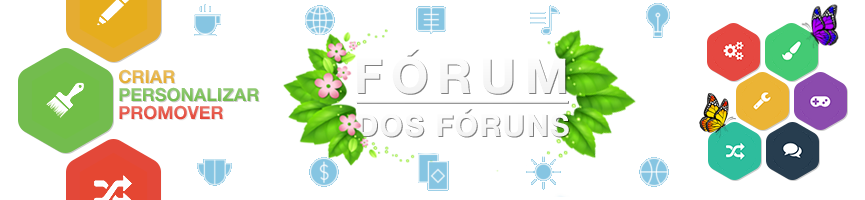
 Início
Início


 por Kiaro 23.05.15 23:17
por Kiaro 23.05.15 23:17




 Facebook
Facebook Twitter
Twitter Youtube
Youtube
