Personalizar o widget "Tópicos recentes"
5 participantes
Fórum dos Fóruns :: Ajuda e atendimento ao utilizador :: Questões sobre códigos :: Questões resolvidas sobre HTML e BBCode
Página 1 de 1
 Personalizar o widget "Tópicos recentes"
Personalizar o widget "Tópicos recentes"
Detalhes da questão
Endereço do fórum: http://p9games.forumeiros.com
Versão do fórum: phpBB3
Descrição
Olá, estou fazendo um fórum, e gostaria de um widget de tópicos recentes com avatar igual ás categorias.
Tem esse fórum, ensinando como criar:
https://ajuda.forumeiros.com/t56843-tutorial-personalizacao-do-widget-topicos-recentes
Gostaria que fosse assim, mas com o avatar no lado do nome de quem postou;
Esse é do tutorial;
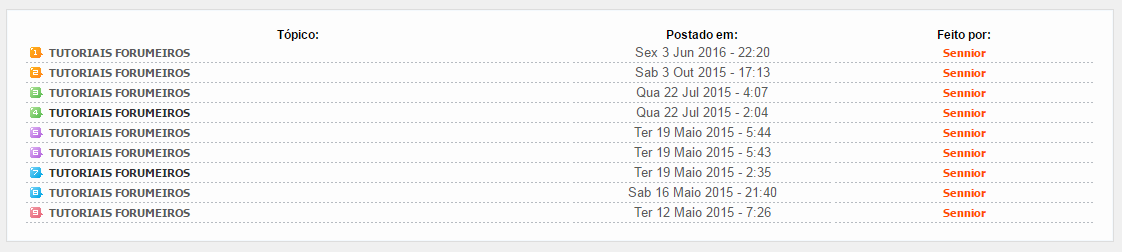
Quero algo parecido com isso;

Fiz apenas um alteração no css para vocês ter uma ideia.
Tipo esse estilo:


Convidado- Convidado
 Re: Personalizar o widget "Tópicos recentes"
Re: Personalizar o widget "Tópicos recentes"
Olá @MatheusLixto,
Você poderia me informar se sua dúvida está sanada? Acessei seu fórum e vi que o widget tópicos recentes já contêm avatar.
Atenciosamente,
Fraise.
Título alterado de 'Widget Tópicos recentes' para 'Personalizar o widget "Tópicos recentes"'.
Você poderia me informar se sua dúvida está sanada? Acessei seu fórum e vi que o widget tópicos recentes já contêm avatar.
Atenciosamente,
Fraise.
Título alterado de 'Widget Tópicos recentes' para 'Personalizar o widget "Tópicos recentes"'.
 Re: Personalizar o widget "Tópicos recentes"
Re: Personalizar o widget "Tópicos recentes"
Veja o seguinte tópico: https://ajuda.forumeiros.com/t100061-addon-ultimos-assuntos-personalizado

Lincoln- *****
- Membro desde : 24/09/2011
Mensagens : 422
Pontos : 711
 Re: Personalizar o widget "Tópicos recentes"
Re: Personalizar o widget "Tópicos recentes"
Fraise escreveu:Olá @MatheusLixto,
Você poderia me informar se sua dúvida está sanada? Acessei seu fórum e vi que o widget tópicos recentes já contêm avatar.
Atenciosamente,
Fraise.
Título alterado de 'Widget Tópicos recentes' para 'Personalizar o widget "Tópicos recentes"'.
O fórum contém o avatar mais não é funcional, coloquei para testar sem sucesso.
Gostaria de um modelo desse exemplo que mostrei no tópico acima.

Convidado- Convidado
 Re: Personalizar o widget "Tópicos recentes"
Re: Personalizar o widget "Tópicos recentes"
Lincoln escreveu:Veja o seguinte tópico: https://ajuda.forumeiros.com/t100061-addon-ultimos-assuntos-personalizado
Pode fechar o tópico, era isso mesmo obrigado @Linconln
Só tem um problema o widget está aparecendo em todas as paginas do fórum, quero que ele apareça apenas no inicio.
- Spoiler:


Convidado- Convidado
 Re: Personalizar o widget "Tópicos recentes"
Re: Personalizar o widget "Tópicos recentes"
MatheusLixto escreveu:Lincoln escreveu:Veja o seguinte tópico: https://ajuda.forumeiros.com/t100061-addon-ultimos-assuntos-personalizado
Pode fechar o tópico, era isso mesmo obrigado @Linconln
Só tem um problema o widget está aparecendo em todas as paginas do fórum, quero que ele apareça apenas no inicio.
- Spoiler:
Acredito que isso possa ser resolvido quando você aplica o javascript apenas no Indice.

virus- Membro
- Membro desde : 03/03/2013
Mensagens : 695
Pontos : 910
 Re: Personalizar o widget "Tópicos recentes"
Re: Personalizar o widget "Tópicos recentes"
virus escreveu:MatheusLixto escreveu:Lincoln escreveu:Veja o seguinte tópico: https://ajuda.forumeiros.com/t100061-addon-ultimos-assuntos-personalizado
Pode fechar o tópico, era isso mesmo obrigado @Linconln
Só tem um problema o widget está aparecendo em todas as paginas do fórum, quero que ele apareça apenas no inicio.
- Spoiler:
Acredito que isso possa ser resolvido quando você aplica o javascript apenas no Indice.

Já está, mesmo assim fica em todas as paginas.

Convidado- Convidado
 Re: Personalizar o widget "Tópicos recentes"
Re: Personalizar o widget "Tópicos recentes"
Estranho... veja se com este código soluciona o seu problema:
Atenciosamente,
Fraise.
- Código:
$(function() {
if location.href = p9games.forumeiros.com {
$('head').append(
'<style type="text/css">' +
'.recentTopics .main-content {' +
' font-family: helvetica, arial, sans-serif !important;' +
' line-height: 15px;' +
' padding: 0;' +
'}' +
'.recentTopics ul {' +
' padding-left: 0 !important;' +
'}' +
'.mini_photo {' +
' margin-right: 5px;' +
'}' +
'li.recentPost {' +
' min-height: 50px;' +
' padding: 1em 1em 0.5em 1em;' +
' list-style-type: none;' +
' border-bottom: 1px solid #f3f3f3;' +
'}' +
'.recentPost a[href^="/t"] {' +
' font-size: 14px;' +
' text-decoration: none;' +
' font-weight: bold;' +
'}' +
'.recentInline {' +
' min-width: 30%;' +
' font-size: 12px;' +
' float: right;' +
'}' +
'.small_links {' +
' display: table;' +
' margin-top: 10px;' +
'}' +
'.local {' +
' font-size: 0;' +
'}' +
'.local a:after {' +
' content: " → ";' +
'}' +
'.local a:last-child:after {' +
' content: "";' +
'}' +
'.small_links, .small_links a {' +
' color: #a4a4a4 !important;' +
' font-size: 12px !important;' +
' text-decoration: none !important;' +
'}' +
'.creator_post:before {' +
' content: "Tópico iniciado por ";' +
'}' +
'.creator_post:after {' +
' content: ", Em: ";' +
'}' +
'.recentTopics {' +
' margin: 15px 0;' +
'}' +
'</style>'
);
var jModuleRecentPosts = $('.module:contains("Últimos assuntos")');
jModuleRecentPosts
.clone() // Clonando widget de últimos assuntos
.prependTo('#main-content') // Inserindo no main-content
.addClass('recentTopics') // Adicionando nova classe
.removeClass('module'); // Removendo classe existente
$('.recentTopics').each(function() {
$(this).html(
$(this).html()
.replace(/\»/g, '')
.replace(/\<a href="\/t(.*?)\-/g, '<li class="recentPost"><a href="/t$1-')
.replace(/\<\/a\><br\>/g, '</a><div class="recentInline">')
.replace(/\<a href="\/u([0-9])"\>(.*?)<\/a\>/g, '<a href="/u$1">$2</a><br>')
).find('li').wrapAll('<ul></ul>');
$('a[href^="/u"]', this).each(function() {
var jLinkUser = $(this).attr('href');
$(this).before(
'<a href="' + jLinkUser + '" class="user_photo lastpost-avatar">' +
' <img src="http://r26.imgfast.net/users/2617/31/90/74/avatars/1-40.png" alt="no_photo" class="mini_photo" />' +
'</a>'
);
var jImg = $(this).prev().find('img'),
jUser = sessionStorage.getItem(jLinkUser);
if (jUser) {
jImg.attr('src', jUser);
} else {
$.ajax({
url: jLinkUser + "?change_version=punbb",
type: 'GET',
success: function(data) {
var jImage = $('#profile-advanced-right .module:first img:first', data).attr('src');
jImg.attr('src', jImage);
sessionStorage.setItem(jLinkUser, jImage);
},
error: function(err) {
alert("AJAX error in request (Last posts)");
}
});
}
});
$('a[href^="/t"]', this).each(function() {
var jThis = $(this),
jLinkTpc = jThis.attr('href').split('#')[0];
$.ajax({
url: jLinkTpc + "?change_version=punbb",
type: 'GET',
success: function(recent) {
var jCreator = '',
jLocal = $('.crumbs:first a.nav', recent).wrapAll('<div></div>').parent().html(),
jPaging = $('.paging', recent)[0];
jThis.parents('.recentPost').append(
'<div class="small_links">' +
' <span class="creator_post">Carregando...</span>' +
' <span class="local">' + jLocal + '</span>' +
'</div>'
).find('a[href*="change_version"]').each(function() {
var jHref = $(this).attr('href').split('?')[0];
$(this).attr('href', jHref);
});
if (jPaging) {
jCreator = $('a:contains("1")', jPaging).attr('href');
jThis.parents('.recentPost').find('.creator_post').load(jCreator + ' .username:first', function() {
$(this).text($(this).text());
});
} else {
jCreator = $('.username:first', recent).text();
jThis.parents('.recentPost').find('.creator_post').text(jCreator);
}
},
error: function(err) {
alert("AJAX error in request (Last posts)");
}
});
});
});
}
});
Atenciosamente,
Fraise.
 Re: Personalizar o widget "Tópicos recentes"
Re: Personalizar o widget "Tópicos recentes"
Fraise escreveu:Estranho... veja se com este código soluciona o seu problema:
- Código:
$(function() {
if location.href = p9games.forumeiros.com {
$('head').append(
'<style type="text/css">' +
'.recentTopics .main-content {' +
' font-family: helvetica, arial, sans-serif !important;' +
' line-height: 15px;' +
' padding: 0;' +
'}' +
'.recentTopics ul {' +
' padding-left: 0 !important;' +
'}' +
'.mini_photo {' +
' margin-right: 5px;' +
'}' +
'li.recentPost {' +
' min-height: 50px;' +
' padding: 1em 1em 0.5em 1em;' +
' list-style-type: none;' +
' border-bottom: 1px solid #f3f3f3;' +
'}' +
'.recentPost a[href^="/t"] {' +
' font-size: 14px;' +
' text-decoration: none;' +
' font-weight: bold;' +
'}' +
'.recentInline {' +
' min-width: 30%;' +
' font-size: 12px;' +
' float: right;' +
'}' +
'.small_links {' +
' display: table;' +
' margin-top: 10px;' +
'}' +
'.local {' +
' font-size: 0;' +
'}' +
'.local a:after {' +
' content: " → ";' +
'}' +
'.local a:last-child:after {' +
' content: "";' +
'}' +
'.small_links, .small_links a {' +
' color: #a4a4a4 !important;' +
' font-size: 12px !important;' +
' text-decoration: none !important;' +
'}' +
'.creator_post:before {' +
' content: "Tópico iniciado por ";' +
'}' +
'.creator_post:after {' +
' content: ", Em: ";' +
'}' +
'.recentTopics {' +
' margin: 15px 0;' +
'}' +
'</style>'
);
var jModuleRecentPosts = $('.module:contains("Últimos assuntos")');
jModuleRecentPosts
.clone() // Clonando widget de últimos assuntos
.prependTo('#main-content') // Inserindo no main-content
.addClass('recentTopics') // Adicionando nova classe
.removeClass('module'); // Removendo classe existente
$('.recentTopics').each(function() {
$(this).html(
$(this).html()
.replace(/\»/g, '')
.replace(/\<a href="\/t(.*?)\-/g, '<li class="recentPost"><a href="/t$1-')
.replace(/\<\/a\><br\>/g, '</a><div class="recentInline">')
.replace(/\<a href="\/u([0-9])"\>(.*?)<\/a\>/g, '<a href="/u$1">$2</a><br>')
).find('li').wrapAll('<ul></ul>');
$('a[href^="/u"]', this).each(function() {
var jLinkUser = $(this).attr('href');
$(this).before(
'<a href="' + jLinkUser + '" class="user_photo lastpost-avatar">' +
' <img src="http://r26.imgfast.net/users/2617/31/90/74/avatars/1-40.png" alt="no_photo" class="mini_photo" />' +
'</a>'
);
var jImg = $(this).prev().find('img'),
jUser = sessionStorage.getItem(jLinkUser);
if (jUser) {
jImg.attr('src', jUser);
} else {
$.ajax({
url: jLinkUser + "?change_version=punbb",
type: 'GET',
success: function(data) {
var jImage = $('#profile-advanced-right .module:first img:first', data).attr('src');
jImg.attr('src', jImage);
sessionStorage.setItem(jLinkUser, jImage);
},
error: function(err) {
alert("AJAX error in request (Last posts)");
}
});
}
});
$('a[href^="/t"]', this).each(function() {
var jThis = $(this),
jLinkTpc = jThis.attr('href').split('#')[0];
$.ajax({
url: jLinkTpc + "?change_version=punbb",
type: 'GET',
success: function(recent) {
var jCreator = '',
jLocal = $('.crumbs:first a.nav', recent).wrapAll('<div></div>').parent().html(),
jPaging = $('.paging', recent)[0];
jThis.parents('.recentPost').append(
'<div class="small_links">' +
' <span class="creator_post">Carregando...</span>' +
' <span class="local">' + jLocal + '</span>' +
'</div>'
).find('a[href*="change_version"]').each(function() {
var jHref = $(this).attr('href').split('?')[0];
$(this).attr('href', jHref);
});
if (jPaging) {
jCreator = $('a:contains("1")', jPaging).attr('href');
jThis.parents('.recentPost').find('.creator_post').load(jCreator + ' .username:first', function() {
$(this).text($(this).text());
});
} else {
jCreator = $('.username:first', recent).text();
jThis.parents('.recentPost').find('.creator_post').text(jCreator);
}
},
error: function(err) {
alert("AJAX error in request (Last posts)");
}
});
});
});
}
});
Atenciosamente,
Fraise.
O modificado saiu dos tópicos, mas agora ficou só o widget puro.


Convidado- Convidado
 Re: Personalizar o widget "Tópicos recentes"
Re: Personalizar o widget "Tópicos recentes"
Você poderia me fornecer o código que estava a resultar normalmente?
 Re: Personalizar o widget "Tópicos recentes"
Re: Personalizar o widget "Tópicos recentes"
Fraise escreveu:Você poderia me fornecer o código que estava a resultar normalmente?
Vou mandar uns código e você analisa para assim a gente resolver ok?
Estou usando um script onde altera a posição do widget;
- Código:
$(function(){
var nomedoforum = ''; // Primeira palavra do título do widget ou nome total
$('.module:contains("' + nomedoforum + '")').css('width', '80%').detach().appendTo($('.forabg:last, .forumbg:last, .post:last').eq(0));
});
Ele está apenas no índice.
Agora estou usando o código do AddOn que peguei do outro tópico, Ele está em todas as páginas;
- Código:
$(function() {
$('head').append(
'<style type="text/css">' +
'.recentTopics .main-content {' +
' font-family: helvetica, arial, sans-serif !important;' +
' line-height: 15px;' +
' padding: 0;' +
'}' +
'.recentTopics ul {' +
' padding-left: 0 !important;' +
'}' +
'.mini_photo {' +
' margin-right: 5px;' +
'}' +
'li.recentPost {' +
' min-height: 50px;' +
' padding: 1em 1em 0.5em 1em;' +
' list-style-type: none;' +
' border-bottom: 1px solid #151515;' +
'}' +
'.recentPost a[href^="/t"] {' +
' font-size: 14px;' +
' text-decoration: none;' +
' font-weight: bold;' +
'}' +
'.recentInline {' +
' min-width: 30%;' +
' font-size: 12px;' +
' float: right;' +
'}' +
'.small_links {' +
' display: table;' +
' margin-top: 10px;' +
'}' +
'.local {' +
' font-size: 0;' +
'}' +
'.local a:after {' +
' content: " → ";' +
'}' +
'.local a:last-child:after {' +
' content: "";' +
'}' +
'.small_links, .small_links a {' +
' color: #a4a4a4 !important;' +
' font-size: 12px !important;' +
' text-decoration: none !important;' +
'}' +
'.creator_post:before {' +
' content: "Tópico iniciado por ";' +
'}' +
'.creator_post:after {' +
' content: ", Em: ";' +
'}' +
'.recentTopics {' +
' margin: 15px 0;' +
'border: 1px solid #151515;' +
'}' +
'</style>'
);
var jModuleRecentPosts = $('.module:contains("Tópicos recentes")');
jModuleRecentPosts
.clone() // Clonando widget de últimos assuntos
.prependTo('#main-content') // Inserindo no main-content
.addClass('recentTopics') // Adicionando nova classe
.removeClass('module'); // Removendo classe existente
$('.recentTopics').each(function() {
$(this).html(
$(this).html()
.replace(/\»/g, '')
.replace(/\<a href="\/t(.*?)\-/g,'<li class="recentPost"><a href="/t$1-')
.replace(/\<\/a\><br\>/g, '</a><div class="recentInline">')
.replace(/\<a href="\/u([0-9])"\>(.*?)<\/a\>/g, '<a href="/u$1">$2</a><br>')
).find('li').wrapAll('<ul></ul>');
$('a[href^="/u"]', this).each(function() {
var jLinkUser = $(this).attr('href');
$(this).before(
'<a href="' + jLinkUser + '" class="user_photo lastpost-avatar">' +
' <img src="http://r26.imgfast.net/users/2617/31/90/74/avatars/1-40.png" alt="no_photo" class="mini_photo" />' +
'</a>'
);
var jImg = $(this).prev().find('img'),
jUser = sessionStorage.getItem(jLinkUser);
if(jUser) {
jImg.attr('src', jUser);
} else {
$.ajax({
url: jLinkUser + "?change_version=punbb",
type: 'GET',
success: function(data) {
var jImage = $('#profile-advanced-right .module:first img:first', data).attr('src');
jImg.attr('src', jImage);
sessionStorage.setItem(jLinkUser, jImage);
},
error: function(err)
{
alert("AJAX error in request (Last posts)");
}
});
}
});
$('a[href^="/t"]', this).each(function() {
var jThis = $(this),
jLinkTpc = jThis.attr('href').split('#')[0];
$.ajax({
url: jLinkTpc + "?change_version=punbb",
type: 'GET',
success: function(recent) {
var jCreator = '',
jLocal = $('.crumbs:first a.nav', recent).wrapAll('<div></div>').parent().html(),
jPaging = $('.paging', recent)[0];
jThis.parents('.recentPost').append(
'<div class="small_links">' +
' <span class="creator_post">Carregando...</span>' +
' <span class="local">' + jLocal + '</span>' +
'</div>'
).find('a[href*="change_version"]').each(function() {
var jHref = $(this).attr('href').split('?')[0];
$(this).attr('href', jHref);
});
if(jPaging) {
jCreator = $('a:contains("1")', jPaging).attr('href');
jThis.parents('.recentPost').find('.creator_post').load(jCreator + ' .username:first', function() {
$(this).text($(this).text());
});
} else {
jCreator = $('.username:first', recent).text();
jThis.parents('.recentPost').find('.creator_post').text(jCreator);
}
},
error: function(err)
{
alert("AJAX error in request (Last posts)");
}
});
});
});
});
Só que eu quero que esse widget apareça apenas no índice e em lugar nenhum mais.

Convidado- Convidado
 Re: Personalizar o widget "Tópicos recentes"
Re: Personalizar o widget "Tópicos recentes"
Veja se com esta alteração funciona:
Atenciosamente,
Fraise.
- Código:
$(function() {
$('head').append(
'<style type="text/css">' +
'.recentTopics .main-content {' +
' font-family: helvetica, arial, sans-serif !important;' +
' line-height: 15px;' +
' padding: 0;' +
'}' +
'.recentTopics ul {' +
' padding-left: 0 !important;' +
'}' +
'.mini_photo {' +
' margin-right: 5px;' +
'}' +
'li.recentPost {' +
' min-height: 50px;' +
' padding: 1em 1em 0.5em 1em;' +
' list-style-type: none;' +
' border-bottom: 1px solid #151515;' +
'}' +
'.recentPost a[href^="/t"] {' +
' font-size: 14px;' +
' text-decoration: none;' +
' font-weight: bold;' +
'}' +
'.recentInline {' +
' min-width: 30%;' +
' font-size: 12px;' +
' float: right;' +
'}' +
'.small_links {' +
' display: table;' +
' margin-top: 10px;' +
'}' +
'.local {' +
' font-size: 0;' +
'}' +
'.local a:after {' +
' content: " → ";' +
'}' +
'.local a:last-child:after {' +
' content: "";' +
'}' +
'.small_links, .small_links a {' +
' color: #a4a4a4 !important;' +
' font-size: 12px !important;' +
' text-decoration: none !important;' +
'}' +
'.creator_post:before {' +
' content: "Tópico iniciado por ";' +
'}' +
'.creator_post:after {' +
' content: ", Em: ";' +
'}' +
'.recentTopics {' +
' margin: 15px 0;' +
'border: 1px solid #151515;' +
'}' +
'</style>'
);
var jModuleRecentPosts = $('.module:contains("Tópicos recentes")');
jModuleRecentPosts
.clone() // Clonando widget de últimos assuntos
.prependTo('#main-content') // Inserindo no main-content
.addClass('recentTopics') // Adicionando nova classe
.removeClass('module'); // Removendo classe existente
if location.href = p9games.forumeiros.com {
$('.recentTopics').each(function() {
$(this).html(
$(this).html()
.replace(/\»/g, '')
.replace(/\<a href="\/t(.*?)\-/g, '<li class="recentPost"><a href="/t$1-')
.replace(/\<\/a\><br\>/g, '</a><div class="recentInline">')
.replace(/\<a href="\/u([0-9])"\>(.*?)<\/a\>/g, '<a href="/u$1">$2</a><br>')
).find('li').wrapAll('<ul></ul>');
$('a[href^="/u"]', this).each(function() {
var jLinkUser = $(this).attr('href');
$(this).before(
'<a href="' + jLinkUser + '" class="user_photo lastpost-avatar">' +
' <img src="http://r26.imgfast.net/users/2617/31/90/74/avatars/1-40.png" alt="no_photo" class="mini_photo" />' +
'</a>'
);
var jImg = $(this).prev().find('img'),
jUser = sessionStorage.getItem(jLinkUser);
if (jUser) {
jImg.attr('src', jUser);
} else {
$.ajax({
url: jLinkUser + "?change_version=punbb",
type: 'GET',
success: function(data) {
var jImage = $('#profile-advanced-right .module:first img:first', data).attr('src');
jImg.attr('src', jImage);
sessionStorage.setItem(jLinkUser, jImage);
},
error: function(err) {
alert("AJAX error in request (Last posts)");
}
});
}
});
$('a[href^="/t"]', this).each(function() {
var jThis = $(this),
jLinkTpc = jThis.attr('href').split('#')[0];
$.ajax({
url: jLinkTpc + "?change_version=punbb",
type: 'GET',
success: function(recent) {
var jCreator = '',
jLocal = $('.crumbs:first a.nav', recent).wrapAll('<div></div>').parent().html(),
jPaging = $('.paging', recent)[0];
jThis.parents('.recentPost').append(
'<div class="small_links">' +
' <span class="creator_post">Carregando...</span>' +
' <span class="local">' + jLocal + '</span>' +
'</div>'
).find('a[href*="change_version"]').each(function() {
var jHref = $(this).attr('href').split('?')[0];
$(this).attr('href', jHref);
});
if (jPaging) {
jCreator = $('a:contains("1")', jPaging).attr('href');
jThis.parents('.recentPost').find('.creator_post').load(jCreator + ' .username:first', function() {
$(this).text($(this).text());
});
} else {
jCreator = $('.username:first', recent).text();
jThis.parents('.recentPost').find('.creator_post').text(jCreator);
}
},
error: function(err) {
alert("AJAX error in request (Last posts)");
}
});
});
});
}
});
Atenciosamente,
Fraise.
 Re: Personalizar o widget "Tópicos recentes"
Re: Personalizar o widget "Tópicos recentes"
Sem sucesso, removeu alguns scripts e removeu do índice do fórum, lembrando que esse código só funciona se colocar em todas as páginas.
Digo a personalização do widget, se eu colocar ela apenas no índice não funciona.
Digo a personalização do widget, se eu colocar ela apenas no índice não funciona.

Convidado- Convidado
 Re: Personalizar o widget "Tópicos recentes"
Re: Personalizar o widget "Tópicos recentes"
Boas!
Poderia ativar a função em teu fórum? Assim eu possa ver a função e montar o código.
Até breve.
Poderia ativar a função em teu fórum? Assim eu possa ver a função e montar o código.
Até breve.

 Re: Personalizar o widget "Tópicos recentes"
Re: Personalizar o widget "Tópicos recentes"
Sennior escreveu:Boas!
Poderia ativar a função em teu fórum? Assim eu possa ver a função e montar o código.
Até breve.
Eu tinha colado o script dele, malz!
Pronto está o codigo

Convidado- Convidado
 Re: Personalizar o widget "Tópicos recentes"
Re: Personalizar o widget "Tópicos recentes"
| Questão marcada como Resolvida ou o Autor solicitou que ela fosse arquivada. Tópico marcado como Resolvido e movido para Questões resolvidas. |
 Tópicos semelhantes
Tópicos semelhantes» Duvida personalizar widget topicos recentes
» Widget de tópicos recentes
» Código tópicos recentes da widget
» Personalização do widget "tópicos recentes"
» Personalização do widget "tópicos recentes"
» Widget de tópicos recentes
» Código tópicos recentes da widget
» Personalização do widget "tópicos recentes"
» Personalização do widget "tópicos recentes"
Fórum dos Fóruns :: Ajuda e atendimento ao utilizador :: Questões sobre códigos :: Questões resolvidas sobre HTML e BBCode
Página 1 de 1
Permissões neste sub-fórum
Não podes responder a tópicos
 Início
Início
 por Convidado 29.01.18 18:51
por Convidado 29.01.18 18:51





