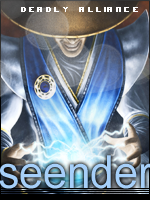Isto é uma pré-visualização de um tema em Hitskin.com
Instalar o tema • Voltar para a ficha do tema
Risco em baixo dos fóruns
5 participantes
Fórum dos Fóruns :: Ajuda e atendimento ao utilizador :: Questões sobre a aparência do fórum :: Questões resolvidas sobre a aparência do fórum
Página 1 de 1
 Risco em baixo dos fóruns
Risco em baixo dos fóruns
Qual é sua questão:
Gostaria de saber como tira essas riscas debaixo dos foruns!
ta me causando muitos problemas isso!
Que medidas você tomou para corrigir o problema:
Se precisarem do CSS do meu forum ta ai!
Apresente-nos imagens do problema (se necessário):

https://2img.net/r/ihimg/photo/my-images/90/semttulsado.png/
Gostaria de saber como tira essas riscas debaixo dos foruns!
ta me causando muitos problemas isso!
Que medidas você tomou para corrigir o problema:
Se precisarem do CSS do meu forum ta ai!
- Código:
.forumbg, .forabg {
-moz-border-radius: 10px;
-webkit-border-radius: 10px;
}
#wrap {
padding-right: 100px;
padding-left: 100px;
padding-top: 20px;
padding-bottom: 5px;
margin-bottom: 40px;
margin-top: 40px; width: 750px;
min-width: 750px;
-moz-border-radius : 15px;
-webkit-border-radius : 15px;
-moz-box-shadow : 0 0 0px #CDE9ED;
-webkit-box-shadow : 0 0 0px #CDE9ED;
}
body { background-position: center;
.module
{ padding-bottom: 5px;
margin-bottom: 15px;
border : 1px solid #D0ECF0;
background-color: #FFFFFF;
-moz-border-radius : 15px;
-webkit-border-radius : 15px;
-moz-box-shadow : 0 0 10px #CDE9ED;
-webkit-box-shadow : 0 0 10px #CDE9ED;
}
.postprofile {
display: block;
; color:#000000; border-left-style:none; border-left-width:5px; border-color:#CDE9ED; float:left; margin-right: 7px; } #page-footer div.navbar{ font-size: 9px;} #page-footer ul li a { letter-spacing : -1px; } .navbar { background-image: url(''); background-repeat: no-repeat;
-moz-border-radius : 15px; -webkit-border-radius : 15px; } #search-box { visibility: hidden; } li > a.mainmenu[href="/faq.htm"] { display : none; } li > a.mainmenu[href="/groupcp.forum"] { display : none; } dd.topics { visibility: hidden; } .panel { border : 1px solid #CDE9ED; -moz-border-radius : 10px; -webkit-border-radius : 10px; -moz-box-shadow : 0 0 10px #CDE9ED; -webkit-box-shadow : 0 0 10px #CDE9ED;} .blog_comment-avatar img { border: 1px solid #CDE9ED; } #bookmarks a img.facebook { width: 16px; height: 16px; margin: 2px; background: url(http://i80.servimg.com/u/f80/14/20/20/78/facebo10.png) no-repeat scroll; } #bookmarks a img.digg { width: 16px; height: 16px; margin: 2px; background: url(http://i80.servimg.com/u/f80/14/20/20/78/digg_110.png) no-repeat scroll; } #bookmarks a img.twitter { width: 16px; height: 16px; margin: 2px; background: url(http://i80.servimg.com/u/f80/14/20/20/78/twitte10.png) no-repeat scroll; }
#bookmarks a img.delicious {width: 16px; height: 16px; margin: 2px; background: url(http://i80.servimg.com/u/f80/14/20/20/78/delici10.png) no-repeat scroll; } #bookmarks a img.technorati { width: 16px; height: 16px; margin: 2px; background: url(http://i80.servimg.com/u/f80/14/20/20/78/techno10.png) no-repeat scroll; } #bookmarks a img.furl { display: none; } #bookmarks a img.stumbleupon { width: 16px; height: 16px; margin: 2px; background: url(http://i80.servimg.com/u/f80/14/20/20/78/stumbl10.png) no-repeat scroll; }
#bookmarks a img.newsvine { width: 16px; height: 16px; margin: 2px; background: url(http://i80.servimg.com/u/f80/14/20/20/78/newsvi10.png) no-repeat scroll; } #bookmarks img.reddit { width: 16px; height: 16px; margin: 2px; background: url(http://i80.servimg.com/u/f80/14/20/20/78/reddit10.png) no-repeat scroll; }
#bookmarks img.live { width: 16px; height: 16px; margin: 2px; background: url(http://i80.servimg.com/u/f80/14/20/20/78/window10.png) no-repeat scroll; }
#bookmarks img.yahoo { width: 16px; height: 16px; margin: 2px; background: url(http://i80.servimg.com/u/f80/14/20/20/78/yahoo_10.png) no-repeat scroll; } #bookmarks img.google { width: 16px; height: 16px; margin: 2px; background: url(http://i80.servimg.com/u/f80/14/20/20/78/google10.png) no-repeat scroll; } #bookmarks img.netscape { display: none; } #bookmarks img.excite { display: none; } #bookmarks img.smarking { display: none; } #bookmarks img.slashdot { display: none; } .blog_cal-year { color: #CDE9ED; } .blog_cal-day { color: #CDE9ED; } .blog_cal-month { color: #CDE9ED; } form#quick_reply #textarea_content textarea#text_editor_textarea { background: #FFFFFF; border: 1px solid #CDE9ED; -moz-border-radius: 10px; -webkit-border-radius: 10px; -moz-box-shadow : 0 0 10px #CDE9ED; -webkit-box-shadow : 0 0 10px #CDE9ED;} textarea:focus,input:focus {outline: none;} blockquote, blockquote blockquote, blockquote blockquote blockquote { border : 1px solid #D0ECF0; background-color: #FFFFFF; -moz-border-radius : 15px; -webkit-border-radius : 15px; -moz-box-shadow : 0 0 20px #CDE9ED; -webkit-box-shadow : 0 0 20px #CDE9ED; } .search-box { visibility: hidden; } .vote .vote-bar-plus { background-color: #CDE9ED; } p em b a.gensmall { font-style: normal;} p em { font-style: normal;}
Apresente-nos imagens do problema (se necessário):

https://2img.net/r/ihimg/photo/my-images/90/semttulsado.png/
Última edição por killerplay em 10.06.11 2:35, editado 2 vez(es)
 Re: Risco em baixo dos fóruns
Re: Risco em baixo dos fóruns
Olá,
Não compreedi. Riscas? Poderia nos apresentar uma imagem com detalhes sobre á situação?
Até mais!

Não compreedi. Riscas? Poderia nos apresentar uma imagem com detalhes sobre á situação?
Até mais!

 Re: Risco em baixo dos fóruns
Re: Risco em baixo dos fóruns
e que esta aparecende esses riscos debaixo dos nomes dos foruns!
gostaria tirá-los!
gostaria tirá-los!
 Re: Risco em baixo dos fóruns
Re: Risco em baixo dos fóruns
Olá meu querido, teteu157.
Modifique o conteúdo de sua folha CSS pelo conteúdo que apresentarei abaixo :
Agora salve e visualize se está de acordo com suas preferências !
 Atenciosamente,
Atenciosamente,
Infanta Margarida.
Modifique o conteúdo de sua folha CSS pelo conteúdo que apresentarei abaixo :
- Código:
.forumbg, .forabg {
-moz-border-radius: 10px;
-webkit-border-radius: 10px;
}
#wrap {
padding-right: 100px;
padding-left: 100px;
padding-top: 20px;
padding-bottom: 5px;
margin-bottom: 40px;
margin-top: 40px; width: 750px;
min-width: 750px;
-moz-border-radius : 15px;
-webkit-border-radius : 15px;
-moz-box-shadow : 0 0 0px #CDE9ED;
-webkit-box-shadow : 0 0 0px #CDE9ED;
}
body { background-position: center;
.module
{ padding-bottom: 5px;
margin-bottom: 15px;
background-color: #FFFFFF;
-moz-border-radius : 15px;
-webkit-border-radius : 15px;
-moz-box-shadow : 0 0 10px ;
-webkit-box-shadow : 0 0 10px ;
}
.postprofile {
display: block;
border-left-style:none; border-left-width:5px; float:left; margin-right: 7px; } #page-footer div.navbar{ font-size: 9px;} #page-footer ul li a { letter-spacing : -1px; } .navbar { background-image: url(''); background-repeat: no-repeat;
-moz-border-radius : 15px; -webkit-border-radius : 15px; } #search-box { visibility: hidden; } li > a.mainmenu[href="/faq.htm"] { display : none; } li > a.mainmenu[href="/groupcp.forum"] { display : none; } dd.topics { visibility: hidden; } .panel { border : 1px solid; -moz-border-radius : 10px; -webkit-border-radius : 10px; -moz-box-shadow : 0 0 10px; -webkit-box-shadow : 0 0 10px;} .blog_comment-avatar img { border: 1px solid; } #bookmarks a img.facebook { width: 16px; height: 16px; margin: 2px; background: url(http://i80.servimg.com/u/f80/14/20/20/78/facebo10.png) no-repeat scroll; } #bookmarks a img.digg { width: 16px; height: 16px; margin: 2px; background: url(http://i80.servimg.com/u/f80/14/20/20/78/digg_110.png) no-repeat scroll; } #bookmarks a img.twitter { width: 16px; height: 16px; margin: 2px; background: url(http://i80.servimg.com/u/f80/14/20/20/78/twitte10.png) no-repeat scroll; }
#bookmarks a img.delicious {width: 16px; height: 16px; margin: 2px; background: url(http://i80.servimg.com/u/f80/14/20/20/78/delici10.png) no-repeat scroll; } #bookmarks a img.technorati { width: 16px; height: 16px; margin: 2px; background: url(http://i80.servimg.com/u/f80/14/20/20/78/techno10.png) no-repeat scroll; } #bookmarks a img.furl { display: none; } #bookmarks a img.stumbleupon { width: 16px; height: 16px; margin: 2px; background: url(http://i80.servimg.com/u/f80/14/20/20/78/stumbl10.png) no-repeat scroll; }
#bookmarks a img.newsvine { width: 16px; height: 16px; margin: 2px; background: url(http://i80.servimg.com/u/f80/14/20/20/78/newsvi10.png) no-repeat scroll; } #bookmarks img.reddit { width: 16px; height: 16px; margin: 2px; background: url(http://i80.servimg.com/u/f80/14/20/20/78/reddit10.png) no-repeat scroll; }
#bookmarks img.live { width: 16px; height: 16px; margin: 2px; background: url(http://i80.servimg.com/u/f80/14/20/20/78/window10.png) no-repeat scroll; }
#bookmarks img.yahoo { width: 16px; height: 16px; margin: 2px; background: url(http://i80.servimg.com/u/f80/14/20/20/78/yahoo_10.png) no-repeat scroll; } #bookmarks img.google { width: 16px; height: 16px; margin: 2px; background: url(http://i80.servimg.com/u/f80/14/20/20/78/google10.png) no-repeat scroll; } #bookmarks img.netscape { display: none; } #bookmarks img.excite { display: none; } #bookmarks img.smarking { display: none; } #bookmarks img.slashdot { display: none; } form#quick_reply #textarea_content textarea#text_editor_textarea { background: #FFFFFF; border: 1px solid; -moz-border-radius: 10px; -webkit-border-radius: 10px; -moz-box-shadow : 0 0 10px; -webkit-box-shadow : 0 0 10px;} textarea:focus,input:focus {outline: none;} blockquote, blockquote blockquote, blockquote blockquote blockquote { border : 1px solid; background-color: #FFFFFF; -moz-border-radius : 15px; -webkit-border-radius : 15px; -moz-box-shadow : 0 0 20px ; -webkit-box-shadow : 0 0 20px; } .search-box { visibility: hidden; } a.gensmall { font-style: normal;} p em { font-style: normal;}
Agora salve e visualize se está de acordo com suas preferências !
 Atenciosamente,
Atenciosamente, Infanta Margarida.
 Re: Risco em baixo dos fóruns
Re: Risco em baixo dos fóruns
Olá!
Adicione este código na folha de estilos CSS:
Painel de controle ->> Visualização ->> Imagens e Cores ->> Cores ->> (Aba) Folha de estilos CSS ->>
No corpo, adicione os seguintes códigos no corpo da folha:
Caso não funcione, teste este:
Até mais!

Adicione este código na folha de estilos CSS:
Painel de controle ->> Visualização ->> Imagens e Cores ->> Cores ->> (Aba) Folha de estilos CSS ->>
No corpo, adicione os seguintes códigos no corpo da folha:
- Código:
a{
text-decoration:none;
}
a:hover{
text-decoration:underline;
}
Caso não funcione, teste este:
- Código:
a:link {text-decoration: none}
a:visited {text-decoration: none}
a:hover {text-decoration: underline;
color: #FF0000;
}
a:active {text-decoration: none}
Até mais!

 Re: Risco em baixo dos fóruns
Re: Risco em baixo dos fóruns
Olá!
Utilize este código:
Melhores cumprimentos,
seender
Utilize este código:
- Código:
h3.hierarchy {
border-bottom: 0px;
}
Melhores cumprimentos,
seender
 Tópicos semelhantes
Tópicos semelhantes» Risco por baixo de quem esta conectado, estatisticas, chatbox
» Passar traço em baixo dos sub-fóruns
» Sub-foruns um em baixo do outro!
» Link dos sub-fóruns, de baixo da descrição
» Organizar os fóruns um em baixo do outro
» Passar traço em baixo dos sub-fóruns
» Sub-foruns um em baixo do outro!
» Link dos sub-fóruns, de baixo da descrição
» Organizar os fóruns um em baixo do outro
Fórum dos Fóruns :: Ajuda e atendimento ao utilizador :: Questões sobre a aparência do fórum :: Questões resolvidas sobre a aparência do fórum
Página 1 de 1
Permissões neste sub-fórum
Não podes responder a tópicos Hitskin.com
Hitskin.com