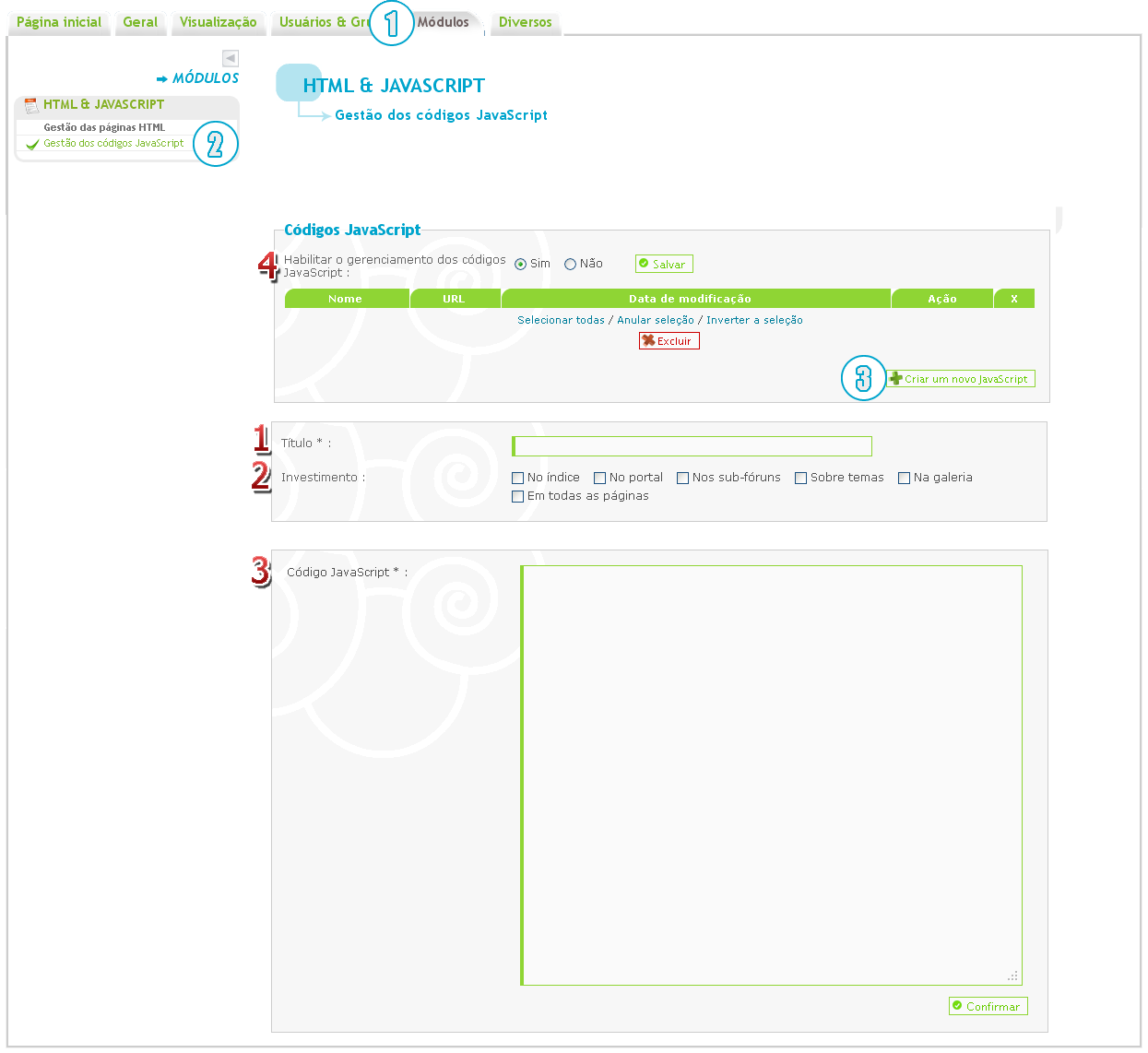Erro botão curtir
Fórum dos Fóruns :: Ajuda e atendimento ao utilizador :: Questões sobre códigos :: Questões resolvidas sobre HTML e BBCode
Página 1 de 1
 Erro botão curtir
Erro botão curtir
Qual é minha questão:
Bom dia, segui o tutorial para implantar em meu forum o botão curtir do facebook, mas o mesmo não resultou
tutorial seguido: https://ajuda.forumeiros.com/t42971-tutorial-colocando-botao-curtir-nas-mensagens#282303
Links e imagens do meu problema:
Não é necessário.
Endereço do meu fórum:
http://academianinjakonoha.forumeiro.com/
Versão do meu fórum:
PHPBB2
Bom dia, segui o tutorial para implantar em meu forum o botão curtir do facebook, mas o mesmo não resultou
tutorial seguido: https://ajuda.forumeiros.com/t42971-tutorial-colocando-botao-curtir-nas-mensagens#282303
Links e imagens do meu problema:
Não é necessário.
Endereço do meu fórum:
http://academianinjakonoha.forumeiro.com/
Versão do meu fórum:
PHPBB2
Última edição por aburame_roy em 15.06.12 17:58, editado 1 vez(es)
 Re: Erro botão curtir
Re: Erro botão curtir
O senhor tentou com a página HTML que é explicado no tutorial também senhor Aburame?
- Tutorial semelhante:

Widget "Like/Tweet/+1" para tópicos
Com um código Java script vamos reproduzir nos tópicos e mensagens um botão Share para publicar informações de uma seção ou mensagem nas principais redes sociais.--> Tutoriais <--
Widget "Like/Tweet/+1" para tópicos
Segue o tutorial para a tua versão, pois cada versão tem um código e tutorial diferente. Referimos-nos ás versões: PHPBB 2, PHPBB 3, PunBB e Invision
PHPBB3 & Invision
1º - Criar e administrar as páginas:
Com essa opção será possível adicionarmos o Java script ao fórum sem muitos problemas, mas lembre-se que antes de publicar essa página .JS, pré-visualize a mesma.
Painel de controle ->> Módulos ->> HTML & JavaScript ->> Gestão dos códigos JavaScripts ->>
 Título - Correspondente ao nome da página JavaScript/jQuery que será criada.
Título - Correspondente ao nome da página JavaScript/jQuery que será criada.
 Localização - São destinados os devidos locais para onde você aplicará os efeitos do JavaScript nos fóruns. Pode ser na galeria, nos fóruns ou sub-fóruns. Vamos ver algumas opções:
Localização - São destinados os devidos locais para onde você aplicará os efeitos do JavaScript nos fóruns. Pode ser na galeria, nos fóruns ou sub-fóruns. Vamos ver algumas opções:
No índice : O código será aplicado ao índice do fórum.
No portal : O código será aplicado ao Portal do fórum.
Nos sub-fóruns (Fóruns) : O código será aplicado nos Fóruns e Sub-fóruns.
Sobre os temas : O código será aplicado aos tópicos do fórum.
Na galeria : O código será aplicado na sua Galeria de imagens.
Em todas as páginas : O código será aplicado em todas as páginas do fórum.
 Código JavaScript - Campo destinado para receber os códigos JavaScript e jQuery.
Código JavaScript - Campo destinado para receber os códigos JavaScript e jQuery.
 Habilitar o gerenciamento dos códigos JavaScript - Ao selecionar a opção sim, estará ativando a função páginas Javascript no seu fórum. Se selecionar não, as páginas serão desabilitadas no fórum.
Habilitar o gerenciamento dos códigos JavaScript - Ao selecionar a opção sim, estará ativando a função páginas Javascript no seu fórum. Se selecionar não, as páginas serão desabilitadas no fórum.
Agora que conhece a função de Java script, vamos proceguir no segundo passo com o código.
2º - Modificações no código java script:
Para que tenha efeito, vamos compreender alguns pontos do código que usaremos. Verifique todos os pontos com o máimo de atenção para não cometer erros.
Verde: Classe ao qual o botão vai aparecer. Ou seja, determinando a classe, o botão share do Twitter vai aparecer onde tem uma classe .buttons.jQuery(document).ready(function(){jQuery('.buttons').after('<p><iframe src="https://www.facebook.com/plugins/like.php?locale=pt_BR&href=ENDEREÇO_DO_FORUM;send=false&layout=box_count&width=60&show_faces=false&action=like&colorscheme=light&font&height=60" scrolling="no" frameborder="0" style="border:none; overflow:hidden; width:60px; height:60px;" allowtransparency="true"></iframe><iframe src="http://platform0.twitter.com/widgets/tweet_button.html?_=1311006182541&count=vertical&id=twitter_tweet_button_0&lang=en&original_referer=ENDEREÇO_DO_FORUM;text=NOME_DO_FORUM;url=ENDEREÇO_DO_FORUM" allowtransparency="true" frameborder="0" scrolling="no" class="twitter-share-button twitter-count-vertical" style="width: 55px; height: 62px; " title="Twitter For Websites: Tweet Button"></iframe><g:plusone size="tall"></g:plusone><script type="text/javascript" src="https://apis.google.com/js/plusone.js"></script></p>')});
Como observamos no termo em verde, você estará atribuíndo o botão diretamente a classe "Buttons", se desejar colocar nos tópicos, você precisa colocar p.author e na página JS, marque em Investimento a opção Nos tópicos (Nos temas) e confirme a mudança.
Vermelho: Deverá colocar o link de seu fórum, incluindo http:// e www.
Código pronto:- Código:
jQuery(document).ready(function(){jQuery('.buttons').after('<p><iframe src="http://www.facebook.com/plugins/like.php?locale=pt_BR&href=http://www.shift.forumactif.com;send=false&layout=box_count&width=60&show_faces=false&action=like&colorscheme=light&font&height=60" scrolling="no" frameborder="0" style="border:none; overflow:hidden; width:60px; height:60px;" allowtransparency="true"></iframe><iframe src="http://platform0.twitter.com/widgets/tweet_button.html?_=1311006182541&count=vertical&id=twitter_tweet_button_0&lang=en&original_referer=http://www.shift.forumactif.com;text=Shiftactif;url=http://www.shift.forumactif.com" allowtransparency="true" frameborder="0" scrolling="no" class="twitter-share-button twitter-count-vertical" style="width: 55px; height: 62px; " title="Twitter For Websites: Tweet Button"></iframe><g:plusone size="tall"></g:plusone><script type="text/javascript" src="https://apis.google.com/js/plusone.js"></script></p>')});
- Não resultou. Existe outro local para adicionar o código?
Sim. Neste momento poderá recorrer as páginas HTML:
- Spoiler:
- 1º - Criar uma página HTML para sustentar o código:
Para que possamos adicionar o código, teremos de criar uma página HTML, que será onde o script ficará. Para isso é necessário aceder à:
Painel de controle -> Módulos -> HTML -> Gestão das páginas HTML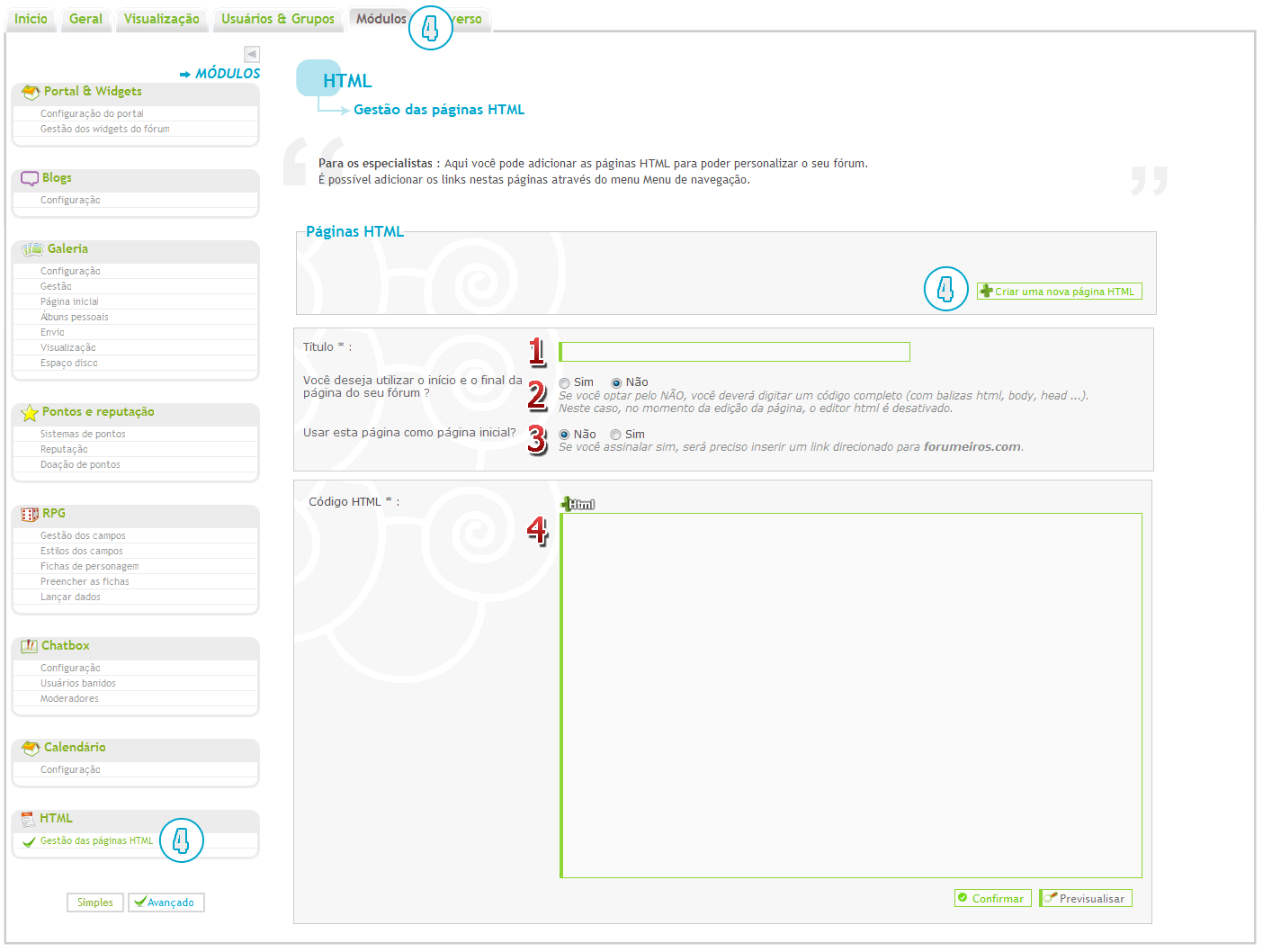

 Título - Pode colocar o título que quiser para a página, não irá afetar em nada.
Título - Pode colocar o título que quiser para a página, não irá afetar em nada.
 Você deseja utilizar o início e o final da página do seu fórum ? - Esta terá de ser obrigatóriamente não. Caso marque-a, o código não irá funcionar adequadamente.
Você deseja utilizar o início e o final da página do seu fórum ? - Esta terá de ser obrigatóriamente não. Caso marque-a, o código não irá funcionar adequadamente.
 Usar esta página como página inicial? - Esta também deverá estar marcada como não, apesar de que não influencia em nada o código.
Usar esta página como página inicial? - Esta também deverá estar marcada como não, apesar de que não influencia em nada o código.
 Código HTML - Coloque aqui o código que trabalhamos no item anterior.
Código HTML - Coloque aqui o código que trabalhamos no item anterior.
Após criada a página, deverá salvar e carregar novamente em "Gestão das páginas HTML", onde iremos recuperar o endereço da página criada, para usarmos no próximo ponto.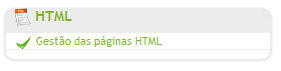
Terá de encontrar a página HTML que criou e copiar o endereço da mesma. Em vermelho na imagem abaixo está o que deve copiar da página que criou! Por padrão esta será a primeira da lista (isso se for a última a ser criada e se não alterou a ordem de exibição).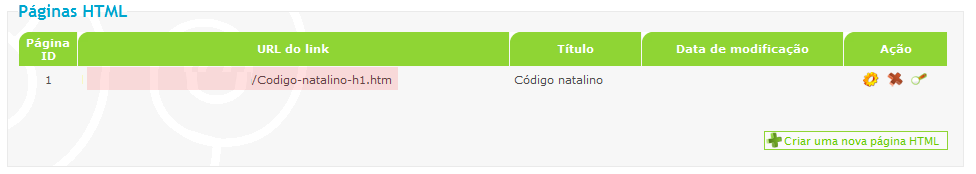
2º - Inserir o código para que funcione em todas as páginas do fórum:
Devemos colocá-lo em um campo que seja mostrado em todas as páginas, como somente há um campo que se encaixe neste requisito, a descrição do seu fórum será comprometida com este código. Pode manter ambos em funcionamento, para isso basta separar o código da descrição.
Para adicionar o código aceda à:
Painel de Controle -> Geral -> Fórum -> Configurações
Ele deverá ser adicionado ao campo "Descrição do site". Caso encontre códigos nesta área, deverá colá-lo primeiro, antes de tudo mais que possa existir neste campo.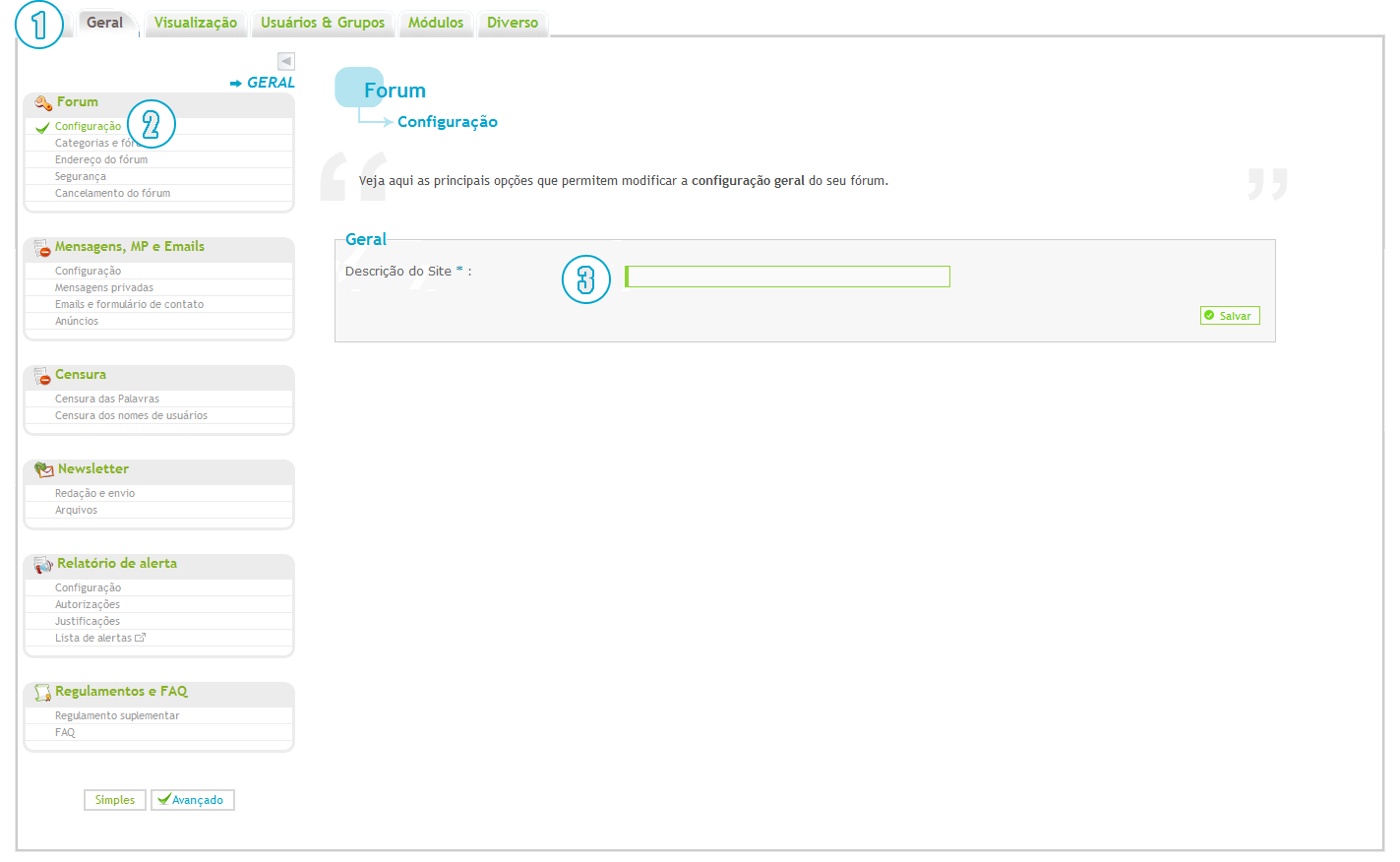
O código será:
Por exemplo, no Shiftactif:<script src="ENDERECO-DA-PAGINA-HTML"></script><script src="http://shift.forumactif.com/h1-codigo"></script>
PunBB
Para que possamos prosseguir com o tutorial, é preciso que tenha noção sobre a edição dos templates, que serão necessárias para a continuação deste tutorial. Para isso, veja: Modificar os templates do fórum
1º - Aceder ao template que iremos modificar:
Em Painel de controle :azul: Visualização :azul: Templates :azul: Geral :azul: viewtopic_body :azul:
2º - Alterar o código:
Na versão PunBB, procure com atenção por esta parte:- Código:
<div class="post-options">
{postrow.displayed.THANK_IMG} {postrow.displayed.MULTIQUOTE_IMG} {postrow.displayed.QUOTE_IMG} {postrow.displayed.EDIT_IMG} {postrow.displayed.DELETE_IMG} {postrow.displayed.IP_IMG} {postrow.displayed.REPORT_IMG}
E altere o código por este:<div class="post-options">
{postrow.displayed.THANK_IMG} {postrow.displayed.MULTIQUOTE_IMG} {postrow.displayed.QUOTE_IMG} {postrow.displayed.EDIT_IMG} {postrow.displayed.DELETE_IMG} {postrow.displayed.IP_IMG} {postrow.displayed.REPORT_IMG}
<br /><iframe src="https://www.facebook.com/plugins/like.php?locale=pt_BR&href=ENDEREÇO_DO_FORUM;send=false&layout=box_count&width=60&show_faces=false&action=like&colorscheme=light&font&height=60" scrolling="no" frameborder="0" style="border:none; overflow:hidden; width:60px; height:60px;" allowtransparency="true"></iframe><iframe src="http://platform0.twitter.com/widgets/tweet_button.html?_=1311006182541&count=vertical&id=twitter_tweet_button_0&lang=en&original_referer=ENDEREÇO_DO_FORUM;text=NOME_DO_FORUM;url=ENDEREÇO_DO_FORUM" allowtransparency="true" frameborder="0" scrolling="no" class="twitter-share-button twitter-count-vertical" style="width: 55px; height: 62px; " title="Twitter For Websites: Tweet Button"></iframe><g:plusone size="tall"></g:plusone><script type="text/javascript" src="https://apis.google.com/js/plusone.js"></script></br>
Vermelho: Deverá colocar o link de seu fórum, incluindo http:// e www.
PHPBB2
1º - Aceder ao template que iremos modificar:
Em Painel de controle :azul: Visualização :azul: Templates :azul: Geral :azul: viewtopic_body :azul:
2º - Alterar o código:
Na versão PHPBB2, procure com atenção por esta parte:- Código:
<table border="0" cellspacing="0" cellpadding="0">
<tr>
<td valign="middle">
{postrow.displayed.PROFILE_IMG} {postrow.displayed.PM_IMG} {postrow.displayed.EMAIL_IMG}<!-- BEGIN contact_field --> {postrow.displayed.contact_field.CONTENT}<!-- END contact_field --> {postrow.displayed.ONLINE_IMG}
</td>
</tr>
</table>
<table border="0" cellspacing="0" cellpadding="0">
<tr>
<td valign="middle">
{postrow.displayed.PROFILE_IMG} {postrow.displayed.PM_IMG} {postrow.displayed.EMAIL_IMG}<!-- BEGIN contact_field --> {postrow.displayed.contact_field.CONTENT}<!-- END contact_field --> {postrow.displayed.ONLINE_IMG}<br /><iframe src="https://www.facebook.com/plugins/like.php?locale=pt_BR&href=ENDEREÇO_DO_FORUM;send=false&layout=box_count&width=60&show_faces=false&action=like&colorscheme=light&font&height=60" scrolling="no" frameborder="0" style="border:none; overflow:hidden; width:60px; height:60px;" allowtransparency="true"></iframe><iframe src="http://platform0.twitter.com/widgets/tweet_button.html?_=1311006182541&count=vertical&id=twitter_tweet_button_0&lang=en&original_referer=ENDEREÇO_DO_FORUM;text=NOME_DO_FORUM;url=ENDEREÇO_DO_FORUM" allowtransparency="true" frameborder="0" scrolling="no" class="twitter-share-button twitter-count-vertical" style="width: 55px; height: 62px; " title="Twitter For Websites: Tweet Button"></iframe><g:plusone size="tall"></g:plusone><script type="text/javascript" src="https://apis.google.com/js/plusone.js"></script></br>
</td>
</tr>
</table>
Vermelho: Deverá colocar o link de seu fórum, incluindo http:// e www.© Fórum dos Fóruns & Sasuky!

Convidad- Convidado
 Re: Erro botão curtir
Re: Erro botão curtir
amigo shek fuçando pelos topicos encontrei o seguinte que resolvel meu problema, no entanto ele não curte corretamente
voce poderia dar uma olhada nesse codigo pra mim?
- Código:
<script type="text/javascript">
//<![CDATA[
var multiquote_img_off = '{JS_MULTIQUOTE_IMG_OFF}', multiquote_img_on = '{JS_MULTIQUOTE_IMG_ON}', _atr = '{JS_DIR}addthis/', _ati = '{PATH_IMG_FA}addthis/'{ADDTHIS_LANG}, addthis_localize = { share_caption: "{L_SHARE_CAPTION}", email: "{L_EMAIL}", email_caption: "{L_EMAIL_CAPTION}", favorites: "{L_SHARE_BOOKMARKS}", print: "{L_PRINT}", more: "{L_MORE}" };
$(function(){
_atc.cwait = 0;
$('.addthis_button').mouseup(function(){
if ($('#at15s').css('display') == 'block') {
addthis_close();
addthis_close();
}
});
});
//]]>
</script>
<table width="100%" border="0" cellspacing="2" cellpadding="0">
<tr>
<td align="left" valign="middle" nowrap="nowrap">
<span class="nav">
<!-- BEGIN switch_user_authpost -->
<a href="{U_POST_NEW_TOPIC}" rel="nofollow"><img src="{POST_IMG}" id="{POST_IMG_ID}one" alt="{L_POST_NEW_TOPIC}" align="middle" border="0" /></a>
<!-- END switch_user_authpost -->
<!-- BEGIN switch_user_authreply -->
<a href="{U_POST_REPLY_TOPIC}"><img src="{REPLY_IMG}" id="i_reply" alt="{L_POST_REPLY_TOPIC}" align="middle" border="0" /></a>
<!-- END switch_user_authreply -->
</span>
</td>
<td align="left" valign="middle" nowrap="nowrap">
<!-- BEGIN switch_twitter_btn -->
<span id="twitter_btn" style="margin-left: 6px; ">
<a href="http://twitter.com/share" class="twitter-share-button" data-count="horizontal">Tweet</a>
<script type="text/javascript" src="http://platform.twitter.com/widgets.js"></script>
</span>
<!-- END switch_twitter_btn -->
<!-- BEGIN switch_fb_likebtn -->
<span id="fb_likebtn" style="margin-left: 6px; ">
<iframe src="http://www.facebook.com/plugins/like.php?href={FORUM_URL}{TOPIC_URL}&layout=button_count&show_faces=false&width=100&action=like&colorscheme=light&height=21" scrolling="no" frameborder="0" style="border:none; overflow:hidden; width:100px; height:21px;" allowTransparency="true"></iframe>
</span>
<!-- END switch_fb_likebtn -->
</td>
<td class="nav" valign="middle" width="100%"><span class="nav"><a class="nav" href="{U_INDEX}">{L_INDEX}</a>{NAV_SEP}<a class="nav" href="{U_ALBUM}">{L_ALBUM}</a>{NAV_CAT_DESC_SECOND}</span></td>
<td align="right" valign="bottom" nowrap="nowrap" width="100%">
<span class="gensmall bold">
<a class="addthis_button" href="http://www.addthis.com/bookmark.php?v=250&pub=forumotion">{L_SHARE}</a>
|
<script type="text/javascript">//<![CDATA[
var url_favourite = '{U_FAVOURITE_JS_PLUS_MENU}';
var url_newposts = '{U_NEWPOSTS_JS_PLUS_MENU}';
var url_egosearch = '{U_EGOSEARCH_JS_PLUS_MENU}';
var url_unanswered = '{U_UNANSWERED_JS_PLUS_MENU}';
var url_watchsearch = '{U_WATCHSEARCH_JS_PLUS_MENU}';
var url_tellfriend = '{U_TELLFRIEND_JS_PLUS_MENU}';
insert_plus_menu('f{FORUM_ID}&t={TOPIC_ID}','{JS_SESSION_ID}', {JS_AUTH_FAVOURITES});
//]]>
</script>
</span>
</td>
</tr>
</table>
<table class="forumline" width="100%" border="0" cellspacing="1" cellpadding="0">
<tr align="right">
<td class="catHead" colspan="3" height="28">
<table width="100%" border="0" cellspacing="0" cellpadding="0">
<tr>
<td width="9%" class="noprint"> </td>
<td align="center" class="t-title">
<h1 class="cattitle"> {TOPIC_TITLE}</h1>
</td>
<td align="right" width="9%" class="browse-arrows"><a href="{U_VIEW_OLDER_TOPIC}">{L_VIEW_PREVIOUS_TOPIC}</a> <a href="{U_VIEW_NEWER_TOPIC}">{L_VIEW_NEXT_TOPIC}</a> <a href="#bottom">{L_GOTO_DOWN}</a> </td>
</tr>
</table>
</td>
</tr>
<!-- BEGIN topicpagination -->
<tr>
<td class="row1 pagination" colspan="2" align="right" valign="top"><span class="gensmall">{PAGINATION}</span></td>
</tr>
<!-- END topicpagination -->
{POLL_DISPLAY}
<tr>
<th class="thLeft" nowrap="nowrap" width="150px" height="26">{L_AUTHOR}</th>
<th class="thRight" nowrap="nowrap" colspan="2">{L_MESSAGE}</th>
</tr>
<!-- BEGIN postrow -->
<!-- BEGIN displayed -->
<tr class="post">
<td class="{postrow.displayed.ROW_CLASS}"{postrow.displayed.THANK_BGCOLOR} valign="top" width="150">
<span class="name"><a name="{postrow.displayed.U_POST_ID}"></a><strong>{postrow.displayed.POSTER_NAME}</strong></span><br />
<span class="postdetails poster-profile">
{postrow.displayed.POSTER_RANK}<br />
{postrow.displayed.RANK_IMAGE}{postrow.displayed.POSTER_AVATAR}<br /><br />
<!-- BEGIN profile_field -->
{postrow.displayed.profile_field.LABEL} {postrow.displayed.profile_field.CONTENT}{postrow.displayed.profile_field.SEPARATOR}
<!-- END profile_field -->
{postrow.displayed.POSTER_RPG}
<br>
</span><br />
<img src="http://2img.net/i/fa/empty.gif" alt="" style="width:150px;height:1px" />
</td>
<td class="{postrow.displayed.ROW_CLASS}"{postrow.displayed.THANK_BGCOLOR} valign="top" width="100%" height="28" colspan="2">
<table width="100%" border="0" cellspacing="0" cellpadding="0">
<tr>
<td><span class="postdetails"><img src="{postrow.displayed.MINI_POST_IMG}" alt="{postrow.displayed.L_MINI_POST_ALT}" title="{postrow.displayed.L_MINI_POST_ALT}" border="0" />{L_POST_SUBJECT}: {postrow.displayed.POST_SUBJECT} <img src="{postrow.displayed.MINI_TIME_IMG}" alt="" border="0" />{postrow.displayed.POST_DATE}</span></td>
<td valign="top" nowrap="nowrap" class="post-options">
<!-- FACEBOOK -->
<div id="fb-root"></div>
<script>
window.fbAsyncInit = function() {
FB.init({appId: 'your app id', status: true, cookie: true,
xfbml: true});
};
(function() {
var e = document.createElement('script'); e.async = true;
e.src = document.location.protocol +
'https://connect.facebook.net/en_US/all.js';
document.getElementById('fb-root').appendChild(e);
}());
</script>
<fb:like layout="button_count" show_faces="false" font="trebuchet ms"></fb:like>
<!-- FACEBOOK -->
{postrow.displayed.THANK_IMG} {postrow.displayed.MULTIQUOTE_IMG} {postrow.displayed.QUOTE_IMG} {postrow.displayed.EDIT_IMG} {postrow.displayed.DELETE_IMG} {postrow.displayed.IP_IMG} {postrow.displayed.REPORT_IMG}
</td>
</tr>
<tr>
<td colspan="2" class="hr">
<hr />
</td>
</tr>
<tr>
<td colspan="2">
<!-- BEGIN switch_vote_active -->
<div class="vote gensmall">
<!-- BEGIN switch_vote -->
<div class="vote-button"><a href="{postrow.displayed.switch_vote_active.switch_vote.U_VOTE_PLUS}">+</a></div>
<!-- END switch_vote -->
<!-- BEGIN switch_bar -->
<div class="vote-bar" title="{postrow.displayed.switch_vote_active.L_VOTE_TITLE}">
<!-- BEGIN switch_vote_plus -->
<div class="vote-bar-plus" style="height:{postrow.displayed.switch_vote_active.switch_bar.switch_vote_plus.HEIGHT_PLUS}px;"></div>
<!-- END switch_vote_plus -->
<!-- BEGIN switch_vote_minus -->
<div class="vote-bar-minus" style="height:{postrow.displayed.switch_vote_active.switch_bar.switch_vote_minus.HEIGHT_MINUS}px;"></div>
<!-- END switch_vote_minus -->
</div>
<!-- END switch_bar -->
<!-- BEGIN switch_no_bar -->
<div title="{postrow.displayed.switch_vote_active.L_VOTE_TITLE}" class="vote-no-bar">----</div>
<!-- END switch_no_bar -->
<!-- BEGIN switch_vote -->
<div class="vote-button"><a href="{postrow.displayed.switch_vote_active.switch_vote.U_VOTE_MINUS}">-</a></div>
<!-- END switch_vote -->
</div>
<!-- END switch_vote_active -->
<div class="postbody">
<div>{postrow.displayed.MESSAGE}</div>
<!-- BEGIN switch_attachments -->
<dl class="attachbox">
<dt>{postrow.displayed.switch_attachments.L_ATTACHMENTS}</dt>
<dd>
<!-- BEGIN switch_post_attachments -->
<dl class="file">
<dt>
<img src="{postrow.displayed.switch_attachments.switch_post_attachments.U_IMG}" />
<!-- BEGIN switch_dl_att -->
<a class="postlink" href="{postrow.displayed.switch_attachments.switch_post_attachments.switch_dl_att.U_ATTACHMENT}">{postrow.displayed.switch_attachments.switch_post_attachments.switch_dl_att.ATTACHMENT}</a> {postrow.displayed.switch_attachments.switch_post_attachments.switch_dl_att.ATTACHMENT_DEL}
<!-- END switch_dl_att -->
<!-- BEGIN switch_no_dl_att -->
{postrow.displayed.switch_attachments.switch_post_attachments.switch_no_dl_att.ATTACHMENT} {postrow.displayed.switch_attachments.switch_post_attachments.switch_no_dl_att.ATTACHMENT_DEL}
<!-- END switch_no_dl_att -->
</dt>
<!-- BEGIN switch_no_comment -->
<dd>
<em>{postrow.displayed.switch_attachments.switch_post_attachments.switch_no_comment.ATTACHMENT_COMMENT}</em>
</dd>
<!-- END switch_no_comment -->
<!-- BEGIN switch_no_dl_att -->
<dd>
<em><strong>{postrow.displayed.switch_attachments.switch_post_attachments.switch_no_dl_att.TEXT_NO_DL}</strong></em>
</dd>
<!-- END switch_no_dl_att -->
<dd>({postrow.displayed.switch_attachments.switch_post_attachments.FILE_SIZE}) {postrow.displayed.switch_attachments.switch_post_attachments.NB_DL}</dd>
</dl>
<!-- END switch_post_attachments -->
</dd>
</dl>
<!-- END switch_attachments -->
<div class="clear"></div>
<div class="signature_div">
{postrow.displayed.SIGNATURE}
</div>
</div>
<span class="gensmall">{postrow.displayed.EDITED_MESSAGE}</span>
</td>
</tr>
</table>
</td>
</tr>
<tr>
<td class="{postrow.displayed.ROW_CLASS} browse-arrows"{postrow.displayed.THANK_BGCOLOR} align="center" valign="middle" width="150">
<a href="#top">{L_BACK_TO_TOP}</a> <a href="#bottom">{L_GOTO_DOWN}</a>
</td>
<td class="{postrow.displayed.ROW_CLASS} messaging gensmall"{postrow.displayed.THANK_BGCOLOR} width="100%" height="28">
<table border="0" cellspacing="0" cellpadding="0">
<tr>
<td valign="middle">
{postrow.displayed.PROFILE_IMG} {postrow.displayed.PM_IMG} {postrow.displayed.EMAIL_IMG}<!-- BEGIN contact_field --> {postrow.displayed.contact_field.CONTENT}<!-- END contact_field --> {postrow.displayed.ONLINE_IMG}
</td>
</tr>
</table>
</td>
</tr>
<!-- BEGIN first_post_br -->
</table>
<br />
<table class="forumline" width="100%" border="0" cellspacing="1" cellpadding="0">
<tr>
<th class="thLeft" nowrap="nowrap" width="150px" height="26">{L_AUTHOR}</th>
<th class="thRight" nowrap="nowrap" colspan="2">{L_MESSAGE}</th>
</tr>
<!-- END first_post_br -->
<!-- END displayed -->
<!-- BEGIN hidden -->
<tr>
<td class="postdetails {postrow.hidden.ROW_CLASS}" colspan="2" align="center">{postrow.hidden.MESSAGE}</td>
</tr>
<!-- END hidden -->
<!-- END postrow -->
<!-- BEGIN no_post -->
<tr align="center">
<td class="row1" colspan="3" height="28">
<span class="genmed">{no_post.L_NO_POST}</span>
</td>
</tr>
<!-- END no_post -->
<tr align="right">
<td class="catBottom" colspan="3" height="28">
<table width="100%" border="0" cellspacing="0" cellpadding="0">
<tr>
<td width="9%" class="noprint"> </td>
<td align="center" class="t-title"><a name="bottomtitle"></a><h1 class="cattitle">{TOPIC_TITLE}</h1></td>
<td align="right" nowrap="nowrap" width="9%" class="browse-arrows"><a href="{U_VIEW_OLDER_TOPIC}">{L_VIEW_PREVIOUS_TOPIC}</a> <a href="{U_VIEW_NEWER_TOPIC}">{L_VIEW_NEXT_TOPIC}</a> <a href="#top">{L_BACK_TO_TOP}</a> </td>
</tr>
</table>
</td>
</tr>
</table>
<!-- BEGIN promot_trafic -->
<table class="forumline" width="100%" border="0" cellpadding="1" cellspacing="0" id="ptrafic_close" style="display:none;margin: 1px 0px 1px 0px">
<tr>
<td class="catBottom" height="28">
<table width="100%" border="0" cellspacing="0" cellpadding="0">
<tr>
<td valign="top"><h1 class="cattitle"> {PROMOT_TRAFIC_TITLE}</h1></td>
<td align="right" valign="middle" width="10"><span class="gensmall"><a href="javascript:ShowHideLayer('ptrafic_open','ptrafic_close');"><img src="{TABS_MORE_IMG}" alt="+" align="middle" border="0" /></a></span></td>
</tr>
</table>
</td>
</tr>
</table>
<table class="forumline" width="100%" border="0" cellpadding="1" cellspacing="0" id="ptrafic_open" style="display:'';margin: 1px 0px 1px 0px">
<tr>
<td class="catBottom" height="28">
<table width="100%" border="0" cellspacing="0" cellpadding="0">
<tr>
<td valign="top"><h1 class="cattitle"> {PROMOT_TRAFIC_TITLE}</h1></td>
<td align="right" valign="middle" width="10"><span class="gensmall"><a href="javascript:ShowHideLayer('ptrafic_open','ptrafic_close');"><img src="{TABS_LESS_IMG}" alt="-" align="middle" border="0" /></a></span></td>
</tr>
</table>
</td>
</tr>
<tr>
<td class="row2 postbody" valign="top">
<!-- BEGIN link -->
» <a style="text-decoration:none" href="{promot_trafic.link.U_HREF}" target="_blank" title="{promot_trafic.link.TITLE}">{promot_trafic.link.TITLE}</a><br />
<!-- END link -->
</td>
</tr>
</table>
<!-- END promot_trafic -->
<table class="forumline noprint" width="100%" border="0" cellspacing="0" cellpadding="0">
<tr>
<td class="row2" valign="top" {COLSPAN_PAGINATION} width="150"><span class="gensmall">{PAGE_NUMBER}</span></td>
<!-- BEGIN topicpagination -->
<td class="row1" align="right" valign="top" ><span class="gensmall">{PAGINATION}</span></td>
<!-- END topicpagination -->
</tr>
<!-- BEGIN switch_user_logged_in -->
<!-- BEGIN watchtopic -->
<tr>
<td class="row2" colspan="2" align="right" valign="top"><span class="gensmall">{S_WATCH_TOPIC}</span></td>
</tr>
<!-- END watchtopic -->
<!-- END switch_user_logged_in -->
<tr>
<td class="row2" colspan="2" align="center" style="padding:0px">
<!-- BEGIN switch_user_logged_in -->
<a name="quickreply"></a>
{QUICK_REPLY_FORM}<br />
<!-- END switch_user_logged_in -->
</td>
</tr>
<tr>
<td style="margin:0; padding: 0;" colspan="2">
<table border="0" cellpadding="0" width="100%" cellspacing="0" id="info_open" style="display:''">
<tbody>
<!-- BEGIN show_permissions -->
<tr>
<td class="row2" valign="top" width="25%"><span class="gensmall">{L_TABS_PERMISSIONS}</span></td>
<td class="row1" valign="top" width="75%"><span class="gensmall">{S_AUTH_LIST}</span></td>
</tr>
<!-- END show_permissions -->
<tr>
<td class="catBottom" colspan="2" height="28">
<table width="100%" border="0" cellspacing="0" cellpadding="0">
<tr>
<td valign="middle" width="100%"><span class="nav"><a class="nav" href="{U_INDEX}">{L_INDEX}</a>{NAV_SEP}<a class="nav" href="{U_ALBUM}">{L_ALBUM}</a>{NAV_CAT_DESC_SECOND}</span></td>
<!-- BEGIN show_permissions -->
<td align="right" valign="middle"><span class="gensmall"><a href="javascript:ShowHideLayer('info_open','info_close');"><img src="{TABS_LESS_IMG}" alt="-" align="middle" border="0" /></a></span></td>
<!-- END show_permissions -->
</tr>
</table>
</td>
</tr>
</tbody>
</table>
</td>
</tr>
<tr>
<td style="margin:0; padding: 0;" colspan="2">
<table border="0" cellpadding="0" cellspacing="0" width="100%" id="info_close" style="display:none;">
<tbody>
<tr>
<td class="catBottom" colspan="2" height="28">
<table width="100%" border="0" cellspacing="0" cellpadding="0">
<tr>
<td valign="middle" width="100%"><span class="nav"><a class="nav" href="{U_INDEX}">{L_INDEX}</a>{NAV_SEP}<a class="nav" href="{U_ALBUM}">{L_ALBUM}</a>{NAV_CAT_DESC_SECOND}</span></td>
<td align="right" valign="middle"><span class="gensmall"><a href="javascript:ShowHideLayer('info_open','info_close');"><img src="{TABS_MORE_IMG}" alt="+" align="middle" border="0" /></a></span></td>
</tr>
</table>
</td>
</tr>
</tbody>
</table>
</td>
</tr>
</table>
<form action="{S_JUMPBOX_ACTION}" method="get" name="jumpbox" onsubmit="if(document.jumpbox.f.value == -1){return false;}">
<table class="noprint" width="100%" border="0" cellspacing="2" cellpadding="0" align="center">
<tr>
<td align="left" valign="middle" nowrap="nowrap" {WIDTH_GALLERY}>
<span class="nav">
<!-- BEGIN switch_user_authpost -->
<a href="{U_POST_NEW_TOPIC}" rel="nofollow"><img src="{POST_IMG}" id="{POST_IMG_ID}Newtopic" alt="{L_POST_NEW_TOPIC}" align="middle" border="0" /></a>
<!-- END switch_user_authpost -->
<!-- BEGIN switch_user_authreply -->
<a href="{U_POST_REPLY_TOPIC}"><img src="{REPLY_IMG}" alt="{L_POST_REPLY_TOPIC}" align="middle" border="0" /></a>
<!-- END switch_user_authreply -->
</span>
</td>
<!-- BEGIN viewtopic_bottom -->
<td align="right" nowrap="nowrap"><span class="gensmall">{L_JUMP_TO}: {S_JUMPBOX_SELECT} <input class="liteoption" type="submit" value="{L_GO}" /></span></td>
<!-- END viewtopic_bottom -->
<!-- BEGIN moderation_panel -->
<td align="center">
<span class="gensmall">{moderation_panel.U_YOUR_PERSONAL_MODERATE}</span>
</td>
<td align="center" width="250">
<span class="gensmall"> </span>
</td>
<!-- END moderation_panel -->
</tr>
</table>
</form>
<!-- BEGIN viewtopic_bottom -->
<table class="noprint" width="100%" border="0" cellspacing="2" cellpadding="0" align="center">
<tr>
<td colspan="2" align="left" valign="top" nowrap="nowrap"><br />{S_TOPIC_ADMIN}<br />
<form name="action" method="get" action="{S_FORM_MOD_ACTION}">
<input type="hidden" name="t" value="{TOPIC_ID}" />
<!-- <input type="hidden" name="sid" value="{S_SID}" /> -->
<input type="hidden" name="{SECURE_ID_NAME}" value="{SECURE_ID_VALUE}" />
<span class="gen">{L_MOD_TOOLS}<br />{S_SELECT_MOD} <input class="liteoption" type="submit" value="{L_GO}" /></span>
</form>
</td>
</tr>
</table>
<!-- END viewtopic_bottom -->
<!-- BEGIN switch_image_resize -->
<script type="text/javascript">
//<![CDATA[
$(resize_images({ 'selector' : '.postbody', 'max_width' : {switch_image_resize.IMG_RESIZE_WIDTH}, 'max_height' : {switch_image_resize.IMG_RESIZE_HEIGHT} }));
//]]>
</script>
<!-- END switch_image_resize -->
<script src="{JS_DIR}addthis/addthis_widget.js" type="text/javascript"></script>
voce poderia dar uma olhada nesse codigo pra mim?
 Re: Erro botão curtir
Re: Erro botão curtir
viewtopic_body, encontrei em um post, ele fez o botão ficar perfeito, bem do jeito que eu queria, o tutorial que vc me passou fica o numero encima, se tiver como tirar o numero de cima do botão tbm ficará perfeito
 Re: Erro botão curtir
Re: Erro botão curtir
Olá senhor Aburame!
O senhor deve modificar esse trecho:
http://www.google.com/intl/pt-BR/+1/button/index.html
http://twitter.com/about/resources/buttons
https://developers.facebook.com/docs/reference/plugins/like/
Depois substitua o código acima, pelo que os serviços lhe fornecer.
Atenciosamente,
SHek
O senhor deve modificar esse trecho:
- Código:
<iframe src="http://www.facebook.com/plugins/like.php?locale=pt_BR&href=ENDEREÇO_DO_FORUM;send=false&layout=box_count&width=60&show_faces=false&action=like&colorscheme=light&font&height=60" scrolling="no" frameborder="0" style="border:none; overflow:hidden; width:60px; height:60px;" allowtransparency="true"></iframe><iframe src="http://platform0.twitter.com/widgets/tweet_button.html?_=1311006182541&count=vertical&id=twitter_tweet_button_0&lang=en&original_referer=ENDEREÇO_DO_FORUM;text=NOME_DO_FORUM;url=ENDEREÇO_DO_FORUM" allowtransparency="true" frameborder="0" scrolling="no" class="twitter-share-button twitter-count-vertical" style="width: 55px; height: 62px; " title="Twitter For Websites: Tweet Button"></iframe><g:plusone size="tall"></g:plusone><script type="text/javascript" src="https://apis.google.com/js/plusone.js"></script>
http://www.google.com/intl/pt-BR/+1/button/index.html
http://twitter.com/about/resources/buttons
https://developers.facebook.com/docs/reference/plugins/like/
Depois substitua o código acima, pelo que os serviços lhe fornecer.
Atenciosamente,
SHek

Convidad- Convidado
 Re: Erro botão curtir
Re: Erro botão curtir
Amigo shek depois de muita briga alguns socos no teclado, consegui resolver o problema, vlw pela ajuda
Fórum dos Fóruns :: Ajuda e atendimento ao utilizador :: Questões sobre códigos :: Questões resolvidas sobre HTML e BBCode
Página 1 de 1
Permissões neste sub-fórum
Não podes responder a tópicos
 Início
Início