Como colocar fundo atras do cabeçalho
+3
Luciano98
Consolado
Yrley
7 participantes
Fórum dos Fóruns :: Ajuda e atendimento ao utilizador :: Questões sobre a aparência do fórum :: Questões resolvidas sobre a aparência do fórum
Página 1 de 1 • Compartilhe
 Como colocar fundo atras do cabeçalho
Como colocar fundo atras do cabeçalho
Qual é minha questão:
Gostaria de por fundo atras do cabeçalho assim:

Links e imagens do meu problema:
https://2img.net/h/oi47.tinypic.com/w14c4p.png
Endereço do meu fórum:
http://www.win-design.forumeiros.com
Versão do meu fórum:
PUNBB
Gostaria de por fundo atras do cabeçalho assim:

Links e imagens do meu problema:
https://2img.net/h/oi47.tinypic.com/w14c4p.png
Endereço do meu fórum:
http://www.win-design.forumeiros.com
Versão do meu fórum:
PUNBB
 Re: Como colocar fundo atras do cabeçalho
Re: Como colocar fundo atras do cabeçalho
Olá!
Aceda á "Folha de estilos CSS"
Painel de Controle Visualização
Visualização  Imagens e Cores
Imagens e Cores  Cores
Cores  Folha de estilos CSS
Folha de estilos CSS
Código:
 Endereço eletrônico da imagem desejada.
Endereço eletrônico da imagem desejada.
Valide.
Até mais.
Aceda á "Folha de estilos CSS"
Painel de Controle
 Visualização
Visualização  Imagens e Cores
Imagens e Cores  Cores
Cores  Folha de estilos CSS
Folha de estilos CSSCódigo:
IMAGEM#pun-intro { background-image: url(IMAGEM); }
 Endereço eletrônico da imagem desejada.
Endereço eletrônico da imagem desejada.Valide.
Até mais.

Consolado- Hiper Membro
- Membro desde : 09/05/2011
Mensagens : 4243
Pontos : 6128
 Re: Como colocar fundo atras do cabeçalho
Re: Como colocar fundo atras do cabeçalho
Não resutou,é para colocar o endereço eletrônico da imagem no escrito Imagem não é?Se é isso ainda nao resuta...
 Re: Como colocar fundo atras do cabeçalho
Re: Como colocar fundo atras do cabeçalho
Olá!
Aceda á "Folha de estilos CSS"
Painel de Controle Visualização
Visualização  Imagens e Cores
Imagens e Cores  Cores
Cores  Folha de estilos CSS
Folha de estilos CSS
Código:
 Endereço eletrônico da imagem desejada.
Endereço eletrônico da imagem desejada.
Valide.
Até mais.
Aceda á "Folha de estilos CSS"
Painel de Controle
 Visualização
Visualização  Imagens e Cores
Imagens e Cores  Cores
Cores  Folha de estilos CSS
Folha de estilos CSSCódigo:
IMAGEM#pun-intro { background-color: #EBEBEB; background-image: url(IMAGEM); background-repeat: repeat-x; border-bottom: 1px solid #EBEBEB; margin: 0; padding: 1.5em 1em 1em; text-align: left; }
 Endereço eletrônico da imagem desejada.
Endereço eletrônico da imagem desejada.Valide.
Até mais.

Consolado- Hiper Membro
- Membro desde : 09/05/2011
Mensagens : 4243
Pontos : 6128
 Re: Como colocar fundo atras do cabeçalho
Re: Como colocar fundo atras do cabeçalho
Ainda nao resutou '-'
 Re: Como colocar fundo atras do cabeçalho
Re: Como colocar fundo atras do cabeçalho
Olá!
Coloque esse código CSS:
Caso o código não funcione, deixe ele em seu fórum para que eu possa conferir onde está o erro e poste aqui no tópico o código já configurado.
Até mais.
Coloque esse código CSS:
- Código:
#pun-intro{background-image:url(LINKDAIMAGEM)!important}
Caso o código não funcione, deixe ele em seu fórum para que eu possa conferir onde está o erro e poste aqui no tópico o código já configurado.
Até mais.
Última edição por Luciano98 em 08.11.12 21:04, editado 1 vez(es)
 Re: Como colocar fundo atras do cabeçalho
Re: Como colocar fundo atras do cabeçalho
Ainda nao resutou
 Re: Como colocar fundo atras do cabeçalho
Re: Como colocar fundo atras do cabeçalho
Cara isso dá pra fazer na versao phBB eu acho ou é phBB2 é so ir la ond vc edita as imagens do fórum la vai ter um fundo é so vc colokar outro , jaja posto aki como fazer
 Re: Como colocar fundo atras do cabeçalho
Re: Como colocar fundo atras do cabeçalho
Vou postar o que havia pedido você fazer caso o código não funcionasse:
Luciano98 escreveu:Caso o código não funcione, deixe ele em seu fórum para que eu possa conferir onde está o erro e poste aqui no tópico o código já configurado.
 Re: Como colocar fundo atras do cabeçalho
Re: Como colocar fundo atras do cabeçalho
Mais ele esta no fórum,e nao funcionou
 Re: Como colocar fundo atras do cabeçalho
Re: Como colocar fundo atras do cabeçalho
Acabei de ver sua folha de estilo CSS e o código não está lá.Yrley escreveu:Mais ele esta no fórum,e nao funcionou
Tem certeza que estava salvando corretamente?
Até mais.
 Re: Como colocar fundo atras do cabeçalho
Re: Como colocar fundo atras do cabeçalho
ele esta la sim
 Re: Como colocar fundo atras do cabeçalho
Re: Como colocar fundo atras do cabeçalho
Claro que esta olha aqui



 Re: Como colocar fundo atras do cabeçalho
Re: Como colocar fundo atras do cabeçalho
Olá,
Mande-me teu CSS.
Até mais.
Mande-me teu CSS.
Até mais.
 Re: Como colocar fundo atras do cabeçalho
Re: Como colocar fundo atras do cabeçalho
Olá, eu achei interessante a questão e queria saber como faço pra por em PHBB3?
 Re: Como colocar fundo atras do cabeçalho
Re: Como colocar fundo atras do cabeçalho
Olá!
Aceda á "Folha de estilos CSS"
Painel de Controle Visualização
Visualização  Imagens e Cores
Imagens e Cores  Cores
Cores  Folha de estilos CSS
Folha de estilos CSS
Código:
Valide.
Para phpBB3, utilize este:
Melhores cumprimentos,
Today
Aceda á "Folha de estilos CSS"
Painel de Controle
 Visualização
Visualização  Imagens e Cores
Imagens e Cores  Cores
Cores  Folha de estilos CSS
Folha de estilos CSSCódigo:
LINKDAIMAGEM = Endereço da imagem desejada.#pun-intro { background: url(LINKDAIMAGEM)!important; background-repeat: repeat-x; }
Valide.
Para phpBB3, utilize este:
- Código:
.headerbar { background-image: url(LINKDAIMAGEM)!important; }
Melhores cumprimentos,
Today

Consolado- Hiper Membro
- Membro desde : 09/05/2011
Mensagens : 4243
Pontos : 6128
 Re: Como colocar fundo atras do cabeçalho
Re: Como colocar fundo atras do cabeçalho
Olá Today, o código não funcionou em meu fórum :/

 Re: Como colocar fundo atras do cabeçalho
Re: Como colocar fundo atras do cabeçalho
Olá querido, tente este:
- Código:
.headerbar {
background-color: transparent;
background-image: url(LINK DA IMAGEM) !important;
}
 Re: Como colocar fundo atras do cabeçalho
Re: Como colocar fundo atras do cabeçalho
Não resultou :/
Minha versão é PHBB3 caso sirva de alguma ajuda
Minha versão é PHBB3 caso sirva de alguma ajuda

 Re: Como colocar fundo atras do cabeçalho
Re: Como colocar fundo atras do cabeçalho
Olá,
O senhor terá que colocar o código no INICIO de teu CSS. Se mesmo assim não resultar, mande me teu CSS.
O senhor terá que colocar o código no INICIO de teu CSS. Se mesmo assim não resultar, mande me teu CSS.
 Re: Como colocar fundo atras do cabeçalho
Re: Como colocar fundo atras do cabeçalho
Funcionou mas ele anulou outro codigo.
Ai vai meu CSS:
Ai vai meu CSS:
- Código:
.wrap, #wrap {
background-image:url('http://i41.servimg.com/u/f41/16/51/42/81/untitl26.jpg');
background-repeat: repeat;
background-attachment: scroll;
}
-----------
----
#likeboxfb-right {position: fixed; right: -243px; top: 10%; z-index: 999;}
#likeboxfb-left {position: fixed; left: -243px; top: 10%; z-index: 999;}
#likeboxfb-right #likeboxfb-icon { float: left; height: 42px; width: 42px;}
#likeboxfb-left #likeboxfb-icon { float: right; height: 42px; width: 42px;}
#likeboxfb-right #likeboxfb-app { background-color: #FFFFFF; border: 3px solid #123776; float: left;}
#likeboxfb-left #likeboxfb-app { background-color: #FFFFFF;border: 3px solid #123776;float: right;}
.icon_fb {background-image: url("http://i54.tinypic.com/25uh443.jpg");}
____
.colorpicker {
width: 356px;
height: 176px;
overflow: hidden;
position: absolute;
background: url(http://img9.xooimage.com/files/a/7/9/colorpicker_background-2a0969e.png);
font-family: Arial, Helvetica, sans-serif;
display: none;
}
.colorpicker_color {
width: 150px;
height: 150px;
left: 14px;
top: 13px;
position: absolute;
background: #f00;
overflow: hidden;
cursor: crosshair;
}
.colorpicker_color div {
position: absolute;
top: 0;
left: 0;
width: 150px;
height: 150px;
background: url(http://img72.xooimage.com/files/c/7/a/colorpicker_overlay-2a096c5.png);
}
.colorpicker_color div div {
position: absolute;
top: 0;
left: 0;
width: 11px;
height: 11px;
overflow: hidden;
background: url(http://img43.xooimage.com/files/c/e/c/select-af135c.gif);
margin: -5px 0 0 -5px;
}
.colorpicker_hue {
position: absolute;
top: 13px;
left: 171px;
width: 35px;
height: 150px
}
.colorpicker_hue div {
position: absolute;
width: 35px;
height: 9px;
overflow: hidden;
background: url(http://img70.xooimage.com/files/f/4/8/colorpicker_indic-2a096f9.gif) left top;
margin: -4px 0 0 0;
left: 0px;
}
.colorpicker_new_color {
position: absolute;
width: 60px;
height: 30px;
left: 213px;
top: 13px;
background: #f00;
}
.colorpicker_current_color {
position: absolute;
width: 60px;
height: 30px;
left: 283px;
top: 13px;
background: #f00;
}
.colorpicker input {
background-color: transparent;
border: 1px solid transparent;
position: absolute;
font-size: 10px;
font-family: Arial, Helvetica, sans-serif;
color: #898989;
top: 4px;
right: 11px;
text-align: right;
margin: 0;
padding: 0;
height: 11px;
}
.colorpicker_hex {
position: absolute;
width: 72px;
height: 22px;
background: url(http://img69.xooimage.com/files/1/6/d/colorpicker_hex-2a09707.png) top;
left: 212px;
top: 142px;
}
.colorpicker_hex input {
right: 6px;
}
.colorpicker_field {
height: 22px;
width: 62px;
background-position: top;
position: absolute;
}
.colorpicker_field span {
position: absolute;
width: 12px;
height: 22px;
overflow: hidden;
top: 0;
right: 0;
}
.colorpicker_rgb_r {
background-image: url(http://img70.xooimage.com/files/8/7/e/colorpicker_rgb_r-2a09716.png);
top: 52px;
left: 212px;
}
.colorpicker_rgb_g {
background-image: url(http://img68.xooimage.com/files/d/c/1/colorpicker_rgb_g-2a09721.png);
top: 82px;
left: 212px;
}
.colorpicker_rgb_b {
background-image: url(http://img67.xooimage.com/files/2/b/e/colorpicker_rgb_b-2a09729.png);
top: 112px;
left: 212px;
}
.colorpicker_hsb_h {
background-image: url(http://img73.xooimage.com/files/d/4/7/colorpicker_hsb_h-2a09740.png);
top: 52px;
left: 282px;
}
.colorpicker_hsb_s {
background-image: url(http://img67.xooimage.com/files/5/f/f/colorpicker_hsb_s-2a09755.png);
top: 82px;
left: 282px;
}
.colorpicker_hsb_b {
background-image: url(http://i26.servimg.com/u/f26/12/56/56/12/colorp10.png);
top: 112px;
left: 282px;
}
.colorpicker_submit {
position: absolute;
width: 22px;
height: 22px;
background: url(http://img68.xooimage.com/files/1/2/d/colorpicker_submit-2a09814.png) top;
left: 322px;
top: 142px;
overflow: hidden;
}
.colorpicker_focus {
background-position: center;
}
.colorpicker_hex.colorpicker_focus {
background-position: bottom;
}
.colorpicker_submit.colorpicker_focus {
background-position: bottom;
}
.colorpicker_slider {
background-position: bottom;
}
/*CURSOR PERSONALIZADO*/
body {cursor: url(http://i31.servimg.com/u/f31/16/51/42/81/sursor10.png), progress !important;}
a:hover {cursor: url(http://i31.servimg.com/u/f31/16/51/42/81/sursor12.png), progress !important;}
#wrap {width: 1085px;padding: 5px;border: 3px solid
#EEE;-moz-border-radius: 7px;-webkit-border-radius: 7px;-moz-box-shadow:
0 0 10px #AAA;-webkit-box-shadow: 0 0 10px #AAA;padding: 9px;}
.postprofile{text-align:center}
.lastpost {
-moz-border-radius: 7px;
-moz-box-shadow: 0 0 8px #666;
-webkit-border-radius: 7px;
-webkit-box-shadow: 0 0 8px #666;
border: 2px solid #EEE;
border-image: initial;
border-radius: 10px;
box-shadow: 0 0 7px #666;
margin: 3px;
width: auto;
}
.postprofile{border-left: 3px dotted #5c3010;
border-bottom: 3px dotted #5c3010;
margin-top: -6px;
padding-top: 10px;
padding-left: 10px;
border-bottom-left-radius: 10px;
margin-right: -10px}
.mod_news .content {
font-size: 12px;
}
table.bodylinewidth{background-color:white;border:1px solid black}
#search-box{position: center; bottom: 55px;height: 40px;width: 190px;right: -150px;display: inline;
background: transparent url(http://img546.imageshack.us/img546/1992/caixadepesquisa1.png) no-repeat center;}
#search-box input.button2 {display: none;}
#search-box {padding-bottom: 5px !important;}
#search-box #keywords {width: 70px;color: white;font-family:
Verdana;font-size: 16 px;font-style: bold;font-weight: bold;background:
transparent;}
#search-box input {border: none !important;background: none;}
#search-box input.search {background: none;margin-left: 30px;margin-top: 15px;}
blockquote, blockquote blockquote, blockquote blockquote blockquote {
-moz-border-radius: 6px;
-moz-box-shadow: 2px 2px 2px #EEEEEE;
-webkit-border-radius: 6px;
-webkit-box-shadow: 2px 2px 2px #EEEEEE;
background: -moz-linear-gradient(#F2F2F2,white,"http://2img.net/i/fa/prosilver/quote.gif");
background-color: white;
background-image: url("http://2img.net/i/fa/prosilver/quote.gif") 6px 8px no-repeat;
border: 1px solid #EEEEEE;
border-radius: 6px;
box-shadow: 2px 2px 2px #EEEEEE;
font-size: 11px;
margin: 0;
padding-bottom: -30px;
padding-left: -30px;
padding-top: -30px;
width: 90%;
}
dl.codebox {
background: 6px 6px none;
background-image: url(http://i26.servimg.com/u/f26/14/56/85/28/novida10.png);
width: 92%;
}
dl.codebox {
background-color: green;
border: 1px solid #C9D2D8;
font-size: 1em;
padding: 3px;
}
.spoiler {
-moz-border-radius: 10px;
background-color: green;
border: 1px solid white;
box-shadow: 1px 1px 9px;
}
.codebox {
display: block;
}
.pun div, .pun td, .sig-line {
border-color: ##DDD;
color: ##DDD;
}
.spoiler {
-moz-border-radius: 10px;
background-color: white;
border: 1px solid red;
box-shadow: 1px 1px 9px;
}
.postbody {
color: #1A0000;
line-height: 1.48em;
}
.spoiler {
-moz-border-radius: 10px;
background-color: white;
border: 1px solid red;
box-shadow: 1px 1px 9px;
}
dl.codebox {
background: 6px 6px none;
background-image: url(http://i26.servimg.com/u/f26/14/56/85/28/novida10.png);
width: 92%;
}
.codebox .spoiler_content {
-moz-border-radius: 6px;
-webkit-border-radius: 6px;
background: -moz-linear-gradient(white,#F2F2F2);
background-color: white;
background-image: -webkit-linear-gradient(white,#FFFFFF);
border: 1px solid red;
border-radius: 6px;
font-size: 11px;
margin-left: 0;
padding: 5px 10px 10px;
}
.content {
color: #1A0000;
font-family: Verdana,Arial,Helvetica,sans-serif;
font-size: 1em;
line-height: 1.4em;
min-height: 3em;
overflow: hidden;
}
div {
display: block;
}
dl.codebox {
background-color: white;
border: 1px solid #C9D2D8;
font-size: 1em;
padding: 3px;
}
dl.codebox dt {
background: url(http://i41.servimg.com/u/f41/16/51/42/81/deplac10.png) no-repeat 0 0;
color: red;
padding-bottom: 3px;
padding-left: 15px;
}
dl.codebox dt {
border-bottom: 1px solid #CCC;
display: block;
font-size: .8em;
font-weight: 700;
margin-bottom: 3px;
text-transform: uppercase;
}
.post.online {
background-image: url(http://i51.tinypic.com/23lzldy.jpg),url(http://i.imgur.com/XtFaN.png);
background-repeat: no-repeat,repeat-y;
}
.post {
background-image: url(http://oi52.tinypic.com/33eityr.jpg),url(http://i.imgur.com/XtFaN.png);
background-repeat: no-repeat,repeat-y;
}
#chatbox {
background-image: url('http://i41.servimg.com/u/f41/16/51/42/81/new_bg11.jpg');
}
#divbold:hover, #divitalic:hover, #divunderline:hover, #divstrike:hover, #divcolor:hover, #divsmilies:hover {
background-position: 0px 100%;
border: 1px solid #86B125;
-webkit-border-radius: 5px;
moz-border-radius: 5px;
border-radius: 5px;
}
#divbold, #divitalic, #divunderline, #divstrike, #divcolor, #divsmilies {
background: #F4F5F4 url(http://i66.servimg.com/u/f66/11/96/49/61/tabbg10.png);
border: 1px solid #DDD;
-webkit-border-radius: 5px;
moz-border-radius: 5px;
border-radius: 5px;
padding: 3px 5px;
}
HOVER BOTÕES:
select{
color: #bf0707;
border: 1px solid #bf0707;
border-left: 5px solid #bf0707;}
.buttons{min-height: 50px;}
.buttons a img{background: url(http://oi55.tinypic.com/awqbl4.jpg) no-repeat center;}
.buttons a img:hover{background: url(http://i66.servimg.com/u/f66/11/96/49/61/hover21.png) no-repeat center;}
FIM HOVER
EDITAR BOTOES ERFIL
#tabs
a{-border-radius:7px;-moz-border-radius:7px;-ms--border-radius:7px;-o-border-radius:7px;-webkit-border-radius:7px;border:2px
solid #9b9fa2;color:#fff;margin:1px;padding:1px;width:auto}#tabs
.activetab a{background:#559408;border:2px solid
#89a95d;color:#fff;padding:2px;width:auto}
FIM EDITAR BOTOES
CAIXA TITULO AREAS
ul.topiclist {
color: #000000;
list-style-type:none;
background: #FFF;
display: block;
border-radius: 20px;
-webkit-border-radius: 20px;
-moz-border-radius: 20px;
box-shadow: 0px 0px 10px #fe7800;
border: 1px solid #fe7800;
}
.table-title h2 {
color: #fe2900;
text-align: left;
font-weight: bold;
background: #fff;
padding: 5px;
border-radius: 20px;
-webkit-border-radius: 20px;
-moz-border-radius: 20px;
box-shadow: inset 0px 0px 10px #5e2906;
margin: 3px;
border: 1px solid #5e2906;
}
FIM TITULO AREAS
.module{-moz-border-radius:4px;-o-border-radius:4px;-webkit-border-radius:4px;}
.vote {
float: right;
width: 100px;
margin-left: 4px;
}
.quote {
-moz-border-radius:10px;-webkit-border-radius:10px;border-radius:10px
padding-left: 30px;
background-position: top left;
background-position: 2px10px;
background-image: url(http://i1211.photobucket.com/albums/cc436/renekurudz/RK-Cheaters/quote2-1.png);
background-repeat: no-repeat;
background-color: #702e02;
}
BOTAO MAIS E MENOS
.vote {
padding: 4px 1px 4px 1px;
text-align: right;
width:20px;
background-color: #eaeaea;
border: 1px solid #d4d6d5;
-moz-border-radius: 5px 5px 5px 5px;
-webkit-border-top-left-radius:5px;
-webkit-border-bottom-left-radius:5px;
-webkit-border-top-right-radius:5px;
-webkit-border-bottom-right-radius:5px;
}
.vote .vote-no-bar {
display: none;
}
.vote .vote-bar {
border-left: 0px;
border-right: 0px;
border-top: 1px solid #ffffff;
border-bottom: 1px solid #d4d6d5;
font-size: 0px;
height: 50px;
margin: 0px;
width: 20px;
padding: 3px 0px 3px 0px;
}
.vote .vote-bar-plus {
margin-left: 3px;
width: 6px;
}
.vote .vote-bar-minus {
margin-left: 3px;
width: 6px;
}
.vote .vote-button a[href $="plus"] {
background:url('http://hitskin.com/themes/16/94/56/i_tabs_more.png');
background-repeat: no-repeat;
color:transparent;
display:block;
height:21px;
width:22px;
}
.vote .vote-button a[href $="minus"] {
background-image:url('http://i31.servimg.com/u/f31/16/51/42/81/-butto10.png');
background-repeat: no-repeat;
color:transparent;
display:block;
height:21px;
width:22px;
}
FIM BOTAO MAIS MENOS
---------------------
//BACKGROUND INTERMEDIARIO://
-------------------
//SALVAMENTO AUTOMATICO
#savec { position:relative; }.save-bloc { dispay: none; color: #555!important; cursor: point; z-index: 999; padding: 5px; border: 1px solid #BCBCBC; background: #efefef url(http://2img.net/i/fa/prosilver/bg_button.gif) repeat-x; display:none;top:20px;left:0px;position:absolute; white-space:nowrap; }.save-bloc div:hover { color: #050505!important; }.save-bloc div { cursor: pointer; }.save-bloc select { background: #ccc; border: 1px solid #aaa; margin-bottom: 5px; }
-----------------------
CAIXA MENSAGEM PERSONALIZADA
.form#quick_reply #textarea_content textarea#text_editor_textarea {
background-image: url(http://i31.servimg.com/u/f31/16/51/42/81/caixam10.png);
background-repeat: no-repeat;
background-attachment: scroll;
background-position: bottom right;
}
.message-box textarea {
background-image: url(http://i31.servimg.com/u/f31/16/51/42/81/caixam10.png);
background-repeat: no-repeat;
background-attachment: scroll;
background-position: bottom right;
}
.wysiwyg {
background-image: url(http://i31.servimg.com/u/f31/16/51/42/81/caixam10.png);
background-repeat: no-repeat;
background-attachment: scroll;
background-position: bottom right;
}
----
FIM CODIGO
 Re: Como colocar fundo atras do cabeçalho
Re: Como colocar fundo atras do cabeçalho
Buenas!
Poderia-nos dizer que código o código indicado surtiu mal efeito? Em todo caso, peço que faça uma busca no próprio CSS por algo que tenha ".headerbar" e retire todos, após a eliminação dos códigos, adicione o código indicado por Mikéé no início da CSS. No caso de não encontrar, substitua todo o teu CSS por este:
Passar bem!
Poderia-nos dizer que código o código indicado surtiu mal efeito? Em todo caso, peço que faça uma busca no próprio CSS por algo que tenha ".headerbar" e retire todos, após a eliminação dos códigos, adicione o código indicado por Mikéé no início da CSS. No caso de não encontrar, substitua todo o teu CSS por este:
- Código:
.wrap, #wrap {
background-image:url('http://i41.servimg.com/u/f41/16/51/42/81/untitl26.jpg');
background-repeat: repeat;
background-attachment: scroll;
}
-----------
----
#likeboxfb-right {position: fixed; right: -243px; top: 10%; z-index: 999;}
#likeboxfb-left {position: fixed; left: -243px; top: 10%; z-index: 999;}
#likeboxfb-right #likeboxfb-icon { float: left; height: 42px; width: 42px;}
#likeboxfb-left #likeboxfb-icon { float: right; height: 42px; width: 42px;}
#likeboxfb-right #likeboxfb-app { background-color: #FFFFFF; border: 3px solid #123776; float: left;}
#likeboxfb-left #likeboxfb-app { background-color: #FFFFFF;border: 3px solid #123776;float: right;}
.icon_fb {background-image: url("http://i54.tinypic.com/25uh443.jpg");}
____
.colorpicker {
width: 356px;
height: 176px;
overflow: hidden;
position: absolute;
background: url(http://img9.xooimage.com/files/a/7/9/colorpicker_background-2a0969e.png);
font-family: Arial, Helvetica, sans-serif;
display: none;
}
.colorpicker_color {
width: 150px;
height: 150px;
left: 14px;
top: 13px;
position: absolute;
background: #f00;
overflow: hidden;
cursor: crosshair;
}
.colorpicker_color div {
position: absolute;
top: 0;
left: 0;
width: 150px;
height: 150px;
background: url(http://img72.xooimage.com/files/c/7/a/colorpicker_overlay-2a096c5.png);
}
.colorpicker_color div div {
position: absolute;
top: 0;
left: 0;
width: 11px;
height: 11px;
overflow: hidden;
background: url(http://img43.xooimage.com/files/c/e/c/select-af135c.gif);
margin: -5px 0 0 -5px;
}
.colorpicker_hue {
position: absolute;
top: 13px;
left: 171px;
width: 35px;
height: 150px
}
.colorpicker_hue div {
position: absolute;
width: 35px;
height: 9px;
overflow: hidden;
background: url(http://img70.xooimage.com/files/f/4/8/colorpicker_indic-2a096f9.gif) left top;
margin: -4px 0 0 0;
left: 0px;
}
.colorpicker_new_color {
position: absolute;
width: 60px;
height: 30px;
left: 213px;
top: 13px;
background: #f00;
}
.colorpicker_current_color {
position: absolute;
width: 60px;
height: 30px;
left: 283px;
top: 13px;
background: #f00;
}
.colorpicker input {
background-color: transparent;
border: 1px solid transparent;
position: absolute;
font-size: 10px;
font-family: Arial, Helvetica, sans-serif;
color: #898989;
top: 4px;
right: 11px;
text-align: right;
margin: 0;
padding: 0;
height: 11px;
}
.colorpicker_hex {
position: absolute;
width: 72px;
height: 22px;
background: url(http://img69.xooimage.com/files/1/6/d/colorpicker_hex-2a09707.png) top;
left: 212px;
top: 142px;
}
.colorpicker_hex input {
right: 6px;
}
.colorpicker_field {
height: 22px;
width: 62px;
background-position: top;
position: absolute;
}
.colorpicker_field span {
position: absolute;
width: 12px;
height: 22px;
overflow: hidden;
top: 0;
right: 0;
}
.colorpicker_rgb_r {
background-image: url(http://img70.xooimage.com/files/8/7/e/colorpicker_rgb_r-2a09716.png);
top: 52px;
left: 212px;
}
.colorpicker_rgb_g {
background-image: url(http://img68.xooimage.com/files/d/c/1/colorpicker_rgb_g-2a09721.png);
top: 82px;
left: 212px;
}
.colorpicker_rgb_b {
background-image: url(http://img67.xooimage.com/files/2/b/e/colorpicker_rgb_b-2a09729.png);
top: 112px;
left: 212px;
}
.colorpicker_hsb_h {
background-image: url(http://img73.xooimage.com/files/d/4/7/colorpicker_hsb_h-2a09740.png);
top: 52px;
left: 282px;
}
.colorpicker_hsb_s {
background-image: url(http://img67.xooimage.com/files/5/f/f/colorpicker_hsb_s-2a09755.png);
top: 82px;
left: 282px;
}
.colorpicker_hsb_b {
background-image: url(http://i26.servimg.com/u/f26/12/56/56/12/colorp10.png);
top: 112px;
left: 282px;
}
.colorpicker_submit {
position: absolute;
width: 22px;
height: 22px;
background: url(http://img68.xooimage.com/files/1/2/d/colorpicker_submit-2a09814.png) top;
left: 322px;
top: 142px;
overflow: hidden;
}
.colorpicker_focus {
background-position: center;
}
.colorpicker_hex.colorpicker_focus {
background-position: bottom;
}
.colorpicker_submit.colorpicker_focus {
background-position: bottom;
}
.colorpicker_slider {
background-position: bottom;
}
/*CURSOR PERSONALIZADO*/
body {cursor: url(http://i31.servimg.com/u/f31/16/51/42/81/sursor10.png), progress !important;}
a:hover {cursor: url(http://i31.servimg.com/u/f31/16/51/42/81/sursor12.png), progress !important;}
#wrap {width: 1085px;padding: 5px;border: 3px solid
#EEE;-moz-border-radius: 7px;-webkit-border-radius: 7px;-moz-box-shadow:
0 0 10px #AAA;-webkit-box-shadow: 0 0 10px #AAA;padding: 9px;}
.postprofile{text-align:center}
.lastpost {
-moz-border-radius: 7px;
-moz-box-shadow: 0 0 8px #666;
-webkit-border-radius: 7px;
-webkit-box-shadow: 0 0 8px #666;
border: 2px solid #EEE;
border-image: initial;
border-radius: 10px;
box-shadow: 0 0 7px #666;
margin: 3px;
width: auto;
}
.postprofile{border-left: 3px dotted #5c3010;
border-bottom: 3px dotted #5c3010;
margin-top: -6px;
padding-top: 10px;
padding-left: 10px;
border-bottom-left-radius: 10px;
margin-right: -10px}
.mod_news .content {
font-size: 12px;
}
table.bodylinewidth{background-color:white;border:1px solid black}
#search-box{position: center; bottom: 55px;height: 40px;width: 190px;right: -150px;display: inline;
background: transparent url(http://img546.imageshack.us/img546/1992/caixadepesquisa1.png) no-repeat center;}
#search-box input.button2 {display: none;}
#search-box {padding-bottom: 5px !important;}
#search-box #keywords {width: 70px;color: white;font-family:
Verdana;font-size: 16 px;font-style: bold;font-weight: bold;background:
transparent;}
#search-box input {border: none !important;background: none;}
#search-box input.search {background: none;margin-left: 30px;margin-top: 15px;}
blockquote, blockquote blockquote, blockquote blockquote blockquote {
-moz-border-radius: 6px;
-moz-box-shadow: 2px 2px 2px #EEEEEE;
-webkit-border-radius: 6px;
-webkit-box-shadow: 2px 2px 2px #EEEEEE;
background: -moz-linear-gradient(#F2F2F2,white,"http://2img.net/i/fa/prosilver/quote.gif");
background-color: white;
background-image: url("http://2img.net/i/fa/prosilver/quote.gif") 6px 8px no-repeat;
border: 1px solid #EEEEEE;
border-radius: 6px;
box-shadow: 2px 2px 2px #EEEEEE;
font-size: 11px;
margin: 0;
padding-bottom: -30px;
padding-left: -30px;
padding-top: -30px;
width: 90%;
}
dl.codebox {
background: 6px 6px none;
background-image: url(http://i26.servimg.com/u/f26/14/56/85/28/novida10.png);
width: 92%;
}
dl.codebox {
background-color: green;
border: 1px solid #C9D2D8;
font-size: 1em;
padding: 3px;
}
.spoiler {
-moz-border-radius: 10px;
background-color: green;
border: 1px solid white;
box-shadow: 1px 1px 9px;
}
.codebox {
display: block;
}
.pun div, .pun td, .sig-line {
border-color: ##DDD;
color: ##DDD;
}
.spoiler {
-moz-border-radius: 10px;
background-color: white;
border: 1px solid red;
box-shadow: 1px 1px 9px;
}
.postbody {
color: #1A0000;
line-height: 1.48em;
}
.spoiler {
-moz-border-radius: 10px;
background-color: white;
border: 1px solid red;
box-shadow: 1px 1px 9px;
}
dl.codebox {
background: 6px 6px none;
background-image: url(http://i26.servimg.com/u/f26/14/56/85/28/novida10.png);
width: 92%;
}
.codebox .spoiler_content {
-moz-border-radius: 6px;
-webkit-border-radius: 6px;
background: -moz-linear-gradient(white,#F2F2F2);
background-color: white;
background-image: -webkit-linear-gradient(white,#FFFFFF);
border: 1px solid red;
border-radius: 6px;
font-size: 11px;
margin-left: 0;
padding: 5px 10px 10px;
}
.content {
color: #1A0000;
font-family: Verdana,Arial,Helvetica,sans-serif;
font-size: 1em;
line-height: 1.4em;
min-height: 3em;
overflow: hidden;
}
div {
display: block;
}
dl.codebox {
background-color: white;
border: 1px solid #C9D2D8;
font-size: 1em;
padding: 3px;
}
dl.codebox dt {
background: url(http://i41.servimg.com/u/f41/16/51/42/81/deplac10.png) no-repeat 0 0;
color: red;
padding-bottom: 3px;
padding-left: 15px;
}
dl.codebox dt {
border-bottom: 1px solid #CCC;
display: block;
font-size: .8em;
font-weight: 700;
margin-bottom: 3px;
text-transform: uppercase;
}
.post.online {
background-image: url(http://i51.tinypic.com/23lzldy.jpg),url(http://i.imgur.com/XtFaN.png);
background-repeat: no-repeat,repeat-y;
}
.post {
background-image: url(http://oi52.tinypic.com/33eityr.jpg),url(http://i.imgur.com/XtFaN.png);
background-repeat: no-repeat,repeat-y;
}
#chatbox {
background-image: url('http://i41.servimg.com/u/f41/16/51/42/81/new_bg11.jpg');
}
#divbold:hover, #divitalic:hover, #divunderline:hover, #divstrike:hover, #divcolor:hover, #divsmilies:hover {
background-position: 0px 100%;
border: 1px solid #86B125;
-webkit-border-radius: 5px;
moz-border-radius: 5px;
border-radius: 5px;
}
#divbold, #divitalic, #divunderline, #divstrike, #divcolor, #divsmilies {
background: #F4F5F4 url(http://i66.servimg.com/u/f66/11/96/49/61/tabbg10.png);
border: 1px solid #DDD;
-webkit-border-radius: 5px;
moz-border-radius: 5px;
border-radius: 5px;
padding: 3px 5px;
}
HOVER BOTÕES:
select{
color: #bf0707;
border: 1px solid #bf0707;
border-left: 5px solid #bf0707;}
.buttons{min-height: 50px;}
.buttons a img{background: url(http://oi55.tinypic.com/awqbl4.jpg) no-repeat center;}
.buttons a img:hover{background: url(http://i66.servimg.com/u/f66/11/96/49/61/hover21.png) no-repeat center;}
FIM HOVER
EDITAR BOTOES ERFIL
#tabs
a{-border-radius:7px;-moz-border-radius:7px;-ms--border-radius:7px;-o-border-radius:7px;-webkit-border-radius:7px;border:2px
solid #9b9fa2;color:#fff;margin:1px;padding:1px;width:auto}#tabs
.activetab a{background:#559408;border:2px solid
#89a95d;color:#fff;padding:2px;width:auto}
FIM EDITAR BOTOES
CAIXA TITULO AREAS
ul.topiclist {
color: #000000;
list-style-type:none;
background: #FFF;
display: block;
border-radius: 20px;
-webkit-border-radius: 20px;
-moz-border-radius: 20px;
box-shadow: 0px 0px 10px #fe7800;
border: 1px solid #fe7800;
}
.table-title h2 {
color: #fe2900;
text-align: left;
font-weight: bold;
background: #fff;
padding: 5px;
border-radius: 20px;
-webkit-border-radius: 20px;
-moz-border-radius: 20px;
box-shadow: inset 0px 0px 10px #5e2906;
margin: 3px;
border: 1px solid #5e2906;
}
FIM TITULO AREAS
.module{-moz-border-radius:4px;-o-border-radius:4px;-webkit-border-radius:4px;}
.vote {
float: right;
width: 100px;
margin-left: 4px;
}
.quote {
-moz-border-radius:10px;-webkit-border-radius:10px;border-radius:10px
padding-left: 30px;
background-position: top left;
background-position: 2px10px;
background-image: url(http://i1211.photobucket.com/albums/cc436/renekurudz/RK-Cheaters/quote2-1.png);
background-repeat: no-repeat;
background-color: #702e02;
}
BOTAO MAIS E MENOS
.vote {
padding: 4px 1px 4px 1px;
text-align: right;
width:20px;
background-color: #eaeaea;
border: 1px solid #d4d6d5;
-moz-border-radius: 5px 5px 5px 5px;
-webkit-border-top-left-radius:5px;
-webkit-border-bottom-left-radius:5px;
-webkit-border-top-right-radius:5px;
-webkit-border-bottom-right-radius:5px;
}
.vote .vote-no-bar {
display: none;
}
.vote .vote-bar {
border-left: 0px;
border-right: 0px;
border-top: 1px solid #ffffff;
border-bottom: 1px solid #d4d6d5;
font-size: 0px;
height: 50px;
margin: 0px;
width: 20px;
padding: 3px 0px 3px 0px;
}
.vote .vote-bar-plus {
margin-left: 3px;
width: 6px;
}
.vote .vote-bar-minus {
margin-left: 3px;
width: 6px;
}
.vote .vote-button a[href $="plus"] {
background:url('http://hitskin.com/themes/16/94/56/i_tabs_more.png');
background-repeat: no-repeat;
color:transparent;
display:block;
height:21px;
width:22px;
}
.vote .vote-button a[href $="minus"] {
background-image:url('http://i31.servimg.com/u/f31/16/51/42/81/-butto10.png');
background-repeat: no-repeat;
color:transparent;
display:block;
height:21px;
width:22px;
}
FIM BOTAO MAIS MENOS
---------------------
//BACKGROUND INTERMEDIARIO://
-------------------
//SALVAMENTO AUTOMATICO
#savec { position:relative; }.save-bloc { dispay: none; color: #555!important; cursor: point; z-index: 999; padding: 5px; border: 1px solid #BCBCBC; background: #efefef url(http://2img.net/i/fa/prosilver/bg_button.gif) repeat-x; display:none;top:20px;left:0px;position:absolute; white-space:nowrap; }.save-bloc div:hover { color: #050505!important; }.save-bloc div { cursor: pointer; }.save-bloc select { background: #ccc; border: 1px solid #aaa; margin-bottom: 5px; }
-----------------------
CAIXA MENSAGEM PERSONALIZADA
.form#quick_reply #textarea_content textarea#text_editor_textarea {
background-image: url(http://i31.servimg.com/u/f31/16/51/42/81/caixam10.png);
background-repeat: no-repeat;
background-attachment: scroll;
background-position: bottom right;
}
.message-box textarea {
background-image: url(http://i31.servimg.com/u/f31/16/51/42/81/caixam10.png);
background-repeat: no-repeat;
background-attachment: scroll;
background-position: bottom right;
}
.wysiwyg {
background-image: url(http://i31.servimg.com/u/f31/16/51/42/81/caixam10.png);
background-repeat: no-repeat;
background-attachment: scroll;
background-position: bottom right;
}
----
FIM CODIGO
Passar bem!

 Re: Como colocar fundo atras do cabeçalho
Re: Como colocar fundo atras do cabeçalho
Funcionou, obrigado 

 Tópicos semelhantes
Tópicos semelhantes» Colocar fundo atrás do avatar
» Colocar fundo atrás do fórum
» Colocar o fundo do cabeçalho branco
» Colocar fundo da imagem do cabeçalho invisível
» Como mudar o fundo atrás de tudo
» Colocar fundo atrás do fórum
» Colocar o fundo do cabeçalho branco
» Colocar fundo da imagem do cabeçalho invisível
» Como mudar o fundo atrás de tudo
Fórum dos Fóruns :: Ajuda e atendimento ao utilizador :: Questões sobre a aparência do fórum :: Questões resolvidas sobre a aparência do fórum
Página 1 de 1
Permissões neste sub-fórum
Não podes responder a tópicos
 Início
Início


 por Yrley 07.11.12 23:35
por Yrley 07.11.12 23:35


![[wR]PiisennY_](https://i.servimg.com/u/f65/12/05/75/97/semava10.png)




 Facebook
Facebook Twitter
Twitter Youtube
Youtube
