Isto é uma pré-visualização de um tema em Hitskin.com
Instalar o tema • Voltar para a ficha do tema
SLIDE SHOW NO MEU FORUM
3 participantes
Fórum dos Fóruns :: Ajuda e atendimento ao utilizador :: Questões sobre códigos :: Questões resolvidas sobre HTML e BBCode
Página 1 de 1
 SLIDE SHOW NO MEU FORUM
SLIDE SHOW NO MEU FORUM
OLA GOSTARIA DE UM SLIDE SHOW IGUAL A ESSE : http://muaway.net/site.php
SE PUDER QUERO QUE ME ENCINE NÃO SEI DIREITO!
Fórum: http://portalmuonlines.forumeiros.com/ (phpBB 3)
SE PUDER QUERO QUE ME ENCINE NÃO SEI DIREITO!
Fórum: http://portalmuonlines.forumeiros.com/ (phpBB 3)
 Re: SLIDE SHOW NO MEU FORUM
Re: SLIDE SHOW NO MEU FORUM
Buenas!
O senhor deseja que fique aonde o slide?
Adicione no teu CSS este código:
CPainel >> Visualização >> Imagens e Cores >> Cores >> Folha de Estilo CSS
O código do slide é este:
O senhor poderá adicionar em um Widget ou na Home page do seu fórum!
Home Page: Painel de Controle -> Visualização -> Homepage -> Geral.
Widget Portal: Painel de controle -> Módulos -> Portal & Widgets -> Configuração do portal -> Estrutura E carregar em: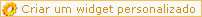
Widget Fórum: Painel de controle -> Módulos -> Portal & Widgets -> Widgets do fórum E carregar em: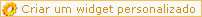
Cordialmente!
O senhor deseja que fique aonde o slide?
Adicione no teu CSS este código:
CPainel >> Visualização >> Imagens e Cores >> Cores >> Folha de Estilo CSS
- Código:
.box1
{
BACKGROUND: url(http://imagens.muaway.net/muaway/site/box1-bottom-tail.gif) #35383a repeat-x 50% bottom
}
.box1 .tail-right
{
BACKGROUND: url(http://imagens.muaway.net/muaway/site/box1-right-tail.gif) repeat-y right 50%
}
.box1 .corner-right-bottom
{
BACKGROUND: url(http://imagens.muaway.net/muaway/site/box1-corner-right-bottom.gif) no-repeat right bottom
}
.box1 .corner-left-bottom
{
BACKGROUND: url(http://imagens.muaway.net/muaway/site/box1-corner-left-bottom.gif) no-repeat left bottom
}
.box1 .corner-right-top
{
BACKGROUND: url(http://imagens.muaway.net/muaway/site/box1-corner-right-top.gif) no-repeat right top
}
.box1 .corner-left-top
{
WIDTH: 100%;
BACKGROUND: url(http://imagens.muaway.net/muaway/site/box1-corner-left-top.gif) no-repeat left top
}
.box1 .indent
{
PADDING-BOTTOM: 6px;
PADDING-LEFT: 4px;
PADDING-RIGHT: 6px;
PADDING-TOP: 4px
}
.box1 .indent2
{
PADDING-BOTTOM: 4px;
PADDING-LEFT: 10px;
PADDING-RIGHT: 25px;
PADDING-TOP: 4px
}
.box2
{
BACKGROUND: url(http://imagens.muaway.net/muaway/site/box2-bottom-tail.gif) #bec2c5 repeat-x 50% bottom
}
.box2 .tail-right
{
BACKGROUND: url(http://imagens.muaway.net/muaway/site/box2-right-tail.gif) repeat-y right 50%
}
.box2 .corner-right-bottom
{
BACKGROUND: url(http://imagens.muaway.net/muaway/site/box2-corner-right-bottom.gif) no-repeat right bottom
}
.box2 .corner-left-bottom
{
BACKGROUND: url(http://imagens.muaway.net/muaway/site/box2-corner-left-bottom.gif) no-repeat left bottom
}
.box2 .corner-right-top
{
BACKGROUND: url(http://imagens.muaway.net/muaway/site/box2-corner-right-top.gif) no-repeat right top
}
.box2 .corner-left-top
{
WIDTH: 100%;
BACKGROUND: url(http://imagens.muaway.net/muaway/site/box2-corner-left-top.gif) no-repeat left top
}
.box2 .indent
{
PADDING-BOTTOM: 6px;
PADDING-LEFT: 4px;
PADDING-RIGHT: 6px;
PADDING-TOP: 4px
}
.box2 .indent2
{
PADDING-BOTTOM: 4px;
PADDING-LEFT: 13px;
PADDING-RIGHT: 12px;
PADDING-TOP: 15px
}
.box3
{
POSITION: relative;
BACKGROUND: url(http://imagens.muaway.net/muaway/site/box3-bottom-tail.gif) #ffffff repeat-x 50% bottom
}
.box3 .tail-right
{
BACKGROUND: url(http://imagens.muaway.net/muaway/site/box3-right-tail.gif) repeat-y right 50%
}
.box3 .corner-right-bottom
{
BACKGROUND: url(http://imagens.muaway.net/muaway/site/box3-corner-right-bottom.gif) no-repeat right bottom
}
.box3 .corner-left-bottom
{
BACKGROUND: url(http://imagens.muaway.net/muaway/site/box3-corner-left-bottom.gif) no-repeat left bottom
}
.box3 .corner-right-top
{
BACKGROUND: url(http://imagens.muaway.net/muaway/site/box3-corner-right-top.gif) no-repeat right top
}
.box3 .corner-left-top
{
WIDTH: 100%;
BACKGROUND: url(http://imagens.muaway.net/muaway/site/box3-corner-left-top.gif) no-repeat left top
}
.box3 .indent
{
PADDING-BOTTOM: 6px;
PADDING-LEFT: 4px;
PADDING-RIGHT: 6px;
PADDING-TOP: 4px
}
.box3 .indent2
{
PADDING-BOTTOM: 4px;
PADDING-LEFT: 10px;
PADDING-RIGHT: 12px;
PADDING-TOP: 15px
}
.box3 .imgindent
{
POSITION: relative;
MARGIN-RIGHT: 25px
}
.box4
{
BACKGROUND: url(http://imagens.muaway.net/muaway/site/box4-tail-bottom.gif) #f8f8f8 repeat-x 50% bottom
}
.box4 .tail-right
{
BACKGROUND: url(http://imagens.muaway.net/muaway/site/box4-right-tail.gif) repeat-y right 50%
}
.box4 .corner-right-bottom
{
BACKGROUND: url(http://imagens.muaway.net/muaway/site/box4-corner-right-bottom.gif) no-repeat right bottom
}
.box4 .corner-left-bottom
{
WIDTH: 100%;
BACKGROUND: url(http://imagens.muaway.net/muaway/site/box4-corner-left-bottom.gif) no-repeat left bottom
}
.box4 .indent
{
PADDING-BOTTOM: 11px;
PADDING-LEFT: 8px;
PADDING-RIGHT: 10px;
PADDING-TOP: 7px
}
.box4 H2
{
LINE-HEIGHT: 1em;
COLOR: #1a1a1d;
FONT-SIZE: 2.18em;
FONT-WEIGHT: bold
}
.box5
{
POSITION: relative;
BACKGROUND: url(http://imagens.muaway.net/muaway/site/box5-tail-bottom.gif) #fefefe repeat-x 50% bottom
}
.box5 .tail-right
{
BACKGROUND: url(http://imagens.muaway.net/muaway/site/box5-tail-right.gif) repeat-y right 50%
}
.box5 .corner-right-bottom
{
BACKGROUND: url(http://imagens.muaway.net/muaway/site/box5-corner-right-bottom.gif) no-repeat right bottom
}
.box5 .corner-left-bottom
{
BACKGROUND: url(http://imagens.muaway.net/muaway/site/box5-corner-left-bottom.gif) no-repeat left bottom
}
.box5 .corner-right-top
{
BACKGROUND: url(http://imagens.muaway.net/muaway/site/box5-corner-right-top.gif) no-repeat right top
}
.box5 .corner-left-top
{
WIDTH: 100%;
BACKGROUND: url(http://imagens.muaway.net/muaway/site/box5-corner-left-top.gif) no-repeat left top
}
.box5 .indent
{
POSITION: relative;
PADDING-BOTTOM: 10px;
PADDING-LEFT: 9px;
PADDING-RIGHT: 11px;
PADDING-TOP: 9px
}
.box5 H4
{
PADDING-LEFT: 19px;
MARGIN-BOTTOM: 9px;
BACKGROUND: url(http://imagens.muaway.net/muaway/site/h4-bg.gif) no-repeat 0px 5px;
COLOR: #cd651f
}
.box5 H4 SPAN
{
COLOR: #252728
}
.box6
{
BACKGROUND: #bec1c4
}
.extra
{
POSITION: absolute;
BOTTOM: -1px;
COLOR: #35383a;
FONT-WEIGHT: bold
}
.line
{
PADDING-BOTTOM: 10px;
MARGIN-BOTTOM: 9px;
BACKGROUND: url(http://imagens.muaway.net/muaway/site/line2.gif) repeat-x 50% bottom
}
.min-height
{
POSITION: relative;
MIN-HEIGHT: 61px;
WIDTH: 90px;
FLOAT: left;
HEIGHT: 61px
}
.box2 .image
{
WIDTH: 55px;
FLOAT: left
}
O código do slide é este:
- Código:
<div class="col-2 margin-extra">
<div class="box4">
<div class="tail-right">
<div class="corner-right-bottom">
<div class="corner-left-bottom">
<div class="title">
<div class="right-bg"><div class="left-bgSmall"><!-- Title --></div></div>
</div>
<div class="indent">
<div id="indentBannerRotate" style="background-image: url(http://imagens.muaway.net/muaway/bannerRotate/novos_itens_02_11-12.jpg); width: 649px; height: 197px; position: relative; background-position: 0% 0%;">
<img src="http://imagens.muaway.net/muaway/bannerRotate/promocao_11-12.jpg" alt="Promoção Halloween MuAwaY, pacotes GoldsWays até x20 e JcPoints até x5! IMPERDÍVEL!" title="http://forum.muaway.net/index.php?/topic/340974-promocao-promocao-halloween-muaway-mega-pacote-x20/" style="display: none;">
<img src="http://imagens.muaway.net/muaway/bannerRotate/novos_itens_01_11-12.jpg" alt="Especial Set 08 + Pedant of Ice + Wing of Eternal, clique aqui e saiba mais..." title="http://forum.muaway.net/index.php?/topic/339988-update-especial-kit-08-wing-of-eternal-ring-of-fire-" style="display: none;">
<img src="http://imagens.muaway.net/muaway/bannerRotate/novos_itens_02_11-12.jpg" alt="Especial Shield 08 + Especial Sword 08 + Ring of Fire, clique aqui e saiba mais..." title="http://forum.muaway.net/index.php?/topic/339988-update-especial-kit-08-wing-of-eternal-ring-of-fire-" style="display: none;">
<div class="ft-title" id="ft-title-indentBannerRotate" style="position: absolute; bottom: 0px; left: 0px; z-index: 1000; color: rgb(255, 255, 255); background-color: rgb(0, 0, 0); opacity: 0.7;">Promoção Halloween MuAwaY, pacotes GoldsWays até x20 e JcPoints até x5! IMPERDÍVEL!</div><div class="ft-indentBannerRotate" id="ft-indentBannerRotate1" style="width: 0px; height: 197px; float: left; position: absolute; left: 0px; opacity: 1; background-image: url(http://imagens.muaway.net/muaway/bannerRotate/promocao_11-12.jpg); display: block; background-position: 0px 0%;"></div><div class="ft-indentBannerRotate" id="ft-indentBannerRotate2" style="width: 0px; height: 197px; float: left; position: absolute; left: 17px; opacity: 1; background-image: url(http://imagens.muaway.net/muaway/bannerRotate/promocao_11-12.jpg); display: block; background-position: -17px 0%;"></div><div class="ft-indentBannerRotate" id="ft-indentBannerRotate3" style="width: 0px; height: 197px; float: left; position: absolute; left: 34px; opacity: 1; background-image: url(http://imagens.muaway.net/muaway/bannerRotate/promocao_11-12.jpg); display: block; background-position: -34px 0%;"></div><div class="ft-indentBannerRotate" id="ft-indentBannerRotate4" style="width: 0px; height: 197px; float: left; position: absolute; left: 51px; opacity: 1; background-image: url(http://imagens.muaway.net/muaway/bannerRotate/promocao_11-12.jpg); display: block; background-position: -51px 0%;"></div><div class="ft-indentBannerRotate" id="ft-indentBannerRotate5" style="width: 0px; height: 197px; float: left; position: absolute; left: 68px; opacity: 1; background-image: url(http://imagens.muaway.net/muaway/bannerRotate/promocao_11-12.jpg); display: block; background-position: -68px 0%;"></div><div class="ft-indentBannerRotate" id="ft-indentBannerRotate6" style="width: 17px; height: 197px; float: left; position: absolute; left: 85px; opacity: 1; background-image: url(http://imagens.muaway.net/muaway/bannerRotate/promocao_11-12.jpg); display: block; background-position: -85px 0%;"></div><div class="ft-indentBannerRotate" id="ft-indentBannerRotate7" style="width: 17px; height: 197px; float: left; position: absolute; left: 102px; opacity: 1; background-image: url(http://imagens.muaway.net/muaway/bannerRotate/promocao_11-12.jpg); display: block; background-position: -102px 0%;"></div><div class="ft-indentBannerRotate" id="ft-indentBannerRotate8" style="width: 17px; height: 197px; float: left; position: absolute; left: 119px; opacity: 1; background-image: url(http://imagens.muaway.net/muaway/bannerRotate/promocao_11-12.jpg); display: block; background-position: -119px 0%;"></div><div class="ft-indentBannerRotate" id="ft-indentBannerRotate9" style="width: 17px; height: 197px; float: left; position: absolute; left: 136px; opacity: 1; background-image: url(http://imagens.muaway.net/muaway/bannerRotate/promocao_11-12.jpg); display: block; background-position: -136px 0%;"></div><div class="ft-indentBannerRotate" id="ft-indentBannerRotate10" style="width: 16px; height: 197px; float: left; position: absolute; left: 153px; opacity: 1; background-image: url(http://imagens.muaway.net/muaway/bannerRotate/promocao_11-12.jpg); display: block; background-position: -153px 0%;"></div><div class="ft-indentBannerRotate" id="ft-indentBannerRotate11" style="width: 16px; height: 197px; float: left; position: absolute; left: 169px; opacity: 1; background-image: url(http://imagens.muaway.net/muaway/bannerRotate/promocao_11-12.jpg); display: block; background-position: -169px 0%;"></div><div class="ft-indentBannerRotate" id="ft-indentBannerRotate12" style="width: 16px; height: 197px; float: left; position: absolute; left: 185px; opacity: 1; background-image: url(http://imagens.muaway.net/muaway/bannerRotate/promocao_11-12.jpg); display: block; background-position: -185px 0%;"></div><div class="ft-indentBannerRotate" id="ft-indentBannerRotate13" style="width: 16px; height: 197px; float: left; position: absolute; left: 201px; opacity: 1; background-image: url(http://imagens.muaway.net/muaway/bannerRotate/promocao_11-12.jpg); display: block; background-position: -201px 0%;"></div><div class="ft-indentBannerRotate" id="ft-indentBannerRotate14" style="width: 16px; height: 197px; float: left; position: absolute; left: 217px; opacity: 1; background-image: url(http://imagens.muaway.net/muaway/bannerRotate/promocao_11-12.jpg); display: block; background-position: -217px 0%;"></div><div class="ft-indentBannerRotate" id="ft-indentBannerRotate15" style="width: 16px; height: 197px; float: left; position: absolute; left: 233px; opacity: 1; background-image: url(http://imagens.muaway.net/muaway/bannerRotate/promocao_11-12.jpg); display: block; background-position: -233px 0%;"></div><div class="ft-indentBannerRotate" id="ft-indentBannerRotate16" style="width: 16px; height: 197px; float: left; position: absolute; left: 249px; opacity: 1; background-image: url(http://imagens.muaway.net/muaway/bannerRotate/promocao_11-12.jpg); display: block; background-position: -249px 0%;"></div><div class="ft-indentBannerRotate" id="ft-indentBannerRotate17" style="width: 16px; height: 197px; float: left; position: absolute; left: 265px; opacity: 1; background-image: url(http://imagens.muaway.net/muaway/bannerRotate/promocao_11-12.jpg); display: block; background-position: -265px 0%;"></div><div class="ft-indentBannerRotate" id="ft-indentBannerRotate18" style="width: 16px; height: 197px; float: left; position: absolute; left: 281px; opacity: 1; background-image: url(http://imagens.muaway.net/muaway/bannerRotate/promocao_11-12.jpg); display: block; background-position: -281px 0%;"></div><div class="ft-indentBannerRotate" id="ft-indentBannerRotate19" style="width: 16px; height: 197px; float: left; position: absolute; left: 297px; opacity: 1; background-image: url(http://imagens.muaway.net/muaway/bannerRotate/promocao_11-12.jpg); display: block; background-position: -297px 0%;"></div><div class="ft-indentBannerRotate" id="ft-indentBannerRotate20" style="width: 16px; height: 197px; float: left; position: absolute; left: 313px; opacity: 1; background-image: url(http://imagens.muaway.net/muaway/bannerRotate/promocao_11-12.jpg); display: block; background-position: -313px 0%;"></div><div class="ft-indentBannerRotate" id="ft-indentBannerRotate21" style="width: 16px; height: 197px; float: left; position: absolute; left: 329px; opacity: 1; background-image: url(http://imagens.muaway.net/muaway/bannerRotate/promocao_11-12.jpg); display: block; background-position: -329px 0%;"></div><div class="ft-indentBannerRotate" id="ft-indentBannerRotate22" style="width: 16px; height: 197px; float: left; position: absolute; left: 345px; opacity: 1; background-image: url(http://imagens.muaway.net/muaway/bannerRotate/promocao_11-12.jpg); display: block; background-position: -345px 0%;"></div><div class="ft-indentBannerRotate" id="ft-indentBannerRotate23" style="width: 16px; height: 197px; float: left; position: absolute; left: 361px; opacity: 1; background-image: url(http://imagens.muaway.net/muaway/bannerRotate/promocao_11-12.jpg); display: block; background-position: -361px 0%;"></div><div class="ft-indentBannerRotate" id="ft-indentBannerRotate24" style="width: 16px; height: 197px; float: left; position: absolute; left: 377px; opacity: 1; background-image: url(http://imagens.muaway.net/muaway/bannerRotate/promocao_11-12.jpg); display: block; background-position: -377px 0%;"></div><div class="ft-indentBannerRotate" id="ft-indentBannerRotate25" style="width: 16px; height: 197px; float: left; position: absolute; left: 393px; opacity: 1; background-image: url(http://imagens.muaway.net/muaway/bannerRotate/promocao_11-12.jpg); display: block; background-position: -393px 0%;"></div><div class="ft-indentBannerRotate" id="ft-indentBannerRotate26" style="width: 16px; height: 197px; float: left; position: absolute; left: 409px; opacity: 1; background-image: url(http://imagens.muaway.net/muaway/bannerRotate/promocao_11-12.jpg); display: block; background-position: -409px 0%;"></div><div class="ft-indentBannerRotate" id="ft-indentBannerRotate27" style="width: 16px; height: 197px; float: left; position: absolute; left: 425px; opacity: 1; background-image: url(http://imagens.muaway.net/muaway/bannerRotate/promocao_11-12.jpg); display: block; background-position: -425px 0%;"></div><div class="ft-indentBannerRotate" id="ft-indentBannerRotate28" style="width: 16px; height: 197px; float: left; position: absolute; left: 441px; opacity: 1; background-image: url(http://imagens.muaway.net/muaway/bannerRotate/promocao_11-12.jpg); display: block; background-position: -441px 0%;"></div><div class="ft-indentBannerRotate" id="ft-indentBannerRotate29" style="width: 16px; height: 197px; float: left; position: absolute; left: 457px; opacity: 1; background-image: url(http://imagens.muaway.net/muaway/bannerRotate/promocao_11-12.jpg); display: block; background-position: -457px 0%;"></div><div class="ft-indentBannerRotate" id="ft-indentBannerRotate30" style="width: 16px; height: 197px; float: left; position: absolute; left: 473px; opacity: 1; background-image: url(http://imagens.muaway.net/muaway/bannerRotate/promocao_11-12.jpg); display: block; background-position: -473px 0%;"></div><div class="ft-indentBannerRotate" id="ft-indentBannerRotate31" style="width: 16px; height: 197px; float: left; position: absolute; left: 489px; opacity: 1; background-image: url(http://imagens.muaway.net/muaway/bannerRotate/promocao_11-12.jpg); display: block; background-position: -489px 0%;"></div><div class="ft-indentBannerRotate" id="ft-indentBannerRotate32" style="width: 16px; height: 197px; float: left; position: absolute; left: 505px; opacity: 1; background-image: url(http://imagens.muaway.net/muaway/bannerRotate/promocao_11-12.jpg); display: block; background-position: -505px 0%;"></div><div class="ft-indentBannerRotate" id="ft-indentBannerRotate33" style="width: 16px; height: 197px; float: left; position: absolute; left: 521px; opacity: 1; background-image: url(http://imagens.muaway.net/muaway/bannerRotate/promocao_11-12.jpg); display: block; background-position: -521px 0%;"></div><div class="ft-indentBannerRotate" id="ft-indentBannerRotate34" style="width: 16px; height: 197px; float: left; position: absolute; left: 537px; opacity: 1; background-image: url(http://imagens.muaway.net/muaway/bannerRotate/promocao_11-12.jpg); display: block; background-position: -537px 0%;"></div><div class="ft-indentBannerRotate" id="ft-indentBannerRotate35" style="width: 16px; height: 197px; float: left; position: absolute; left: 553px; opacity: 1; background-image: url(http://imagens.muaway.net/muaway/bannerRotate/promocao_11-12.jpg); display: block; background-position: -553px 0%;"></div><div class="ft-indentBannerRotate" id="ft-indentBannerRotate36" style="width: 0px; height: 197px; float: left; position: absolute; left: 569px; opacity: 1; background-image: url(http://imagens.muaway.net/muaway/bannerRotate/promocao_11-12.jpg); display: block; background-position: -569px 0%;"></div><div class="ft-indentBannerRotate" id="ft-indentBannerRotate37" style="width: 0px; height: 197px; float: left; position: absolute; left: 585px; opacity: 1; background-image: url(http://imagens.muaway.net/muaway/bannerRotate/promocao_11-12.jpg); display: block; background-position: -585px 0%;"></div><div class="ft-indentBannerRotate" id="ft-indentBannerRotate38" style="width: 0px; height: 197px; float: left; position: absolute; left: 601px; opacity: 1; background-image: url(http://imagens.muaway.net/muaway/bannerRotate/promocao_11-12.jpg); display: block; background-position: -601px 0%;"></div><div class="ft-indentBannerRotate" id="ft-indentBannerRotate39" style="width: 0px; height: 197px; float: left; position: absolute; left: 617px; opacity: 1; background-image: url(http://imagens.muaway.net/muaway/bannerRotate/promocao_11-12.jpg); display: block; background-position: -617px 0%;"></div><div class="ft-indentBannerRotate" id="ft-indentBannerRotate40" style="width: 0px; height: 197px; float: left; position: absolute; left: 633px; opacity: 1; background-image: url(http://imagens.muaway.net/muaway/bannerRotate/promocao_11-12.jpg); display: block; background-position: -633px 0%;"></div></div>
<script type="text/javascript">
$('#indentBannerRotate').jqFancyTransitions();
</script>
</div>
</div>
</div>
</div>
</div>
<div class="container2">
<div class="col-1 col-pad2">
<div class="box5 margin1">
<div class="tail-right">
<div class="corner-right-bottom">
<div class="corner-left-bottom">
<div class="corner-right-top">
<div class="corner-left-top">
<div class="indent">
<h4>Top <span>(Resets)</span></h4>
<div id="topInicialReset"></div>
<a href="javascript: void(0);" onclick="javascript: requestPage('?pagAjax=perfil&tipo=1&nome=-CC-','mainSite','GET');"><img alt="" src="public/upload/character/-CC-.944.gif" style="width: 108px; height: 105px;"><br></a><div class="link4" style="margin-top: 5px"><a href="javascript: void(0);" onclick="javascript: requestPage('?pagAjax=perfil&tipo=1&nome=-CC-','mainSite','GET');">-CC-</a></div> </div>
</div>
</div>
</div>
</div>
</div>
</div>
</div>
<div class="col-2 col-pad2">
<div class="box5 margin1">
<div class="tail-right">
<div class="corner-right-bottom">
<div class="corner-left-bottom">
<div class="corner-right-top">
<div class="corner-left-top">
<div class="indent">
<h4>Top <span>(M.Reset)</span></h4>
<div id="topInicialMReset"></div>
<a href="javascript: void(0);" onclick="javascript: requestPage('?pagAjax=perfil&tipo=1&nome=MAWARE','mainSite','GET');"><img alt="" src="public/upload/character/MAWARE.254.gif" style="width: 108px; height: 105px;"><br></a><div class="link4" style="margin-top: 5px"><a href="javascript: void(0);" onclick="javascript: requestPage('?pagAjax=perfil&tipo=1&nome=MAWARE','mainSite','GET');">MAWARE</a></div> </div>
</div>
</div>
</div>
</div>
</div>
</div>
</div>
<div class="col-3 col-pad2">
<div class="box5 margin1">
<div class="tail-right">
<div class="corner-right-bottom">
<div class="corner-left-bottom">
<div class="corner-right-top">
<div class="corner-left-top">
<div class="indent">
<h4>Top <span>(Herói)</span></h4>
<div id="topInicialHeroi"></div>
<a href="javascript: void(0);" onclick="javascript: requestPage('?pagAjax=perfil&tipo=1&nome=Sr-PiCCoLo','mainSite','GET');"><img alt="" src="public/upload/character/Sr-PiCCoLo.570.gif" style="width: 108px; height: 105px;"><br></a><div class="link4" style="margin-top: 5px"><a href="javascript: void(0);" onclick="javascript: requestPage('?pagAjax=perfil&tipo=1&nome=Sr-PiCCoLo','mainSite','GET');">Sr-PiCCoLo</a></div> </div>
</div>
</div>
</div>
</div>
</div>
</div>
</div>
<div class="col-3 col-pad2">
<div class="box5 margin1">
<div class="tail-right">
<div class="corner-right-bottom">
<div class="corner-left-bottom">
<div class="corner-right-top">
<div class="corner-left-top">
<div class="indent">
<h4>Top <span>(Pk)</span></h4>
<div id="topInicialPk"></div>
<a href="javascript: void(0);" onclick="javascript: requestPage('?pagAjax=perfil&tipo=1&nome=NITROX_BK','mainSite','GET');"><img alt="" src="public/upload/character/NITROX_BK.701.gif" style="width: 108px; height: 105px;"><br></a><div class="link4" style="margin-top: 5px"><a href="javascript: void(0);" onclick="javascript: requestPage('?pagAjax=perfil&tipo=1&nome=NITROX_BK','mainSite','GET');">NITROX_BK</a></div> </div>
</div>
</div>
</div>
</div>
</div>
</div>
</div>
<div class="col-3 col-pad2">
<div class="box5 margin1">
<div class="tail-right">
<div class="corner-right-bottom">
<div class="corner-left-bottom">
<div class="corner-right-top">
<div class="corner-left-top">
<div class="indent">
<h4>Top <span>(Guild)</span></h4>
<div id="topInicialGuild"></div>
<iframe src="?pag=decodeGuildLogo&returnType=table&decode=1144441114444441144114411441144114444441144444411441144114411441" style="width: 108px; height: 106px; margin:0px; padding:0px; " frameborder="no" scrolling="no"></iframe><div class="link4"><a href="javascript: void(0);" onclick="javascript: requestPage('?pagAjax=perfil&tipo=2&nome=AsAsReD','mainSite','GET');">AsAsReD</a></div> </div>
</div>
</div>
</div>
</div>
</div>
</div>
</div>
<div class="clear"></div>
</div>
<div class="box3 margin3">
<div class="tail-right">
<div class="corner-right-bottom">
<div class="corner-left-bottom">
<div class="corner-right-top">
<div class="corner-left-top">
<div style="text-align: center; PADDING-BOTTOM: 1px; PADDING-TOP: 1px;"><strong>Atenção:</strong> Os rankings são atualizados de 5 em 5 minutos.</div>
</div>
</div>
</div>
</div>
</div>
</div>
<div class="box3 margin3">
<div class="tail-right">
<div class="corner-right-bottom">
<div class="corner-left-bottom">
<div class="corner-right-top">
<div class="corner-left-top">
<div class="indent">
<h3><span><span>Últimas notícias...</span></span></h3>
<div class="indent2">
<div class="container2">
<div>
<h2><a href="http://forum.muaway.net/index.php?/topic/344304-evento-vip-gws-bonus-da-proclamacao/" target="_blank">[13/11/2012] [Evento] VIP? GWs? Bônus da Proclamação! </a></h2>
<div class="padding2">
Neste dia 15/11 um mega bônus para todo mundo, saiba mais...
</div>
</div>
<div class="clear"></div>
</div>
</div><hr style="color: #F3F3F3;"><div class="indent2">
<div class="container2">
<div>
<h2><a href="http://forum.muaway.net/index.php?/topic/343971-noticia-forum-online-nova-colaboradora-para-forum/" target="_blank">[12/11/2012] [Notícia] Fórum Online + nova colaboradora para fórum! </a></h2>
<div class="padding2">
Fórum operando normalmente e agora com nova colaboradora...
</div>
</div>
<div class="clear"></div>
</div>
</div><hr style="color: #F3F3F3;"><div class="indent2">
<div class="container2">
<div>
<h2><a href="http://forum.muaway.net/index.php?/topic/342044-manutencao-log-manutencao-dia-0511-com-algumas-corre" target="_blank">[05/11/2012] [Manutenção] Log manutenção dia 05/11, com algumas correções...</a></h2>
<div class="padding2">
Confira algumas mudanças e correções...
</div>
</div>
<div class="clear"></div>
</div>
</div><hr style="color: #F3F3F3;"><div class="indent2">
<div class="container2">
<div>
<h2><a href="http://forum.muaway.net/index.php?/topic/340974-promocao-promocao-halloween-muaway-mega-pacote-x20/" target="_blank">[03/11/2012] [Promoção] Promoção Halloween MuAwaY - Mega pacote x20!</a></h2>
<div class="padding2">
Conheça a promoção com pacotes até x20...
</div>
</div>
<div class="clear"></div>
</div>
</div><hr style="color: #F3F3F3;"><div class="indent2">
<div class="container2">
<div>
<h2><a href="http://forum.muaway.net/index.php?/topic/340973-noticia-bonus-de-golds-creditados-super-mata-mata/" target="_blank">[03/11/2012] [Notícia] Bônus de Golds creditados + super mata-mata!</a></h2>
<div class="padding2">
Bônus já foi creditado e não perca nesta tarde um super mata-mata...
</div>
</div>
<div class="clear"></div>
</div>
</div><hr style="color: #F3F3F3;">
</div>
</div>
</div>
</div>
</div>
</div>
</div>
</div>
O senhor poderá adicionar em um Widget ou na Home page do seu fórum!
Home Page: Painel de Controle -> Visualização -> Homepage -> Geral.
Widget Portal: Painel de controle -> Módulos -> Portal & Widgets -> Configuração do portal -> Estrutura E carregar em:
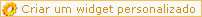
Widget Fórum: Painel de controle -> Módulos -> Portal & Widgets -> Widgets do fórum E carregar em:
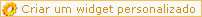
Cordialmente!

 Re: SLIDE SHOW NO MEU FORUM
Re: SLIDE SHOW NO MEU FORUM
Deu alguns bug E o Slide Nem se Meche
Pode Me Passar Outro Slide Show Não Presija Ser Desse site Aew?
Pode Me Passar Outro Slide Show Não Presija Ser Desse site Aew?
 Re: SLIDE SHOW NO MEU FORUM
Re: SLIDE SHOW NO MEU FORUM
Olá querido, como vai?
O código que preparei, é de fato bom para o senhor. Lhe proponho este Slide:
Para mudar as dimensões, logo no início do código tem "dimensions: 477 245. Basta alterar estes números,
embaixo das dimensões, vem as imagens. Apenas isso.
Até mais!
O código que preparei, é de fato bom para o senhor. Lhe proponho este Slide:
<!-- /////////////////////// INICIO IMAGENS TROCANDO /////////////////////// -->
<script type="text/javascript" src="http://steeph.vilabol.uol.com.br/slidedenovidades/slide3_script1.js"></script>
<script type="text/javascript" src="http://steeph.vilabol.uol.com.br/slidedenovidades/slide3_script2.js"></script>
<script>
var simpleGallery_navpanel={
panel: {height:'45px', opacity:0.5, paddingTop:'5px', fontStyle:'bold 11px Verdana'}, //customize nav panel container
images: [ 'https://2img.net/r/ihimizer/img801/833/left.gif', 'https://2img.net/r/ihimizer/img185/4655/playf.gif', 'https://2img.net/r/ihimizer/img824/9263/right.gif', 'https://2img.net/r/ihimizer/img291/3786/paused.gif' ], //nav panel images (in that order)
imageSpacing: {offsetTop:[-4, 0, -4], spacing:10}, //top offset of left, play, and right images, PLUS spacing between the 3 images
slideduration: 500 //duration of slide up animation to reveal panel
}
</script>
<script type="text/javascript">
var mygallery=new simpleGallery({
wrapperid: "simplegallery1", //ID of main gallery container,
dimensions: ]477, 245], //width/height of gallery in pixels. Should reflect dimensions of the images exactly
imagearray: [
["https://2img.net/h/i57.photobucket.com/albums/g218/tettyvox/sotw-16.png", "http://www.kromusdesign.com/t5037-35-sotw-resultados", "_new", ""],
["https://2img.net/h/i57.photobucket.com/albums/g218/tettyvox/dotm-7.png", "http://www.kromusdesign.com/t5114-dotm-15-resultados#55600", "_new", ""],
["https://2img.net/h/i57.photobucket.com/albums/g218/tettyvox/votf-1.png", "_new", "http://www.kromusdesign.com/t4882-1-vector-of-the-fortnight-resultados", ""],
["https://2img.net/h/i57.photobucket.com/albums/g218/tettyvox/melhordomes-1.png", "http://www.kromusdesign.com/t5118-melhor-trabalho-do-mes-abril", "_new", ""],
["https://2img.net/h/i57.photobucket.com/albums/g218/tettyvox/aotm-8.png", "_new", " ", ""]
],
autoplay: [true, 2500, 50], //[auto_play_boolean, delay_btw_slide_millisec, cycles_before_stopping_int]
persist: false, //remember last viewed slide and recall within same session?
fadeduration: 500, //transition duration (milliseconds)
oninit:function(){ //event that fires when gallery has initialized/ ready to run
//Keyword "this": references current gallery instance (ie: try this.navigate("play/pause"))
},
onslide:function(curslide, i){ //event that fires after each slide is shown
//Keyword "this": references current gallery instance
//curslide: returns DOM reference to current slide's DIV (ie: try alert(curslide.innerHTML)
//i: integer reflecting current image within collection being shown (0=1st image, 1=2nd etc)
}
})
</script><div class="slideshowborda" id="simplegallery1" style="z-index:1;">
</div>
<!-- /////////////////////// FIM IMAGENS TROCANDO /////////////////////// -->
Para mudar as dimensões, logo no início do código tem "dimensions: 477 245. Basta alterar estes números,
embaixo das dimensões, vem as imagens. Apenas isso.
Até mais!
 Re: SLIDE SHOW NO MEU FORUM
Re: SLIDE SHOW NO MEU FORUM
Olá!
Veja este Tutorial:
 [TUTORIAL] Slides em widgets
[TUTORIAL] Slides em widgets
Até mais!
Tópico movido de 'Questões sobre a aparência do fórum' para 'Questões sobre códigos'
Veja este Tutorial:
 [TUTORIAL] Slides em widgets
[TUTORIAL] Slides em widgetsAté mais!

Tópico movido de 'Questões sobre a aparência do fórum' para 'Questões sobre códigos'
 Tópicos semelhantes
Tópicos semelhantes» Slide show no fórum
» Slide show no portal do fórum
» Retirar defeito no slide show
» Como transformar seu banner em um slide show
» Colocar o slide show desse site
» Slide show no portal do fórum
» Retirar defeito no slide show
» Como transformar seu banner em um slide show
» Colocar o slide show desse site
Fórum dos Fóruns :: Ajuda e atendimento ao utilizador :: Questões sobre códigos :: Questões resolvidas sobre HTML e BBCode
Página 1 de 1
Permissões neste sub-fórum
Não podes responder a tópicos Hitskin.com
Hitskin.com
 Artigos
Artigos
