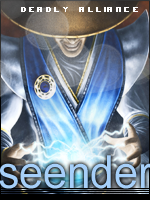Como colocar fogos de artificio no forum?
4 participantes
Fórum dos Fóruns :: Ajuda e atendimento ao utilizador :: Questões sobre códigos :: Questões resolvidas sobre HTML e BBCode
Página 1 de 1
 Como colocar fogos de artificio no forum?
Como colocar fogos de artificio no forum?
Qual é minha questão:
Gente eu já vi vários posts dessa mesma pergunta, mais como eu sou um pouco noob, eu não consegui instalar! Não sei se foi eu que não consegui, ou se é porque meu fórum é Invision.
Por favor, poderia me passar o código e explicar detalhadamente como eu instalo, e o que eu marco e desmarco? Vlw!!
Endereço do meu fórum:
http://nightwolfserver.forumeiros.com
Versão do fórum:
INVISION
Gente eu já vi vários posts dessa mesma pergunta, mais como eu sou um pouco noob, eu não consegui instalar! Não sei se foi eu que não consegui, ou se é porque meu fórum é Invision.
Por favor, poderia me passar o código e explicar detalhadamente como eu instalo, e o que eu marco e desmarco? Vlw!!
Endereço do meu fórum:
http://nightwolfserver.forumeiros.com
Versão do fórum:
INVISION
 Re: Como colocar fogos de artificio no forum?
Re: Como colocar fogos de artificio no forum?
Olá amigo!
Tente este código:
Crie um pagina HTML com ele, em seguida vá em painel de controles, geral, configurações e em descrição insira <script src=link da pagina html></script>
Abraços,
Mikéé!
Tente este código:
- Código:
/******************************************
* Snow Effect Script- By Altan d.o.o. (http://www.altan.hr/snow/index.html)
******************************************/
//Localização da imagem do floco de neve
var snowsrc="http://img1.recadosonline.com/553/016.gif"
// Quantidade de flocos de neve na tela
var no = 10;
// Configure whether snow should disappear after x seconds (0=never):
var hidesnowtime = 3;
// Configure how much snow should drop down before fading ("windowheight" or "pageheight")
var snowdistance = "pageheight";
///////////Stop Config//////////////////////////////////
var ie4up = (document.all) ? 1 : 0;
var ns6up = (document.getElementById&&!document.all) ? 1 : 0;
function iecompattest(){
return (document.compatMode && document.compatMode!="BackCompat")? document.documentElement : document.body
}
var dx, xp, yp; // coordinate and position variables
var am, stx, sty; // amplitude and step variables
var i, doc_width = 800, doc_height = 600;
if (ns6up) {
doc_width = self.innerWidth;
doc_height = self.innerHeight;
} else if (ie4up) {
doc_width = iecompattest().clientWidth;
doc_height = iecompattest().clientHeight;
}
dx = new Array();
xp = new Array();
yp = new Array();
am = new Array();
stx = new Array();
sty = new Array();
snowsrc=(snowsrc.indexOf("dynamicdrive.com")!=-1)? "snow.gif" : snowsrc
for (i = 0; i < no; ++ i) {
dx[i] = 0; // set coordinate variables
xp[i] = Math.random()*(doc_width-50); // set position variables
yp[i] = Math.random()*doc_height;
am[i] = Math.random()*20; // set amplitude variables
stx[i] = 0.02 + Math.random()/10; // set step variables
sty[i] = 0.7 + Math.random(); // set step variables
if (ie4up||ns6up) {
if (i == 0) {
document.write("<div id=\"dot"+ i +"\" style=\"POSITION: absolute; Z-INDEX: "+ i +"; VISIBILITY: visible; TOP: 15px; LEFT: 15px;\"><a href=\"http://dynamicdrive.com\"><img src='"+snowsrc+"' border=\"0\"><\/a><\/div>");
} else {
document.write("<div id=\"dot"+ i +"\" style=\"POSITION: absolute; Z-INDEX: "+ i +"; VISIBILITY: visible; TOP: 15px; LEFT: 15px;\"><img src='"+snowsrc+"' border=\"0\"><\/div>");
}
}
}
function snowIE_NS6() { // IE and NS6 main animation function
doc_width = ns6up?window.innerWidth-10 : iecompattest().clientWidth-10;
doc_height=(window.innerHeight && snowdistance=="windowheight")? window.innerHeight : (ie4up && snowdistance=="windowheight")? iecompattest().clientHeight : (ie4up && !window.opera && snowdistance=="pageheight")? iecompattest().scrollHeight : iecompattest().offsetHeight;
for (i = 0; i < no; ++ i) { // iterate for every dot
yp[i] += sty[i];
if (yp[i] > doc_height-50) {
xp[i] = Math.random()*(doc_width-am[i]-30);
yp[i] = 0;
stx[i] = 0.02 + Math.random()/10;
sty[i] = 0.7 + Math.random();
}
dx[i] += stx[i];
document.getElementById("dot"+i).style.top=yp[i]+"px";
document.getElementById("dot"+i).style.left=xp[i] + am[i]*Math.sin(dx[i])+"px";
}
snowtimer=setTimeout("snowIE_NS6()", 10);
}
function hidesnow(){
if (window.snowtimer) clearTimeout(snowtimer)
for (i=0; i<no; i++) document.getElementById("dot"+i).style.visibility="hidden"
}
if (ie4up||ns6up){
snowIE_NS6();
if (hidesnowtime>0)
setTimeout("hidesnow()", hidesnowtime*1000)
}
Crie um pagina HTML com ele, em seguida vá em painel de controles, geral, configurações e em descrição insira <script src=link da pagina html></script>
Abraços,
Mikéé!

Última edição por Mikéé em 27.12.12 19:45, editado 1 vez(es)
 Re: Como colocar fogos de artificio no forum?
Re: Como colocar fogos de artificio no forum?
Olá!
Aceda a Gestão dos Widgets do fórum:

Nome do widget : Escolha um nome qualquer.
Utilizar um table type : Sim
Fonte do widget:
Até mais.
Aceda a Gestão dos Widgets do fórum:
Painel de ControleMódulos
Gestão dos Widgets do fórum

Nome do widget : Escolha um nome qualquer.
Utilizar um table type : Sim
Fonte do widget:
- Código:
<script>/**
* You may use this code for free on any web page provided that
* these comment lines and the following credit remain in the code.
* Cross Browser Fireworks from http://www.javascript-fx.com
*/
/*************************************************/
if(!window.JSFX) JSFX=new Object();
if(!JSFX.createLayer)
{/*** Include Library Code ***/
var ns4 = document.layers;
var ie4 = document.all;
JSFX.objNo=0;
JSFX.getObjId = function(){return "JSFX_obj" + JSFX.objNo++;};
JSFX.createLayer = function(theHtml)
{
var layerId = JSFX.getObjId();
document.write(ns4 ? "<LAYER NAME='"+layerId+"'>"+theHtml+"</LAYER>" :
"<DIV id='"+layerId+"' style='position:absolute'>"+theHtml+"</DIV>" );
var el = document.getElementById ? document.getElementById(layerId) :
document.all ? document.all[layerId] :
document.layers[layerId];
if(ns4)
el.style=el;
return el;
}
JSFX.fxLayer = function(theHtml)
{
if(theHtml == null) return;
this.el = JSFX.createLayer(theHtml);
}
var proto = JSFX.fxLayer.prototype
proto.moveTo = function(x,y){this.el.style.left = x;this.el.style.top=y;}
proto.setBgColor = function(color) { this.el.style.backgroundColor = color; }
proto.clip = function(x1,y1, x2,y2){ this.el.style.clip="rect("+y1+" "+x2+" "+y2+" "+x1+")"; }
if(ns4){
proto.clip = function(x1,y1, x2,y2){
this.el.style.clip.top =y1;this.el.style.clip.left =x1;
this.el.style.clip.bottom=y2;this.el.style.clip.right =x2;
}
proto.setBgColor=function(color) { this.el.bgColor = color; }
}
if(window.opera)
proto.setBgColor = function(color) { this.el.style.color = color==null?'transparent':color; }
if(window.innerWidth)
{
gX=function(){return innerWidth;};
gY=function(){return innerHeight;};
}
else
{
gX=function(){return document.body.clientWidth;};
gY=function(){return document.body.clientHeight;};
}
/*** Example extend class ***/
JSFX.fxLayer2 = function(theHtml)
{
this.superC = JSFX.fxLayer;
this.superC(theHtml + "C");
}
JSFX.fxLayer2.prototype = new JSFX.fxLayer;
}/*** End Library Code ***/
/*************************************************/
/*** Class Firework extends FxLayer ***/
JSFX.Firework = function(fwImages)
{
window[ this.id = JSFX.getObjId() ] = this;
this.imgId = "i" + this.id;
this.fwImages = fwImages;
this.numImages = fwImages.length;
this.superC = JSFX.fxLayer;
this.superC("<img src='"+fwImages[0].src+"' name='"+this.imgId+"'>");
this.img = document.layers ? this.el.document.images[0] : document.images[this.imgId];
this.step = 0;
this.timerId = -1;
this.x = 0;
this.y = 0;
this.dx = 0;
this.dy = 0;
this.ay = 0.2;
this.state = "OFF";
}
JSFX.Firework.prototype = new JSFX.fxLayer;
JSFX.Firework.prototype.getMaxDy = function()
{
var ydiff = gY() - 130;
var dy = 1;
var dist = 0;
var ay = this.ay;
while(dist<ydiff)
{
dist += dy;
dy+=ay;
}
return -dy;
}
JSFX.Firework.prototype.setFrame = function()
{
// this.img.src=this.fwName+"/"+this.step+".gif";
this.img.src=this.fwImages[ this.step ].src;
}
JSFX.Firework.prototype.animate = function()
{
if(this.state=="OFF")
{
this.step = 0;
this.x = -200;
this.y = -200;
this.moveTo(this.x, this.y);
this.setFrame();
if(Math.random() > .95)
{
this.x = (gX()-200)*Math.random();
this.y = (gY()-200)*Math.random();
this.moveTo(this.x, this.y);
this.state = "EXPLODE";
}
}
else if(this.state == "EXPLODE")
{
this.step++;
if(this.step < this.numImages)
this.setFrame();
else
this.state="OFF";
}
}
/*** END Class Firework***/
/*** Class FireworkDisplay extends Object ***/
JSFX.FireworkDisplay = function(n, fwImages, numImages)
{
window[ this.id = JSFX.getObjId() ] = this;
this.timerId = -1;
this.fireworks = new Array();
this.imgArray = new Array();
this.loadCount=0;
this.loadImages(fwImages, numImages);
for(var i=0 ; i<n ; i++)
this.fireworks[this.fireworks.length] = new JSFX.Firework(this.imgArray);
}
JSFX.FireworkDisplay.prototype.loadImages = function(fwName, numImages)
{
for(var i=0 ; i<numImages ; i++)
{
this.imgArray[i] = new Image();
this.imgArray[i].obj = this;
this.imgArray[i].onload = window[this.id].imageLoaded;
this.imgArray[i].src = fwName+"/"+i+".gif";
}
}
JSFX.FireworkDisplay.prototype.imageLoaded = function()
{
this.obj.loadCount++;
}
JSFX.FireworkDisplay.prototype.animate = function()
{
status = this.loadCount;
if(this.loadCount < this.imgArray.length)
return;
for(var i=0 ; i<this.fireworks.length ; i++)
this.fireworks[i].animate();
}
JSFX.FireworkDisplay.prototype.start = function()
{
if(this.timerId == -1)
{
this.state = "OFF";
this.timerId = setInterval("window."+this.id+".animate()", 40);
}
}
JSFX.FireworkDisplay.prototype.stop = function()
{
if(this.timerId != -1)
{
clearInterval(this.timerId);
this.timerId = -1;
for(var i=0 ; i<this.fireworks.length ; i++)
{
this.fireworks[i].moveTo(-100, -100);
this.fireworks[i].step = 0;;
this.fireworks[i].state = "OFF";
}
}
}
/*** END Class FireworkDisplay***/
JSFX.FWStart = function()
{
if(JSFX.FWLoad)JSFX.FWLoad();
myFW.start();
}
myFW = new JSFX.FireworkDisplay(20, "fw08", 27);
JSFX.FWLoad=window.onload;
window.onload=JSFX.FWStart;</script>
Até mais.
 Re: Como colocar fogos de artificio no forum?
Re: Como colocar fogos de artificio no forum?
seender se registra lá, e entra no chat, podemos nos falar melhor.
 Re: Como colocar fogos de artificio no forum?
Re: Como colocar fogos de artificio no forum?
Olá!
Copie o código abaixo:
Painel...-> Módulos -> HTML E JAVASCRIPT -> Gestão dos códigos Javascript
Clique para adicionar um novo código, em investimento marque a opção Em todas as páginas, no campo conteúdo adicione o código, por fim carregue no botão Salvar.
Melhores cumprimentos,
seender
Copie o código abaixo:
- Código:
if ((document.getElementById) &&
window.addEventListener || window.attachEvent){
(function(){
var showerCol = new Array('#000000','#ff0000','#000000','#00ff00','#ff00ff','#ffffff','#ffa500','#000000','#fff000');
var launchCol = new Array('#ffa500','#00ff00','#ffaaff','#fff000','#ffffff');
var launchColour = "#00ff00";
var rs = 30;
var y = 200;
var x = 200;
var h;
var w;
var xs = 190;
var t = null;
var ss = 1;
var e = 360/14;
var f = new Array();
var c1 = -1;
var c2 = 5;
var r;
var pix = "px";
var strictmod = ((document.compatMode) &&
document.compatMode.indexOf("CSS") != -1);
var o;
var domWw = (typeof window.innerWidth == "number");
var domSy = (typeof window.pageYOffset == "number");
var n = 14;
var idx = 1;
for (i = 0; i < n; i++){
if ( document.getElementById(idx+i) ){
idx = (idx+=(n));
}
}
for (i = 0; i < n; i++){
document.write('<div id='+(idx+i)+' style="position:absolute;top:0px;left:0px;'
+'height:1px;width:1px;font-size:1px;background-color:'+launchColour+'"><\/div>');
}
if (domWw) r = window;
else{
if (document.documentElement &&
typeof document.documentElement.clientWidth == "number" &&
document.documentElement.clientWidth != 0)
r = document.documentElement;
else{
if (document.body &&
typeof document.body.clientWidth == "number")
r = document.body;
}
}
function scrl(yx){
var y,x;
if (domSy){
y = r.pageYOffset;
x = r.pageXOffset;
}
else{
y = r.scrollTop;
x = r.scrollLeft;
}
return (yx == 0)?y:x;
}
function wndwsz(){
if (domWw){
h = r.innerHeight;
w = r.innerWidth;
}
else{
h = r.clientHeight;
w = r.clientWidth;
}
o = (w >= h)?h:w;
}
function rst(){
c1 = 0;
launchColour = launchCol[Math.floor(Math.random() * launchCol.length)];
xs = Math.round(100+Math.random() * (o/4));
y = xs + Math.round(Math.random() * (h-(xs*2.2))) + scrl(0);
x = xs + Math.round(Math.random() * (w-(xs*2.2))) + scrl(1);
ss = 1;
for (i=0; i < n; i++){
f[i].backgroundColor = launchColour;
f[i].width = ss + pix;
f[i].height = ss + pix;
f[i].fontSize = ss + pix;
}
dsply();
}
function dsply(){
c1 += c2;
t = setTimeout(dsply,rs);
for (i =0; i < n; i++){
f[i].top = y + xs * Math.sin(i*e*Math.PI/180) * Math.sin(c1/100) + pix;
f[i].left= x + xs * Math.cos(i*e*Math.PI/180) * Math.sin(c1/100) + pix;
if (c1 > 100){
ss = (xs < 150)?1:Math.round(1+Math.random()*2);
f[i].backgroundColor = showerCol[Math.floor(Math.random()*showerCol.length)];
f[i].width = ss + pix;
f[i].height = ss + pix;
f[i].fontSize = ss + pix;
}
}
if (c1 > 160){
clearTimeout(t);
rst();
}
}
function init(){
wndwsz();
for (i = 0; i < n; i++){
f[i] = document.getElementById(idx+i).style;
}
var strt = Math.floor(500+Math.random()*2000);
setTimeout(dsply,strt);
}
if (window.addEventListener){
window.addEventListener("resize",wndwsz,false);
window.addEventListener("load",init,false);
}
else if (window.attachEvent){
window.attachEvent("onresize",wndwsz);
window.attachEvent("onload",init);
}
})();
}//End.
Painel...-> Módulos -> HTML E JAVASCRIPT -> Gestão dos códigos Javascript
Clique para adicionar um novo código, em investimento marque a opção Em todas as páginas, no campo conteúdo adicione o código, por fim carregue no botão Salvar.
Melhores cumprimentos,
seender
 Re: Como colocar fogos de artificio no forum?
Re: Como colocar fogos de artificio no forum?
SEEEEENDER O SEU ERA AQUELE DA CAIXA, ENTRA LA NO MEU FORUM PRECISO FALAR COM VOCÊ
 Tópicos semelhantes
Tópicos semelhantes» Como colocar fogos de artificio no fórum?
» Como colocar efeito de fogos de artifício no fórum?
» Fogos de artificio
» Problemas com o script de fogos de artifício
» Como colocar o forum em manutenção mas para nao aparecer o forum
» Como colocar efeito de fogos de artifício no fórum?
» Fogos de artificio
» Problemas com o script de fogos de artifício
» Como colocar o forum em manutenção mas para nao aparecer o forum
Fórum dos Fóruns :: Ajuda e atendimento ao utilizador :: Questões sobre códigos :: Questões resolvidas sobre HTML e BBCode
Página 1 de 1
Permissões neste sub-fórum
Não podes responder a tópicos