Opacidade nas opções do post
Página 1 de 1 • Compartilhe
 Opacidade nas opções do post
Opacidade nas opções do post
Opacidade nas opções do post |
Neste tutorial, ficarão dispostos códigos CSS que concedem opacidade nos botões da postagem, tais como editar, citar e afins.
--> Tutoriais, dicas e astúcias <--
Opacidade nas opções do post
Opacidade nas opções do post
1º - Os códigos:
 | PHPBB3 |
- Código:
.postbody:hover .profile-icons {
-moz-transition: all .2s linear;
-o-transition: all .2s linear;
-webkit-transition: all .2s linear;
opacity: .5;
}
.postbody .profile-icons:hover {
-moz-transition: all .2s linear;
-o-transition: all .2s linear;
-webkit-transition: all .2s linear;
opacity: 1!important;
}
.postbody .profile-icons {
-moz-transition: all .2s linear;
-o-transition: all .2s linear;
-webkit-transition: all .2s linear;
opacity: 0;
}
 | PHPBB2 |
- Código:
.post:hover .post-options {
-moz-transition: all .2s linear;
-o-transition: all .2s linear;
-webkit-transition: all .2s linear;
opacity: .5;
}
.post .post-options:hover {
-moz-transition: all .2s linear;
-o-transition: all .2s linear;
-webkit-transition: all .2s linear;
opacity: 1!important;
}
.post .post-options {
-moz-transition: all .2s linear;
-o-transition: all .2s linear;
-webkit-transition: all .2s linear;
opacity: 0;
}
 | PUNBB |
- Código:
.post:hover .post-options {
-moz-transition: all .2s linear;
-o-transition: all .2s linear;
-webkit-transition: all .2s linear;
opacity: .5;
}
.post .post-options:hover {
-moz-transition: all .2s linear;
-o-transition: all .2s linear;
-webkit-transition: all .2s linear;
opacity: 1!important;
}
.post .post-options {
-moz-transition: all .2s linear;
-o-transition: all .2s linear;
-webkit-transition: all .2s linear;
opacity: 0;
}
 | INVISION |
- Código:
.post:hover .posting-icons {
-moz-transition: all .2s linear;
-o-transition: all .2s linear;
-webkit-transition: all .2s linear;
opacity: .5;
}
.post .posting-icons:hover {
-moz-transition: all .2s linear;
-o-transition: all .2s linear;
-webkit-transition: all .2s linear;
opacity: 1!important;
}
.post .posting-icons {
-moz-transition: all .2s linear;
-o-transition: all .2s linear;
-webkit-transition: all .2s linear;
opacity: 0;
}
2º - Aplicando o código CSS:
Agora deverá seguir um esquema de onde o código deverá ser adicionado:
Painel administrativo -> Visualização -> Imagens e cores -> Cores -> Folha de estilo CSS
| Resultados | |
| Antes e depois da adição do código | |
:copyright: Fórum dos Fóruns & Mr.Young
 | Se tiver alguma dúvida relacionada com este tópico crie um tópico com o seguinte título: [Dúvida] Opacidade nas opções do post |
 Tópicos semelhantes
Tópicos semelhantes» [TUTORIAL] Opções do post em cima nas versões PUNBB & INVISION
» Opções no post
» Opções de mensagem - perfil no post
» Mudar a cor das opções do perfil no post
» Adicionar borda lateral nas opções do post
» Opções no post
» Opções de mensagem - perfil no post
» Mudar a cor das opções do perfil no post
» Adicionar borda lateral nas opções do post
Página 1 de 1
Permissões neste sub-fórum
Não podes responder a tópicos
 Início
Início


 por Ace 11.01.13 16:15
por Ace 11.01.13 16:15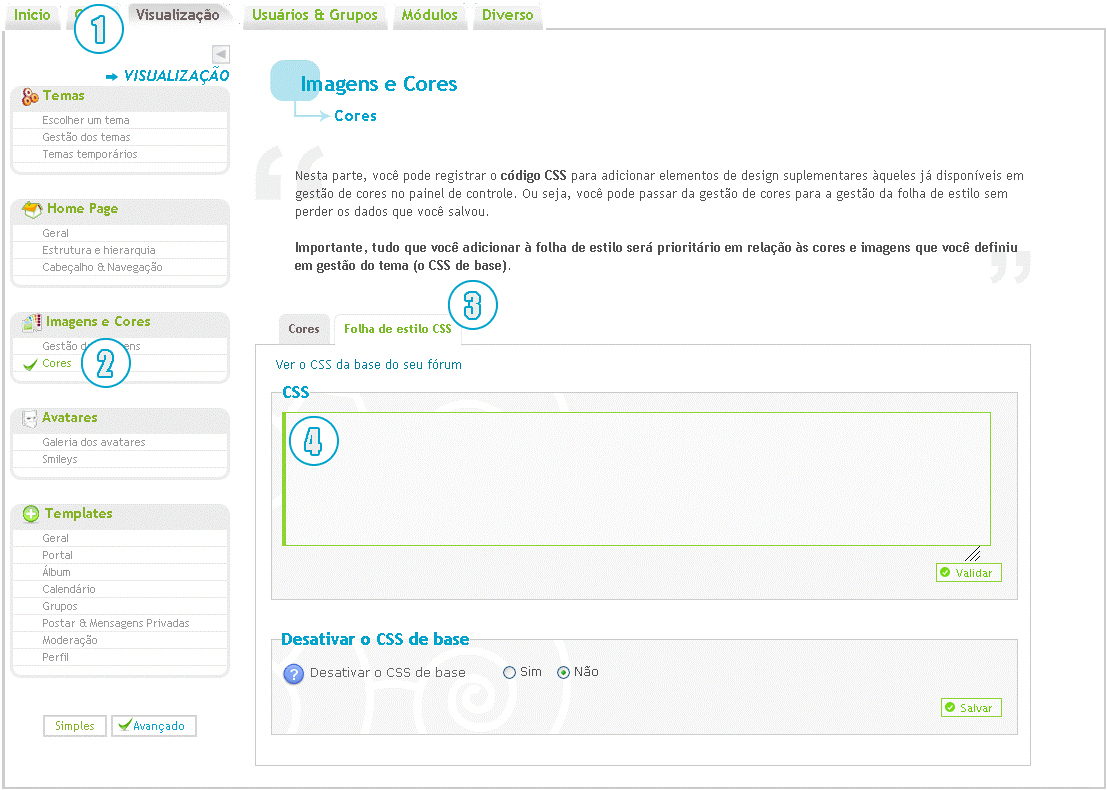






 Facebook
Facebook Twitter
Twitter Youtube
Youtube
