Adicionar um menu CSS maker
3 participantes
Fórum dos Fóruns :: Ajuda e atendimento ao utilizador :: Questões sobre códigos :: Questões resolvidas sobre HTML e BBCode
Página 1 de 1 • Compartilhe
 Adicionar um menu CSS maker
Adicionar um menu CSS maker
Qual é minha questão:
Olá amigos do forumeiros, estou com um grande dúvida.
Como que faço um menu estilo este que esta na imagem abaixo?

Não necessáriamente igual, mas com cores diferentes, e tals.
Endereço do meu fórum:
http://mundodosjogos-forum.forumeiros.com
Versão do fórum:
PHPBB3
Olá amigos do forumeiros, estou com um grande dúvida.
Como que faço um menu estilo este que esta na imagem abaixo?

Não necessáriamente igual, mas com cores diferentes, e tals.
Endereço do meu fórum:
http://mundodosjogos-forum.forumeiros.com
Versão do fórum:
PHPBB3
 Re: Adicionar um menu CSS maker
Re: Adicionar um menu CSS maker
Olá,
Crie um novo Widget com este código
Até
Crie um novo Widget com este código
- Código:
<div id='cssmenu'>
<ul>
<li class='active'><a href='index.html'><span>Home</span></a></li>
<li class='has-sub'><a href='#'><span>Products</span></a>
<ul>
<li class='has-sub'><a href='#'><span>Product 1</span></a>
<ul>
<li><a href='#'><span>Sub Item</span></a></li>
<li class='last'><a href='#'><span>Sub Item</span></a></li>
</ul>
</li>
<li class='has-sub'><a href='#'><span>Product 2</span></a>
<ul>
<li><a href='#'><span>Sub Item</span></a></li>
<li class='last'><a href='#'><span>Sub Item</span></a></li>
</ul>
</li>
</ul>
</li>
<li><a href='#'><span>About</span></a></li>
<li class='last'><a href='#'><span>Contact</span></a></li>
</ul>
</div>
<style>
/* Some stylesheet reset */
#cssmenu > ul {
list-style: none;
margin: 0;
padding: 0;
vertical-align: baseline;
line-height: 1;
}
/* The container */
#cssmenu > ul {
display: block;
position: relative;
width: 150px;
}
/* The list elements which contain the links */
#cssmenu > ul li {
display: block;
position: relative;
margin: 0;
padding: 0;
width: 150px;
}
/* General link styling */
#cssmenu > ul li a {
/* Layout */
display: block;
position: relative;
margin: 0;
border-top: 1px dotted #3a3a3a;
border-bottom: 1px dotted #1b1b1b;
padding: 11px 20px;
width: 110px;
/* Typography */
font-family: Helvetica, Arial, sans-serif;
color: #d8d8d8;
text-decoration: none;
text-transform: uppercase;
text-shadow: 0 1px 1px #000;
font-size: 13px;
font-weight: 300;
/* Background & effects */
background: #282828;
}
/* Rounded corners for the first link of the menu/submenus */
#cssmenu > ul li:first-child>a {
border-top-left-radius: 4px;
border-top-right-radius: 4px;
border-top: 0;
}
/* Rounded corners for the last link of the menu/submenus */
#cssmenu > ul li:last-child>a {
border-bottom-left-radius: 4px;
border-bottom-right-radius: 4px;
border-bottom: 0;
}
/* The hover state of the menu/submenu links */
#cssmenu > ul li>a:hover, #cssmenu > ul li:hover>a {
color: #fff;
text-shadow: 0 1px 0 rgba(0, 0, 0, .25);
background: #f23f37;
background: -webkit-linear-gradient(bottom, #f23f37, #f45d57);
background: -ms-linear-gradient(bottom, #f23f37, #f45d57);
background: -moz-linear-gradient(bottom, #f23f37, #f45d57);
background: -o-linear-gradient(bottom, #f23f37, #f45d57);
border-color: transparent;
}
/* The arrow indicating a submenu */
#cssmenu > ul .has-sub>a::after {
content: '';
position: absolute;
top: 16px;
right: 10px;
width: 0px;
height: 0px;
/* Creating the arrow using borders */
border: 4px solid transparent;
border-left: 4px solid #d8d8d8;
}
/* The same arrow, but with a darker color, to create the shadow effect */
#cssmenu > ul .has-sub>a::before {
content: '';
position: absolute;
top: 17px;
right: 10px;
width: 0px;
height: 0px;
/* Creating the arrow using borders */
border: 4px solid transparent;
border-left: 4px solid #000;
}
/* Changing the color of the arrow on hover */
#cssmenu > ul li>a:hover::after, #cssmenu > ul li:hover>a::after {
border-left: 4px solid #fff;
}
#cssmenu > ul li>a:hover::before, #cssmenu > ul li:hover>a::before {
border-left: 4px solid rgba(0, 0, 0, .3);
}
/* THE SUBMENUS */
#cssmenu > ul ul {
position: absolute;
left: 150px;
top: -9999px;
padding-left: 5px;
opacity: 0;
/* The fade effect, created using an opacity transition */
-webkit-transition: opacity .3s ease-in;
-moz-transition: opacity .3s ease-in;
-o-transition: opacity .3s ease-in;
-ms-transition: opacity .3s ease-in;
}
/* Showing the submenu when the user is hovering the parent link */
#cssmenu > ul li:hover>ul {
top: 0px;
opacity: 1;
}</style>
Até
 Re: Adicionar um menu CSS maker
Re: Adicionar um menu CSS maker
Olá,
Peço que retire seu fórum de manutenção por favor, e me informe oque deseja alterar de cor o vermelho ou o preto e que cor deseja
Até
Peço que retire seu fórum de manutenção por favor, e me informe oque deseja alterar de cor o vermelho ou o preto e que cor deseja
Até

 Re: Adicionar um menu CSS maker
Re: Adicionar um menu CSS maker
Em questão da cor não tem problema não pode deixar assim, ele combina com meu fórum, minha dúvida é agora mostrar o menu inteiro https://i.servimg.com/u/f81/13/32/75/45/como11.png
percebam que ele fica só o toquinho.
E como que faço para aumentar sub menu?
percebam que ele fica só o toquinho.
E como que faço para aumentar sub menu?

 Re: Adicionar um menu CSS maker
Re: Adicionar um menu CSS maker
Olá!
Qual é o código que utiliza no widget?
Até mais!
Qual é o código que utiliza no widget?
Até mais!
 Re: Adicionar um menu CSS maker
Re: Adicionar um menu CSS maker
Estou utilizando este.
- Código:
<div id='cssmenu'>
<ul>
<li class='active'><a href='http://mundodosjogos-forum.forumeiros.com/forum'><span>índice</span></a></li>
<li class='active'><a href='http://mundodosjogos-forum.forumeiros.com/'><span>Portal</span></a></li>
<li class='has-sub'><a href='#'><span>Consoles</span></a>
<ul>
<li class='has-sub'><a href='#'><span>Product 1</span></a>
<ul>
<li><a href='#'><span>Sub Item</span></a></li>
<li class='last'><a href='#'><span>Sub Item</span></a></li>
</ul>
</li>
<li class='has-sub'><a href='#'><span>Product 2</span></a>
<ul>
<li><a href='#'><span>Sub Item</span></a></li>
<li class='last'><a href='#'><span>Sub Item</span></a></li>
</ul>
</li>
</ul>
</li>
<li><a href='#'><span>About</span></a></li>
<li class='last'><a href='#'><span>Contact</span></a></li>
</ul>
</div>
<style>
/* Some stylesheet reset */
#cssmenu > ul {
list-style: none;
margin: 0;
padding: 0;
vertical-align: baseline;
line-height: 1;
}
/* The container */
#cssmenu > ul {
display: block;
position: relative;
width: 150px;
}
/* The list elements which contain the links */
#cssmenu > ul li {
display: block;
position: relative;
margin: 0;
padding: 0;
width: 150px;
}
/* General link styling */
#cssmenu > ul li a {
/* Layout */
display: block;
position: relative;
margin: 0;
border-top: 1px dotted #3a3a3a;
border-bottom: 1px dotted #1b1b1b;
padding: 11px 20px;
width: 110px;
/* Typography */
font-family: Helvetica, Arial, sans-serif;
color: #d8d8d8;
text-decoration: none;
text-transform: uppercase;
text-shadow: 0 1px 1px #000;
font-size: 13px;
font-weight: 300;
/* Background & effects */
background: #282828;
}
/* Rounded corners for the first link of the menu/submenus */
#cssmenu > ul li:first-child>a {
border-top-left-radius: 4px;
border-top-right-radius: 4px;
border-top: 0;
}
/* Rounded corners for the last link of the menu/submenus */
#cssmenu > ul li:last-child>a {
border-bottom-left-radius: 4px;
border-bottom-right-radius: 4px;
border-bottom: 0;
}
/* The hover state of the menu/submenu links */
#cssmenu > ul li>a:hover, #cssmenu > ul li:hover>a {
color: #fff;
text-shadow: 0 1px 0 rgba(0, 0, 0, .25);
background: #f23f37;
background: -webkit-linear-gradient(bottom, #f23f37, #f45d57);
background: -ms-linear-gradient(bottom, #f23f37, #f45d57);
background: -moz-linear-gradient(bottom, #f23f37, #f45d57);
background: -o-linear-gradient(bottom, #f23f37, #f45d57);
border-color: transparent;
}
/* The arrow indicating a submenu */
#cssmenu > ul .has-sub>a::after {
content: '';
position: absolute;
top: 16px;
right: 10px;
width: 0px;
height: 0px;
/* Creating the arrow using borders */
border: 4px solid transparent;
border-left: 4px solid #d8d8d8;
}
/* The same arrow, but with a darker color, to create the shadow effect */
#cssmenu > ul .has-sub>a::before {
content: '';
position: absolute;
top: 17px;
right: 10px;
width: 0px;
height: 0px;
/* Creating the arrow using borders */
border: 4px solid transparent;
border-left: 4px solid #000;
}
/* Changing the color of the arrow on hover */
#cssmenu > ul li>a:hover::after, #cssmenu > ul li:hover>a::after {
border-left: 4px solid #fff;
}
#cssmenu > ul li>a:hover::before, #cssmenu > ul li:hover>a::before {
border-left: 4px solid rgba(0, 0, 0, .3);
}
/* THE SUBMENUS */
#cssmenu > ul ul {
position: absolute;
left: 150px;
top: -9999px;
padding-left: 5px;
opacity: 0;
/* The fade effect, created using an opacity transition */
-webkit-transition: opacity .3s ease-in;
-moz-transition: opacity .3s ease-in;
-o-transition: opacity .3s ease-in;
-ms-transition: opacity .3s ease-in;
}
/* Showing the submenu when the user is hovering the parent link */
#cssmenu > ul li:hover>ul {
top: 0px;
opacity: 1;
}</style>
 Re: Adicionar um menu CSS maker
Re: Adicionar um menu CSS maker
Olá,
Substitua o código por este
Até
Substitua o código por este
- Código:
<ul>
<li class='has-sub '><a href='/f1-regras' target='_blank'><span>Regras</span></a>
<ul>
<li><a href='/f132-regras-diversas' target='_blank'><span>Diversas</span></a></li>
<li><a href='/f133-jutsus' target='_blank'><span>Jutsus</span></a></li>
<li><a href='/f131-regras-de-status' target='_blank'><span>Status</span></a></li>
<li><a href='/f130-' target='_blank'><span>Personagem</span></a></li>
<li><a href='/f134-' target='_blank'><span>Batalha</span></a></li>
</ul>
</li>
<li class='has-sub '><a href='/f79-fichas-de-personagem' target='_blank'><span>Fichas</span></a>
<ul>
<li><a href='/f4-' target='_blank'><span>Aprovadas</span></a></li>
<li><a href='/f28-' target='_blank'><span>Prontas</span></a></li>
</ul>
</li>
<li><a href='/f25-area-de-mudancas' target='_blank'><span>Mudanças</span></a></li>
<li><a href='/f13-konoha' target='_blank'><span>Konoha</span></a></li>
<li><a href='/f17-suna' target='_blank'><span>Suna</span></a></li>
<li><a href='/f105-kiri' tarfet='_blank'><span>Kiri</span></a></li>
<li><a href='/f16-akatsuki' target='_blank'><span>Akatsuki</span></a></li>
</ul>
</div>
<style>
/* Some stylesheet reset */
#cssmenu > ul {
list-style: none;
margin: 0;
padding: 0;
vertical-align: baseline;
line-height: 1;
}
/* The container */
#cssmenu > ul {
display: block;
position: relative;
width: 150px;
}
/* The list elements which contain the links */
#cssmenu > ul li {
display: block;
position: relative;
margin: 0;
padding: 0;
width: 150px;
}
/* General link styling */
#cssmenu > ul li a {
/* Layout */
display: block;
position: relative;
margin: 0;
border-top: 1px dotted #3a3a3a;
border-bottom: 1px dotted #1b1b1b;
padding: 11px 20px;
width: 110px;
/* Typography */
font-family: Helvetica, Arial, sans-serif;
color: #d8d8d8;
text-decoration: none;
text-transform: uppercase;
text-shadow: 0 1px 1px #000;
font-size: 13px;
font-weight: 300;
/* Background & effects */
background: #282828;
}
/* Rounded corners for the first link of the menu/submenus */
#cssmenu > ul li:first-child>a {
border-top-left-radius: 4px;
border-top-right-radius: 4px;
border-top: 0;
}
/* Rounded corners for the last link of the menu/submenus */
#cssmenu > ul li:last-child>a {
border-bottom-left-radius: 4px;
border-bottom-right-radius: 4px;
border-bottom: 0;
}
/* The hover state of the menu/submenu links */
#cssmenu > ul li>a:hover, #cssmenu > ul li:hover>a {
color: #fff;
text-shadow: 0 1px 0 rgba(0, 0, 0, .25);
background: #f23f37;
background: -webkit-linear-gradient(bottom, #f23f37, #f45d57);
background: -ms-linear-gradient(bottom, #f23f37, #f45d57);
background: -moz-linear-gradient(bottom, #f23f37, #f45d57);
background: -o-linear-gradient(bottom, #f23f37, #f45d57);
border-color: transparent;
}
/* The arrow indicating a submenu */
#cssmenu > ul .has-sub>a::after {
content: '';
position: absolute;
top: 16px;
right: 10px;
width: 0px;
height: 0px;
/* Creating the arrow using borders */
border: 4px solid transparent;
border-left: 4px solid #d8d8d8;
}
/* The same arrow, but with a darker color, to create the shadow effect */
#cssmenu > ul .has-sub>a::before {
content: '';
position: absolute;
top: 17px;
right: 10px;
width: 0px;
height: 0px;
/* Creating the arrow using borders */
border: 4px solid transparent;
border-left: 4px solid #000;
}
/* Changing the color of the arrow on hover */
#cssmenu > ul li>a:hover::after, #cssmenu > ul li:hover>a::after {
border-left: 4px solid #fff;
}
#cssmenu > ul li>a:hover::before, #cssmenu > ul li:hover>a::before {
border-left: 4px solid rgba(0, 0, 0, .3);
}
/* THE SUBMENUS */
#cssmenu > ul ul {
position: absolute;
left: 150px;
top: -9999px;
padding-left: 5px;
opacity: 0;
/* The fade effect, created using an opacity transition */
-webkit-transition: opacity .3s ease-in;
-moz-transition: opacity .3s ease-in;
-o-transition: opacity .3s ease-in;
-ms-transition: opacity .3s ease-in;
}
/* Showing the submenu when the user is hovering the parent link */
#cssmenu > ul li:hover>ul {
top: 0px;
opacity: 1;
}</style>
Até
 Re: Adicionar um menu CSS maker
Re: Adicionar um menu CSS maker
este menu não me agrada, não possui visual como o anterior. aguardando respostas
 Re: Adicionar um menu CSS maker
Re: Adicionar um menu CSS maker
Olá,
Substitua o código por este
Até
Substitua o código por este
- Código:
<div id='cssmenu'>
<ul>
<li class='active'><a href='http://mundodosjogos-forum.forumeiros.com/forum'><span>índice</span></a></li>
<li class='active'><a href='http://mundodosjogos-forum.forumeiros.com/'><span>Portal</span></a></li>
<li class='has-sub'><a href='#'><span>Consoles</span></a>
<ul>
<li class='has-sub'><a href='#'><span>Product 1</span></a>
<ul>
<li><a href='#'><span>Sub Item</span></a></li>
<li class='last'><a href='#'><span>Sub Item</span></a></li>
</ul>
</li>
<li class='has-sub'><a href='#'><span>Product 2</span></a>
<ul>
<li><a href='#'><span>Sub Item</span></a></li>
<li class='last'><a href='#'><span>Sub Item</span></a></li>
</ul>
</li>
</ul>
</li>
<li><a href='#'><span>About</span></a></li>
<li class='last'><a href='#'><span>Contact</span></a></li>
</ul>
</div>
<style>
/* Some stylesheet reset */
#cssmenu > ul {
list-style: none;
margin: 0;
padding: 0;
vertical-align: baseline;
line-height: 1;
}
/* The container */
#cssmenu > ul {
display: block;
position: relative;
width: 150px;
}
/* The list elements which contain the links */
#cssmenu > ul li {
display: block;
position: relative;
margin: 0;
padding: 0;
width: 150px;
}
/* General link styling */
#cssmenu > ul li a {
/* Layout */
display: block;
position: relative;
margin: 0;
border-top: 1px dotted #3a3a3a;
border-bottom: 1px dotted #1b1b1b;
padding: 11px 20px;
width: 110px;
/* Typography */
font-family: Helvetica, Arial, sans-serif;
color: #d8d8d8;
text-decoration: none;
text-transform: uppercase;
text-shadow: 0 1px 1px #000;
font-size: 13px;
font-weight: 300;
/* Background & effects */
background: #282828;
}
/* Rounded corners for the first link of the menu/submenus */
#cssmenu > ul li:first-child>a {
border-top-left-radius: 4px;
border-top-right-radius: 4px;
border-top: 0;
}
/* Rounded corners for the last link of the menu/submenus */
#cssmenu > ul li:last-child>a {
border-bottom-left-radius: 4px;
border-bottom-right-radius: 4px;
border-bottom: 0;
}
/* The hover state of the menu/submenu links */
#cssmenu > ul li>a:hover, #cssmenu > ul li:hover>a {
color: #fff;
text-shadow: 0 1px 0 rgba(0, 0, 0, .25);
background: #f23f37;
background: -webkit-linear-gradient(bottom, #f23f37, #f45d57);
background: -ms-linear-gradient(bottom, #f23f37, #f45d57);
background: -moz-linear-gradient(bottom, #f23f37, #f45d57);
background: -o-linear-gradient(bottom, #f23f37, #f45d57);
border-color: transparent;
}
/* The arrow indicating a submenu */
#cssmenu > ul .has-sub>a::after {
content: '';
position: absolute;
top: 16px;
right: 10px;
width: 0px;
height: 0px;
/* Creating the arrow using borders */
border: 4px solid transparent;
border-left: 4px solid #d8d8d8;
}
/* The same arrow, but with a darker color, to create the shadow effect */
#cssmenu > ul .has-sub>a::before {
content: '';
position: absolute;
top: 17px;
right: 10px;
width: 0px;
height: 0px;
/* Creating the arrow using borders */
border: 4px solid transparent;
border-left: 4px solid #000;
}
/* Changing the color of the arrow on hover */
#cssmenu > ul li>a:hover::after, #cssmenu > ul li:hover>a::after {
border-left: 4px solid #fff;
}
#cssmenu > ul li>a:hover::before, #cssmenu > ul li:hover>a::before {
border-left: 4px solid rgba(0, 0, 0, .3);
}
/* THE SUBMENUS */
#cssmenu > ul ul {
position: absolute;
left: 150px;
top: -9999px;
padding-left: 5px;
opacity: 0;
/* The fade effect, created using an opacity transition */
-webkit-transition: opacity .3s ease-in;
-moz-transition: opacity .3s ease-in;
-o-transition: opacity .3s ease-in;
-ms-transition: opacity .3s ease-in;
}
/* Showing the submenu when the user is hovering the parent link */
#cssmenu > ul li:hover>ul {
top: 0px;
opacity: 1;
}</style>
Até
Fórum dos Fóruns :: Ajuda e atendimento ao utilizador :: Questões sobre códigos :: Questões resolvidas sobre HTML e BBCode
Página 1 de 1
Permissões neste sub-fórum
Não podes responder a tópicos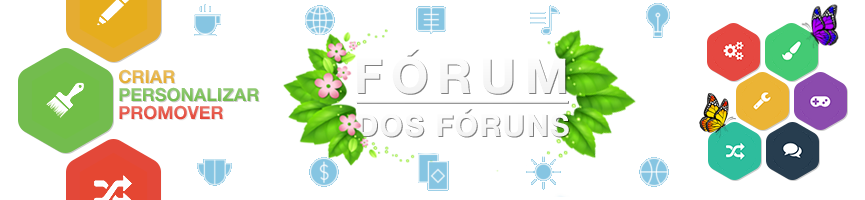
 Início
Início


 por LeviFernandes 01.05.13 1:46
por LeviFernandes 01.05.13 1:46




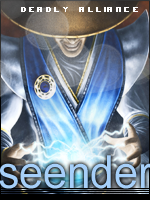

 Facebook
Facebook Twitter
Twitter Youtube
Youtube
