Radio fixa sem alterar a html inicial
5 participantes
Fórum dos Fóruns :: Ajuda e atendimento ao utilizador :: Questões sobre códigos :: Questões resolvidas sobre HTML e BBCode
Página 1 de 1 • Compartilhe
 Radio fixa sem alterar a html inicial
Radio fixa sem alterar a html inicial
Qual é minha questão:
Gente é o seguinte eu já tenho um HTML de Início no meu fórum, até ai tudo de boa, então resolvi por um player de uma rádio online fixo, eu segui o Tutorial
https://ajuda.forumeiros.com/t56989-tutorial-player-de-radio-fixo-no-forum
O problema é que ele está desativando o meu HTML que já deixei pré-definido e não dá certo!
Player da Rádio:
http://www.radionwdgames.com/player.html
Queria saber c tem outra forma de por a rádio fixa no meu fórum?
Obrigado!
Endereço do meu fórum:
http://www.csi-nwd.forumeiros.com
Versão do fórum:
PHPBB3
Gente é o seguinte eu já tenho um HTML de Início no meu fórum, até ai tudo de boa, então resolvi por um player de uma rádio online fixo, eu segui o Tutorial
https://ajuda.forumeiros.com/t56989-tutorial-player-de-radio-fixo-no-forum
O problema é que ele está desativando o meu HTML que já deixei pré-definido e não dá certo!
Player da Rádio:
http://www.radionwdgames.com/player.html
Queria saber c tem outra forma de por a rádio fixa no meu fórum?
Obrigado!
Endereço do meu fórum:
http://www.csi-nwd.forumeiros.com
Versão do fórum:
PHPBB3
 Re: Radio fixa sem alterar a html inicial
Re: Radio fixa sem alterar a html inicial
Saudações!
Poderia me conceder o código do player e da página HTML inicial(com o player) utilizado pelo senhor? E por favor me responda uma coisa, o senhor quer adicionar o player na página HTML inicial ou no fórum mesmo?
Lembre-se que o HTML do teu fórum tem que estar ativado! Caso não saiba como ativa-lo, basta seguir o procedimento abaixo!
1 - Activar o HTML no Painel de Controle:
Painel de Controle ->> Geral ->> Fórum ->> Mensagens e e-mails
Agora terá de activar a opção: "Permitir HTML".
2 - Activar o HTML no perfil de usuário: (não é no Painel de Controle)
Perfil ->> Preferências
Activar a opção "Sempre permitir HTML"
Atenciosamente,
Hizu.
Poderia me conceder o código do player e da página HTML inicial(com o player) utilizado pelo senhor? E por favor me responda uma coisa, o senhor quer adicionar o player na página HTML inicial ou no fórum mesmo?
Lembre-se que o HTML do teu fórum tem que estar ativado! Caso não saiba como ativa-lo, basta seguir o procedimento abaixo!
1 - Activar o HTML no Painel de Controle:
Painel de Controle ->> Geral ->> Fórum ->> Mensagens e e-mails
Agora terá de activar a opção: "Permitir HTML".
2 - Activar o HTML no perfil de usuário: (não é no Painel de Controle)
Perfil ->> Preferências
Activar a opção "Sempre permitir HTML"
Atenciosamente,
Hizu.


Hizu- ****
- Membro desde : 08/07/2013
Mensagens : 249
Pontos : 360
 Re: Radio fixa sem alterar a html inicial
Re: Radio fixa sem alterar a html inicial
Olá!
Desativando o seu html? como assim? o senhor deseja aplicar a rádio sem ser por HTML? peço que seja mais descritivo.
Até mais.
Desativando o seu html? como assim? o senhor deseja aplicar a rádio sem ser por HTML? peço que seja mais descritivo.
Até mais.

 Re: Radio fixa sem alterar a html inicial
Re: Radio fixa sem alterar a html inicial
Olá,
No caso ele esta desativando à tua Pagina HTML? Sendo assim pode ser algum seletor igual ao da pagina inicial o senhor esta colocando este código onde?
Até mais.
No caso ele esta desativando à tua Pagina HTML? Sendo assim pode ser algum seletor igual ao da pagina inicial o senhor esta colocando este código onde?
Até mais.

 Re: Radio fixa sem alterar a html inicial
Re: Radio fixa sem alterar a html inicial
Olá,
Adicione este código a sua página HTML:
Até mais.
Adicione este código a sua página HTML:
- Código:
<html xmlns="http://www.w3.org/1999/xhtml"><head>
<!-- saved from url=(0014)about:internet -->
<title>player.jpg</title>
<meta http-equiv="Content-Type" content="text/html; charset=utf-8">
<style type="text/css">td img {display: block;}body {
background-image: url(fundo.jpg);
background-repeat: repeat-x;
margin-top: 0px;
}
</style><!--Fireworks CS3 Dreamweaver CS3 target. Created Tue Oct 25 15:04:10 GMT-0200 2011-->
</head>
<body style="background-color: rgb(255, 255, 255);" marginwidth="0" marginheight="0">
<div align="center">
<table border="0" cellpadding="0" cellspacing="0" width="1065">
<!-- fwtable fwsrc="playe-1-customizado.png" fwpage="Página 1" fwbase="player.jpg" fwstyle="Dreamweaver" fwdocid = "98821553" fwnested="0" -->
<tbody>
<tr>
<td><img src="spacer.gif" alt="" border="0" height="1" width="226"></td>
<td><img src="spacer.gif" alt="" border="0" height="1" width="317"></td>
<td><img src="spacer.gif" alt="" border="0" height="1" width="270"></td>
<td><img src="spacer.gif" alt="" border="0" height="1" width="252"></td>
<td><img src="spacer.gif" alt="" border="0" height="1" width="1"></td>
</tr>
<tr>
<td rowspan="3"><img style="width: 220px; height: 50px;" alt="" src="logomarca.png"></td>
<td colspan="3"><img name="player_r1_c2" src="player_r1_c2.jpg" id="player_r1_c2" usemap="#m_player_r1_c2" alt="" border="0" height="13" width="839"></td>
<td><img src="spacer.gif" alt="" border="0" height="13" width="1"></td>
</tr>
<tr>
<td rowspan="2"><img name="player_r2_c2" src="player_r2_c2.jpg" id="player_r2_c2" usemap="#m_player_r2_c2" alt="" border="0" height="37" width="317"></td>
<td bgcolor="#000000" valign="top"><iframe name="I1" src="radio_stats.php" marginwidth="1" marginheight="1" border="0" frameborder="0" height="24" scrolling="no" width="270"> Seu navegador n&amp;atilde;o suporta frame</iframe></td>
<td rowspan="2"><img name="player_r2_c4" src="player_r2_c4.jpg" id="player_r2_c4" usemap="#m_player_r2_c4" alt="" border="0" height="37" width="252"></td>
<td><img src="spacer.gif" alt="" border="0" height="24" width="1"></td>
</tr>
<tr>
<td><img name="player_r3_c3" src="player_r3_c3.jpg" id="player_r3_c3" alt="" border="0" height="13" width="270"></td>
<td><img src="spacer.gif" alt="" border="0" height="13" width="1"></td>
</tr>
</tbody>
</table>
<map name="m_player_r1_c2" id="m_player_r1_c2">
<area shape="circle" coords="83,25, 15" href="javascript:;" alt="">
<area shape="circle" coords="787,25, 20" href="realplayer" target="_blank" title="Real Player" alt="Real Player">
<area shape="circle" coords="725,26, 18" href="winamp" target="_blank" title="Winamp" alt="Winamp">
<area shape="circle" coords="669,26, 19" href="mediaplayer" target="_blank" title="Media Player" alt="Media Player">
</map>
<map name="m_player_r2_c2" id="m_player_r2_c2">
<area shape="circle" coords="83,12, 15" href="stop.html" target="_self" alt="">
</map>
<map name="m_player_r2_c4" id="m_player_r2_c4">
<area shape="circle" coords="200,12, 20" href="http://whstream.com/player/8046/realplayer" target="_blank" title="Real Player" alt="http://whstream.com/player/8046/realplayer">
<area shape="circle" coords="138,13, 18" href="http://whstream.com/player/8046/winamp" target="_blank" title="Winamp" alt="http://whstream.com/player/8046/winamp">
<area shape="circle" coords="82,13, 19" href="http://whstream.com/player/8046/mediaplayer" target="_blank" title="Media Player" alt="http://whstream.com/player/8046/mediaplayer">
</map>
</div>
<p>
<embed flashvars="file=http://70.36.97.37:8046/;type=mp3&volume=10&bufferlength=10&autostart=true" allowscriptaccess="always" quality="high" src="http://stream.websiteshotel.com.br/player.swf" type="application/x-shockwave-flash" height="17" width="260">
</p>
</body></html>
Até mais.
Fórum dos Fóruns :: Ajuda e atendimento ao utilizador :: Questões sobre códigos :: Questões resolvidas sobre HTML e BBCode
Página 1 de 1
Permissões neste sub-fórum
Não podes responder a tópicos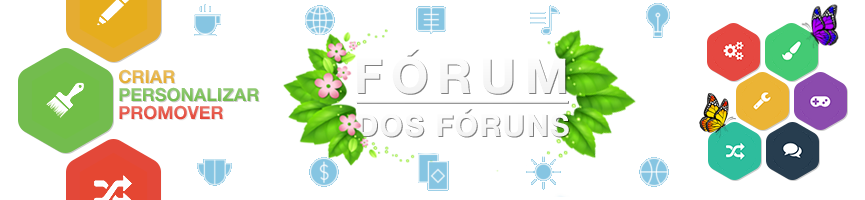
 Início
Início


 por Bruninho._ 15.07.13 5:34
por Bruninho._ 15.07.13 5:34




 Facebook
Facebook Twitter
Twitter Youtube
Youtube
