Adicionar estrelas nos tópicos
2 participantes
Fórum dos Fóruns :: Ajuda e atendimento ao utilizador :: Questões sobre códigos :: Questões resolvidas sobre códigos Javascript e jQuery
Página 1 de 1 • Compartilhe
 Adicionar estrelas nos tópicos
Adicionar estrelas nos tópicos
Detalhes da questão
Endereço do fórum: http://suportedesign.forumeiros.com
Versão do fórum: ModernBB
Descrição
Olá!
Queria adicionar essas mesmas estrelas desse fórum: http://bplaystories-rpg.forumeiros.com/f1- no meu.
topic_list_box do fórum:
- Código:
<!-- BEGIN topics_list_box -->
<!-- BEGIN row -->
<!-- BEGIN header_table -->
<!-- BEGIN multi_selection -->
<script type="text/javascript">
function check_uncheck_main_{topics_list_box.row.header_table.BOX_ID}() {
var all_checked = true;
for (i = 0; (i < document.{topics_list_box.FORMNAME}.elements.length) && all_checked; i++) {
if (document.{topics_list_box.FORMNAME}.elements[i].name == '{topics_list_box.FIELDNAME}[]{topics_list_box.row.header_table.BOX_ID}') {
all_checked = document.{topics_list_box.FORMNAME}.elements[i].checked;
}
}
document.{topics_list_box.FORMNAME}.all_mark_{topics_list_box.row.header_table.BOX_ID}.checked = all_checked;
}
function check_uncheck_all_{topics_list_box.row.header_table.BOX_ID}() {
for (i = 0; i < document.{topics_list_box.FORMNAME}.length; i++) {
if (document.{topics_list_box.FORMNAME}.elements[i].name == '{topics_list_box.FIELDNAME}[]{topics_list_box.row.header_table.BOX_ID}') {
document.{topics_list_box.FORMNAME}.elements[i].checked = document.{topics_list_box.FORMNAME}.all_mark_{topics_list_box.row.header_table.BOX_ID}.checked;
}
}
}
</script>
<!-- END multi_selection -->
<div class="main-head">
<!-- BEGIN multi_selection -->
<input onclick="check_uncheck_all_{topics_list_box.row.header_table.BOX_ID}();" type="checkbox" name="all_mark_{topics_list_box.row.header_table.BOX_ID}" value="0" />
<!-- END multi_selection -->
<h1 class="page-title">{topics_list_box.row.L_TITLE} [{topics_list_box.row.COUNT_TOTAL_TOPICS}]</h1>
</div>
<div class="main-content">
<table cellspacing="0" class="table">
<thead>
<tr>
<th class="tcl">{L_TOPICS}</th>
<th class="tc2">{topics_list_box.row.L_REPLIES}</th>
<th class="tc3">{topics_list_box.row.L_VIEWS}</th>
<th class="tcr">{topics_list_box.row.L_LASTPOST}</th>
</tr>
</thead>
<tbody class="statused">
<!-- END header_table -->
<!-- BEGIN header_row -->
<strong>{topics_list_box.row.L_TITLE}</strong>
<!-- END header_row -->
<!-- BEGIN topic -->
<!-- BEGIN table_sticky -->
</tbody>
</table>
</div>
<div class="main-head">
<!-- BEGIN multi_selection -->
<input onclick="check_uncheck_all_{topics_list_box.row.header_table.BOX_ID}();" type="checkbox" name="all_mark_{topics_list_box.row.header_table.BOX_ID}" value="0" / >
<!-- END multi_selection -->
<h2>{topics_list_box.row.topic.table_sticky.L_TITLE} [{topics_list_box.row.topic.table_sticky.COUNT_TOTAL_TOPICS}]</h2>
</div>
<div class="main-content">
<table cellspacing="0" class="table">
<thead>
<tr>
<th class="tcl">{L_TOPICS}</th>
<th class="tc2">{topics_list_box.row.topic.table_sticky.L_REPLIES}</th>
<th class="tc3">{topics_list_box.row.topic.table_sticky.L_VIEWS}</th>
<th class="tcr">{topics_list_box.row.topic.table_sticky.L_LASTPOST}</th>
</tr>
</thead>
<tbody class="statused">
<!-- END table_sticky -->
<tr>
<td class="tcl tdtopics <!-- BEGIN line_sticky --> sticky-separator <!-- END line_sticky -->">
<span class="status">
<img title="{topics_list_box.row.L_TOPIC_FOLDER_ALT}" src="{topics_list_box.row.TOPIC_FOLDER_IMG}" alt="{topics_list_box.row.L_TOPIC_FOLDER_ALT}" />
</span>
<!-- BEGIN single_selection -->
<input type="radio" name="{topics_list_box.FIELDNAME}" value="{topics_list_box.row.FID}" {topics_list_box.row.L_SELECT} />
<!-- END single_selection -->
{topics_list_box.row.ICON}
{topics_list_box.row.NEWEST_POST_IMG}
{topics_list_box.row.PARTICIPATE_POST_IMG}
{topics_list_box.row.TOPIC_TYPE}
<h2 class="topic-title"><a class="topictitle" href="{topics_list_box.row.U_VIEW_TOPIC}">{topics_list_box.row.TOPIC_TITLE}</a></h2>
{topics_list_box.row.GOTO_OPEN} {topics_list_box.row.GOTO_PAGE_NEW} {topics_list_box.row.GOTO_CLOSE}
{topics_list_box.row.L_BY} {topics_list_box.row.TOPIC_AUTHOR}
<!-- BEGIN switch_description -->
<br />
{topics_list_box.row.topic.switch_description.TOPIC_DESCRIPTION}
<!-- END switch_description -->
</td>
<td class="tc2 <!-- BEGIN line_sticky --> sticky-separator <!-- END line_sticky -->"> <div class="star activity" stac="{topics_list_box.row.VIEWS}"></div></td>
<td class="tcr <!-- BEGIN line_sticky --> sticky-separator <!-- END line_sticky -->">
<!-- BEGIN avatar -->
<span class="lastpost-avatar">{topics_list_box.row.topic.avatar.LAST_POST_AVATAR}</span>
<!-- END avatar -->
{topics_list_box.row.LAST_POST_TIME} {topics_list_box.row.L_BY} {topics_list_box.row.LAST_POST_AUTHOR} {topics_list_box.row.LAST_POST_IMG}
<div stac="{topics_list_box.row.REPLIES} Respostas" class="numerodasrespostas"></div>
<div class="popularidade"><div stac="{topics_list_box.row.REPLIES}" class="barp" style="width: 3%;"></div></div>
</td>
<!-- BEGIN multi_selection -->
<td><input onclick="javascript:check_uncheck_main_{topics_list_box.row.BOX_ID}();" type="checkbox" name="{topics_list_box.FIELDNAME}[]{topics_list_box.row.BOX_ID}" value="{topics_list_box.row.FID}" {topics_list_box.row.L_SELECT} /></td>
<!-- END multi_selection -->
</tr>
<!-- END topic -->
<!-- BEGIN no_topics -->
<tr>
<td class="tcl" colspan="4"><strong>{topics_list_box.row.L_NO_TOPICS}</strong></td>
</tr>
<!-- END no_topics -->
<!-- BEGIN bottom -->
</tbody>
</table>
</div>
<div class="main-foot clearfix">
<!-- BEGIN multi_selection -->
<input onclick="check_uncheck_all_{topics_list_box.row.header_table.BOX_ID}();" type="checkbox" name="all_mark_{topics_list_box.row.header_table.BOX_ID}" value="0" />
<!-- END multi_selection -->
<p class="h2">{L_TOPICS} [{topics_list_box.row.bottom.COUNT_TOTAL_TOPICS}]</p>
<p class="options">
<a href="{U_MARK_READ}">{L_MARK_TOPICS_READ}</a> {S_WATCH_FORUM} <a href="#top">{L_BACK_TO_TOP}</a>
</p>
</div>
<style>
.star.activity {
height: 12px;
width: 73px;
background: url("http://i.imgur.com/dm5QnCN.png");
right: 10px;
background-repeat: no-repeat;
bottom: 15px;
background-position: left center;
}
.star[stac="0"] {
background: url("http://i.imgur.com/ViFyMEG.png");
}
.star[stac="1"],
.star[stac="2"],
.star[stac="3"],
.star[stac="4"] {
background: url("http://i.imgur.com/9reqafN.png");
}
.star[stac="5"],
.star[stac="6"],
.star[stac="7"],
.star[stac="8"],
.star[stac="9"],
.star[stac="10"] {
background: url("http://i.imgur.com/XpiY9iH.png");
}
.star[stac="11"],
.star[stac="12"],
.star[stac="13"],
.star[stac="14"],
.star[stac="15"] {
background: url("http://i.imgur.com/pV3CoZR.png");
}
.star[stac="16"],
.star[stac="17"],
.star[stac="18"],
.star[stac="19"],
.star[stac="20"] {
background: url("http://i.imgur.com/Mbzg4bC.png");
}
.star[stac="21"],
.star[stac="22"],
.star[stac="23"],
.star[stac="24"],
.star[stac="25"] {
background: url("http://i.imgur.com/CbFTPnM.png");
}
.star[stac="26"],
.star[stac="27"],
.star[stac="28"],
.star[stac="29"],
.star[stac="30"] {
background: url("http://i.imgur.com/qiMvzrL.png");
}
.star[stac="31"],
.star[stac="32"],
.star[stac="33"],
.star[stac="34"],
.star[stac="35"] {
background: url("http://i.imgur.com/ryA6LNr.png");
}
.star[stac="36"],
.star[stac="37"],
.star[stac="38"],
.star[stac="39"],
.star[stac="40"] {
background: url("http://i.imgur.com/APIhQSw.png");
}
.star[stac="41"],
.star[stac="42"],
.star[stac="43"],
.star[stac="44"],
.star[stac="45"] {
background: url("http://i.imgur.com/TmeZdLD.png");
}
.star[stac="46"],
.star[stac="47"],
.star[stac="48"],
.star[stac="49"],
.star[stac="50"] {
background: url("http://i.imgur.com/Q2JgrGS.png");
}
.star[stac="51"],
.star[stac="52"],
.star[stac="53"],
.star[stac="54"],
.star[stac="55"] {
background: url("http://i.imgur.com/mJH6CcZ.png");
}
.star[stac="56"],
.star[stac="57"],
.star[stac="58"],
.star[stac="59"],
.star[stac="60"] {
background: url("http://i.imgur.com/MuPtV3m.png");
}
.star[stac="61"],
.star[stac="62"],
.star[stac="63"],
.star[stac="64"],
.star[stac="65"] {
background: url("http://i.imgur.com/ROXGqTE.png");
}
.star[stac="66"],
.star[stac="67"],
.star[stac="68"],
.star[stac="69"],
.star[stac="70"] {
background: url("http://i.imgur.com/iRph5iv.png");
}
.star[stac="71"],
.star[stac="72"],
.star[stac="73"],
.star[stac="74"],
.star[stac="75"] {
background: url("http://i.imgur.com/hYqLbmF.png");
}
.star[stac="76"],
.star[stac="77"],
.star[stac="78"],
.star[stac="79"],
.star[stac="80"] {
background: url("http://i.imgur.com/3LSTxfB.png");
}
.star[stac="81"],
.star[stac="82"],
.star[stac="83"],
.star[stac="84"],
.star[stac="85"] {
background: url("http://i.imgur.com/2hvADNM.png");
}
.star[stac="86"],
.star[stac="87"],
.star[stac="88"],
.star[stac="89"],
.star[stac="90"] {
background: url("http://i.imgur.com/occYLvS.png");
}
.star[stac="91"],
.star[stac="92"],
.star[stac="93"],
.star[stac="94"],
.star[stac="95"] {
background: url("http://i.imgur.com/ziRBtQ8.png");
}
.star[stac="96"],
.star[stac="97"],
.star[stac="98"],
.star[stac="99"],
.star[stac="100"] {
background: url("http://i.imgur.com/dm5QnCN.png");
}
.star.activity::after {
content: attr(stac);
background: #18B0EB;
width: 61px;
display: block;
border-radius: 2px;
position: relative;
bottom: 30px;
color: #FFF;
padding: 3px 0;
left: 6px;
text-align: center;
font: bold 12px helvetica;
text-shadow: 0 1px 0 #1297CA;
}
.star.activity::before {
display: block;
content: " ";
height: 0;
position: relative;
width: 0;
border-left: 5px solid rgba(0, 0, 0, 0);
border-right: 5px solid rgba(0, 0, 0, 0);
border-top: 5px solid #18B0EB;
bottom: 5px;
left: 31px;
}
.star.activity::before,
.star.activity::after {
opacity: 0;
-webkit-transition: 0.5s;
-moz-transition-duration: 0.5s;
-htm-transition-duration: 0.5s;
}
.star.activity:hover::after,
.star.activity:hover::before {
opacity: 1;
}
.popularidade {
margin-top: 10px;
right: 0px;
height: 5px;
width: 260px;
background: #E2E2E2;
bottom: 5px;
left: 155px;
border-radius: 4px;
overflow: hidden;
box-shadow: 0 1px 2px rgba(0, 0, 0, 0.16) inset;
}
.barp {
height: 5px;
max-width: 260px!important;
border-radius: 4px;
background: -webkit-linear-gradient(top, #83C200 0%, #71A00E 100%);
background: -moz-linear-gradient(top, #83c200, #71A00E);
background: linear-gradient(top, #83c200, #71A00E);
background: -ms-linear-gradient(top, #83c200, #71A00E);
}
.barp[style="width: 36%;"],
.barp[style="width: 37%;"],
.barp[style="width: 38%;"],
.barp[style="width: 39%;"],
.barp[style="width: 40%;"],
.barp[style="width: 41%;"],
.barp[style="width: 42%;"],
.barp[style="width: 43%;"],
.barp[style="width: 44%;"],
.barp[style="width: 45%;"],
.barp[style="width: 46%;"],
.barp[style="width: 47%;"],
.barp[style="width: 48%;"],
.barp[style="width: 49%;"],
.barp[style="width: 50%;"],
.barp[style="width: 51%;"],
.barp[style="width: 52%;"],
.barp[style="width: 53%;"],
.barp[style="width: 54%;"],
.barp[style="width: 55%;"],
.barp[style="width: 56%;"],
.barp[style="width: 57%;"],
.barp[style="width: 58%;"],
.barp[style="width: 59%;"],
.barp[style="width: 60%;"],
.barp[style="width: 61%;"],
.barp[style="width: 62%;"],
.barp[style="width: 63%;"],
.barp[style="width: 64%;"],
.barp[style="width: 65%;"] {
background: -webkit-linear-gradient(top, #E99B00 0%, #FF811F 100%);
background: -moz-linear-gradient(top, #E99B00, #FF811F);
background: -ms-linear-gradient(top, #E99B00, #FF811F);
background: -o-linear-gradient(top, #E99B00, #FF811F);
background: linear-gradient(top, #E99B00, #FF811F);
}
.barp[style="width: 0%;"],
.barp[style="width: 1%;"],
.barp[style="width: 2%;"],
.barp[style="width: 3%;"],
.barp[style="width: 4%;"],
.barp[style="width: 5%;"],
.barp[style="width: 6%;"],
.barp[style="width: 7%;"],
.barp[style="width: 8%;"],
.barp[style="width: 9%;"],
.barp[style="width: 10%;"],
.barp[style="width: 11%;"],
.barp[style="width: 12%;"],
.barp[style="width: 13%;"],
.barp[style="width: 14%;"],
.barp[style="width: 15%;"],
.barp[style="width: 16%;"],
.barp[style="width: 17%;"],
.barp[style="width: 18%;"],
.barp[style="width: 19%;"],
.barp[style="width: 20%;"],
.barp[style="width: 21%;"],
.barp[style="width: 22%;"],
.barp[style="width: 23%;"],
.barp[style="width: 24%;"],
.barp[style="width: 25%;"],
.barp[style="width: 26%;"],
.barp[style="width: 27%;"],
.barp[style="width: 28%;"],
.barp[style="width: 29%;"],
.barp[style="width: 30%;"],
.barp[style="width: 31%;"],
.barp[style="width: 32%;"],
.barp[style="width: 33%;"],
.barp[style="width: 34%;"],
.barp[style="width: 35%;"] {
background: -webkit-linear-gradient(top, #40B6FD 0%, #009FFF 100%);
background: -moz-linear-gradient(top, #40B6FD, #009fff);
background: linear-gradient(top, #40B6FD, #009fff);
background: -ms-linear-gradient(top, #40B6FD, #009fff);
}
.text-po {
bottom: 3px;
font: bold 9px verdana;
left: 90px;
color: #637479;
}
.numerodasrespostas {
position: absolute;
margin-top: 9px;
height: 6px;
margin-left: 50px;
width: 260px;
}
.numerodasrespostas:hover::after,
.numerodasrespostas:hover::before {
opacity: 1;
}
.numerodasrespostas::before,
.numerodasrespostas::after {
opacity: 0;
-webkit-transition: 0.5s;
-moz-transition-duration: 0.5s;
-htm-transition-duration: 0.5s;
}
.numerodasrespostas::before {
display: block;
content: " ";
height: 0;
position: relative;
width: 0;
border-left: 5px solid rgba(0, 0, 0, 0);
border-right: 5px solid rgba(0, 0, 0, 0);
border-top: 5px solid #18B0EB;
bottom: 5px;
left: 31px;
}
.numerodasrespostas::after {
content: attr(stac);
background: #18B0EB;
width: 150px;
display: block;
border-radius: 2px;
[b][/b]position: relative;
bottom: 30px;
color: #FFF;
padding: 3px 0;
left: 6px;
text-align: center;
font: bold 12px helvetica;
text-shadow: 0 1px 0 #1297CA;
}
</style>
<!-- END bottom -->
<!-- BEGIN spacer --><br /><!-- END spacer -->
<!-- END row -->
<!-- END topics_list_box -->
topic_list_box do meu fórum:
- Código:
<!-- BEGIN topics_list_box -->
<!-- BEGIN row -->
<!-- BEGIN header_table -->
<!-- BEGIN multi_selection -->
<script type="text/javascript">
function check_uncheck_main_{topics_list_box.row.header_table.BOX_ID}()
{
alert('MAIN');
var all_checked = true;
for (i = 0; (i < document.{topics_list_box.FORMNAME}.elements.length) && all_checked; i++)
{
if (document.{topics_list_box.FORMNAME}.elements[i].name == '{topics_list_box.FIELDNAME}[]{topics_list_box.row.header_table.BOX_ID}')
{
all_checked = document.{topics_list_box.FORMNAME}.elements[i].checked;
}
}
document.{topics_list_box.FORMNAME}.all_mark_{topics_list_box.row.header_table.BOX_ID}.checked = all_checked;
}
function check_uncheck_all_{topics_list_box.row.header_table.BOX_ID}()
{
alert('ALL');
for (i = 0; i < document.{topics_list_box.FORMNAME}.length; i++)
{
if (document.{topics_list_box.FORMNAME}.elements[i].name == '{topics_list_box.FIELDNAME}[]{topics_list_box.row.header_table.BOX_ID}')
{
document.{topics_list_box.FORMNAME}.elements[i].checked = document.{topics_list_box.FORMNAME}.all_mark_{topics_list_box.row.header_table.BOX_ID}.checked;
}
}
}
</script>
<!-- END multi_selection -->
<div class="forumbg announcement">
<ul class="topiclist topics">
<li class="header">
<dl class="icon">
<dt>
<!-- BEGIN multi_selection -->
<input onclick="check_uncheck_all_{topics_list_box.row.header_table.BOX_ID}();" type="checkbox" name="all_mark_{topics_list_box.row.header_table.BOX_ID}" value="0" />
<!-- END multi_selection -->
{topics_list_box.row.L_TITLE}
</dt>
<dd class="posts"><i class="ion-android-chat" data-tooltip="{topics_list_box.row.L_REPLIES}"></i></dd>
<dd class="views"><i class="ion-eye" data-tooltip="{topics_list_box.row.L_VIEWS}"></i></dd>
<dd class="lastpost"><i class="ion-android-time" data-tooltip="{topics_list_box.row.L_LASTPOST}"></i></dd>
</dl>
</li>
</ul>
<ul class="topiclist topics bg_none">
<!-- END header_table -->
<!-- BEGIN header_row -->
<strong>{topics_list_box.row.L_TITLE}</strong>
<!-- END header_row -->
<!-- BEGIN topic -->
<!-- BEGIN table_sticky -->
</ul>
</div>
<div class="forumbg">
<ul class="topiclist topics">
<li class="header">
<dl class="icon">
<!--<dd class="dterm">-->
<dd class="dterm">
<!-- BEGIN multi_selection -->
<input onclick="check_uncheck_all_{topics_list_box.row.header_table.BOX_ID}();" type="checkbox" name="all_mark_{topics_list_box.row.header_table.BOX_ID}" value="0" />
<!-- END multi_selection -->
{topics_list_box.row.topic.table_sticky.L_TITLE}
</dd>
<dd class="posts"><i class="ion-android-chat" data-tooltip="{topics_list_box.row.topic.table_sticky.L_REPLIES}"></i></dd>
<dd class="views"><i class="ion-eye" data-tooltip="{topics_list_box.row.topic.table_sticky.L_VIEWS}"></i></dd>
<dd class="lastpost"><i class="ion-android-time" data-tooltip="{topics_list_box.row.topic.table_sticky.L_LASTPOST}"></i></dd>
</dl>
</li>
</ul>
<ul class="topiclist topics bg_none">
<!-- END table_sticky -->
<li class="row {topics_list_box.row.ROW_ALT_CLASS}"<!-- BEGIN line_sticky --> style="margin-top:5px;"<!-- END line_sticky --> >
<dl class="icon" style=" margin-left: -30px; padding-top: 10px; padding-bottom: 10px; ">
<dd class="dterm" title="{topicrow.TOPIC_FOLDER_IMG_ALT}">
<!-- BEGIN single_selection -->
<input type="radio" name="{topics_list_box.FIELDNAME}" value="{topics_list_box.row.FID}" {topics_list_box.row.L_SELECT} />
<!-- END single_selection -->
<div class="topic-title-container">
<h2 class="topic-title hierarchy">
<a style="font-size: 18px;" class="topictitle" href="{topics_list_box.row.U_VIEW_TOPIC}">
{topics_list_box.row.TOPIC_TITLE}
</a>
</h2>
</div>
<!-- BEGIN switch_description -->
<span style=" font-size: 14px; "class="topic-description">
{topics_list_box.row.topic.switch_description.TOPIC_DESCRIPTION}
</span>
<!-- END switch_description -->
{topics_list_box.row.GOTO_PAGE_NEW}
<!-- BEGIN nav_tree -->
{topics_list_box.row.TOPIC_NAV_TREE_NEW}
<!-- END nav_tree -->
<br/><br/>
<div id="topicInfo">
<span class="views"><i class="fa fa-eye" aria-hidden="true"></i> {topics_list_box.row.VIEWS}<span id="viewsWord"> Visualizações </span></span>
<span class="posts"><i class="fa fa-comments" aria-hidden="true"></i> {topics_list_box.row.REPLIES} <span id="commentWord">Comentários</span></span>
</div>
<style>
.topic-description:before {
content: "\A";
white-space:pre-wrap;
font-size: 5px !important;
}
.lastpost-avatar img {
border-radius: 50px !important;
height: 50px !important;
width: 50px !important;
margin-top: 5px !important;
}
.lastpost-avatar:after {
width: 50px !important;
height: 50px !important;
margin-top: 5px !important;
}
ul.topiclist li.header {
display: none !important;
}
</style>
</dd>
<dd class="topicPreview">
</dd>
<dd class="lastpost">
<!-- BEGIN avatar -->
<span class="lastpost-avatar">{topics_list_box.row.topic.avatar.LAST_POST_AVATAR}</span>
<!-- END avatar -->
<span>
Última mensagem {topics_list_box.row.LAST_POST_IMG}<br /><dfn>{L_LASTPOST}</dfn>{topics_list_box.row.LAST_POST_TIME}<br />{topics_list_box.row.LAST_POST_AUTHOR}
</span>
</dd>
<!-- BEGIN multi_selection -->
<input onclick="javascript:check_uncheck_main_{topics_list_box.row.BOX_ID}();" type="checkbox" name="{topics_list_box.FIELDNAME}[]{topics_list_box.row.BOX_ID}" value="{topics_list_box.row.FID}" {topics_list_box.row.L_SELECT} />
<!-- END multi_selection -->
</dl>
</li>
<!-- END topic -->
<!-- BEGIN no_topics -->
<li class="row row1">
<dl>
<dt><strong>{topics_list_box.row.L_NO_TOPICS}</strong></dt>
</dl>
</li>
<!-- END no_topics -->
<!-- BEGIN bottom -->
</ul>
</div>
<!-- END bottom -->
<!-- BEGIN spacer --><br /><!-- END spacer -->
<!-- END row -->
<!-- END topics_list_box -->

 Re: Adicionar estrelas nos tópicos
Re: Adicionar estrelas nos tópicos
Essas estrelas representam o quê?
 Re: Adicionar estrelas nos tópicos
Re: Adicionar estrelas nos tópicos
No fórum que eu passei ele representa os views mas eu queria se possível que no meu ele representasse a reputação do tópico, como por exemplo o numero de "obrigados" que a pessoa da, entende?

 Re: Adicionar estrelas nos tópicos
Re: Adicionar estrelas nos tópicos
Creio que não é possível, Apollo, para a reputação, digo. :/
 Re: Adicionar estrelas nos tópicos
Re: Adicionar estrelas nos tópicos
T-T
Tem como por para views como no fórum então? Mas sem remover o "visualizações" que fica no cantinho.
Tem como por para views como no fórum então? Mas sem remover o "visualizações" que fica no cantinho.

 Re: Adicionar estrelas nos tópicos
Re: Adicionar estrelas nos tópicos
Vai ficar meio repetido, não? 
Mas enfim... Quantas visualizações são necessárias para uma estrela cheia?

Mas enfim... Quantas visualizações são necessárias para uma estrela cheia?
 Re: Adicionar estrelas nos tópicos
Re: Adicionar estrelas nos tópicos
Vai ficar bonitinho 
Pode ser 100 depois mudamos isso.

Pode ser 100 depois mudamos isso.

 Re: Adicionar estrelas nos tópicos
Re: Adicionar estrelas nos tópicos
Na primeira mensagem, o senhor mandou dois templates. No caso, eu só preciso do topics_list_box.
Poderia me dizer, exatamente e precisamente qual é?
Poderia me dizer, exatamente e precisamente qual é?

 Re: Adicionar estrelas nos tópicos
Re: Adicionar estrelas nos tópicos
É esse:
Uma modificação se possível, em vez de aparecer o numero de visualizações no balão azul teria como por uma palavra pra cada numero de estrelas? Por exemplo, se o tópico tem 10 views (1 estrela azul) e você passar o cursor por cima das estrelas aparece "Regular", se o tópico tiver 30 views (3 estrelas azul) aparece "Regular3". Teria como fazer isso?
- Código:
<!-- BEGIN topics_list_box -->
<!-- BEGIN row -->
<!-- BEGIN header_table -->
<!-- BEGIN multi_selection -->
<script type="text/javascript">
function check_uncheck_main_{topics_list_box.row.header_table.BOX_ID}()
{
alert('MAIN');
var all_checked = true;
for (i = 0; (i < document.{topics_list_box.FORMNAME}.elements.length) && all_checked; i++)
{
if (document.{topics_list_box.FORMNAME}.elements[i].name == '{topics_list_box.FIELDNAME}[]{topics_list_box.row.header_table.BOX_ID}')
{
all_checked = document.{topics_list_box.FORMNAME}.elements[i].checked;
}
}
document.{topics_list_box.FORMNAME}.all_mark_{topics_list_box.row.header_table.BOX_ID}.checked = all_checked;
}
function check_uncheck_all_{topics_list_box.row.header_table.BOX_ID}()
{
alert('ALL');
for (i = 0; i < document.{topics_list_box.FORMNAME}.length; i++)
{
if (document.{topics_list_box.FORMNAME}.elements[i].name == '{topics_list_box.FIELDNAME}[]{topics_list_box.row.header_table.BOX_ID}')
{
document.{topics_list_box.FORMNAME}.elements[i].checked = document.{topics_list_box.FORMNAME}.all_mark_{topics_list_box.row.header_table.BOX_ID}.checked;
}
}
}
</script>
<!-- END multi_selection -->
<div class="forumbg announcement">
<ul class="topiclist topics">
<li class="header">
<dl class="icon">
<dt>
<!-- BEGIN multi_selection -->
<input onclick="check_uncheck_all_{topics_list_box.row.header_table.BOX_ID}();" type="checkbox" name="all_mark_{topics_list_box.row.header_table.BOX_ID}" value="0" />
<!-- END multi_selection -->
{topics_list_box.row.L_TITLE}
</dt>
<dd class="posts"><i class="ion-android-chat" data-tooltip="{topics_list_box.row.L_REPLIES}"></i></dd>
<dd class="views"><i class="ion-eye" data-tooltip="{topics_list_box.row.L_VIEWS}"></i></dd>
<dd class="lastpost"><i class="ion-android-time" data-tooltip="{topics_list_box.row.L_LASTPOST}"></i></dd>
</dl>
</li>
</ul>
<ul class="topiclist topics bg_none">
<!-- END header_table -->
<!-- BEGIN header_row -->
<strong>{topics_list_box.row.L_TITLE}</strong>
<!-- END header_row -->
<!-- BEGIN topic -->
<!-- BEGIN table_sticky -->
</ul>
</div>
<div class="forumbg">
<ul class="topiclist topics">
<li class="header">
<dl class="icon">
<!--<dd class="dterm">-->
<dd class="dterm">
<!-- BEGIN multi_selection -->
<input onclick="check_uncheck_all_{topics_list_box.row.header_table.BOX_ID}();" type="checkbox" name="all_mark_{topics_list_box.row.header_table.BOX_ID}" value="0" />
<!-- END multi_selection -->
{topics_list_box.row.topic.table_sticky.L_TITLE}
</dd>
<dd class="posts"><i class="ion-android-chat" data-tooltip="{topics_list_box.row.topic.table_sticky.L_REPLIES}"></i></dd>
<dd class="views"><i class="ion-eye" data-tooltip="{topics_list_box.row.topic.table_sticky.L_VIEWS}"></i></dd>
<dd class="lastpost"><i class="ion-android-time" data-tooltip="{topics_list_box.row.topic.table_sticky.L_LASTPOST}"></i></dd>
</dl>
</li>
</ul>
<ul class="topiclist topics bg_none">
<!-- END table_sticky -->
<li class="row {topics_list_box.row.ROW_ALT_CLASS}"<!-- BEGIN line_sticky --> style="margin-top:5px;"<!-- END line_sticky --> >
<dl class="icon" style=" margin-left: -30px; padding-top: 10px; padding-bottom: 10px; ">
<dd class="dterm" title="{topicrow.TOPIC_FOLDER_IMG_ALT}">
<!-- BEGIN single_selection -->
<input type="radio" name="{topics_list_box.FIELDNAME}" value="{topics_list_box.row.FID}" {topics_list_box.row.L_SELECT} />
<!-- END single_selection -->
<div class="topic-title-container">
<h2 class="topic-title hierarchy">
<a style="font-size: 18px;" class="topictitle" href="{topics_list_box.row.U_VIEW_TOPIC}">
{topics_list_box.row.TOPIC_TITLE}
</a>
</h2>
</div>
<!-- BEGIN switch_description -->
<span style=" font-size: 14px; "class="topic-description">
{topics_list_box.row.topic.switch_description.TOPIC_DESCRIPTION}
</span>
<!-- END switch_description -->
{topics_list_box.row.GOTO_PAGE_NEW}
<!-- BEGIN nav_tree -->
{topics_list_box.row.TOPIC_NAV_TREE_NEW}
<!-- END nav_tree -->
<br/><br/>
<div id="topicInfo">
<span class="views"><i class="fa fa-eye" aria-hidden="true"></i> {topics_list_box.row.VIEWS}<span id="viewsWord"> Visualizações </span></span>
<span class="posts"><i class="fa fa-comments" aria-hidden="true"></i> {topics_list_box.row.REPLIES} <span id="commentWord">Comentários</span></span>
</div>
<style>
.topic-description:before {
content: "\A";
white-space:pre-wrap;
font-size: 5px !important;
}
.lastpost-avatar img {
border-radius: 50px !important;
height: 50px !important;
width: 50px !important;
margin-top: 5px !important;
}
.lastpost-avatar:after {
width: 50px !important;
height: 50px !important;
margin-top: 5px !important;
}
ul.topiclist li.header {
display: none !important;
}
</style>
</dd>
<dd class="topicPreview">
</dd>
<dd class="lastpost">
<!-- BEGIN avatar -->
<span class="lastpost-avatar">{topics_list_box.row.topic.avatar.LAST_POST_AVATAR}</span>
<!-- END avatar -->
<span>
Última mensagem {topics_list_box.row.LAST_POST_IMG}<br /><dfn>{L_LASTPOST}</dfn>{topics_list_box.row.LAST_POST_TIME}<br />{topics_list_box.row.LAST_POST_AUTHOR}
</span>
</dd>
<!-- BEGIN multi_selection -->
<input onclick="javascript:check_uncheck_main_{topics_list_box.row.BOX_ID}();" type="checkbox" name="{topics_list_box.FIELDNAME}[]{topics_list_box.row.BOX_ID}" value="{topics_list_box.row.FID}" {topics_list_box.row.L_SELECT} />
<!-- END multi_selection -->
</dl>
</li>
<!-- END topic -->
<!-- BEGIN no_topics -->
<li class="row row1">
<dl>
<dt><strong>{topics_list_box.row.L_NO_TOPICS}</strong></dt>
</dl>
</li>
<!-- END no_topics -->
<!-- BEGIN bottom -->
</ul>
</div>
<!-- END bottom -->
<!-- BEGIN spacer --><br /><!-- END spacer -->
<!-- END row -->
<!-- END topics_list_box -->
Uma modificação se possível, em vez de aparecer o numero de visualizações no balão azul teria como por uma palavra pra cada numero de estrelas? Por exemplo, se o tópico tem 10 views (1 estrela azul) e você passar o cursor por cima das estrelas aparece "Regular", se o tópico tiver 30 views (3 estrelas azul) aparece "Regular3". Teria como fazer isso?

 Re: Adicionar estrelas nos tópicos
Re: Adicionar estrelas nos tópicos
Troque por este para que possamos continuar:
- Código:
<!-- BEGIN topics_list_box -->
<!-- BEGIN row -->
<!-- BEGIN header_table -->
<!-- BEGIN multi_selection -->
<script type="text/javascript">
function check_uncheck_main_{topics_list_box.row.header_table.BOX_ID}()
{
alert('MAIN');
var all_checked = true;
for (i = 0; (i < document.{topics_list_box.FORMNAME}.elements.length) && all_checked; i++)
{
if (document.{topics_list_box.FORMNAME}.elements[i].name == '{topics_list_box.FIELDNAME}[]{topics_list_box.row.header_table.BOX_ID}')
{
all_checked = document.{topics_list_box.FORMNAME}.elements[i].checked;
}
}
document.{topics_list_box.FORMNAME}.all_mark_{topics_list_box.row.header_table.BOX_ID}.checked = all_checked;
}
function check_uncheck_all_{topics_list_box.row.header_table.BOX_ID}()
{
alert('ALL');
for (i = 0; i < document.{topics_list_box.FORMNAME}.length; i++)
{
if (document.{topics_list_box.FORMNAME}.elements[i].name == '{topics_list_box.FIELDNAME}[]{topics_list_box.row.header_table.BOX_ID}')
{
document.{topics_list_box.FORMNAME}.elements[i].checked = document.{topics_list_box.FORMNAME}.all_mark_{topics_list_box.row.header_table.BOX_ID}.checked;
}
}
}
</script>
<!-- END multi_selection -->
<div class="forumbg announcement">
<ul class="topiclist topics">
<li class="header">
<dl class="icon">
<dt>
<!-- BEGIN multi_selection -->
<input onclick="check_uncheck_all_{topics_list_box.row.header_table.BOX_ID}();" type="checkbox" name="all_mark_{topics_list_box.row.header_table.BOX_ID}" value="0" />
<!-- END multi_selection -->
{topics_list_box.row.L_TITLE}
</dt>
<dd class="posts"><i class="ion-android-chat" data-tooltip="{topics_list_box.row.L_REPLIES}"></i></dd>
<dd class="views"><i class="ion-eye" data-tooltip="{topics_list_box.row.L_VIEWS}"></i></dd>
<dd class="lastpost"><i class="ion-android-time" data-tooltip="{topics_list_box.row.L_LASTPOST}"></i></dd>
</dl>
</li>
</ul>
<ul class="topiclist topics bg_none">
<!-- END header_table -->
<!-- BEGIN header_row -->
<strong>{topics_list_box.row.L_TITLE}</strong>
<!-- END header_row -->
<!-- BEGIN topic -->
<!-- BEGIN table_sticky -->
</ul>
</div>
<div class="forumbg">
<ul class="topiclist topics">
<li class="header">
<dl class="icon">
<!--<dd class="dterm">-->
<dd class="dterm">
<!-- BEGIN multi_selection -->
<input onclick="check_uncheck_all_{topics_list_box.row.header_table.BOX_ID}();" type="checkbox" name="all_mark_{topics_list_box.row.header_table.BOX_ID}" value="0" />
<!-- END multi_selection -->
{topics_list_box.row.topic.table_sticky.L_TITLE}
</dd>
<dd class="posts"><i class="ion-android-chat" data-tooltip="{topics_list_box.row.topic.table_sticky.L_REPLIES}"></i></dd>
<dd class="views"><i class="ion-eye" data-tooltip="{topics_list_box.row.topic.table_sticky.L_VIEWS}"></i></dd>
<dd class="lastpost"><i class="ion-android-time" data-tooltip="{topics_list_box.row.topic.table_sticky.L_LASTPOST}"></i></dd>
</dl>
</li>
</ul>
<ul class="topiclist topics bg_none">
<!-- END table_sticky -->
<li class="row {topics_list_box.row.ROW_ALT_CLASS}"<!-- BEGIN line_sticky --> style="margin-top:5px;"<!-- END line_sticky --> >
<dl class="icon" style=" margin-left: -30px; padding-top: 10px; padding-bottom: 10px; ">
<dd class="dterm" title="{topicrow.TOPIC_FOLDER_IMG_ALT}">
<!-- BEGIN single_selection -->
<input type="radio" name="{topics_list_box.FIELDNAME}" value="{topics_list_box.row.FID}" {topics_list_box.row.L_SELECT} />
<!-- END single_selection -->
<div class="topic-title-container">
<h2 class="topic-title hierarchy">
<a style="font-size: 18px;" class="topictitle" href="{topics_list_box.row.U_VIEW_TOPIC}">
{topics_list_box.row.TOPIC_TITLE}
</a>
</h2>
</div>
<!-- BEGIN switch_description -->
<span style=" font-size: 14px; "class="topic-description">
{topics_list_box.row.topic.switch_description.TOPIC_DESCRIPTION}
</span>
<!-- END switch_description -->
{topics_list_box.row.GOTO_PAGE_NEW}
<!-- BEGIN nav_tree -->
{topics_list_box.row.TOPIC_NAV_TREE_NEW}
<!-- END nav_tree -->
<br/><br/>
<div id="topicInfo">
<span class="views"><i class="fa fa-eye" aria-hidden="true"></i> <span class="topics-list-views">{topics_list_box.row.VIEWS}</span><span id="viewsWord"> Visualizações </span></span>
<span class="posts"><i class="fa fa-comments" aria-hidden="true"></i> {topics_list_box.row.REPLIES} <span id="commentWord">Comentários</span></span>
</div>
<style>
.topic-description:before {
content: "\A";
white-space:pre-wrap;
font-size: 5px !important;
}
.lastpost-avatar img {
border-radius: 50px !important;
height: 50px !important;
width: 50px !important;
margin-top: 5px !important;
}
.lastpost-avatar:after {
width: 50px !important;
height: 50px !important;
margin-top: 5px !important;
}
ul.topiclist li.header {
display: none !important;
}
</style>
</dd>
<dd class="topicPreview">
</dd>
<dd class="lastpost">
<!-- BEGIN avatar -->
<span class="lastpost-avatar">{topics_list_box.row.topic.avatar.LAST_POST_AVATAR}</span>
<!-- END avatar -->
<span>
Última mensagem {topics_list_box.row.LAST_POST_IMG}<br /><dfn>{L_LASTPOST}</dfn>{topics_list_box.row.LAST_POST_TIME}<br />{topics_list_box.row.LAST_POST_AUTHOR}
</span>
</dd>
<!-- BEGIN multi_selection -->
<input onclick="javascript:check_uncheck_main_{topics_list_box.row.BOX_ID}();" type="checkbox" name="{topics_list_box.FIELDNAME}[]{topics_list_box.row.BOX_ID}" value="{topics_list_box.row.FID}" {topics_list_box.row.L_SELECT} />
<!-- END multi_selection -->
</dl>
</li>
<!-- END topic -->
<!-- BEGIN no_topics -->
<li class="row row1">
<dl>
<dt><strong>{topics_list_box.row.L_NO_TOPICS}</strong></dt>
</dl>
</li>
<!-- END no_topics -->
<!-- BEGIN bottom -->
</ul>
</div>
<!-- END bottom -->
<!-- BEGIN spacer --><br /><!-- END spacer -->
<!-- END row -->
<!-- END topics_list_box -->

 Re: Adicionar estrelas nos tópicos
Re: Adicionar estrelas nos tópicos
Deu um trabalho enorme para pensar na lógica. Você não faz ideia. 
Enfim, crie um novo JavaScript:
Invista-o nos subfóruns.
Você pode configurar o tooltip na variável de configuração.

Enfim, crie um novo JavaScript:
- Código:
(function ($) {
'use strict';
var config = {
activeColor: '#39c',
$el : $('.topiclist .row'),
list : [
{ tooltip: 'Nenhuma estrela', min: 0, index: 0 },
{ tooltip: '1 estrela', min: 100, index: 1 },
{ tooltip: '2 estrelas', min: 200, index: 2 },
{ tooltip: '3 estrelas', min: 300, index: 3 },
{ tooltip: '4 estrelas', min: 400, index: 4 },
{ tooltip: '5 estrelas', min: 500, index: 5 },
]
};
config.list.reverse();
$(function () {
var $el = config.$el;
$el.each(function () {
var $this = $(this);
var views = parseInt($this.find('.topics-list-views').text());
var $div = $('<div>', {
'class': 'fa-stars-wrapper',
'html' : [
'<i class="fa fa-star fa-star-inactive fa-star-1"></i>',
'<i class="fa fa-star fa-star-inactive fa-star-2"></i>',
'<i class="fa fa-star fa-star-inactive fa-star-3"></i>',
'<i class="fa fa-star fa-star-inactive fa-star-4"></i>',
'<i class="fa fa-star fa-star-inactive fa-star-5"></i>'
].join('\n')
})
.appendTo($this)
.tooltipster()
;
$.each(config.list, function () {
var self = this;
if (views >= self.min) {
for (var i = 0; i < self.index; i++) {
var o = i + 1;
$div.find('.fa-star-' + o).css('color', config.activeColor);
}
$div.tooltipster('content', self.tooltip);
return false;
}
});
});
$('<style>', {
'text': [
'.row {',
' position: relative;',
'}',
'',
'.fa-stars-wrapper {',
' position: absolute;',
' top: 50%;',
' transform: translateY(-50%);',
' left: 57%;',
'}'
].join('\n')
}).appendTo('head');
});
}(jQuery));
Invista-o nos subfóruns.
Você pode configurar o tooltip na variável de configuração.

 Re: Adicionar estrelas nos tópicos
Re: Adicionar estrelas nos tópicos
Não teve resultado. ;-;
http://suportedesign.forumeiros.com/f7-
http://suportedesign.forumeiros.com/f7-

 Re: Adicionar estrelas nos tópicos
Re: Adicionar estrelas nos tópicos
Tente trocar por:
E ele só tem como funcionar nos fóruns normais.
-> http://suportedesign.forumeiros.com/f26-suporte-grafico
Nos blogs, não.
- Código:
(function ($) {
'use strict';
var config = {
activeColor: '#39c',
$el : $('.topiclist .row'),
list : [
{ tooltip: 'Nenhuma estrela', min: 0, index: 0 },
{ tooltip: '1 estrela', min: 100, index: 1 },
{ tooltip: '2 estrelas', min: 200, index: 2 },
{ tooltip: '3 estrelas', min: 300, index: 3 },
{ tooltip: '4 estrelas', min: 400, index: 4 },
{ tooltip: '5 estrelas', min: 500, index: 5 },
]
};
config.list.reverse();
$(window).on('load', function () {
var $el = config.$el;
$el.each(function () {
var $this = $(this);
var views = parseInt($this.find('.topics-list-views').text());
var $div = $('<div>', {
'class': 'fa-stars-wrapper',
'html' : [
'<i class="fa fa-star fa-star-inactive fa-star-1"></i>',
'<i class="fa fa-star fa-star-inactive fa-star-2"></i>',
'<i class="fa fa-star fa-star-inactive fa-star-3"></i>',
'<i class="fa fa-star fa-star-inactive fa-star-4"></i>',
'<i class="fa fa-star fa-star-inactive fa-star-5"></i>'
].join('\n')
})
.appendTo($this)
.tooltipster()
;
$.each(config.list, function () {
var self = this;
if (views >= self.min) {
for (var i = 0; i < self.index; i++) {
var o = i + 1;
$div.find('.fa-star-' + o).css('color', config.activeColor);
}
$div.tooltipster('content', self.tooltip);
return false;
}
});
});
$('<style>', {
'text': [
'.row {',
' position: relative;',
'}',
'',
'.fa-stars-wrapper {',
' position: absolute;',
' top: 50%;',
' transform: translateY(-50%);',
' left: 57%;',
'}'
].join('\n')
}).appendTo('head');
});
}(jQuery));
E ele só tem como funcionar nos fóruns normais.
-> http://suportedesign.forumeiros.com/f26-suporte-grafico
Nos blogs, não.
 Re: Adicionar estrelas nos tópicos
Re: Adicionar estrelas nos tópicos
Ainda não apareceu nada. 


 Re: Adicionar estrelas nos tópicos
Re: Adicionar estrelas nos tópicos
Tente remover o JS e trocar o template por este:
O engraçado é que não é um erro no JavaScript, tendo em vista que quando testo pelo console ele funciona perfeitamente.
- Código:
<!-- BEGIN topics_list_box -->
<!-- BEGIN row -->
<!-- BEGIN header_table -->
<!-- BEGIN multi_selection -->
<script type="text/javascript">
function check_uncheck_main_{topics_list_box.row.header_table.BOX_ID}()
{
alert('MAIN');
var all_checked = true;
for (i = 0; (i < document.{topics_list_box.FORMNAME}.elements.length) && all_checked; i++)
{
if (document.{topics_list_box.FORMNAME}.elements[i].name == '{topics_list_box.FIELDNAME}[]{topics_list_box.row.header_table.BOX_ID}')
{
all_checked = document.{topics_list_box.FORMNAME}.elements[i].checked;
}
}
document.{topics_list_box.FORMNAME}.all_mark_{topics_list_box.row.header_table.BOX_ID}.checked = all_checked;
}
function check_uncheck_all_{topics_list_box.row.header_table.BOX_ID}()
{
alert('ALL');
for (i = 0; i < document.{topics_list_box.FORMNAME}.length; i++)
{
if (document.{topics_list_box.FORMNAME}.elements[i].name == '{topics_list_box.FIELDNAME}[]{topics_list_box.row.header_table.BOX_ID}')
{
document.{topics_list_box.FORMNAME}.elements[i].checked = document.{topics_list_box.FORMNAME}.all_mark_{topics_list_box.row.header_table.BOX_ID}.checked;
}
}
}
</script>
<!-- END multi_selection -->
<div class="forumbg announcement">
<ul class="topiclist topics">
<li class="header">
<dl class="icon">
<dt>
<!-- BEGIN multi_selection -->
<input onclick="check_uncheck_all_{topics_list_box.row.header_table.BOX_ID}();" type="checkbox" name="all_mark_{topics_list_box.row.header_table.BOX_ID}" value="0" />
<!-- END multi_selection -->
{topics_list_box.row.L_TITLE}
</dt>
<dd class="posts"><i class="ion-android-chat" data-tooltip="{topics_list_box.row.L_REPLIES}"></i></dd>
<dd class="views"><i class="ion-eye" data-tooltip="{topics_list_box.row.L_VIEWS}"></i></dd>
<dd class="lastpost"><i class="ion-android-time" data-tooltip="{topics_list_box.row.L_LASTPOST}"></i></dd>
</dl>
</li>
</ul>
<ul class="topiclist topics bg_none">
<!-- END header_table -->
<!-- BEGIN header_row -->
<strong>{topics_list_box.row.L_TITLE}</strong>
<!-- END header_row -->
<!-- BEGIN topic -->
<!-- BEGIN table_sticky -->
</ul>
</div>
<div class="forumbg">
<ul class="topiclist topics">
<li class="header">
<dl class="icon">
<!--<dd class="dterm">-->
<dd class="dterm">
<!-- BEGIN multi_selection -->
<input onclick="check_uncheck_all_{topics_list_box.row.header_table.BOX_ID}();" type="checkbox" name="all_mark_{topics_list_box.row.header_table.BOX_ID}" value="0" />
<!-- END multi_selection -->
{topics_list_box.row.topic.table_sticky.L_TITLE}
</dd>
<dd class="posts"><i class="ion-android-chat" data-tooltip="{topics_list_box.row.topic.table_sticky.L_REPLIES}"></i></dd>
<dd class="views"><i class="ion-eye" data-tooltip="{topics_list_box.row.topic.table_sticky.L_VIEWS}"></i></dd>
<dd class="lastpost"><i class="ion-android-time" data-tooltip="{topics_list_box.row.topic.table_sticky.L_LASTPOST}"></i></dd>
</dl>
</li>
</ul>
<ul class="topiclist topics bg_none">
<!-- END table_sticky -->
<li class="row {topics_list_box.row.ROW_ALT_CLASS}"<!-- BEGIN line_sticky --> style="margin-top:5px;"<!-- END line_sticky --> >
<dl class="icon" style=" margin-left: -30px; padding-top: 10px; padding-bottom: 10px; ">
<dd class="dterm" title="{topicrow.TOPIC_FOLDER_IMG_ALT}">
<!-- BEGIN single_selection -->
<input type="radio" name="{topics_list_box.FIELDNAME}" value="{topics_list_box.row.FID}" {topics_list_box.row.L_SELECT} />
<!-- END single_selection -->
<div class="topic-title-container">
<h2 class="topic-title hierarchy">
<a style="font-size: 18px;" class="topictitle" href="{topics_list_box.row.U_VIEW_TOPIC}">
{topics_list_box.row.TOPIC_TITLE}
</a>
</h2>
</div>
<!-- BEGIN switch_description -->
<span style=" font-size: 14px; "class="topic-description">
{topics_list_box.row.topic.switch_description.TOPIC_DESCRIPTION}
</span>
<!-- END switch_description -->
{topics_list_box.row.GOTO_PAGE_NEW}
<!-- BEGIN nav_tree -->
{topics_list_box.row.TOPIC_NAV_TREE_NEW}
<!-- END nav_tree -->
<br/><br/>
<div id="topicInfo">
<span class="views"><i class="fa fa-eye" aria-hidden="true"></i> <span class="topics-list-views">{topics_list_box.row.VIEWS}</span><span id="viewsWord"> Visualizações </span></span>
<span class="posts"><i class="fa fa-comments" aria-hidden="true"></i> {topics_list_box.row.REPLIES} <span id="commentWord">Comentários</span></span>
</div>
<style>
.topic-description:before {
content: "\A";
white-space:pre-wrap;
font-size: 5px !important;
}
.lastpost-avatar img {
border-radius: 50px !important;
height: 50px !important;
width: 50px !important;
margin-top: 5px !important;
}
.lastpost-avatar:after {
width: 50px !important;
height: 50px !important;
margin-top: 5px !important;
}
ul.topiclist li.header {
display: none !important;
}
</style>
</dd>
<dd class="topicPreview">
</dd>
<dd class="lastpost">
<!-- BEGIN avatar -->
<span class="lastpost-avatar">{topics_list_box.row.topic.avatar.LAST_POST_AVATAR}</span>
<!-- END avatar -->
<span>
Última mensagem {topics_list_box.row.LAST_POST_IMG}<br /><dfn>{L_LASTPOST}</dfn>{topics_list_box.row.LAST_POST_TIME}<br />{topics_list_box.row.LAST_POST_AUTHOR}
</span>
</dd>
<!-- BEGIN multi_selection -->
<input onclick="javascript:check_uncheck_main_{topics_list_box.row.BOX_ID}();" type="checkbox" name="{topics_list_box.FIELDNAME}[]{topics_list_box.row.BOX_ID}" value="{topics_list_box.row.FID}" {topics_list_box.row.L_SELECT} />
<!-- END multi_selection -->
</dl>
</li>
<!-- END topic -->
<!-- BEGIN no_topics -->
<li class="row row1">
<dl>
<dt><strong>{topics_list_box.row.L_NO_TOPICS}</strong></dt>
</dl>
</li>
<!-- END no_topics -->
<!-- BEGIN bottom -->
</ul>
</div>
<!-- END bottom -->
<!-- BEGIN spacer --><br /><!-- END spacer -->
<!-- END row -->
<script>(function ($) {
'use strict';
var config = {
activeColor: '#39c',
$el : $('.topiclist .row'),
list : [
{ tooltip: 'Nenhuma estrela', min: 0, index: 0 },
{ tooltip: '1 estrela', min: 100, index: 1 },
{ tooltip: '2 estrelas', min: 200, index: 2 },
{ tooltip: '3 estrelas', min: 300, index: 3 },
{ tooltip: '4 estrelas', min: 400, index: 4 },
{ tooltip: '5 estrelas', min: 500, index: 5 },
]
};
config.list.reverse();
var $el = config.$el;
$el.each(function () {
var $this = $(this);
var views = parseInt($this.find('.topics-list-views').text());
var $div = $('<div>', {
'class': 'fa-stars-wrapper',
'html' : [
'<i class="fa fa-star fa-star-inactive fa-star-1"></i>',
'<i class="fa fa-star fa-star-inactive fa-star-2"></i>',
'<i class="fa fa-star fa-star-inactive fa-star-3"></i>',
'<i class="fa fa-star fa-star-inactive fa-star-4"></i>',
'<i class="fa fa-star fa-star-inactive fa-star-5"></i>'
].join('\n')
})
.appendTo($this)
.tooltipster()
;
$.each(config.list, function () {
var self = this;
if (views >= self.min) {
for (var i = 0; i < self.index; i++) {
var o = i + 1;
$div.find('.fa-star-' + o).css('color', config.activeColor);
}
$div.tooltipster('content', self.tooltip);
return false;
}
});
});
$('<style>', {
'text': [
'.row {',
' position: relative;',
'}',
'',
'.fa-stars-wrapper {',
' position: absolute;',
' top: 50%;',
' transform: translateY(-50%);',
' left: 57%;',
'}'
].join('\n')
}).appendTo('head');
}(jQuery));</script>
<!-- END topics_list_box -->
O engraçado é que não é um erro no JavaScript, tendo em vista que quando testo pelo console ele funciona perfeitamente.

 Re: Adicionar estrelas nos tópicos
Re: Adicionar estrelas nos tópicos
HAHA! Agora sim apareceu! 
Brigadão Luiz! Pena que aqui no FdF não tenha vários botões de "obrigado" ;-;
Pena que aqui no FdF não tenha vários botões de "obrigado" ;-;

Brigadão Luiz!
 Pena que aqui no FdF não tenha vários botões de "obrigado" ;-;
Pena que aqui no FdF não tenha vários botões de "obrigado" ;-;
 Re: Adicionar estrelas nos tópicos
Re: Adicionar estrelas nos tópicos
| Questão marcada como Resolvida ou o Autor solicitou que ela fosse arquivada. Tópico marcado como Resolvido e movido para Questões resolvidas. |
Fórum dos Fóruns :: Ajuda e atendimento ao utilizador :: Questões sobre códigos :: Questões resolvidas sobre códigos Javascript e jQuery
Página 1 de 1
Permissões neste sub-fórum
Não podes responder a tópicos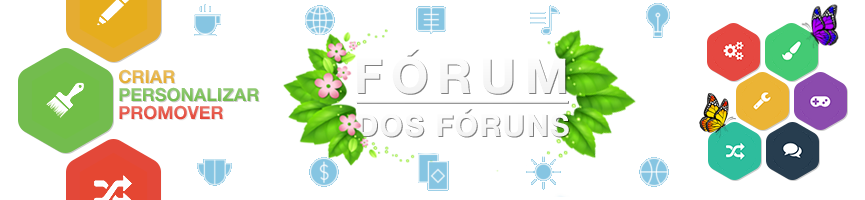
 Início
Início


 por APOllO 19.10.17 23:36
por APOllO 19.10.17 23:36

 Facebook
Facebook Twitter
Twitter Youtube
Youtube
