Criação de Itens no AddOn Loja
2 participantes
Fórum dos Fóruns :: Ajuda e atendimento ao utilizador :: Questões sobre códigos :: Questões resolvidas sobre HTML e BBCode
Página 1 de 1 • Compartilhe
 Criação de Itens no AddOn Loja
Criação de Itens no AddOn Loja
Detalhes da questão
Endereço do fórum: https://jogodasnacoes.forumeiros.com/
Versão do fórum: phpBB3
Descrição
Oi gente, estou utilizando um código disponibilizado pelo Daemon aqui na comunidade. Porém eu não consigo criar novos itens. Alguém que entenda pode me mostrar o que houve de errado?
Segue o código abaixo.
- Código:
<script type="text/javascript">
$(function() {
var produtos = {
'Gold Star 5': {
icone: 'https://i.imgur.com/taaL40o.png',
preco: '200',
status: 'A Venda',
descricao: 'Stars WHOA',
slot: 'new'
},
'Gold Star 0': {
icone: 'https://i.imgur.com/taaL40o.png',
preco: '200',
status: 'A Venda',
descricao: 'Stars WHOA',
slot: 'new'
},
'Gold Star 2': {
icone: 'https://i.imgur.com/taaL40o.png',
preco: '200',
status: 'A Venda',
descricao: 'Stars WHOA',
slot: 'new'
},
'Gold Star 3': {
icone: 'https://i.imgur.com/taaL40o.png',
preco: '200',
status: 'A Venda',
descricao: 'Stars WHOA',
slot: 'new'
},
'Helmet': {
icone: 'http://png.findicons.com/files/icons/2169/picnic/70/helmet2.png',
preco: '250',
status: 'A Venda',
descricao: 'Capacete de batalha'
},
'Charmander': {
icone: 'https://i.servimg.com/u/f72/18/07/42/17/shop_i33.png',
preco: '250',
status: 'A Venda',
descricao: 'Pokemón tipo fogo'
},
'Charmander': {
icone: 'https://i.servimg.com/u/f72/18/07/42/17/shop_i33.png',
preco: '250',
status: 'A Venda',
descricao: 'Pokemón tipo fogo'
}
};
var content = $('.content .itens');
$.each(produtos, function (key, value) {
content.append(
'<tr class="item">' +
' <td class="icone" style="width: 0px; background: transparent;"><img src="' + value.icone + '" /></td>' +
' <td style="float: right; display: block; position: absolute; margin-left: 140px; margin-top: -133px; font-family: Raleway; background: transparent; border: none; text-align: left;"><strong class="nome">' + key + '</strong><br /><br />' + value.descricao + '</td>' +
' <td style="position: absolute; margin-top: -67px; margin-left: 140px; height: 35px; background: transparent; border: none;">' +
' <ul>' +
' <li class="preco" data-myprice="' + value.preco + '"> ' + value.preco + ' créditos</li>' +
' <br />' +
' <li><input type="button" class="cartadd" onclick="addToCart(this)" value="Buy" /></li>' +
' </ul>' +
' </td>' +
'</tr>'
);
});
$.ajax({
url: '/u' + _userdata.user_id,
type: 'GET',
success: function(responseHtml)
{
var myPoints = $('#field_id-13 dd', responseHtml).text();
$('.myPoints').html('Meu saldo de pontos: <span class="totalPoints">' + myPoints + '</span>');
},
error: function(err)
{
console.log("AJAX error in request (Store points)");
}
});
});
var $total = 0;
function addToCart(item) {
var getItem = $(item).parents('.item').find('.nome').text();
var getPrice = parseInt($(item).parents('.item').find('.preco').attr('data-myprice'));
$total += getPrice;
$('.total').html('Valor total: <span class="totalVal">' + $total + '</span> pontos');
$('.cart').append('<span class="item-cart" onclick="removeFromCart(this)" data-myprice="' + getPrice + '">' + getItem + '</span>');
}
function removeFromCart(item) {
var getPrice = parseInt($(item).attr('data-myprice'));
$total -= getPrice;
$('.total').html('Valor total: <span class="totalVal">' + $total + '</span> pontos');
$(item).remove();
}
function resetItems() {
$('.cart').empty();
$total = 0;
$('.total').empty();
}
function buyItems() {
if(!$('.cart').is(':empty')) {
var valPoints = parseInt($('.totalPoints').text());
var valTotal = parseInt($('.totalVal').text());
if(valPoints >= valTotal) {
var texto = '';
var total = 0;
$('.item-cart').each(function() {
var item = $(this).text();
var preco = parseInt($(this).attr('data-myprice'));
texto += '[b]' + item.charAt(0).toUpperCase() + item.slice(1)
//add line break at the end
+ ':[/b] ' + preco + " pontos\n";
total += preco;
});
texto += '\n\n[b]Valor total:[/b] ' + total + ' pontos';
$.post('/privmsg', {
'mode': 'post',
'post': '1',
'folder': 'inbox',
'usergroup': '1',
'subject': 'Pedido da loja',
'message': texto
}).done(function() {
alert("Seu pedido foi enviado! Aguarde até que um administrador adicione seus ítens");
resetItems();
});
} else {
alert("Você não tem pontos suficiente para efetuar a compra");
}
} else {
alert("O carrinho está vazio");
}
}
</script>
<style type="text/css">
table.content {
background: #fafafa;
border: 1px solid #eaeaea;
border-collapse: separate;
empty-cells: show;
table-layout: fixed;
width: 100%;
}
.itens .nome {font-size: 14px;}
.itens .icone {
text-align: center;
}
.itens .icone img {
height: 50px;
width: 50px;
}
.item-cart {
background: orange url(https://cdn0.iconfinder.com/data/icons/very-basic-android-l-lollipop-icon-pack/24/close-16.png) no-repeat 5px;
margin: 3px 4px;
cursor: pointer;
display: inline-block;
font-weight: bold;
padding: 5px;
padding-left: 25px;
color: white;
border-radius: 3px;
}
.cartadd {
background: #75bf75;
margin-left: 80px;
width: 50px;
height: 34px;
border: none;
margin-top: -1px;
color: white;
text-transform: uppercase;
font-size: 10px;
}
table.content {
background: #fafafa;
border: 1px solid #eaeaea;
border-collapse: separate;
empty-cells: show;
table-layout: fixed;
width: 1017px;
text-align: center;
margin-top: 0px;
padding: 5px;
margin-top: 10px;
}
table.content tr td {padding: 10px;background: #f0f0f0;border-bottom: 1px solid #e0e0e0;}
.itens ul li {list-style-type: none;}
.daemon {
background: #333;
text-align: center;
padding: 10px;
}
#cart {
background: #f0f0f0;
border: 1px solid #e0e0e0;
margin-top: 5px;
padding: 5px;
}
.cart {
background: white url("https://cdn1.iconfinder.com/data/icons/flat-artistic-shopping-icons/32/shopping-32.png") no-repeat 10px center;
min-height: 50px;
padding-left: 55px;
border: 1px solid #ddd;
}
tr.item {
background: white;
height: 142px;
width: 327px !important;
display: inline-block;
margin-right: 10px;
border: 1px solid #0000000d;
margin: 2px;
}
tr.item td {
display: block;
width: 168px;
text-align: center;
margin-right: ;
}
td.icone img {
width: 100px !important;
height: 100px !important;
border: 1px solid #04040405;
box-shadow: 0px 0px 8px #0000002e;
padding: 10px;
outline: 1px solid #f7f7f7;
outline-offset: -1px;
}
.preco {
font-size: 12px;
font-family: Raleway;
position: absolute;
margin-left: -31px;
background: #e0e1e0;
padding: 10px 20px;
display: block;
margin-top: 13px;
color: #0009;
font-weight: 600;
}
.cartadd::before {
content: "\f291";
color: #db3333;
font-family: FontAwesome;
display: block;
position: absolute;
margin-left: 110px;
z-index: 70;
font-size: 30px;
}
.total, .myPoints {font-size: 13px;display: block;margin-top: 5px;font-family: arial;display: block;font-style: italic;font-weight: bold;}
</style>
<div class="daemon">
<span style="color: white;font-size: 28px;font-weight: bold;">Loja</span>
</div>
<table class="content">
<tbody class="itens"></tbody>
</table>
<div id="cart">
<div class="cart"></div>
<span class="myPoints"></span>
<span class="total"></span>
</div>
<div class="daemon">
<input type="button" value="Concluir compra" onclick="buyItems()" />
<input type="button" value="Resetar ítens" onclick="resetItems()" />
</div>

 Re: Criação de Itens no AddOn Loja
Re: Criação de Itens no AddOn Loja
Olá @Mirotic,
Basta dar seguimento ao que o senhor já fez, mas os ícones não podem ter o mesmo nome, então o último, se alterar o nome, o produto vai aparecer na loja, não sei se é esta a sua dúvida
Cordialmente,
pedxz.
Basta dar seguimento ao que o senhor já fez, mas os ícones não podem ter o mesmo nome, então o último, se alterar o nome, o produto vai aparecer na loja, não sei se é esta a sua dúvida

Cordialmente,
pedxz.
tikky- Admineiro

- Membro desde : 13/01/2017
Mensagens : 7821
Pontos : 9063
 Re: Criação de Itens no AddOn Loja
Re: Criação de Itens no AddOn Loja
Puts, valeu pedxz. Era realmente isso, ele não adiciona se tiver o mesmo nome. Resolvido.

 Re: Criação de Itens no AddOn Loja
Re: Criação de Itens no AddOn Loja
Tópico resolvidoMovido para "Questões resolvidas". |
tikky- Admineiro

- Membro desde : 13/01/2017
Mensagens : 7821
Pontos : 9063
 Tópicos semelhantes
Tópicos semelhantes» [AddOn] Criar loja de ícones
» Problemas com o uso do AddOn Loja de Ícones
» Criação de loja de ícones
» Criação de um tópico ao comprar algo na Loja de Pontos
» Listar itens por ordem alfabética em loja
» Problemas com o uso do AddOn Loja de Ícones
» Criação de loja de ícones
» Criação de um tópico ao comprar algo na Loja de Pontos
» Listar itens por ordem alfabética em loja
Fórum dos Fóruns :: Ajuda e atendimento ao utilizador :: Questões sobre códigos :: Questões resolvidas sobre HTML e BBCode
Página 1 de 1
Permissões neste sub-fórum
Não podes responder a tópicos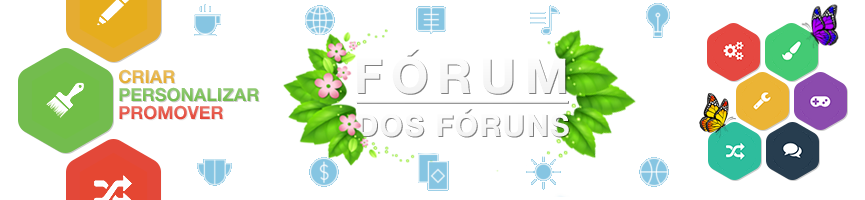
 Início
Início


 por Mirotic 10.01.21 5:02
por Mirotic 10.01.21 5:02


 Facebook
Facebook Twitter
Twitter Youtube
Youtube
