Data/hora atual: 20.05.24 11:10
1 Resultado encontrado para groups-background
Alterar a aparência do grupo
Boa noite @LucianoMicle!Certo então, adicione em sua folha de estilo (CSS) o seguinte código:
- Código:
#groups-background {
background-image: url(URL DE FUNDO)!important;
background-size: 103%!important;
}
Caso você queira alterar para cada um dos grupos, um novo fundo personalizado, basta adicionar o seguinte código neste formato: #groups-background:nth-child(2), o número representa qual dos elementos dentro do id groups-background deverá sofrer alteração, ou seja, o segundo elemento dentro do grupo.
E sobre sua questão em relação ao template, modifique seu template para este seguinte:
- Código:
<div class="page-header">
<h1>{L_USERGROUPS}</h1>
</div>
<!-- BEGIN switch_groups_joined -->
<!-- BEGIN switch_groups_member -->
<!-- END switch_groups_member -->
<!-- BEGIN switch_groups_pending -->
<div class="block">
<div class="block-content">
<dl>
<dt><h4>{L_PENDING_GROUPS}</h4><br/></dt>
<dd>{GROUP_PENDING_SELECT_NEW}</dd>
</dl>
</div>
</div>
<!-- END switch_groups_pending -->
<!-- END switch_groups_joined -->
<!-- BEGIN switch_groups_remaining -->
<div class="block">
<div class="block-header">{L_JOIN_A_GROUP}</div>
<div class="block-content">
<form action="{U_USERGROUP_ACTION}" method="get">
<fieldset>
<dl>
<dt><h4>{L_SELECT_A_GROUP}</h4><br/></dt>
<dd>{GROUP_LIST_SELECT} <input class="btn btn-default" type="submit" value="{L_VIEW_INFORMATION}" />{S_HIDDEN_FIELDS}</dd>
</dl>
</fieldset>
</form>
</div>
</div>
<!-- END switch_groups_remaining -->
<!-- BEGIN switch_display_groups_all -->
<div class="block">
<div class="block-header">{switch_display_groups_all.L_ALL_GROUPS}</div>
<div class="block-content">
<dl>
<dt><h4>{switch_display_groups_all.L_LIST_ALL_GROUPS}</h4><br/></dt>
<dd>
<ul class="group_list noList" style="list-style: none;padding: 2px;margin: 1px;display: flex;justify-content: space-between;flex-flow: wrap;gap: 5rem;">
<!-- BEGIN group_details -->
<li style="padding: 1rem;flex: auto;width: 20%;margin: 0;" data-group-list-name="{switch_display_groups_all.group_details.GROUP_NAME}">
<div style="background-image: url();background-repeat: no-repeat;background-size: cover;"></div>
<div style="margin: -18px;margin-left: -22px;padding: 2px;background: white;" id="groups-background">
<span style="display: inline-flex;align-items: center;justify-content: center;width: 3rem;height: 3rem;font-size: 1.5rem;border-radius: .75rem;"></span>
<h2 {switch_display_groups_all.group_details.GROUP_STYLE}>{switch_display_groups_all.group_details.GROUP_NAME}</h2>
</div>
</div>
<p style="padding-top: 3rem;padding-bottom: 1rem;text-align: center;">{switch_display_groups_all.group_details.GROUP_STATUS} {switch_display_groups_all.group_details.NB_GROUP_MEMBERS}</p>
<div style="text-align: center;"><a href="{switch_display_groups_all.group_details.U_GROUP}" class="btn btn-flat" style="width: 100%;">Ver todo</a></div>
<div style="text-align: center;margin-top;"><a href="" class="btn btn-flat" style="width: 100;" onclick="enterGroup()">{L_JOIN_A_GROUP}</a></div>
</li>
<!-- END group_details -->
</ul>
</dd>
</dl>
</div>
</div>
<style>
.noList h2 {
display: inline-flex;
background-color: currentColor;
border-radius: 0.2rem;
padding: 2px 10px;
height: 30px;
align-items: center;
font-size: 15px;
}
</style>
<script>
(function($) {
'use strict';
$(function() {
$('.group_list li')
.filter(function() {
return $(this).find('h2').css('color').length;
})
.each(function() {
$(this)
.find('h2')
.css({'color': '#fff','position': 'relative','top': '70px', 'background-color': $(this).find('h2').css('color')})
.end()
.css('background-color', $(this).find('h2').css('color').replace(')', ', 0.07)'))
;
});
});
})(jQuery);
</script>
<!-- END switch_display_groups_all -->
{JUMPBOX}
(Aguardo respostas)
Abraços,
do seu amigo da comunidade, Musashi!

- em 04.04.22 4:01
- Procurar em: Questões resolvidas sobre a aparência do fórum
- Tópico: Alterar a aparência do grupo
- Respostas: 25
- Vistos: 1328
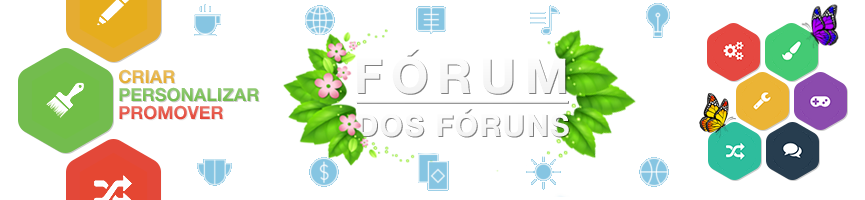
 Início
Início
 Facebook
Facebook Twitter
Twitter Youtube
Youtube
