Estrelas e Numero de resposta em balão
4 participantes
Fórum dos Fóruns :: Ajuda e atendimento ao utilizador :: Questões sobre a aparência do fórum :: Questões resolvidas sobre a aparência do fórum
Página 1 de 1 • Compartilhe
 Estrelas e Numero de resposta em balão
Estrelas e Numero de resposta em balão
Detalhes da questão
Endereço do fórum: www.universodoscanarios.com
Versão do fórum: PhpBB3
Descrição
Boa noite a todos.
Acompanhei um tópico no qual deixo o Link e gostaria de saber se é possível alterar a aparência do meu fórum para este formato?
Ja antecipando deixo meu topic list box
- Código:
<!-- BEGIN topics_list_box -->
<!-- BEGIN row -->
<!-- BEGIN header_table -->
<!-- BEGIN multi_selection -->
<script type="text/javascript">
function check_uncheck_main_{topics_list_box.row.header_table.BOX_ID}()
{
alert('MAIN');
var all_checked = true;
for (i = 0; (i < document.{topics_list_box.FORMNAME}.elements.length) && all_checked; i++)
{
if (document.{topics_list_box.FORMNAME}.elements[i].name == '{topics_list_box.FIELDNAME}[]{topics_list_box.row.header_table.BOX_ID}')
{
all_checked = document.{topics_list_box.FORMNAME}.elements[i].checked;
}
}
document.{topics_list_box.FORMNAME}.all_mark_{topics_list_box.row.header_table.BOX_ID}.checked = all_checked;
}
function check_uncheck_all_{topics_list_box.row.header_table.BOX_ID}()
{
alert('ALL');
for (i = 0; i < document.{topics_list_box.FORMNAME}.length; i++)
{
if (document.{topics_list_box.FORMNAME}.elements[i].name == '{topics_list_box.FIELDNAME}[]{topics_list_box.row.header_table.BOX_ID}')
{
document.{topics_list_box.FORMNAME}.elements[i].checked = document.{topics_list_box.FORMNAME}.all_mark_{topics_list_box.row.header_table.BOX_ID}.checked;
}
}
}
</script>
<!-- END multi_selection -->
<div class="forumbg announcement">
<div class="inner"><span class="corners-top"><span></span></span>
<ul class="topiclist topics">
<li class="header">
<dl class="icon">
<dt>
<!-- BEGIN multi_selection -->
<input onclick="check_uncheck_all_{topics_list_box.row.header_table.BOX_ID}();" type="checkbox" name="all_mark_{topics_list_box.row.header_table.BOX_ID}" value="0" />
<!-- END multi_selection -->
{topics_list_box.row.L_TITLE}
</dt>
<dd class="posts">{topics_list_box.row.L_REPLIES}</dd>
<dd class="views">{topics_list_box.row.L_VIEWS}</dd>
<dd class="lastpost"><span>{topics_list_box.row.L_LASTPOST}</span></dd>
</dl>
</li>
</ul>
<ul class="topiclist topics bg_none">
<!-- END header_table -->
<!-- BEGIN header_row -->
<strong>{topics_list_box.row.L_TITLE}</strong>
<!-- END header_row -->
<!-- BEGIN topic -->
<!-- BEGIN table_sticky -->
</ul>
<span class="corners-bottom"><span></span></span></div>
</div>
<div class="forumbg">
<div class="inner"><span class="corners-top"><span></span></span>
<ul class="topiclist topics">
<li class="header">
<dl class="icon">
<!--<dd class="dterm">-->
<dd class="dterm" style="padding-left:0;">
<!-- BEGIN multi_selection -->
<input onclick="check_uncheck_all_{topics_list_box.row.header_table.BOX_ID}();" type="checkbox" name="all_mark_{topics_list_box.row.header_table.BOX_ID}" value="0" />
<!-- END multi_selection -->
{topics_list_box.row.topic.table_sticky.L_TITLE}
</dd>
<dd class="posts" style="padding-left:45px;">{topics_list_box.row.topic.table_sticky.L_REPLIES}</dd>
<!-- <dd class="authors">{topics_list_box.row.L_AUTHOR}</dd> -->
<dd class="views">{topics_list_box.row.topic.table_sticky.L_VIEWS}</dd>
<dd class="lastpost"><span>{topics_list_box.row.topic.table_sticky.L_LASTPOST}</span></dd>
</dl>
</li>
</ul>
<ul class="topiclist topics bg_none">
<!-- END table_sticky -->
<li class="row {topics_list_box.row.ROW_ALT_CLASS}"<!-- BEGIN line_sticky --> style="margin-top:5px;"<!-- END line_sticky --> >
<dl class="icon" style="background-image:url('{topics_list_box.row.TOPIC_FOLDER_IMG}');">
<dd class="dterm" title="{topicrow.TOPIC_FOLDER_IMG_ALT}" {topics_list_box.row.ICON}>
<!-- BEGIN single_selection -->
<input type="radio" name="{topics_list_box.FIELDNAME}" value="{topics_list_box.row.FID}" {topics_list_box.row.L_SELECT} />
<!-- END single_selection -->
{topics_list_box.row.NEWEST_POST_IMG}
{topics_list_box.row.PARTICIPATE_POST_IMG}
{topics_list_box.row.TOPIC_TYPE}
<div class="topic-title-container"><h2 class="topic-title hierarchy"><a class="topictitle" href="{topics_list_box.row.U_VIEW_TOPIC}">{topics_list_box.row.TOPIC_TITLE}</a></h2></div>
<!-- BEGIN switch_description -->
<br />
{topics_list_box.row.topic.switch_description.TOPIC_DESCRIPTION}
<!-- END switch_description -->
<br />
{topics_list_box.row.GOTO_PAGE_NEW}
<span class="span-tab">{topics_list_box.row.L_BY} <strong>{topics_list_box.row.TOPIC_AUTHOR}</strong></span>
<!-- BEGIN nav_tree -->{topics_list_box.row.TOPIC_NAV_TREE_NEW}<!-- END nav_tree -->
</dd>
<dd class="posts">{topics_list_box.row.REPLIES} <dfn>{L_REPLIES}</dfn></dd>
<dd class="views">{topics_list_box.row.VIEWS} <dfn>{L_VIEWS}</dfn></dd>
<dd class="lastpost">
<!-- BEGIN avatar -->
<span class="lastpost-avatar">{topics_list_box.row.topic.avatar.LAST_POST_AVATAR}</span>
<div style="float:left;">
<!-- END avatar -->
<span>{topics_list_box.row.LAST_POST_AUTHOR} <dfn>{L_LASTPOST}</dfn>
{topics_list_box.row.LAST_POST_IMG}<br style="clear:left;" />{topics_list_box.row.LAST_POST_TIME}</span>
<!-- BEGIN avatar -->
</div>
<!-- END avatar -->
</dd>
<!-- BEGIN multi_selection -->
<input onclick="javascript:check_uncheck_main_{topics_list_box.row.BOX_ID}();" type="checkbox" name="{topics_list_box.FIELDNAME}[]{topics_list_box.row.BOX_ID}" value="{topics_list_box.row.FID}" {topics_list_box.row.L_SELECT} />
<!-- END multi_selection -->
</dl>
</li>
<!-- END topic -->
<!-- BEGIN no_topics -->
<li class="row row1">
<dl>
<dt><strong>{topics_list_box.row.L_NO_TOPICS}</strong></dt>
</dl>
</li>
<!-- END no_topics -->
<!-- BEGIN bottom -->
</ul>
<span class="corners-bottom"><span></span></span></div>
</div>
<!-- END bottom -->
<!-- BEGIN spacer --><br /><!-- END spacer -->
<!-- END row -->
<!-- END topics_list_box -->
Se puderem me ajudar ficarei grato.
Abraço.
Última edição por Nitram em 17.10.15 1:24, editado 1 vez(es)

 Re: Estrelas e Numero de resposta em balão
Re: Estrelas e Numero de resposta em balão
Olá @Nitram, tudo bem? 
Troque o seu template topics_list_box por este:
Até mais.
Fraise

Troque o seu template topics_list_box por este:
- Código:
<style>
.numerodasrespostas {
position: absolute;
margin-top: 9px;
height: 6px;
margin-left: 50px;
width: 260px;
}
.numerodasrespostas::before {
display: block;
content: " ";
height: 0;
position: relative;
width: 0;
border-left: 5px solid rgba(0, 0, 0, 0);
border-right: 5px solid rgba(0, 0, 0, 0);
border-top: 5px solid #18B0EB;
bottom: 5px;
left: 31px;
}
.numerodasrespostas::after {
content: attr(stac);
background: #18B0EB;
width: 150px;
display: block;
border-radius: 2px;
position: relative;
bottom: 30px;
color: #FFF;
padding: 3px 0;
left: 6px;
text-align: center;
font: bold 12px helvetica;
text-shadow: 0 1px 0 #1297CA;
}
.numerodasrespostas::before, .numerodasrespostas::after {
opacity: 0;
-webkit-transition: 0.5s;
-moz-transition-duration: 0.5s;
-htm-transition-duration: 0.5s;
}
.popularidade {
margin-top: 10px;
right: 0px;
height: 5px;
width: 260px;
background: #E2E2E2;
bottom: 5px;
left: 155px;
border-radius: 4px;
overflow: hidden;
box-shadow: 0 1px 2px rgba(0, 0, 0, 0.16) inset;
}
.barp[style="width: 0%;"], .barp[style="width: 1%;"], .barp[style="width: 2%;"], .barp[style="width: 3%;"], .barp[style="width: 4%;"], .barp[style="width: 5%;"], .barp[style="width: 6%;"], .barp[style="width: 7%;"], .barp[style="width: 8%;"], .barp[style="width: 9%;"], .barp[style="width: 10%;"], .barp[style="width: 11%;"], .barp[style="width: 12%;"], .barp[style="width: 13%;"], .barp[style="width: 14%;"], .barp[style="width: 15%;"], .barp[style="width: 16%;"], .barp[style="width: 17%;"], .barp[style="width: 18%;"], .barp[style="width: 19%;"], .barp[style="width: 20%;"], .barp[style="width: 21%;"], .barp[style="width: 22%;"], .barp[style="width: 23%;"], .barp[style="width: 24%;"], .barp[style="width: 25%;"], .barp[style="width: 26%;"], .barp[style="width: 27%;"], .barp[style="width: 28%;"], .barp[style="width: 29%;"], .barp[style="width: 30%;"], .barp[style="width: 31%;"], .barp[style="width: 32%;"], .barp[style="width: 33%;"], .barp[style="width: 34%;"], .barp[style="width: 35%;"] {
background: -webkit-linear-gradient(top, #40B6FD 0%, #009FFF 100%);
background: -moz-linear-gradient(top, #40B6FD, #009fff);
background: linear-gradient(top, #40B6FD, #009fff);
background: -ms-linear-gradient(top, #40B6FD, #009fff);
}
</style>
<!-- BEGIN topics_list_box -->
<!-- BEGIN row -->
<!-- BEGIN header_table -->
<!-- BEGIN multi_selection -->
<script type="text/javascript">
function check_uncheck_main_{topics_list_box.row.header_table.BOX_ID}()
{
alert('MAIN');
var all_checked = true;
for (i = 0; (i < document.{topics_list_box.FORMNAME}.elements.length) && all_checked; i++)
{
if (document.{topics_list_box.FORMNAME}.elements[i].name == '{topics_list_box.FIELDNAME}[]{topics_list_box.row.header_table.BOX_ID}')
{
all_checked = document.{topics_list_box.FORMNAME}.elements[i].checked;
}
}
document.{topics_list_box.FORMNAME}.all_mark_{topics_list_box.row.header_table.BOX_ID}.checked = all_checked;
}
function check_uncheck_all_{topics_list_box.row.header_table.BOX_ID}()
{
alert('ALL');
for (i = 0; i < document.{topics_list_box.FORMNAME}.length; i++)
{
if (document.{topics_list_box.FORMNAME}.elements[i].name == '{topics_list_box.FIELDNAME}[]{topics_list_box.row.header_table.BOX_ID}')
{
document.{topics_list_box.FORMNAME}.elements[i].checked = document.{topics_list_box.FORMNAME}.all_mark_{topics_list_box.row.header_table.BOX_ID}.checked;
}
}
}
</script>
<!-- END multi_selection -->
<div class="forumbg announcement">
<div class="inner"><span class="corners-top"><span></span></span>
<ul class="topiclist topics">
<li class="header">
<dl class="icon">
<dt>
<!-- BEGIN multi_selection -->
<input onclick="check_uncheck_all_{topics_list_box.row.header_table.BOX_ID}();" type="checkbox" name="all_mark_{topics_list_box.row.header_table.BOX_ID}" value="0" />
<!-- END multi_selection -->
{topics_list_box.row.L_TITLE}
</dt>
<dd class="posts">{topics_list_box.row.L_REPLIES}</dd>
<dd class="views">{topics_list_box.row.L_VIEWS}</dd>
<dd class="lastpost"><span>{topics_list_box.row.L_LASTPOST}</span></dd>
</dl>
</li>
</ul>
<ul class="topiclist topics bg_none">
<!-- END header_table -->
<!-- BEGIN header_row -->
<strong>{topics_list_box.row.L_TITLE}</strong>
<!-- END header_row -->
<!-- BEGIN topic -->
<!-- BEGIN table_sticky -->
</ul>
<span class="corners-bottom"><span></span></span></div>
</div>
<div class="forumbg">
<div class="inner"><span class="corners-top"><span></span></span>
<ul class="topiclist topics">
<li class="header">
<dl class="icon">
<!--<dd class="dterm">-->
<dd class="dterm" style="padding-left:0;">
<!-- BEGIN multi_selection -->
<input onclick="check_uncheck_all_{topics_list_box.row.header_table.BOX_ID}();" type="checkbox" name="all_mark_{topics_list_box.row.header_table.BOX_ID}" value="0" />
<!-- END multi_selection -->
{topics_list_box.row.topic.table_sticky.L_TITLE}
</dd>
<dd class="posts" style="padding-left:45px;">{topics_list_box.row.topic.table_sticky.L_REPLIES}</dd>
<!-- <dd class="authors">{topics_list_box.row.L_AUTHOR}</dd> -->
<dd class="views">{topics_list_box.row.topic.table_sticky.L_VIEWS}</dd>
<dd class="lastpost"><span>{topics_list_box.row.topic.table_sticky.L_LASTPOST}</span></dd>
</dl>
</li>
</ul>
<ul class="topiclist topics bg_none">
<!-- END table_sticky -->
<li class="row {topics_list_box.row.ROW_ALT_CLASS}"<!-- BEGIN line_sticky --> style="margin-top:5px;"<!-- END line_sticky --> >
<dl class="icon" style="background-image:url('{topics_list_box.row.TOPIC_FOLDER_IMG}');">
<dd class="dterm" title="{topicrow.TOPIC_FOLDER_IMG_ALT}" {topics_list_box.row.ICON}>
<!-- BEGIN single_selection -->
<input type="radio" name="{topics_list_box.FIELDNAME}" value="{topics_list_box.row.FID}" {topics_list_box.row.L_SELECT} />
<!-- END single_selection -->
{topics_list_box.row.NEWEST_POST_IMG}
{topics_list_box.row.PARTICIPATE_POST_IMG}
{topics_list_box.row.TOPIC_TYPE}
<div class="topic-title-container"><h2 class="topic-title hierarchy"><a class="topictitle" href="{topics_list_box.row.U_VIEW_TOPIC}">{topics_list_box.row.TOPIC_TITLE}</a></h2></div>
<!-- BEGIN switch_description -->
<br />
{topics_list_box.row.topic.switch_description.TOPIC_DESCRIPTION}
<!-- END switch_description -->
<br />
{topics_list_box.row.GOTO_PAGE_NEW}
<span class="span-tab">{topics_list_box.row.L_BY} <strong>{topics_list_box.row.TOPIC_AUTHOR}</strong></span>
<!-- BEGIN nav_tree -->{topics_list_box.row.TOPIC_NAV_TREE_NEW}<!-- END nav_tree -->
</dd>
<dd class="posts">{topics_list_box.row.REPLIES} <dfn>{L_REPLIES}</dfn></dd>
<dd class="views">{topics_list_box.row.VIEWS} <dfn>{L_VIEWS}</dfn></dd>
<dd class="lastpost">
<!-- BEGIN avatar -->
<span class="lastpost-avatar">{topics_list_box.row.topic.avatar.LAST_POST_AVATAR}</span>
<div style="float:left;">
<!-- END avatar -->
<span>{topics_list_box.row.LAST_POST_AUTHOR} <dfn>{L_LASTPOST}</dfn>
<div stac="{topics_list_box.row.REPLIES} Respostas" class="numerodasrespostas"><div class="popularidade"><div stac="0" class="barp" style="width: 3%;">{topics_list_box.row.LAST_POST_IMG}</div></div><br style="clear:left;" />{topics_list_box.row.LAST_POST_TIME}</span>
<!-- BEGIN avatar -->
</div>
<!-- END avatar -->
</dd>
<!-- BEGIN multi_selection -->
<input onclick="javascript:check_uncheck_main_{topics_list_box.row.BOX_ID}();" type="checkbox" name="{topics_list_box.FIELDNAME}[]{topics_list_box.row.BOX_ID}" value="{topics_list_box.row.FID}" {topics_list_box.row.L_SELECT} />
<!-- END multi_selection -->
</dl>
</li>
<!-- END topic -->
<!-- BEGIN no_topics -->
<li class="row row1">
<dl>
<dt><strong>{topics_list_box.row.L_NO_TOPICS}</strong></dt>
</dl>
</li>
<!-- END no_topics -->
<!-- BEGIN bottom -->
</ul>
<span class="corners-bottom"><span></span></span></div>
</div>
<!-- END bottom -->
<!-- BEGIN spacer --><br /><!-- END spacer -->
<!-- END row -->
<!-- END topics_list_box -->
Até mais.
Fraise
 Re: Estrelas e Numero de resposta em balão
Re: Estrelas e Numero de resposta em balão
Olá amigo boa tarde.
Infelizmente o codigo não resultou no resultado esperado, alias não mudou nada.
Infelizmente o codigo não resultou no resultado esperado, alias não mudou nada.

 Re: Estrelas e Numero de resposta em balão
Re: Estrelas e Numero de resposta em balão
Publicou o seu template clicando no ícone  ?
?
Até mais.
 ?
?Até mais.
 Re: Estrelas e Numero de resposta em balão
Re: Estrelas e Numero de resposta em balão
Sim fiz isto, foi confirmado.

 Re: Estrelas e Numero de resposta em balão
Re: Estrelas e Numero de resposta em balão
Estranho.. 
No mais, troque o template por este:
Até mais.
Fraise

No mais, troque o template por este:
- Código:
<style>
.numerodasrespostas {
position: absolute;
margin-top: 9px;
height: 6px;
margin-left: 50px;
width: 260px;
}
.numerodasrespostas::before {
display: block;
content: " ";
height: 0;
position: relative;
width: 0;
border-left: 5px solid rgba(0, 0, 0, 0);
border-right: 5px solid rgba(0, 0, 0, 0);
border-top: 5px solid #18B0EB;
bottom: 5px;
left: 31px;
}
.numerodasrespostas::after {
content: attr(stac);
background: #18B0EB;
width: 150px;
display: block;
border-radius: 2px;
position: relative;
bottom: 30px;
color: #FFF;
padding: 3px 0;
left: 6px;
text-align: center;
font: bold 12px helvetica;
text-shadow: 0 1px 0 #1297CA;
}
.numerodasrespostas::before, .numerodasrespostas::after {
opacity: 0;
-webkit-transition: 0.5s;
-moz-transition-duration: 0.5s;
-htm-transition-duration: 0.5s;
}
.popularidade {
margin-top: 10px;
right: 0px;
height: 5px;
width: 260px;
background: #E2E2E2;
bottom: 5px;
left: 155px;
border-radius: 4px;
overflow: hidden;
box-shadow: 0 1px 2px rgba(0, 0, 0, 0.16) inset;
}
.barp[style="width: 0%;"], .barp[style="width: 1%;"], .barp[style="width: 2%;"], .barp[style="width: 3%;"], .barp[style="width: 4%;"], .barp[style="width: 5%;"], .barp[style="width: 6%;"], .barp[style="width: 7%;"], .barp[style="width: 8%;"], .barp[style="width: 9%;"], .barp[style="width: 10%;"], .barp[style="width: 11%;"], .barp[style="width: 12%;"], .barp[style="width: 13%;"], .barp[style="width: 14%;"], .barp[style="width: 15%;"], .barp[style="width: 16%;"], .barp[style="width: 17%;"], .barp[style="width: 18%;"], .barp[style="width: 19%;"], .barp[style="width: 20%;"], .barp[style="width: 21%;"], .barp[style="width: 22%;"], .barp[style="width: 23%;"], .barp[style="width: 24%;"], .barp[style="width: 25%;"], .barp[style="width: 26%;"], .barp[style="width: 27%;"], .barp[style="width: 28%;"], .barp[style="width: 29%;"], .barp[style="width: 30%;"], .barp[style="width: 31%;"], .barp[style="width: 32%;"], .barp[style="width: 33%;"], .barp[style="width: 34%;"], .barp[style="width: 35%;"] {
background: -webkit-linear-gradient(top, #40B6FD 0%, #009FFF 100%);
background: -moz-linear-gradient(top, #40B6FD, #009fff);
background: linear-gradient(top, #40B6FD, #009fff);
background: -ms-linear-gradient(top, #40B6FD, #009fff);
}
</style>
<!-- BEGIN topics_list_box -->
<!-- BEGIN row -->
<!-- BEGIN header_table -->
<!-- BEGIN multi_selection -->
<script type="text/javascript">
function check_uncheck_main_{topics_list_box.row.header_table.BOX_ID}()
{
alert('MAIN');
var all_checked = true;
for (i = 0; (i < document.{topics_list_box.FORMNAME}.elements.length) && all_checked; i++)
{
if (document.{topics_list_box.FORMNAME}.elements[i].name == '{topics_list_box.FIELDNAME}[]{topics_list_box.row.header_table.BOX_ID}')
{
all_checked = document.{topics_list_box.FORMNAME}.elements[i].checked;
}
}
document.{topics_list_box.FORMNAME}.all_mark_{topics_list_box.row.header_table.BOX_ID}.checked = all_checked;
}
function check_uncheck_all_{topics_list_box.row.header_table.BOX_ID}()
{
alert('ALL');
for (i = 0; i < document.{topics_list_box.FORMNAME}.length; i++)
{
if (document.{topics_list_box.FORMNAME}.elements[i].name == '{topics_list_box.FIELDNAME}[]{topics_list_box.row.header_table.BOX_ID}')
{
document.{topics_list_box.FORMNAME}.elements[i].checked = document.{topics_list_box.FORMNAME}.all_mark_{topics_list_box.row.header_table.BOX_ID}.checked;
}
}
}
</script>
<!-- END multi_selection -->
<div class="forumbg announcement">
<div class="inner"><span class="corners-top"><span></span></span>
<ul class="topiclist topics">
<li class="header">
<dl class="icon">
<dt>
<!-- BEGIN multi_selection -->
<input onclick="check_uncheck_all_{topics_list_box.row.header_table.BOX_ID}();" type="checkbox" name="all_mark_{topics_list_box.row.header_table.BOX_ID}" value="0" />
<!-- END multi_selection -->
{topics_list_box.row.L_TITLE}
</dt>
<dd class="posts">{topics_list_box.row.L_REPLIES}</dd>
<dd class="views">{topics_list_box.row.L_VIEWS}</dd>
<dd class="lastpost"><span>{topics_list_box.row.L_LASTPOST}</span></dd>
</dl>
</li>
</ul>
<ul class="topiclist topics bg_none">
<!-- END header_table -->
<!-- BEGIN header_row -->
<strong>{topics_list_box.row.L_TITLE}</strong>
<!-- END header_row -->
<!-- BEGIN topic -->
<!-- BEGIN table_sticky -->
</ul>
<span class="corners-bottom"><span></span></span></div>
</div>
<div class="forumbg">
<div class="inner"><span class="corners-top"><span></span></span>
<ul class="topiclist topics">
<li class="header">
<dl class="icon">
<!--<dd class="dterm">-->
<dd class="dterm" style="padding-left:0;">
<!-- BEGIN multi_selection -->
<input onclick="check_uncheck_all_{topics_list_box.row.header_table.BOX_ID}();" type="checkbox" name="all_mark_{topics_list_box.row.header_table.BOX_ID}" value="0" />
<!-- END multi_selection -->
{topics_list_box.row.topic.table_sticky.L_TITLE}
</dd>
<dd class="posts" style="padding-left:45px;">{topics_list_box.row.topic.table_sticky.L_REPLIES}</dd>
<!-- <dd class="authors">{topics_list_box.row.L_AUTHOR}</dd> -->
<dd class="views">{topics_list_box.row.topic.table_sticky.L_VIEWS}</dd>
<dd class="lastpost"><span>{topics_list_box.row.topic.table_sticky.L_LASTPOST}</span></dd>
</dl>
</li>
</ul>
<ul class="topiclist topics bg_none">
<!-- END table_sticky -->
<li class="row {topics_list_box.row.ROW_ALT_CLASS}"<!-- BEGIN line_sticky --> style="margin-top:5px;"<!-- END line_sticky --> >
<dl class="icon" style="background-image:url('{topics_list_box.row.TOPIC_FOLDER_IMG}');">
<dd class="dterm" title="{topicrow.TOPIC_FOLDER_IMG_ALT}" {topics_list_box.row.ICON}>
<!-- BEGIN single_selection -->
<input type="radio" name="{topics_list_box.FIELDNAME}" value="{topics_list_box.row.FID}" {topics_list_box.row.L_SELECT} />
<!-- END single_selection -->
{topics_list_box.row.NEWEST_POST_IMG}
{topics_list_box.row.PARTICIPATE_POST_IMG}
{topics_list_box.row.TOPIC_TYPE}
<div class="topic-title-container"><h2 class="topic-title hierarchy"><a class="topictitle" href="{topics_list_box.row.U_VIEW_TOPIC}">{topics_list_box.row.TOPIC_TITLE}</a></h2></div>
<!-- BEGIN switch_description -->
<br />
{topics_list_box.row.topic.switch_description.TOPIC_DESCRIPTION}
<!-- END switch_description -->
<br />
{topics_list_box.row.GOTO_PAGE_NEW}
<span class="span-tab">{topics_list_box.row.L_BY} <strong>{topics_list_box.row.TOPIC_AUTHOR}</strong></span>
<!-- BEGIN nav_tree -->{topics_list_box.row.TOPIC_NAV_TREE_NEW}<!-- END nav_tree -->
</dd>
<dd class="posts">{topics_list_box.row.REPLIES} <dfn>{L_REPLIES}</dfn></dd>
<dd class="views">{topics_list_box.row.VIEWS} <dfn>{L_VIEWS}</dfn></dd>
<dd class="lastpost">
<!-- BEGIN avatar -->
<span class="lastpost-avatar">{topics_list_box.row.topic.avatar.LAST_POST_AVATAR}</span>
<div style="float:left;">
<!-- END avatar -->
<span>{topics_list_box.row.LAST_POST_AUTHOR} <dfn>{L_LASTPOST}</dfn>
<div stac="{topics_list_box.row.REPLIES} Respostas" class="numerodasrespostas"><div class="popularidade"><div stac="0" class="barp" style="width: 3%;">{topics_list_box.row.LAST_POST_IMG}<br style="clear:left;" />{topics_list_box.row.LAST_POST_TIME}</span></div></div>
<!-- BEGIN avatar -->
</div>
<!-- END avatar -->
</dd>
<!-- BEGIN multi_selection -->
<input onclick="javascript:check_uncheck_main_{topics_list_box.row.BOX_ID}();" type="checkbox" name="{topics_list_box.FIELDNAME}[]{topics_list_box.row.BOX_ID}" value="{topics_list_box.row.FID}" {topics_list_box.row.L_SELECT} />
<!-- END multi_selection -->
</dl>
</li>
<!-- END topic -->
<!-- BEGIN no_topics -->
<li class="row row1">
<dl>
<dt><strong>{topics_list_box.row.L_NO_TOPICS}</strong></dt>
</dl>
</li>
<!-- END no_topics -->
<!-- BEGIN bottom -->
</ul>
<span class="corners-bottom"><span></span></span></div>
</div>
<!-- END bottom -->
<!-- BEGIN spacer --><br /><!-- END spacer -->
<!-- END row -->
<!-- END topics_list_box -->
Até mais.
Fraise
 Re: Estrelas e Numero de resposta em balão
Re: Estrelas e Numero de resposta em balão
Então não..... fiz a troca mas não atingiu o efeito desejado, alem de não mostras as estrelas nem o balão ao passar o mouse por cima da barra.



 Re: Estrelas e Numero de resposta em balão
Re: Estrelas e Numero de resposta em balão
Olá!
Creio que agora esteja correto:
Até mais.
Fraise
Creio que agora esteja correto:
- Código:
<style>
.numerodasrespostas {
position: absolute;
margin-top: 9px;
height: 6px;
margin-left: 50px;
width: 260px;
}
.numerodasrespostas::before {
display: block;
content: " ";
height: 0;
position: relative;
width: 0;
border-left: 5px solid rgba(0, 0, 0, 0);
border-right: 5px solid rgba(0, 0, 0, 0);
border-top: 5px solid #18B0EB;
bottom: 5px;
left: 31px;
}
.numerodasrespostas::after {
content: attr(stac);
background: #18B0EB;
width: 150px;
display: block;
border-radius: 2px;
position: relative;
bottom: 30px;
color: #FFF;
padding: 3px 0;
left: 6px;
text-align: center;
font: bold 12px helvetica;
text-shadow: 0 1px 0 #1297CA;
}
.numerodasrespostas::before, .numerodasrespostas::after {
opacity: 0;
-webkit-transition: 0.5s;
-moz-transition-duration: 0.5s;
-htm-transition-duration: 0.5s;
}
.popularidade {
margin-top: 10px;
right: 0px;
height: 5px;
width: 260px;
background: #E2E2E2;
bottom: 5px;
left: 155px;
border-radius: 4px;
overflow: hidden;
box-shadow: 0 1px 2px rgba(0, 0, 0, 0.16) inset;
}
.barp[style="width: 0%;"], .barp[style="width: 1%;"], .barp[style="width: 2%;"], .barp[style="width: 3%;"], .barp[style="width: 4%;"], .barp[style="width: 5%;"], .barp[style="width: 6%;"], .barp[style="width: 7%;"], .barp[style="width: 8%;"], .barp[style="width: 9%;"], .barp[style="width: 10%;"], .barp[style="width: 11%;"], .barp[style="width: 12%;"], .barp[style="width: 13%;"], .barp[style="width: 14%;"], .barp[style="width: 15%;"], .barp[style="width: 16%;"], .barp[style="width: 17%;"], .barp[style="width: 18%;"], .barp[style="width: 19%;"], .barp[style="width: 20%;"], .barp[style="width: 21%;"], .barp[style="width: 22%;"], .barp[style="width: 23%;"], .barp[style="width: 24%;"], .barp[style="width: 25%;"], .barp[style="width: 26%;"], .barp[style="width: 27%;"], .barp[style="width: 28%;"], .barp[style="width: 29%;"], .barp[style="width: 30%;"], .barp[style="width: 31%;"], .barp[style="width: 32%;"], .barp[style="width: 33%;"], .barp[style="width: 34%;"], .barp[style="width: 35%;"] {
background: -webkit-linear-gradient(top, #40B6FD 0%, #009FFF 100%);
background: -moz-linear-gradient(top, #40B6FD, #009fff);
background: linear-gradient(top, #40B6FD, #009fff);
background: -ms-linear-gradient(top, #40B6FD, #009fff);
}
</style>
<!-- BEGIN topics_list_box -->
<!-- BEGIN row -->
<!-- BEGIN header_table -->
<!-- BEGIN multi_selection -->
<script type="text/javascript">
function check_uncheck_main_{topics_list_box.row.header_table.BOX_ID}()
{
alert('MAIN');
var all_checked = true;
for (i = 0; (i < document.{topics_list_box.FORMNAME}.elements.length) && all_checked; i++)
{
if (document.{topics_list_box.FORMNAME}.elements[i].name == '{topics_list_box.FIELDNAME}[]{topics_list_box.row.header_table.BOX_ID}')
{
all_checked = document.{topics_list_box.FORMNAME}.elements[i].checked;
}
}
document.{topics_list_box.FORMNAME}.all_mark_{topics_list_box.row.header_table.BOX_ID}.checked = all_checked;
}
function check_uncheck_all_{topics_list_box.row.header_table.BOX_ID}()
{
alert('ALL');
for (i = 0; i < document.{topics_list_box.FORMNAME}.length; i++)
{
if (document.{topics_list_box.FORMNAME}.elements[i].name == '{topics_list_box.FIELDNAME}[]{topics_list_box.row.header_table.BOX_ID}')
{
document.{topics_list_box.FORMNAME}.elements[i].checked = document.{topics_list_box.FORMNAME}.all_mark_{topics_list_box.row.header_table.BOX_ID}.checked;
}
}
}
</script>
<!-- END multi_selection -->
<div class="forumbg announcement">
<div class="inner"><span class="corners-top"><span></span></span>
<ul class="topiclist topics">
<li class="header">
<dl class="icon">
<dt>
<!-- BEGIN multi_selection -->
<input onclick="check_uncheck_all_{topics_list_box.row.header_table.BOX_ID}();" type="checkbox" name="all_mark_{topics_list_box.row.header_table.BOX_ID}" value="0" />
<!-- END multi_selection -->
{topics_list_box.row.L_TITLE}
</dt>
<dd class="posts">{topics_list_box.row.L_REPLIES}</dd>
<dd class="views">{topics_list_box.row.L_VIEWS}</dd>
<dd class="lastpost"><span>{topics_list_box.row.L_LASTPOST}</span></dd>
</dl>
</li>
</ul>
<ul class="topiclist topics bg_none">
<!-- END header_table -->
<!-- BEGIN header_row -->
<strong>{topics_list_box.row.L_TITLE}</strong>
<!-- END header_row -->
<!-- BEGIN topic -->
<!-- BEGIN table_sticky -->
</ul>
<span class="corners-bottom"><span></span></span></div>
</div>
<div class="forumbg">
<div class="inner"><span class="corners-top"><span></span></span>
<ul class="topiclist topics">
<li class="header">
<dl class="icon">
<!--<dd class="dterm">-->
<dd class="dterm" style="padding-left:0;">
<!-- BEGIN multi_selection -->
<input onclick="check_uncheck_all_{topics_list_box.row.header_table.BOX_ID}();" type="checkbox" name="all_mark_{topics_list_box.row.header_table.BOX_ID}" value="0" />
<!-- END multi_selection -->
{topics_list_box.row.topic.table_sticky.L_TITLE}
</dd>
<dd class="posts" style="padding-left:45px;">{topics_list_box.row.topic.table_sticky.L_REPLIES}</dd>
<!-- <dd class="authors">{topics_list_box.row.L_AUTHOR}</dd> -->
<dd class="views">{topics_list_box.row.topic.table_sticky.L_VIEWS}</dd>
<dd class="lastpost"><span>{topics_list_box.row.topic.table_sticky.L_LASTPOST}</span></dd>
</dl>
</li>
</ul>
<ul class="topiclist topics bg_none">
<!-- END table_sticky -->
<li class="row {topics_list_box.row.ROW_ALT_CLASS}"<!-- BEGIN line_sticky --> style="margin-top:5px;"<!-- END line_sticky --> >
<dl class="icon" style="background-image:url('{topics_list_box.row.TOPIC_FOLDER_IMG}');">
<dd class="dterm" title="{topicrow.TOPIC_FOLDER_IMG_ALT}" {topics_list_box.row.ICON}>
<!-- BEGIN single_selection -->
<input type="radio" name="{topics_list_box.FIELDNAME}" value="{topics_list_box.row.FID}" {topics_list_box.row.L_SELECT} />
<!-- END single_selection -->
{topics_list_box.row.NEWEST_POST_IMG}
{topics_list_box.row.PARTICIPATE_POST_IMG}
{topics_list_box.row.TOPIC_TYPE}
<div class="topic-title-container"><h2 class="topic-title hierarchy"><a class="topictitle" href="{topics_list_box.row.U_VIEW_TOPIC}">{topics_list_box.row.TOPIC_TITLE}</a></h2></div>
<!-- BEGIN switch_description -->
<br />
{topics_list_box.row.topic.switch_description.TOPIC_DESCRIPTION}
<!-- END switch_description -->
<br />
{topics_list_box.row.GOTO_PAGE_NEW}
<span class="span-tab">{topics_list_box.row.L_BY} <strong>{topics_list_box.row.TOPIC_AUTHOR}</strong></span>
<!-- BEGIN nav_tree -->{topics_list_box.row.TOPIC_NAV_TREE_NEW}<!-- END nav_tree -->
</dd>
<dd class="posts">{topics_list_box.row.REPLIES} <dfn>{L_REPLIES}</dfn></dd>
<dd class="views">{topics_list_box.row.VIEWS} <dfn>{L_VIEWS}</dfn></dd>
<dd class="lastpost">
<!-- BEGIN avatar -->
<span class="lastpost-avatar">{topics_list_box.row.topic.avatar.LAST_POST_AVATAR}</span>
<div style="float:left;">
<!-- END avatar -->
<div stac="{topics_list_box.row.REPLIES} Respostas" class="numerodasrespostas"><div class="popularidade"><div stac="0" class="barp" style="width: 3%;"><span>{topics_list_box.row.LAST_POST_AUTHOR} <dfn>{L_LASTPOST}</dfn>
{topics_list_box.row.LAST_POST_IMG}<br style="clear:left;" />{topics_list_box.row.LAST_POST_TIME}</div></div></div>
<!-- BEGIN avatar -->
</div>
<!-- END avatar -->
</dd>
<!-- BEGIN multi_selection -->
<input onclick="javascript:check_uncheck_main_{topics_list_box.row.BOX_ID}();" type="checkbox" name="{topics_list_box.FIELDNAME}[]{topics_list_box.row.BOX_ID}" value="{topics_list_box.row.FID}" {topics_list_box.row.L_SELECT} />
<!-- END multi_selection -->
</dl>
</li>
<!-- END topic -->
<!-- BEGIN no_topics -->
<li class="row row1">
<dl>
<dt><strong>{topics_list_box.row.L_NO_TOPICS}</strong></dt>
</dl>
</li>
<!-- END no_topics -->
<!-- BEGIN bottom -->
</ul>
<span class="corners-bottom"><span></span></span></div>
</div>
<!-- END bottom -->
<!-- BEGIN spacer --><br /><!-- END spacer -->
<!-- END row -->
<!-- END topics_list_box -->
Até mais.
Fraise
 Re: Estrelas e Numero de resposta em balão
Re: Estrelas e Numero de resposta em balão
Vixi, ainda não deu certo, alem de aparecer a barra bugada, não tem as estrelas.



 Re: Estrelas e Numero de resposta em balão
Re: Estrelas e Numero de resposta em balão
Olá!
Para as estrelas, por gentileza, crie um novo tópico.
Quanto à sua questão atual, poderia deixar o código ativo em seu fórum?
Até mais.
Para as estrelas, por gentileza, crie um novo tópico.

Quanto à sua questão atual, poderia deixar o código ativo em seu fórum?
Até mais.
 Re: Estrelas e Numero de resposta em balão
Re: Estrelas e Numero de resposta em balão
@fraise o codigo se encontra ativo.
Sobre criar outro tópico achei não ser necessario ja que no outro tópico que ajudou o amigo com esta questão foi criado tudo junto, e em um unico tópico.
Sobre criar outro tópico achei não ser necessario ja que no outro tópico que ajudou o amigo com esta questão foi criado tudo junto, e em um unico tópico.
 Re: Estrelas e Numero de resposta em balão
Re: Estrelas e Numero de resposta em balão
Algum amigo poderia me ajudar?

 Re: Estrelas e Numero de resposta em balão
Re: Estrelas e Numero de resposta em balão
Saudações!
Esta ativo também onde mostra este erro?

Ative tudo e depois mande um link aqui para mim ver o problema.
Até mais.
Sennior
Esta ativo também onde mostra este erro?

Ative tudo e depois mande um link aqui para mim ver o problema.
Até mais.
Sennior
 Re: Estrelas e Numero de resposta em balão
Re: Estrelas e Numero de resposta em balão
Me fale a hora que vai verificar que deixo ativo para você.
 Re: Estrelas e Numero de resposta em balão
Re: Estrelas e Numero de resposta em balão
Sennior escreveu:Saudações!
Esta ativo também onde mostra este erro?
Ative tudo e depois mande um link aqui para mim ver o problema.
Até mais.
Sennior
O codigo esta ativo e o link para visualizar o efeito sem resultado obtido é este http://www.universodoscanarios.com/f1-nossas-regras
 Re: Estrelas e Numero de resposta em balão
Re: Estrelas e Numero de resposta em balão
Poderia me ajudar?
 Re: Estrelas e Numero de resposta em balão
Re: Estrelas e Numero de resposta em balão
Seria possível algum membro ou staff me ajudar com esta duvida????
 Re: Estrelas e Numero de resposta em balão
Re: Estrelas e Numero de resposta em balão
Bem @FRAISE o código bugado ficou ativo até agora, vou voltar o correto ja que não teve uma solução para minha duvida.
Se tiver algum usuário disposto ajudar estou acompanhando o tópico.
Se tiver algum usuário disposto ajudar estou acompanhando o tópico.

 Re: Estrelas e Numero de resposta em balão
Re: Estrelas e Numero de resposta em balão
Depois de cansáveis 3 horas... Finalmente ficou uma delícia "carah". kkkkkk
Aqui está o seu template:
Eu achei que poderia lhe agradar, então, eu tirei a librdade e coloquei duas coisas novas que no template do tópico de referência que nos deu, não tem. Toda vez que alguém responder ao tópico, a barrinha azul vai aumentar sozinha. E o avatar do último que postou no tópico vai aparecer, como de costume.
E o avatar do último que postou no tópico vai aparecer, como de costume. 
Uma pequena prévia de como ficou em meus testes:

Se não quiser o avatar, basta deletar o dd.post ou, apenas ir no template e tirar o lastpost.
Atenciosamente,
Shek
Aqui está o seu template:
- Código:
<!-- BEGIN topics_list_box -->
<!-- BEGIN row -->
<!-- BEGIN header_table -->
<!-- BEGIN multi_selection -->
<script type="text/javascript">
function check_uncheck_main_{topics_list_box.row.header_table.BOX_ID}()
{
alert('MAIN');
var all_checked = true;
for (i = 0; (i < document.{topics_list_box.FORMNAME}.elements.length) && all_checked; i++)
{
if (document.{topics_list_box.FORMNAME}.elements[i].name == '{topics_list_box.FIELDNAME}[]{topics_list_box.row.header_table.BOX_ID}')
{
all_checked = document.{topics_list_box.FORMNAME}.elements[i].checked;
}
}
document.{topics_list_box.FORMNAME}.all_mark_{topics_list_box.row.header_table.BOX_ID}.checked = all_checked;
}
function check_uncheck_all_{topics_list_box.row.header_table.BOX_ID}()
{
alert('ALL');
for (i = 0; i < document.{topics_list_box.FORMNAME}.length; i++)
{
if (document.{topics_list_box.FORMNAME}.elements[i].name == '{topics_list_box.FIELDNAME}[]{topics_list_box.row.header_table.BOX_ID}')
{
document.{topics_list_box.FORMNAME}.elements[i].checked = document.{topics_list_box.FORMNAME}.all_mark_{topics_list_box.row.header_table.BOX_ID}.checked;
}
}
}
</script>
<!-- END multi_selection -->
<div class="forumbg announcement">
<div class="inner"><span class="corners-top"><span></span></span>
<ul class="topiclist topics">
<li class="header">
<dl class="icon">
<dt>
<!-- BEGIN multi_selection -->
<input onclick="check_uncheck_all_{topics_list_box.row.header_table.BOX_ID}();" type="checkbox" name="all_mark_{topics_list_box.row.header_table.BOX_ID}" value="0" />
<!-- END multi_selection -->
{topics_list_box.row.L_TITLE}
</dt>
<dd class="posts"></dd>
<dd class="views"></dd>
<dd class="lastpost"><span>{topics_list_box.row.L_LASTPOST}</span></dd>
</dl>
</li>
</ul>
<ul class="topiclist topics bg_none">
<!-- END header_table -->
<!-- BEGIN header_row -->
<strong>{topics_list_box.row.L_TITLE}</strong>
<!-- END header_row -->
<!-- BEGIN topic -->
<!-- BEGIN table_sticky -->
</ul>
<span class="corners-bottom"><span></span></span></div>
</div>
<div class="forumbg">
<div class="inner"><span class="corners-top"><span></span></span>
<ul class="topiclist topics">
<li class="header">
<dl class="icon">
<!--<dd class="dterm">-->
<dd class="dterm" style="padding-left:0;">
<!-- BEGIN multi_selection -->
<input onclick="check_uncheck_all_{topics_list_box.row.header_table.BOX_ID}();" type="checkbox" name="all_mark_{topics_list_box.row.header_table.BOX_ID}" value="0" />
<!-- END multi_selection -->
{topics_list_box.row.topic.table_sticky.L_TITLE}
</dd>
<dd class="posts" style="padding-left:45px;"></dd>
<!-- <dd class="authors">{topics_list_box.row.L_AUTHOR}</dd> -->
<dd class="views"></dd>
<dd class="lastpost"><span>{topics_list_box.row.topic.table_sticky.L_LASTPOST}</span></dd>
</dl>
</li>
</ul>
<ul class="topiclist topics bg_none">
<!-- END table_sticky -->
<li class="row {topics_list_box.row.ROW_ALT_CLASS}"<!-- BEGIN line_sticky --> style="margin-top:5px;"<!-- END line_sticky --> >
<dl class="icon" style="background-image:url('{topics_list_box.row.TOPIC_FOLDER_IMG}');">
<dd class="dterm" title="{topicrow.TOPIC_FOLDER_IMG_ALT}" {topics_list_box.row.ICON}>
<!-- BEGIN single_selection -->
<input type="radio" name="{topics_list_box.FIELDNAME}" value="{topics_list_box.row.FID}" {topics_list_box.row.L_SELECT} />
<!-- END single_selection -->
{topics_list_box.row.NEWEST_POST_IMG}
{topics_list_box.row.PARTICIPATE_POST_IMG}
{topics_list_box.row.TOPIC_TYPE}
<div class="topic-title-container"><h2 class="topic-title hierarchy"><a class="topictitle" href="{topics_list_box.row.U_VIEW_TOPIC}">{topics_list_box.row.TOPIC_TITLE}</a></h2></div>
<!-- BEGIN switch_description -->
<br />
{topics_list_box.row.topic.switch_description.TOPIC_DESCRIPTION}
<!-- END switch_description -->
<br />
{topics_list_box.row.GOTO_PAGE_NEW}
<span class="span-tab">{topics_list_box.row.L_BY} <strong>{topics_list_box.row.TOPIC_AUTHOR}</strong></span>
<!-- BEGIN nav_tree -->{topics_list_box.row.TOPIC_NAV_TREE_NEW}<!-- END nav_tree -->
</dd>
<dd class="views"><div class="star activity" stac="{topics_list_box.row.VIEWS}"></div></dd>
<dd class="posts">
<!-- BEGIN avatar -->
<span class="lastpost-avatar">{topics_list_box.row.topic.avatar.LAST_POST_AVATAR}</span>
<!-- END avatar -->
</dd>
<dd class="lastpost">
{topics_list_box.row.LAST_POST_TIME} {topics_list_box.row.L_BY} {topics_list_box.row.LAST_POST_AUTHOR}
<div stac="{topics_list_box.row.REPLIES} {L_REPLIES}" class="numerodasrespostas"><div class="popularidade">
<div stac="0" class="barp" style="width: {topics_list_box.row.REPLIES}%;">{topics_list_box.row.LAST_POST_IMG}</div></div>
</dd>
<!-- BEGIN multi_selection -->
<input onclick="javascript:check_uncheck_main_{topics_list_box.row.BOX_ID}();" type="checkbox" name="{topics_list_box.FIELDNAME}[]{topics_list_box.row.BOX_ID}" value="{topics_list_box.row.FID}" {topics_list_box.row.L_SELECT} />
<!-- END multi_selection -->
</dl>
</li>
<!-- END topic -->
<!-- BEGIN no_topics -->
<li class="row row1">
<dl>
<dt><strong>{topics_list_box.row.L_NO_TOPICS}</strong></dt>
</dl>
</li>
<!-- END no_topics -->
<!-- BEGIN bottom -->
</ul>
<span class="corners-bottom"><span></span></span></div>
</div>
<!-- END bottom -->
<!-- BEGIN spacer --><br /><!-- END spacer -->
<!-- END row -->
<!-- END topics_list_box -->
- Código:
.star.activity {
height: 12px;
width: 73px;
background: url("http://i.imgur.com/dm5QnCN.png");
right: 10px;
background-repeat: no-repeat;
bottom: 15px;
background-position: left center;
}
.star[stac="0"] {
background: url("http://i.imgur.com/ViFyMEG.png");
}
.star[stac="1"],.star[stac="2"],.star[stac="3"],.star[stac="4"] {
background: url("http://i.imgur.com/9reqafN.png");
}
.star[stac="5"],.star[stac="6"],.star[stac="7"],.star[stac="8"],.star[stac="9"],.star[stac="10"] {
background: url("http://i.imgur.com/XpiY9iH.png");
}
.star[stac="11"],.star[stac="12"],.star[stac="13"],.star[stac="14"],.star[stac="15"] {
background: url("http://i.imgur.com/pV3CoZR.png");
}
.star[stac="16"],.star[stac="17"],.star[stac="18"],.star[stac="19"],.star[stac="20"] {
background: url("http://i.imgur.com/Mbzg4bC.png");
}
.star[stac="21"],.star[stac="22"],.star[stac="23"],.star[stac="24"],.star[stac="25"] {
background: url("http://i.imgur.com/CbFTPnM.png");
}
.star[stac="26"],.star[stac="27"],.star[stac="28"],.star[stac="29"],.star[stac="30"] {
background: url("http://i.imgur.com/qiMvzrL.png");
}
.star[stac="31"],.star[stac="32"],.star[stac="33"],.star[stac="34"],.star[stac="35"] {
background: url("http://i.imgur.com/ryA6LNr.png");
}
.star[stac="36"],.star[stac="37"],.star[stac="38"],.star[stac="39"],.star[stac="40"] {
background: url("http://i.imgur.com/APIhQSw.png");
}
.star[stac="41"],.star[stac="42"],.star[stac="43"],.star[stac="44"],.star[stac="45"] {
background: url("http://i.imgur.com/TmeZdLD.png");
}
.star[stac="46"],.star[stac="47"],.star[stac="48"],.star[stac="49"],.star[stac="50"] {
background: url("http://i.imgur.com/Q2JgrGS.png");
}
.star[stac="51"],.star[stac="52"],.star[stac="53"],.star[stac="54"],.star[stac="55"] {
background: url("http://i.imgur.com/mJH6CcZ.png");
}
.star[stac="56"],.star[stac="57"],.star[stac="58"],.star[stac="59"],.star[stac="60"] {
background: url("http://i.imgur.com/MuPtV3m.png");
}
.star[stac="61"],.star[stac="62"],.star[stac="63"],.star[stac="64"],.star[stac="65"] {
background: url("http://i.imgur.com/ROXGqTE.png");
}
.star[stac="66"],.star[stac="67"],.star[stac="68"],.star[stac="69"],.star[stac="70"] {
background: url("http://i.imgur.com/iRph5iv.png");
}
.star[stac="71"],.star[stac="72"],.star[stac="73"],.star[stac="74"],.star[stac="75"] {
background: url("http://i.imgur.com/hYqLbmF.png");
}
.star[stac="76"],.star[stac="77"],.star[stac="78"],.star[stac="79"],.star[stac="80"] {
background: url("http://i.imgur.com/3LSTxfB.png");
}
.star[stac="81"],.star[stac="82"],.star[stac="83"],.star[stac="84"],.star[stac="85"] {
background: url("http://i.imgur.com/2hvADNM.png");
}
.star[stac="86"],.star[stac="87"],.star[stac="88"],.star[stac="89"],.star[stac="90"] {
background: url("http://i.imgur.com/occYLvS.png");
}
.star[stac="91"],.star[stac="92"],.star[stac="93"],.star[stac="94"],.star[stac="95"] {
background: url("http://i.imgur.com/ziRBtQ8.png");
}
.star[stac="96"],.star[stac="97"],.star[stac="98"],.star[stac="99"],.star[stac="100"] {
background: url("http://i.imgur.com/dm5QnCN.png");
}
.star.activity::after {
content: attr(stac);
background: #18B0EB;
width: 61px;
display: block;
border-radius: 2px;
position: relative;
bottom: 30px;
color: #FFF;
padding: 3px 0;
left: 6px;
text-align: center;
font: bold 12px helvetica;
text-shadow: 0 1px 0 #1297CA;
}
.star.activity::before {
display: block;
content: " ";
height: 0;
position: relative;
width: 0;
border-left: 5px solid rgba(0, 0, 0, 0);
border-right: 5px solid rgba(0, 0, 0, 0);
border-top: 5px solid #18B0EB;
bottom: 5px;
left: 31px;
}
.star.activity::before,.star.activity::after {
opacity: 0;
-webkit-transition: 0.5s;
-moz-transition-duration: 0.5s;
-htm-transition-duration: 0.5s;
}
.star.activity:hover::after,
.star.activity:hover::before,
.numerodasrespostas:hover::after,
.numerodasrespostas:hover::before {
opacity: 1;
}
.numerodasrespostas {
position: absolute;
margin-top: 9px;
height: 6px;
width: 260px;
}
.numerodasrespostas:before {
display: block;
content: " ";
height: 0;
position: relative;
width: 0;
border-left: 5px solid rgba(0, 0, 0, 0);
border-right: 5px solid rgba(0, 0, 0, 0);
border-top: 5px solid #18B0EB;
bottom: 5px;
left: 31px;
}
.numerodasrespostas:after {
content: attr(stac);
background: #18B0EB;
width: 150px;
display: block;
border-radius: 2px;
position: relative;
bottom: 45px;
color: #FFF;
padding: 3px 0;
left: 6px;
text-align: center;
font: bold 12px helvetica;
text-shadow: 0 1px 0 #1297CA;
}
.numerodasrespostas:before, .numerodasrespostas:after {
opacity: 0;
-webkit-transition: 0.5s;
-moz-transition-duration: 0.5s;
-htm-transition-duration: 0.5s;
}
.popularidade {
margin-top: 10px;
right: 0px;
height: 5px;
width: 260px;
background: #E2E2E2;
bottom: 5px;
left: 155px;
border-radius: 4px;
overflow: hidden;
box-shadow: 0 1px 2px rgba(0, 0, 0, 0.16) inset;
}
.barp[style="width: 0%;"], .barp[style="width: 1%;"], .barp[style="width: 2%;"], .barp[style="width: 3%;"], .barp[style="width: 4%;"], .barp[style="width: 5%;"], .barp[style="width: 6%;"], .barp[style="width: 7%;"], .barp[style="width: 8%;"], .barp[style="width: 9%;"], .barp[style="width: 10%;"], .barp[style="width: 11%;"], .barp[style="width: 12%;"], .barp[style="width: 13%;"], .barp[style="width: 14%;"], .barp[style="width: 15%;"], .barp[style="width: 16%;"], .barp[style="width: 17%;"], .barp[style="width: 18%;"], .barp[style="width: 19%;"], .barp[style="width: 20%;"], .barp[style="width: 21%;"], .barp[style="width: 22%;"], .barp[style="width: 23%;"], .barp[style="width: 24%;"], .barp[style="width: 25%;"], .barp[style="width: 26%;"], .barp[style="width: 27%;"], .barp[style="width: 28%;"], .barp[style="width: 29%;"], .barp[style="width: 30%;"], .barp[style="width: 31%;"], .barp[style="width: 32%;"], .barp[style="width: 33%;"], .barp[style="width: 34%;"], .barp[style="width: 35%;"] {
background: #06A3FF;
}
Eu achei que poderia lhe agradar, então, eu tirei a librdade e coloquei duas coisas novas que no template do tópico de referência que nos deu, não tem. Toda vez que alguém responder ao tópico, a barrinha azul vai aumentar sozinha.
 E o avatar do último que postou no tópico vai aparecer, como de costume.
E o avatar do último que postou no tópico vai aparecer, como de costume. 
Uma pequena prévia de como ficou em meus testes:

Se não quiser o avatar, basta deletar o dd.post ou, apenas ir no template e tirar o lastpost.
Atenciosamente,
Shek

 Re: Estrelas e Numero de resposta em balão
Re: Estrelas e Numero de resposta em balão
Olá Shek, boa tarde.
Imagino bem o trabalho e sei o quanto é dedicado e se empenha a ajudar.
Bem o codigo tem alguns bug veja como ficou em meu fórum.

Imagino bem o trabalho e sei o quanto é dedicado e se empenha a ajudar.
Bem o codigo tem alguns bug veja como ficou em meu fórum.


 Re: Estrelas e Numero de resposta em balão
Re: Estrelas e Numero de resposta em balão
Mas... Eu acabo de acessar esse fórum http://www.universodoscanarios.com/f25-projetos-viveiros-gaiolas-etc e não vejo o problema que mostrou. 

Você tem a URL da página que contém este problema?


Você tem a URL da página que contém este problema?
 Re: Estrelas e Numero de resposta em balão
Re: Estrelas e Numero de resposta em balão
Então Shek é como disse retirei este codigo da minha CSS
O problema é que não sei como as estrelas são computadas se por acesso(automático) ou manual sendo o membro que vai clicar sobre ela para avaliar? Outra coisa se for automático tem como aumentar pois praticamente todos tópicos estão 5 estrelas.
- Código:
/*** Imagem envolta quantidade topicos mensagems nos fórum ***/
li.row dd.topics, li.row dd.posts, li.row dd.views {
background: url(http://i.imgur.com/640EJpR.png) no-repeat left top;
height: 36px;
font-size: 16px;
font-weight: bold;
color: #183853;
font-family: Arial, Helvetica, sans-serif;
line-height: 15px;
padding: 6px 0 0 7px !important;
text-align: center!important;
width: 64px;
}
ul.topiclist dfn {
font-family: Tahoma, Geneva, sans-serif;
font-size: 11px;
font-style: normal;
font-weight: normal;
color: #0658b0;
Tentativa de owner!!! block;
}
/*** Imagem envolta quantidade tópicos mensagens nos fórum - fim ***/
O problema é que não sei como as estrelas são computadas se por acesso(automático) ou manual sendo o membro que vai clicar sobre ela para avaliar? Outra coisa se for automático tem como aumentar pois praticamente todos tópicos estão 5 estrelas.

 Re: Estrelas e Numero de resposta em balão
Re: Estrelas e Numero de resposta em balão
As estrelas são definidas automaticamente (pela quantidade de visualizações). Você pode personalizá-las modificando o seguinte CSS:
Até mais!
- Código:
.star[stac="0"] {
background: url("http://i.imgur.com/ViFyMEG.png");
}
.star[stac="1"],.star[stac="2"],.star[stac="3"],.star[stac="4"] {
background: url("http://i.imgur.com/9reqafN.png");
}
.star[stac="5"],.star[stac="6"],.star[stac="7"],.star[stac="8"],.star[stac="9"],.star[stac="10"] {
background: url("http://i.imgur.com/XpiY9iH.png");
}
.star[stac="11"],.star[stac="12"],.star[stac="13"],.star[stac="14"],.star[stac="15"] {
background: url("http://i.imgur.com/pV3CoZR.png");
}
.star[stac="16"],.star[stac="17"],.star[stac="18"],.star[stac="19"],.star[stac="20"] {
background: url("http://i.imgur.com/Mbzg4bC.png");
}
.star[stac="21"],.star[stac="22"],.star[stac="23"],.star[stac="24"],.star[stac="25"] {
background: url("http://i.imgur.com/CbFTPnM.png");
}
.star[stac="26"],.star[stac="27"],.star[stac="28"],.star[stac="29"],.star[stac="30"] {
background: url("http://i.imgur.com/qiMvzrL.png");
}
.star[stac="31"],.star[stac="32"],.star[stac="33"],.star[stac="34"],.star[stac="35"] {
background: url("http://i.imgur.com/ryA6LNr.png");
}
.star[stac="36"],.star[stac="37"],.star[stac="38"],.star[stac="39"],.star[stac="40"] {
background: url("http://i.imgur.com/APIhQSw.png");
}
.star[stac="41"],.star[stac="42"],.star[stac="43"],.star[stac="44"],.star[stac="45"] {
background: url("http://i.imgur.com/TmeZdLD.png");
}
.star[stac="46"],.star[stac="47"],.star[stac="48"],.star[stac="49"],.star[stac="50"] {
background: url("http://i.imgur.com/Q2JgrGS.png");
}
.star[stac="51"],.star[stac="52"],.star[stac="53"],.star[stac="54"],.star[stac="55"] {
background: url("http://i.imgur.com/mJH6CcZ.png");
}
.star[stac="56"],.star[stac="57"],.star[stac="58"],.star[stac="59"],.star[stac="60"] {
background: url("http://i.imgur.com/MuPtV3m.png");
}
.star[stac="61"],.star[stac="62"],.star[stac="63"],.star[stac="64"],.star[stac="65"] {
background: url("http://i.imgur.com/ROXGqTE.png");
}
.star[stac="66"],.star[stac="67"],.star[stac="68"],.star[stac="69"],.star[stac="70"] {
background: url("http://i.imgur.com/iRph5iv.png");
}
.star[stac="71"],.star[stac="72"],.star[stac="73"],.star[stac="74"],.star[stac="75"] {
background: url("http://i.imgur.com/hYqLbmF.png");
}
.star[stac="76"],.star[stac="77"],.star[stac="78"],.star[stac="79"],.star[stac="80"] {
background: url("http://i.imgur.com/3LSTxfB.png");
}
.star[stac="81"],.star[stac="82"],.star[stac="83"],.star[stac="84"],.star[stac="85"] {
background: url("http://i.imgur.com/2hvADNM.png");
}
.star[stac="86"],.star[stac="87"],.star[stac="88"],.star[stac="89"],.star[stac="90"] {
background: url("http://i.imgur.com/occYLvS.png");
}
.star[stac="91"],.star[stac="92"],.star[stac="93"],.star[stac="94"],.star[stac="95"] {
background: url("http://i.imgur.com/ziRBtQ8.png");
}
.star[stac="96"],.star[stac="97"],.star[stac="98"],.star[stac="99"],.star[stac="100"] {
background: url("http://i.imgur.com/dm5QnCN.png");
}
Até mais!

 Re: Estrelas e Numero de resposta em balão
Re: Estrelas e Numero de resposta em balão
 | Questão marcada como Resolvida ou o Autor solicitou que ela fosse arquivada. Tópico marcado como Resolvido e movido para "Questões resolvidas". |
 Tópicos semelhantes
Tópicos semelhantes» Número de respostas em balão
» Estrelas nos tópicos
» Trocar a aparência da resposta rápida pela resposta normal.
» Balão de post
» Mensagen em balão
» Estrelas nos tópicos
» Trocar a aparência da resposta rápida pela resposta normal.
» Balão de post
» Mensagen em balão
Fórum dos Fóruns :: Ajuda e atendimento ao utilizador :: Questões sobre a aparência do fórum :: Questões resolvidas sobre a aparência do fórum
Página 1 de 1
Permissões neste sub-fórum
Não podes responder a tópicos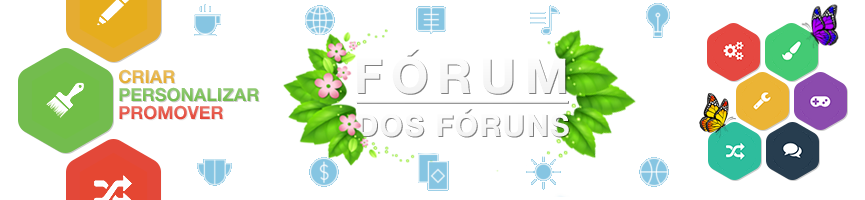
 Início
Início


 por Nitram 01.10.15 22:49
por Nitram 01.10.15 22:49




 Facebook
Facebook Twitter
Twitter Youtube
Youtube
