Caixa de estatística
3 participantes
Fórum dos Fóruns :: Ajuda e atendimento ao utilizador :: Questões sobre códigos :: Questões resolvidas sobre HTML e BBCode
Página 1 de 1
 Caixa de estatística
Caixa de estatística
Detalhes da questão
Endereço do fórum: http://www.bpfsamp.com
Versão do fórum: PunBB
Descrição
Olá gostaria colocar os "Membros conectados nas últimas 24 horas" e e colocar essa caixa de Estatísticas do Fórum "Registrados" "Posts" "Membro mais novo" etc..
OBS: JÁ TENTEI ATIVAR PELO PAINEL OS ULTIMOS 24HRS LOGADOS
PRINT:

Meu overall_footer_begin
- Código:
<!-- BEGIN html_validation -->
<div>
<div>
<div>
<div>
<div>
<div>
<div>
<div>
<!-- END html_validation -->
</div>
</div>
</div>
</div>
</div>
<div id="{ID_RIGHT}">
<!-- BEGIN giefmod_index2 -->
{giefmod_index2.MODVAR}
<!-- BEGIN saut -->
<div style="height:{SPACE_ROW}px"></div>
<!-- END saut -->
<!-- END giefmod_index2 -->
</div>
</div>
</div>
</div>
<div id="pun-foot">
<div id="pun-about" class="clearfix">
<ul>
<li>
<!-- BEGIN html_validation -->
</li>
</ul>
</div>
</div>
<!-- END html_validation -->
meu index_body
- Código:
<style>
.tc1, .tcr, .pun table.table td {
background: none !important;
border: none !important;
}
.tc2, .tc3 {
/* background: none !important; */
border: none !important;
color: #737C8D;
font-family: Arial, Helvetica, sans-serif;
font-size: 12px;
font-weight: 700;
overflow: hidden;
position: relative;
text-align: center;
}
#onlinelist .legend p {font-size:0;}
#onlinelist .legend p a {font-size: 11px!important;padding:2px;}
#onlinelist .legend p a {margin:-138px;margin-left:140px;}
#onlinelist .legend p {margin-top:-7px;}
.tc2:after {
display: block;
content: "Tópicos";
color: #737C8D;
display: block;
font-family: Arial, Helvetica, sans-serif;
font-size: 10px;
font-weight: normal !important;
text-align: center;
text-transform: uppercase;
}
.tc3:after {
display: block;
content: "Mensagens";
color: #737C8D;
display: block;
font-family: Arial, Helvetica, sans-serif;
font-size: 10px;
font-weight: normal !important;
text-align: center;
text-transform: uppercase;
}
.pun .statused tr {
background: #FFFFFF;
border: 1px solid #ddd;
}
.main .main-content {
background: #FFF;
border: 1px solid #ddd;
box-shadow: 0 0 4px rgba(0,0,0,0.1);
margin: 0;
padding: 6px;
}
a.forumtitle {color: #666;font-weight: bold;text-decoration: none !important}
</style>
{JAVASCRIPT}
<!-- BEGIN switch_user_logged_in -->
<div id="pun-visit" class="clearfix">
<ul>
<li><a href="{U_SEARCH_NEW}">{L_SEARCH_NEW}</a></li>
<li><a href="{U_SEARCH_SELF}">{L_SEARCH_SELF}</a></li>
<li><a href="{U_SEARCH_UNANSWERED}">{L_SEARCH_UNANSWERED}</a></li>
<li><a href="{U_MARK_READ}">{L_MARK_FORUMS_READ}</a></li>
</ul>
<p>{LOGGED_AS}. {LAST_VISIT_DATE}</p>
</div>
<!-- END switch_user_logged_in -->
<!-- BEGIN switch_user_logged_out -->
<div id="pun-visit">
<p>{L_NOT_CONNECTED} {L_LOGIN_REGISTER}</p>
</div>
<!-- END switch_user_logged_out -->
<!-- BEGIN message_admin_index -->
<div class="main">
<!-- BEGIN message_admin_titre -->
<div class="main-head">
<h1 class="page-title">{message_admin_index.message_admin_titre.MES_TITRE}</h1>
</div>
<!-- END message_admin_titre -->
<!-- BEGIN message_admin_txt -->
<div id="pun-announcement">
<p>{message_admin_index.message_admin_txt.MES_TXT}</p>
</div>
<!-- END message_admin_txt -->
</div>
<!-- END message_admin_index -->
<!-- BEGIN switch_user_login_form_header -->
<div class="main">
<form action="{S_LOGIN_ACTION}" method="post" name="form_login">
<div class="user_login_form main-box center">
<label><span class="genmed">{L_USERNAME} :</span> <input class="post" type="text" size="10" name="username" /></label>
<label><span class="genmed">{L_PASSWORD} :</span> <input class="post" type="password" size="10" name="password" /></label>
<label><span class="gensmall">{L_AUTO_LOGIN}</span> <input class="radio" type="checkbox" name="autologin" {AUTOLOGIN_CHECKED} /></label>
{S_HIDDEN_FIELDS}<input class="mainoption" type="submit" name="login" value="{L_LOGIN}" />
<!-- BEGIN switch_fb_connect -->
<span class="fb_or">{switch_user_login_form_header.switch_fb_connect.L_OR}</span>
<fb:login-button size="large" onlogin="window.location='/facebook_connect.forum'" v="2" scope="{switch_user_login_form_header.switch_fb_connect.L_FB_PERMISSIONS}">{switch_user_login_form_header.switch_fb_connect.L_FB_LOGIN_BUTTON}</fb:login-button>
<!-- END switch_fb_connect -->
</div>
</form>
</div>
<!-- END switch_user_login_form_header -->
{CHATBOX_TOP}
{BOARD_INDEX}
<div class="module main fa-user-list">
<div class="main-head">
<div class="h3">
<em class="fa fa-user"></em>
<b>{TOTAL_USERS_ONLINE}</b>
</div>
</div>
<div class="main-content clearfix">
{LOGGED_IN_USER_LIST}
</div>
</div>
<div class="module main fa-group-list">
<div class="main-head">
<div class="h3">
<em class="fa fa-users"></em>
<b>Grupos do fórum</b>
</div>
</div>
<div class="main-content clearfix">
{GROUP_LEGEND}
</div>
</div>
<div class="module main fa-birthday-list">
<div class="main-head">
<div class="h3">
<em class="fa fa-calendar"></em>
<b>Aniversariantes</b>
</div>
</div>
<div class="main-content clearfix">
{L_WHOSBIRTHDAY_TODAY}{L_WHOSBIRTHDAY_WEEK}
</div>
</div>
<!-- ESTATÍSTICAS IPB -->
<style>
.ipsWidget.ipsBox:not(.ipsBox_transparent) {
list-style-type: none;
background-color: #ffffff;
border-radius: 3px;
border: 1px solid #dadada;
}
.ipsWidget_title {
color: #fff !important;
background: #2ea3f2 url(http://i.imgur.com/CcLIuMn.png);
border-bottom: 3px solid #2a94dc;
padding: 11px 15px;
font-size: 12px;
box-shadow: inset 0 0 1px 1px rgba(0,0,0,.1);
text-shadow: 0 1px 1px rgba(0,0,0,0.2);
}
.ipsPad {
padding: 15px;
}
.demo td:last-child {
width: 40% !important;
}
.ipsType_large, ipsType_minorHeading {
color: #666666 !important;
font-size: 20px;
}
ipsType_minorHeading {
font-size: 10px !important;
}
.ipsType_light.ipsType_medium, #dataReg {
color: #a4a4a4 !important;
}
.ipsType_center {
padding-bottom: 10px;
text-align: center !important;
padding-top: 30px;
height: 50px;
margin-top: 0px;
}
.cNewestMember {
margin-top: 20px;
border-left: 1px solid silver;
}
.cNewestMember img {
margin-top: -10px;
border-radius: 50px;
height: 44px;
width: 44px;
float: left;
padding: 10px;
}
.demo {
width: 100%;
height: 55px;
border: 0px solid;
border-collapse: separate;
border-spacing: 1px;
}
.demo th {
border: 0px solid;
}
.demo td {
border: 0px solid;
}
span.legend {
width: 70%;
border: 2px solid #DDD;
border-radius: 6px;
text-align: justify;
padding: 15px 18px 15px 15px!important;
display: block;
margin: 0 auto;
font-size: 0px;
color: transparent;
}
.legend_group {
-webkit-transition-duration: .3s;
text-shadow: 0px 1px 1px #454545;
font-size: 15px;
margin-left:110px!important;
margin-top:-25px!important;
margin: 0 5px;
font-style: normal;
position:absolute;
font-weight: normal;
}
.legend_group {
text-align: center !important;
width: 61% !important;
}
</style>
<!-- FIM ESTATÍSTICAS IPB -->
<!-- BEGIN switch_user_login_form_footer -->
<form action="{S_LOGIN_ACTION}" method="post" name="form_login">
<div class="user_login_form main-box center">
<label><span class="genmed">{L_USERNAME} :</span> <input class="post" type="text" size="10" name="username"/></label>
<label><span class="genmed">{L_PASSWORD} :</span> <input class="post" type="password" size="10" name="password"/></label>
<label><span class="gensmall">{L_AUTO_LOGIN}</span> <input class="radio" type="checkbox" name="autologin" {AUTOLOGIN_CHECKED} /></label>
{S_HIDDEN_FIELDS}<input class="mainoption" type="submit" name="login" value="{L_LOGIN}" />
<!-- BEGIN switch_fb_connect -->
<span class="genmed fb_or">{switch_user_login_form_footer.switch_fb_connect.L_OR}</span>
<fb:login-button size="large" onlogin="window.location='/facebook_connect.forum'" v="2" scope="{switch_user_login_form_footer.switch_fb_connect.L_FB_PERMISSIONS}">{switch_user_login_form_footer.switch_fb_connect.L_FB_LOGIN_BUTTON}</fb:login-button>
<!-- END switch_fb_connect -->
</div>
</form>
<!-- END switch_user_login_form_footer -->
{CHATBOX_BOTTOM}
<!-- BEGIN switch_legend -->
<!-- END switch_legend -->
{AUTO_DST}
<!-- BEGIN switch_fb_index_login -->
<div id="fb-root"></div>
<script type="text/javascript">
//<![CDATA[
FB.init({
appId: '{switch_fb_index_login.FACEBOOK_APP_ID}',
status: true,
cookie: true,
xfbml: true,
oauth: true
});
//]]>
</script>
<!-- END switch_fb_index_login -->
forum onde eu vi: site.brasilplayshox.com.br/forum
 Re: Caixa de estatística
Re: Caixa de estatística
Troque o index_body por esse:
Quanto a caixa, siga o tutorial (no seu caso, coloque o código abaixo do {BOARD_INDEX}):
- Código:
<style>
.tc1, .tcr, .pun table.table td {
background: none !important;
border: none !important;
}
.tc2, .tc3 {
/* background: none !important; */
border: none !important;
color: #737C8D;
font-family: Arial, Helvetica, sans-serif;
font-size: 12px;
font-weight: 700;
overflow: hidden;
position: relative;
text-align: center;
}
#onlinelist .legend p {font-size:0;}
#onlinelist .legend p a {font-size: 11px!important;padding:2px;}
#onlinelist .legend p a {margin:-138px;margin-left:140px;}
#onlinelist .legend p {margin-top:-7px;}
.tc2:after {
display: block;
content: "Tópicos";
color: #737C8D;
display: block;
font-family: Arial, Helvetica, sans-serif;
font-size: 10px;
font-weight: normal !important;
text-align: center;
text-transform: uppercase;
}
.tc3:after {
display: block;
content: "Mensagens";
color: #737C8D;
display: block;
font-family: Arial, Helvetica, sans-serif;
font-size: 10px;
font-weight: normal !important;
text-align: center;
text-transform: uppercase;
}
.pun .statused tr {
background: #FFFFFF;
border: 1px solid #ddd;
}
.main .main-content {
background: #FFF;
border: 1px solid #ddd;
box-shadow: 0 0 4px rgba(0,0,0,0.1);
margin: 0;
padding: 6px;
}
a.forumtitle {color: #666;font-weight: bold;text-decoration: none !important}
</style>
{JAVASCRIPT}
<!-- BEGIN switch_user_logged_in -->
<div id="pun-visit" class="clearfix">
<ul>
<li><a href="{U_SEARCH_NEW}">{L_SEARCH_NEW}</a></li>
<li><a href="{U_SEARCH_SELF}">{L_SEARCH_SELF}</a></li>
<li><a href="{U_SEARCH_UNANSWERED}">{L_SEARCH_UNANSWERED}</a></li>
<li><a href="{U_MARK_READ}">{L_MARK_FORUMS_READ}</a></li>
</ul>
<p>{LOGGED_AS}. {LAST_VISIT_DATE}</p>
</div>
<!-- END switch_user_logged_in -->
<!-- BEGIN switch_user_logged_out -->
<div id="pun-visit">
<p>{L_NOT_CONNECTED} {L_LOGIN_REGISTER}</p>
</div>
<!-- END switch_user_logged_out -->
<!-- BEGIN message_admin_index -->
<div class="main">
<!-- BEGIN message_admin_titre -->
<div class="main-head">
<h1 class="page-title">{message_admin_index.message_admin_titre.MES_TITRE}</h1>
</div>
<!-- END message_admin_titre -->
<!-- BEGIN message_admin_txt -->
<div id="pun-announcement">
<p>{message_admin_index.message_admin_txt.MES_TXT}</p>
</div>
<!-- END message_admin_txt -->
</div>
<!-- END message_admin_index -->
<!-- BEGIN switch_user_login_form_header -->
<div class="main">
<form action="{S_LOGIN_ACTION}" method="post" name="form_login">
<div class="user_login_form main-box center">
<label><span class="genmed">{L_USERNAME} :</span> <input class="post" type="text" size="10" name="username" /></label>
<label><span class="genmed">{L_PASSWORD} :</span> <input class="post" type="password" size="10" name="password" /></label>
<label><span class="gensmall">{L_AUTO_LOGIN}</span> <input class="radio" type="checkbox" name="autologin" {AUTOLOGIN_CHECKED} /></label>
{S_HIDDEN_FIELDS}<input class="mainoption" type="submit" name="login" value="{L_LOGIN}" />
<!-- BEGIN switch_fb_connect -->
<span class="fb_or">{switch_user_login_form_header.switch_fb_connect.L_OR}</span>
<fb:login-button size="large" onlogin="window.location='/facebook_connect.forum'" v="2" scope="{switch_user_login_form_header.switch_fb_connect.L_FB_PERMISSIONS}">{switch_user_login_form_header.switch_fb_connect.L_FB_LOGIN_BUTTON}</fb:login-button>
<!-- END switch_fb_connect -->
</div>
</form>
</div>
<!-- END switch_user_login_form_header -->
{CHATBOX_TOP}
{BOARD_INDEX}
<div class="module main fa-user-list">
<div class="main-head">
<div class="h3">
<em class="fa fa-user"></em>
<b>{TOTAL_USERS_ONLINE}</b>
</div>
</div>
<div class="main-content clearfix">
{LOGGED_IN_USER_LIST}
{L_ONLINE_USERS}
{L_CONNECTED_MEMBERS}
</div>
</div>
<div class="module main fa-group-list">
<div class="main-head">
<div class="h3">
<em class="fa fa-users"></em>
<b>Grupos do fórum</b>
</div>
</div>
<div class="main-content clearfix">
{GROUP_LEGEND}
</div>
</div>
<div class="module main fa-birthday-list">
<div class="main-head">
<div class="h3">
<em class="fa fa-calendar"></em>
<b>Aniversariantes</b>
</div>
</div>
<div class="main-content clearfix">
{L_WHOSBIRTHDAY_TODAY}{L_WHOSBIRTHDAY_WEEK}
</div>
</div>
<!-- ESTATÍSTICAS IPB -->
<style>
.ipsWidget.ipsBox:not(.ipsBox_transparent) {
list-style-type: none;
background-color: #ffffff;
border-radius: 3px;
border: 1px solid #dadada;
}
.ipsWidget_title {
color: #fff !important;
background: #2ea3f2 url(http://i.imgur.com/CcLIuMn.png);
border-bottom: 3px solid #2a94dc;
padding: 11px 15px;
font-size: 12px;
box-shadow: inset 0 0 1px 1px rgba(0,0,0,.1);
text-shadow: 0 1px 1px rgba(0,0,0,0.2);
}
.ipsPad {
padding: 15px;
}
.demo td:last-child {
width: 40% !important;
}
.ipsType_large, ipsType_minorHeading {
color: #666666 !important;
font-size: 20px;
}
ipsType_minorHeading {
font-size: 10px !important;
}
.ipsType_light.ipsType_medium, #dataReg {
color: #a4a4a4 !important;
}
.ipsType_center {
padding-bottom: 10px;
text-align: center !important;
padding-top: 30px;
height: 50px;
margin-top: 0px;
}
.cNewestMember {
margin-top: 20px;
border-left: 1px solid silver;
}
.cNewestMember img {
margin-top: -10px;
border-radius: 50px;
height: 44px;
width: 44px;
float: left;
padding: 10px;
}
.demo {
width: 100%;
height: 55px;
border: 0px solid;
border-collapse: separate;
border-spacing: 1px;
}
.demo th {
border: 0px solid;
}
.demo td {
border: 0px solid;
}
span.legend {
width: 70%;
border: 2px solid #DDD;
border-radius: 6px;
text-align: justify;
padding: 15px 18px 15px 15px!important;
display: block;
margin: 0 auto;
font-size: 0px;
color: transparent;
}
.legend_group {
-webkit-transition-duration: .3s;
text-shadow: 0px 1px 1px #454545;
font-size: 15px;
margin-left:110px!important;
margin-top:-25px!important;
margin: 0 5px;
font-style: normal;
position:absolute;
font-weight: normal;
}
.legend_group {
text-align: center !important;
width: 61% !important;
}
</style>
<!-- FIM ESTATÍSTICAS IPB -->
<!-- BEGIN switch_user_login_form_footer -->
<form action="{S_LOGIN_ACTION}" method="post" name="form_login">
<div class="user_login_form main-box center">
<label><span class="genmed">{L_USERNAME} :</span> <input class="post" type="text" size="10" name="username"/></label>
<label><span class="genmed">{L_PASSWORD} :</span> <input class="post" type="password" size="10" name="password"/></label>
<label><span class="gensmall">{L_AUTO_LOGIN}</span> <input class="radio" type="checkbox" name="autologin" {AUTOLOGIN_CHECKED} /></label>
{S_HIDDEN_FIELDS}<input class="mainoption" type="submit" name="login" value="{L_LOGIN}" />
<!-- BEGIN switch_fb_connect -->
<span class="genmed fb_or">{switch_user_login_form_footer.switch_fb_connect.L_OR}</span>
<fb:login-button size="large" onlogin="window.location='/facebook_connect.forum'" v="2" scope="{switch_user_login_form_footer.switch_fb_connect.L_FB_PERMISSIONS}">{switch_user_login_form_footer.switch_fb_connect.L_FB_LOGIN_BUTTON}</fb:login-button>
<!-- END switch_fb_connect -->
</div>
</form>
<!-- END switch_user_login_form_footer -->
{CHATBOX_BOTTOM}
<!-- BEGIN switch_legend -->
<!-- END switch_legend -->
{AUTO_DST}
<!-- BEGIN switch_fb_index_login -->
<div id="fb-root"></div>
<script type="text/javascript">
//<![CDATA[
FB.init({
appId: '{switch_fb_index_login.FACEBOOK_APP_ID}',
status: true,
cookie: true,
xfbml: true,
oauth: true
});
//]]>
</script>
<!-- END switch_fb_index_login -->
Quanto a caixa, siga o tutorial (no seu caso, coloque o código abaixo do {BOARD_INDEX}):
|
Agora podemos personalizar as estatísticas com um modelo diferente. Deixando a quantidade de números de cada informação em um quadro pequeno.
Editando o template:(carregue na imagem para aumentar) 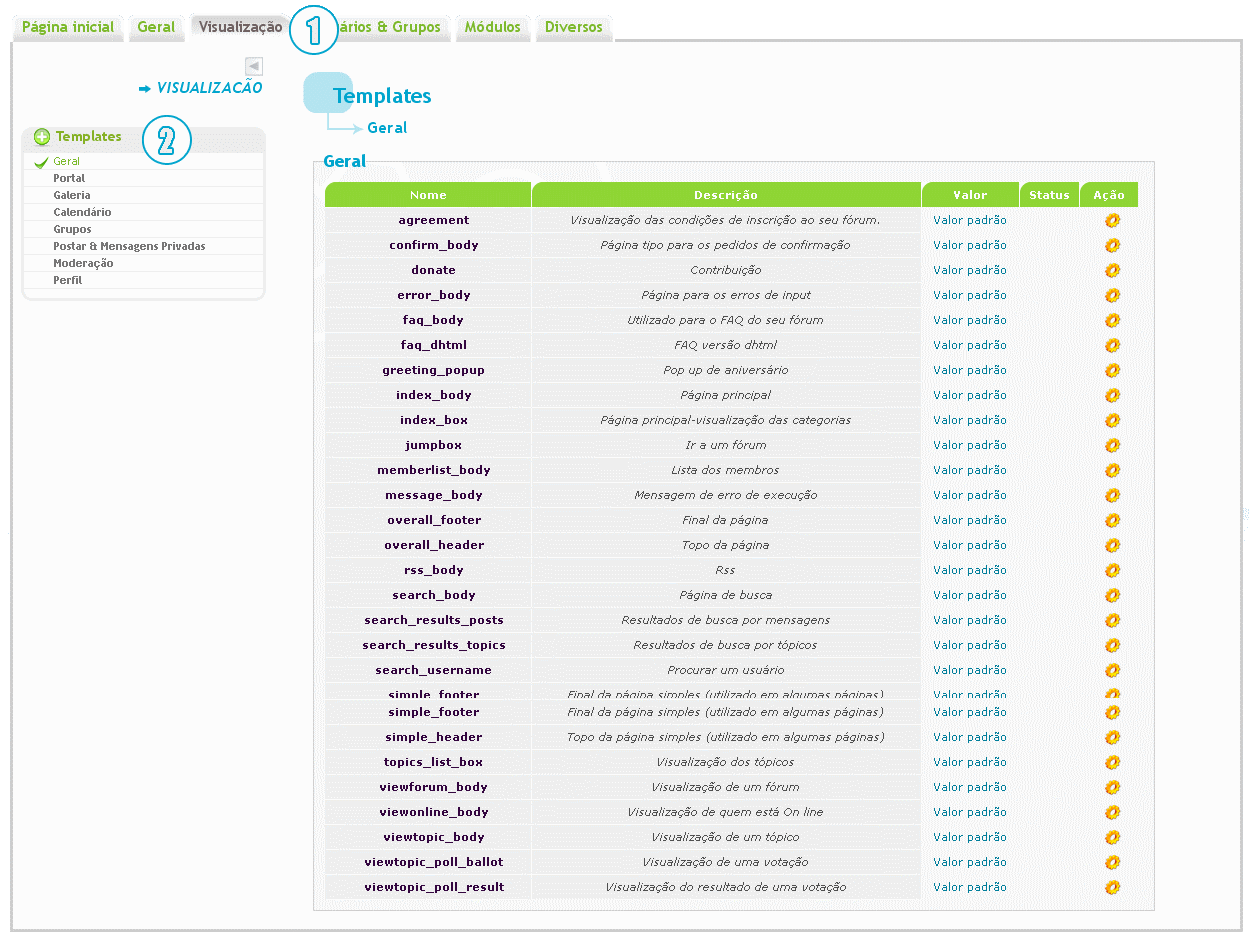
Procurar por:
Alterar por:
Procurar por
Procurar
Alterar por esse
Alterar toda essa parte
Por esse
Nessa versão, teremos de alterar dois templates, procure por
Alterar por esse:
Após publicar e salvar, ir no template overall_footer_begin e remover esse código
Adicionando Códigos:Instalação do código JavaScriptAs páginas javascript ativas em seu fórum possibilita inserir scripts e jQuery para personalizar seu fórum, contudo é importante saber que qualquer script encontrado na internet acabam por não surgir efeito nos fóruns.
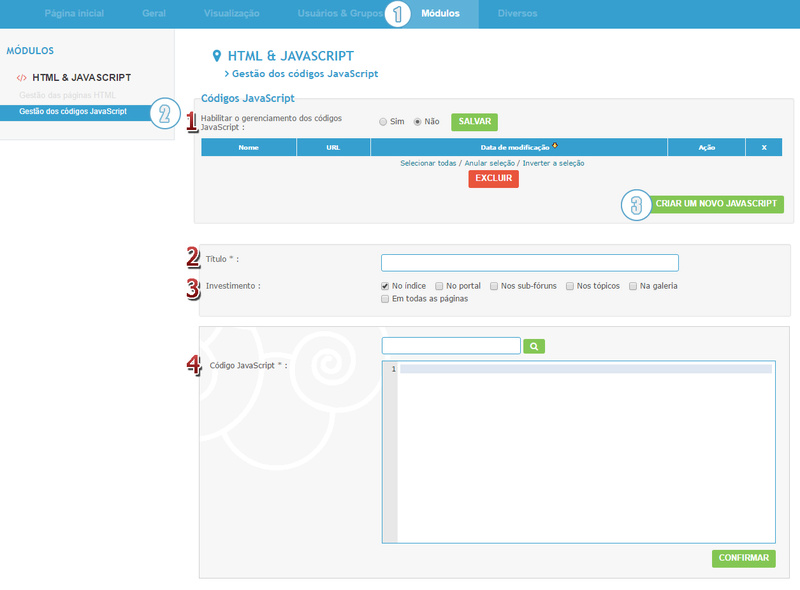
JavaScript a ser utilizado
Aplicando o CSS:
|
| Se você tiver dúvida a respeito deste tutorial, queira criar um novo tópico com o título: Estatísticas personalizada |
 Re: Caixa de estatística
Re: Caixa de estatística
Olá!
Seguindo o pedido que fez, adicione à sua Folha de Estilo CSS:
Seguindo o pedido que fez, adicione à sua Folha de Estilo CSS:
- Código:
ul.statsPers {
text-align: center;
list-style: none;
text-align: center;
color: #fff;
text-shadow: rgba(0,0,0,0.3) 0px 1px 3px;
background-color: #2ea3f2;
padding: 10px 0;
border-radius: 5px;
border-bottom: 3px solid #0e8bdf;
}
 Re: Caixa de estatística
Re: Caixa de estatística
| Questão marcada como Resolvida ou o Autor solicitou que ela fosse arquivada. Tópico marcado como Resolvido e movido para Questões resolvidas. |
 Tópicos semelhantes
Tópicos semelhantes» Estatistica IPB
» Estatística
» Estatistica FdF + IPB
» Cor da estatistica personalizada
» Estatística personalizada com bug
» Estatística
» Estatistica FdF + IPB
» Cor da estatistica personalizada
» Estatística personalizada com bug
Fórum dos Fóruns :: Ajuda e atendimento ao utilizador :: Questões sobre códigos :: Questões resolvidas sobre HTML e BBCode
Página 1 de 1
Permissões neste sub-fórum
Não podes responder a tópicos




 Módulos
Módulos 
 Habilitar o gerenciamento dos códigos Javascript - Permite ativar os scripts personalizados criados pelo administrador no fórum. Este recurso não tem qualquer impacto nos scripts nativos do fórum.
Habilitar o gerenciamento dos códigos Javascript - Permite ativar os scripts personalizados criados pelo administrador no fórum. Este recurso não tem qualquer impacto nos scripts nativos do fórum.


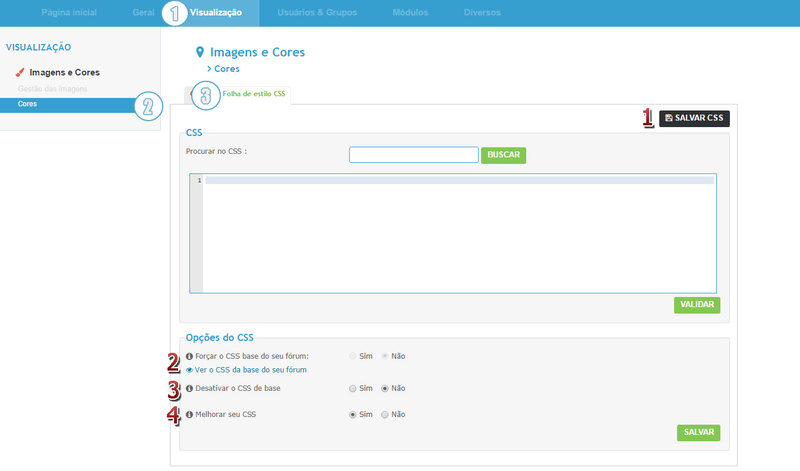

 Fórum dos Fóruns,
Fórum dos Fóruns, 