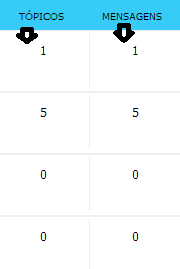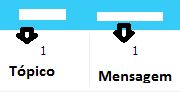Tópicos e Mensagens em seu valor
5 participantes
Fórum dos Fóruns :: Ajuda e atendimento ao utilizador :: Questões sobre a aparência do fórum :: Questões resolvidas sobre a aparência do fórum
Página 1 de 1
 Tópicos e Mensagens em seu valor
Tópicos e Mensagens em seu valor
- Descrição:
Olá, queria saber se tem como colocar o titulo de tópicos e mensagens no seus respectivos valores.
Exemplos:
Original...
Link: https://i.servimg.com/u/f39/18/65/52/93/titulo10.png
Em seu valor...
Link: https://i.servimg.com/u/f39/18/65/52/93/titulo11.png
Queria retirar o título de cima e por em seus valores.
Obrigado por quem puder me ajudar
- Informações:
| Fórum: | http://tbwrpg.sampforum.net/ | Versão: | PHPBB3 |
| Tipo: | Pedido de código | Tags: | Tópicos,Mensagens,valor |
Última edição por RuitherR em 06.06.14 0:24, editado 1 vez(es)
 Re: Tópicos e Mensagens em seu valor
Re: Tópicos e Mensagens em seu valor
Olá Autor!
Os regulamentos deste fórum de ajuda não permitem que os autores de tópicos façam "ups" antes de que se completem 24 horas desde sua última mensagem. Por favor, leia nosso regulamento para saber mais: https://ajuda.forumeiros.com/t82-
Sobre sua questão, você tem edições no template viewforum_body.tpl ? Se sim, poderia me fornecer o código?
Atenciosamente,
Shek
Tópico movido de 'Questões sobre JavaScript & jQuery' para 'Questões sobre a aparência do fórum'
Os regulamentos deste fórum de ajuda não permitem que os autores de tópicos façam "ups" antes de que se completem 24 horas desde sua última mensagem. Por favor, leia nosso regulamento para saber mais: https://ajuda.forumeiros.com/t82-
Sobre sua questão, você tem edições no template viewforum_body.tpl ? Se sim, poderia me fornecer o código?
Atenciosamente,
Shek
Tópico movido de 'Questões sobre JavaScript & jQuery' para 'Questões sobre a aparência do fórum'
 Re: Tópicos e Mensagens em seu valor
Re: Tópicos e Mensagens em seu valor
Sim, tenho.
- Código:
<!-- BEGIN switch_user_logged_in --><p class="right rightside">{LAST_VISIT_DATE}</p><!-- END switch_user_logged_in -->
<p>{CURRENT_TIME}</p>
<h1 class="page-title"><a href="{U_VIEW_FORUM}">{FORUM_NAME}</a></h1>
{BOARD_INDEX}
<div class="pagination">
<br />
<a href="{U_MARK_READ}">{L_MARK_TOPICS_READ}</a> •
<script type="text/javascript">//<![CDATA[
var url_newposts = '{U_NEWPOSTS_JS_PLUS_MENU}';
var url_egosearch = '{U_EGOSEARCH_JS_PLUS_MENU}';
var url_unanswered = '{U_UNANSWERED_JS_PLUS_MENU}';
var url_watchsearch = '{U_WATCHSEARCH_JS_PLUS_MENU}';
var url_tellfriend = '{U_TELLFRIEND_JS_PLUS_MENU}';
insert_plus_menu_new('f{FORUM_ID}&f={FORUM_ID}','{JS_SESSION_ID}', {JS_AUTH_FAVOURITES});
//]]>
</script>
{PAGINATION}
<br /><br />
</div>
<div class="topic-actions">
<!-- BEGIN switch_user_authpost -->
<div class="buttons">
<div class="post-icon"><a href="{U_POST_NEW_TOPIC}" accesskey="n" rel="nofollow"><img src="{POST_IMG}" class="{POST_IMG_ID}" alt="{L_POST_NEW_TOPIC}" /></a></div>
</div>
<!-- END switch_user_authpost -->
<div class="search-box">
<form method="get" id="forum-search" action="{S_SEARCHBOX_ACTION}">
<fieldset>
<input class="inputbox search tiny" type="text" name="search_keywords" id="search_keywords" size="20" value="{L_SEARCH}" onclick="if (this.value == '{L_SEARCH}') this.value = '';" onblur="if (this.value == '') this.value = '{L_SEARCH}';" />
<input class="button2" type="submit" value="{L_SEARCH}" />
<input type="hidden" value="{SEARCH_WHERE}" name="search_where" />
</fieldset>
</form>
</div>
<p class="nomargin path">
<a class="nav" href="{U_INDEX}">{L_INDEX}</a>
{NAV_CAT_DESC}
</p>
</div>
{TOPICS_LIST_BOX}
<div class="topic-actions">
<!-- BEGIN switch_user_authpost -->
<div class="buttons">
<div class="post-icon"><a href="{U_POST_NEW_TOPIC}" accesskey="n" rel="nofollow"><img src="{POST_IMG}" class="{POST_IMG_ID}" alt="{L_POST_NEW_TOPIC}" /></a></div>
</div>
<!-- END switch_user_authpost -->
<div class="pagination">
{PAGINATION}<br />
<a href="{U_MARK_READ}">{L_MARK_TOPICS_READ}</a> • {S_WATCH_FORUM} • <a href="#top">{L_BACK_TO_TOP}</a><br /><br />
</div>
</div>
<div class="clear"></div>
<form action="{S_JUMPBOX_ACTION}" method="get" name="jumpbox" onsubmit="if(document.jumpbox.f.value == -1){return false;}">
<fieldset class="vf_jumpbox">
<label>{L_JUMP_TO}: </label>
{S_JUMPBOX_SELECT}
<input class="button2" type="submit" value="{L_GO}" />
</fieldset>
</form>
{LOGGED_IN_USER_LIST}
<div id="info_open" style="display:block;clear:both">
<div class="h3">{L_MODERATOR}</div>
<p>{MODERATORS}</p>
<div class="h3">{L_TABS_PERMISSIONS}</div>
<p>{S_AUTH_LIST}</p>
</div>
<!-- BEGIN switch_legend -->
<div class="h3">{L_LEGEND}</div>
<div class="clearfix">
<ul class="ul-icons">
<li><img src="{FOLDER_NEW_IMG}" alt="{L_FOLDER_NEW_IMG}" /> {L_FOLDER_NEW_IMG}</li>
<li><img src="{FOLDER_HOT_NEW_IMG}" alt="{L_FOLDER_HOT_NEW_IMG}" /> {L_FOLDER_HOT_NEW_IMG}</li>
<li><img src="{FOLDER_LOCKED_NEW_IMG}" alt="{L_FOLDER_LOCKED_NEW_IMG}" /> {L_FOLDER_LOCKED_NEW_IMG}</li>
</ul>
<ul class="ul-icons">
<li><img src="{FOLDER_IMG}" alt="{L_FOLDER_IMG}" /> {L_FOLDER_IMG}</li>
<li><img src="{FOLDER_HOT_IMG}" alt="{L_FOLDER_HOT_IMG}" /> {L_FOLDER_HOT_IMG}</li>
<li><img src="{FOLDER_LOCKED_IMG}" alt="{L_FOLDER_LOCKED_IMG}" /> {L_FOLDER_LOCKED_IMG}</li>
</ul>
<ul class="ul-icons">
<li><img src="{FOLDER_ANNOUNCE_IMG}" alt="{L_FOLDER_ANNOUNCE_IMG}" /> {L_FOLDER_ANNOUNCE_IMG}</li>
<li><img src="{FOLDER_STICKY_IMG}" alt="{L_FOLDER_STICKY_IMG}" /> {L_FOLDER_STICKY_IMG}</li>
<li><img src="{FOLDER_GLOBAL_ANNOUNCE_IMG}" alt="{L_FOLDER_GLOBAL_ANNOUNCE_IMG}" /> {L_FOLDER_GLOBAL_ANNOUNCE_IMG}</li>
</ul>
</div>
<!-- END switch_legend -->
 Re: Tópicos e Mensagens em seu valor
Re: Tópicos e Mensagens em seu valor
Boa noite!
Me perdoe, pedi o template errado. Na verdade, o template a ser editado é o index_box.tpl! Porém, se seu template não tiver modificações queira substituí-lo por este novo template:
Shek
Me perdoe, pedi o template errado. Na verdade, o template a ser editado é o index_box.tpl! Porém, se seu template não tiver modificações queira substituí-lo por este novo template:
- Código:
<ul class="linklist">
<!-- BEGIN switch_user_logged_in -->
<li><a href="{U_SEARCH_NEW}">{L_SEARCH_NEW}</a> • </li>
<li><a href="{U_SEARCH_SELF}">{L_SEARCH_SELF}</a> • </li>
<!-- END switch_user_logged_in -->
<li><a href="{U_SEARCH_UNANSWERED}">{L_SEARCH_UNANSWERED}</a></li>
<!-- BEGIN switch_user_logged_in -->
<li class="rightside"><a href="{U_MARK_READ}" accesskey="m">{L_MARK_FORUMS_READ}</a></li>
<!-- END switch_user_logged_in -->
</ul>
<!-- BEGIN catrow -->
<!-- BEGIN tablehead -->
<div class="forabg">
<div class="inner"><span class="corners-top"><span></span></span>
<ul class="topiclist">
<li class="header">
<dl class="icon">
<dd class="dterm"><div class="table-title">{catrow.tablehead.L_FORUM}</div></dd>
<dd class="topics">{L_TOPICS}<br>Tópicos</dd>
<dd class="posts">{L_POSTS}<br>Mensagens</dd>
<dd class="lastpost"><span>{L_LASTPOST}</span></dd>
</dl>
</li>
</ul>
<ul class="topiclist forums">
<!-- END tablehead -->
<!-- BEGIN forumrow -->
<li class="row">
<dl class="icon" style="background:url({catrow.forumrow.FORUM_FOLDER_IMG}) no-repeat scroll {catrow.forumrow.INC_LEVEL} 50%;">
<dd class="dterm">
<div style="display: block; margin : 0 {catrow.forumrow.INC_LEVEL_RIGHT} 0 {catrow.forumrow.INC_LEVEL_LEFT};">
<h{catrow.forumrow.LEVEL} class="hierarchy">
<a href="{catrow.forumrow.U_VIEWFORUM}" class="forumtitle">{catrow.forumrow.FORUM_NAME}</a>
</h{catrow.forumrow.LEVEL}>
<br />
{catrow.forumrow.FORUM_DESC}
<!-- BEGIN switch_moderators_links -->
{catrow.forumrow.switch_moderators_links.L_MODERATOR}{catrow.forumrow.switch_moderators_links.MODERATORS}
<!-- END switch_moderators_links -->
{catrow.forumrow.L_LINKS}{catrow.forumrow.LINKS}
<strong>{forumrow.L_SUBFORUM_STR}</strong> {forumrow.SUBFORUMS}
</div>
</dd>
<dd class="topics">{catrow.forumrow.TOPICS} <dfn>{L_TOPICS}</dfn></dd>
<dd class="posts">{catrow.forumrow.POSTS} <dfn>{L_POSTS}</dfn></dd>
<dd class="lastpost">
<!-- BEGIN avatar -->
<span class="lastpost-avatar">{catrow.forumrow.avatar.LAST_POST_AVATAR}</span>
<!-- END avatar -->
<span>
<!-- BEGIN switch_topic_title -->
<a href="{catrow.forumrow.U_LATEST_TOPIC}" title="{catrow.forumrow.LATEST_TOPIC_TITLE}">{catrow.forumrow.LATEST_TOPIC_NAME}</a><br />
<!-- END switch_topic_title -->
{catrow.forumrow.USER_LAST_POST}
</span>
</dd>
</dl>
</li>
<!-- END forumrow -->
<!-- BEGIN tablefoot -->
</ul>
<span class="corners-bottom"><span></span></span></div>
</div>
<!-- END tablefoot -->
<!-- END catrow -->
<!-- BEGIN switch_on_index -->
<ul class="linklist">
<li><a href="{U_TODAY_ACTIVE}">{L_TODAY_ACTIVE}</a> • </li>
<li><a href="{U_TODAY_POSTERS}">{L_TODAY_POSTERS}</a> • </li>
<li class="last"><a href="{U_OVERALL_POSTERS}">{L_OVERALL_POSTERS}</a></li>
<!-- BEGIN switch_delete_cookies -->
<li class="rightside"><a href="{switch_on_index.switch_delete_cookies.U_DELETE_COOKIES}">{switch_on_index.switch_delete_cookies.L_DELETE_COOKIES}</a></li>
<!-- END switch_delete_cookies -->
</ul>
<!-- END switch_on_index -->
Shek
 Re: Tópicos e Mensagens em seu valor
Re: Tópicos e Mensagens em seu valor
Aqui está...
- Código:
<ul class="linklist">
<!-- BEGIN switch_user_logged_in -->
<li><a href="{U_SEARCH_NEW}">{L_SEARCH_NEW}</a> • </li>
<li><a href="{U_SEARCH_SELF}">{L_SEARCH_SELF}</a> • </li>
<!-- END switch_user_logged_in -->
<li><a href="{U_SEARCH_UNANSWERED}">{L_SEARCH_UNANSWERED}</a></li>
<!-- BEGIN switch_user_logged_in -->
<li class="rightside"><a href="{U_MARK_READ}" accesskey="m">{L_MARK_FORUMS_READ}</a></li>
<!-- END switch_user_logged_in -->
</ul>
<!-- BEGIN catrow -->
<!-- BEGIN tablehead -->
<div class="forabg">
<div class="inner"><span class="corners-top"><span></span></span>
<ul class="topiclist">
<li class="header">
<dl class="icon">
<dd class="dterm"><div class="table-title">{catrow.tablehead.L_FORUM}</div></dd>
<dd class="topics">{L_TOPICS}</dd>
<dd class="posts">{L_POSTS}</dd>
<dd class="lastpost"><span>{L_LASTPOST}</span></dd>
</dl>
</li>
</ul>
<ul class="topiclist forums">
<!-- END tablehead -->
<!-- BEGIN forumrow -->
<li class="row">
<dl class="icon" style="background:url({catrow.forumrow.FORUM_FOLDER_IMG}) no-repeat scroll {catrow.forumrow.INC_LEVEL} 50%;">
<dd class="dterm">
<div style="display: block; margin : 0 {catrow.forumrow.INC_LEVEL_RIGHT} 0 {catrow.forumrow.INC_LEVEL_LEFT};">
<h{catrow.forumrow.LEVEL} class="hierarchy">
<a href="{catrow.forumrow.U_VIEWFORUM}" class="forumtitle">{catrow.forumrow.FORUM_NAME}</a>
</h{catrow.forumrow.LEVEL}>
<br />
{catrow.forumrow.FORUM_DESC}
<!-- BEGIN switch_moderators_links -->
{catrow.forumrow.switch_moderators_links.L_MODERATOR}{catrow.forumrow.switch_moderators_links.MODERATORS}
<!-- END switch_moderators_links -->
{catrow.forumrow.L_LINKS}{catrow.forumrow.LINKS}
<strong>{forumrow.L_SUBFORUM_STR}</strong> {forumrow.SUBFORUMS}
</div>
</dd>
<dd class="topics">{catrow.forumrow.TOPICS} <dfn>{L_TOPICS}</dfn></dd>
<dd class="posts">{catrow.forumrow.POSTS} <dfn>{L_POSTS}</dfn></dd>
<dd class="lastpost">
<!-- BEGIN avatar -->
<span class="lastpost-avatar">{catrow.forumrow.avatar.LAST_POST_AVATAR}</span>
<!-- END avatar -->
<span>
<!-- BEGIN switch_topic_title -->
<a href="{catrow.forumrow.U_LATEST_TOPIC}" title="{catrow.forumrow.LATEST_TOPIC_TITLE}">{catrow.forumrow.LATEST_TOPIC_NAME}</a><br />
<!-- END switch_topic_title -->
{catrow.forumrow.USER_LAST_POST}
</span>
</dd>
</dl>
</li>
<!-- END forumrow -->
<!-- BEGIN tablefoot -->
</ul>
<span class="corners-bottom"><span></span></span></div>
</div>
<!-- END tablefoot -->
<!-- END catrow -->
<!-- BEGIN switch_on_index -->
<ul class="linklist">
<li><a href="{U_TODAY_ACTIVE}">{L_TODAY_ACTIVE}</a> • </li>
<li><a href="{U_TODAY_POSTERS}">{L_TODAY_POSTERS}</a> • </li>
<li class="last"><a href="{U_OVERALL_POSTERS}">{L_OVERALL_POSTERS}</a></li>
<!-- BEGIN switch_delete_cookies -->
<li class="rightside"><a href="{switch_on_index.switch_delete_cookies.U_DELETE_COOKIES}">{switch_on_index.switch_delete_cookies.L_DELETE_COOKIES}</a></li>
<!-- END switch_delete_cookies -->
</ul>
<!-- END switch_on_index -->
 Re: Tópicos e Mensagens em seu valor
Re: Tópicos e Mensagens em seu valor
Aqui está o quê? 


Eu disse que o código a ser substituído conforme na minha mensagem, seria o do template index_box!Shek escreveu:Na verdade, o template a ser editado é o index_box.tpl!

 Re: Tópicos e Mensagens em seu valor
Re: Tópicos e Mensagens em seu valor
Olá,
Troque seu template por este:
Troque seu template por este:
- Código:
<ul class="linklist">
<!-- BEGIN switch_user_logged_in -->
<li><a href="{U_SEARCH_NEW}">{L_SEARCH_NEW}</a> • </li>
<li><a href="{U_SEARCH_SELF}">{L_SEARCH_SELF}</a> • </li>
<!-- END switch_user_logged_in -->
<li><a href="{U_SEARCH_UNANSWERED}">{L_SEARCH_UNANSWERED}</a></li>
<!-- BEGIN switch_user_logged_in -->
<li class="rightside"><a href="{U_MARK_READ}" accesskey="m">{L_MARK_FORUMS_READ}</a></li>
<!-- END switch_user_logged_in -->
</ul>
<!-- BEGIN catrow -->
<!-- BEGIN tablehead -->
<div class="forabg">
<div class="inner"><span class="corners-top"><span></span></span>
<ul class="topiclist">
<li class="header">
<dl class="icon">
<dd class="dterm"><div class="table-title">{catrow.tablehead.L_FORUM}</div></dd>
<dd class="topics">{L_TOPICS}</dd>
<dd class="posts">{L_POSTS}</dd>
<dd class="lastpost"><span>{L_LASTPOST}</span></dd>
</dl>
</li>
</ul>
<ul class="topiclist forums">
<!-- END tablehead -->
<!-- BEGIN forumrow -->
<li class="row">
<dl class="icon" style="background:url({catrow.forumrow.FORUM_FOLDER_IMG}) no-repeat scroll {catrow.forumrow.INC_LEVEL} 50%;">
<dd class="dterm">
<div style="display: block; margin : 0 {catrow.forumrow.INC_LEVEL_RIGHT} 0 {catrow.forumrow.INC_LEVEL_LEFT};">
<h{catrow.forumrow.LEVEL} class="hierarchy">
<a href="{catrow.forumrow.U_VIEWFORUM}" class="forumtitle">{catrow.forumrow.FORUM_NAME}</a>
</h{catrow.forumrow.LEVEL}>
<br />
{catrow.forumrow.FORUM_DESC}
<!-- BEGIN switch_moderators_links -->
{catrow.forumrow.switch_moderators_links.L_MODERATOR}{catrow.forumrow.switch_moderators_links.MODERATORS}
<!-- END switch_moderators_links -->
{catrow.forumrow.L_LINKS}{catrow.forumrow.LINKS}
<strong>{forumrow.L_SUBFORUM_STR}</strong> {forumrow.SUBFORUMS}
</div>
</dd>
<dd class="topics">{catrow.forumrow.TOPICS} Tópicos <dfn>{L_TOPICS}</dfn></dd>
<dd class="posts">{catrow.forumrow.POSTS} Mensagens <dfn>{L_POSTS}</dfn></dd>
<dd class="lastpost">
<!-- BEGIN avatar -->
<span class="lastpost-avatar">{catrow.forumrow.avatar.LAST_POST_AVATAR}</span>
<!-- END avatar -->
<span>
<!-- BEGIN switch_topic_title -->
<a href="{catrow.forumrow.U_LATEST_TOPIC}" title="{catrow.forumrow.LATEST_TOPIC_TITLE}">{catrow.forumrow.LATEST_TOPIC_NAME}</a><br />
<!-- END switch_topic_title -->
{catrow.forumrow.USER_LAST_POST}
</span>
</dd>
</dl>
</li>
<!-- END forumrow -->
<!-- BEGIN tablefoot -->
</ul>
<span class="corners-bottom"><span></span></span></div>
</div>
<!-- END tablefoot -->
<!-- END catrow -->
<!-- BEGIN switch_on_index -->
<ul class="linklist">
<li><a href="{U_TODAY_ACTIVE}">{L_TODAY_ACTIVE}</a> • </li>
<li><a href="{U_TODAY_POSTERS}">{L_TODAY_POSTERS}</a> • </li>
<li class="last"><a href="{U_OVERALL_POSTERS}">{L_OVERALL_POSTERS}</a></li>
<!-- BEGIN switch_delete_cookies -->
<li class="rightside"><a href="{switch_on_index.switch_delete_cookies.U_DELETE_COOKIES}">{switch_on_index.switch_delete_cookies.L_DELETE_COOKIES}</a></li>
<!-- END switch_delete_cookies -->
</ul>
<!-- END switch_on_index -->
<style type="text/css">
.header .icon .topics {
color: rgba(0, 0, 0, 0);
}
.header .icon .posts {
color: rgba(0, 0, 0, 0);
}
.row .icon .posts, .row .icon .topics {
font-size: 10px;
}
</style>
 Re: Tópicos e Mensagens em seu valor
Re: Tópicos e Mensagens em seu valor
Funcionou 
Agora queria saber como posso tirar os títulos de cima?
Link: https://i.servimg.com/u/f39/18/65/52/93/funfo10.png

Agora queria saber como posso tirar os títulos de cima?
Link: https://i.servimg.com/u/f39/18/65/52/93/funfo10.png
 Re: Tópicos e Mensagens em seu valor
Re: Tópicos e Mensagens em seu valor
Troque o template por este:
- Código:
<ul class="linklist">
<!-- BEGIN switch_user_logged_in -->
<li><a href="{U_SEARCH_NEW}">{L_SEARCH_NEW}</a> • </li>
<li><a href="{U_SEARCH_SELF}">{L_SEARCH_SELF}</a> • </li>
<!-- END switch_user_logged_in -->
<li><a href="{U_SEARCH_UNANSWERED}">{L_SEARCH_UNANSWERED}</a></li>
<!-- BEGIN switch_user_logged_in -->
<li class="rightside"><a href="{U_MARK_READ}" accesskey="m">{L_MARK_FORUMS_READ}</a></li>
<!-- END switch_user_logged_in -->
</ul>
<!-- BEGIN catrow -->
<!-- BEGIN tablehead -->
<div class="forabg">
<div class="inner"><span class="corners-top"><span></span></span>
<ul class="topiclist">
<li class="header">
<dl class="icon">
<dd class="dterm"><div class="table-title">{catrow.tablehead.L_FORUM}</div></dd>
<dd class="topics">{L_TOPICS}</dd>
<dd class="posts">{L_POSTS}</dd>
<dd class="lastpost"><span>{L_LASTPOST}</span></dd>
</dl>
</li>
</ul>
<ul class="topiclist forums">
<!-- END tablehead -->
<!-- BEGIN forumrow -->
<li class="row">
<dl class="icon" style="background:url({catrow.forumrow.FORUM_FOLDER_IMG}) no-repeat scroll {catrow.forumrow.INC_LEVEL} 50%;">
<dd class="dterm">
<div style="display: block; margin : 0 {catrow.forumrow.INC_LEVEL_RIGHT} 0 {catrow.forumrow.INC_LEVEL_LEFT};">
<h{catrow.forumrow.LEVEL} class="hierarchy">
<a href="{catrow.forumrow.U_VIEWFORUM}" class="forumtitle">{catrow.forumrow.FORUM_NAME}</a>
</h{catrow.forumrow.LEVEL}>
<br />
{catrow.forumrow.FORUM_DESC}
<!-- BEGIN switch_moderators_links -->
{catrow.forumrow.switch_moderators_links.L_MODERATOR}{catrow.forumrow.switch_moderators_links.MODERATORS}
<!-- END switch_moderators_links -->
{catrow.forumrow.L_LINKS}{catrow.forumrow.LINKS}
<strong>{forumrow.L_SUBFORUM_STR}</strong> {forumrow.SUBFORUMS}
</div>
</dd>
<dd class="topics">{catrow.forumrow.TOPICS} Tópicos <dfn>{L_TOPICS}</dfn></dd>
<dd class="posts">{catrow.forumrow.POSTS} Mensagens <dfn>{L_POSTS}</dfn></dd>
<dd class="lastpost">
<!-- BEGIN avatar -->
<span class="lastpost-avatar">{catrow.forumrow.avatar.LAST_POST_AVATAR}</span>
<!-- END avatar -->
<span>
<!-- BEGIN switch_topic_title -->
<a href="{catrow.forumrow.U_LATEST_TOPIC}" title="{catrow.forumrow.LATEST_TOPIC_TITLE}">{catrow.forumrow.LATEST_TOPIC_NAME}</a><br />
<!-- END switch_topic_title -->
{catrow.forumrow.USER_LAST_POST}
</span>
</dd>
</dl>
</li>
<!-- END forumrow -->
<!-- BEGIN tablefoot -->
</ul>
<span class="corners-bottom"><span></span></span></div>
</div>
<!-- END tablefoot -->
<!-- END catrow -->
<!-- BEGIN switch_on_index -->
<ul class="linklist">
<li><a href="{U_TODAY_ACTIVE}">{L_TODAY_ACTIVE}</a> • </li>
<li><a href="{U_TODAY_POSTERS}">{L_TODAY_POSTERS}</a> • </li>
<li class="last"><a href="{U_OVERALL_POSTERS}">{L_OVERALL_POSTERS}</a></li>
<!-- BEGIN switch_delete_cookies -->
<li class="rightside"><a href="{switch_on_index.switch_delete_cookies.U_DELETE_COOKIES}">{switch_on_index.switch_delete_cookies.L_DELETE_COOKIES}</a></li>
<!-- END switch_delete_cookies -->
</ul>
<!-- END switch_on_index -->
<style type="text/css">
.header .icon .topics {
color: transparent!important;
}
.header .icon .posts {
color: transparent!important;
}
.row .icon .posts, .row .icon .topics {
font-size: 10px;
}
</style>
 Re: Tópicos e Mensagens em seu valor
Re: Tópicos e Mensagens em seu valor
Cara. Tu é um gênio 
Sub tópico vem também? Aqui no meu não funcionou

Sub tópico vem também? Aqui no meu não funcionou

 Re: Tópicos e Mensagens em seu valor
Re: Tópicos e Mensagens em seu valor
Olá, poderia me mostrar um print de onde se refere?
Me passe o seu template: topics_list_box
Me passe o seu template: topics_list_box
 Re: Tópicos e Mensagens em seu valor
Re: Tópicos e Mensagens em seu valor
Aqui está a print: https://i.servimg.com/u/f39/18/65/52/93/e10.png
Será que tem como retirar o escrito do Ultima mensagem? No sub e no tópico.
Código:
Será que tem como retirar o escrito do Ultima mensagem? No sub e no tópico.
Código:
- Código:
<!-- BEGIN topics_list_box -->
<!-- BEGIN row -->
<!-- BEGIN header_table -->
<!-- BEGIN multi_selection -->
<script type="text/javascript">
function check_uncheck_main_{topics_list_box.row.header_table.BOX_ID}()
{
alert('MAIN');
var all_checked = true;
for (i = 0; (i < document.{topics_list_box.FORMNAME}.elements.length) && all_checked; i++)
{
if (document.{topics_list_box.FORMNAME}.elements[i].name == '{topics_list_box.FIELDNAME}[]{topics_list_box.row.header_table.BOX_ID}')
{
all_checked = document.{topics_list_box.FORMNAME}.elements[i].checked;
}
}
document.{topics_list_box.FORMNAME}.all_mark_{topics_list_box.row.header_table.BOX_ID}.checked = all_checked;
}
function check_uncheck_all_{topics_list_box.row.header_table.BOX_ID}()
{
alert('ALL');
for (i = 0; i < document.{topics_list_box.FORMNAME}.length; i++)
{
if (document.{topics_list_box.FORMNAME}.elements[i].name == '{topics_list_box.FIELDNAME}[]{topics_list_box.row.header_table.BOX_ID}')
{
document.{topics_list_box.FORMNAME}.elements[i].checked = document.{topics_list_box.FORMNAME}.all_mark_{topics_list_box.row.header_table.BOX_ID}.checked;
}
}
}
</script>
<!-- END multi_selection -->
<div class="forumbg announcement">
<div class="inner"><span class="corners-top"><span></span></span>
<ul class="topiclist topics">
<li class="header">
<dl class="icon">
<dt>
<!-- BEGIN multi_selection -->
<input onclick="check_uncheck_all_{topics_list_box.row.header_table.BOX_ID}();" type="checkbox" name="all_mark_{topics_list_box.row.header_table.BOX_ID}" value="0" />
<!-- END multi_selection -->
{topics_list_box.row.L_TITLE}
</dt>
<dd class="posts">{topics_list_box.row.L_REPLIES}</dd>
<dd class="views">{topics_list_box.row.L_VIEWS}</dd>
<dd class="lastpost"><span>{topics_list_box.row.L_LASTPOST}</span></dd>
</dl>
</li>
</ul>
<ul class="topiclist topics bg_none">
<!-- END header_table -->
<!-- BEGIN header_row -->
<strong>{topics_list_box.row.L_TITLE}</strong>
<!-- END header_row -->
<!-- BEGIN topic -->
<!-- BEGIN table_sticky -->
</ul>
<span class="corners-bottom"><span></span></span></div>
</div>
<div class="forumbg">
<div class="inner"><span class="corners-top"><span></span></span>
<ul class="topiclist topics">
<li class="header">
<dl class="icon">
<!--<dd class="dterm">-->
<dd class="dterm" style="padding-left:0;">
<!-- BEGIN multi_selection -->
<input onclick="check_uncheck_all_{topics_list_box.row.header_table.BOX_ID}();" type="checkbox" name="all_mark_{topics_list_box.row.header_table.BOX_ID}" value="0" />
<!-- END multi_selection -->
{topics_list_box.row.topic.table_sticky.L_TITLE}
</dd>
<dd class="posts" style="padding-left:45px;">{topics_list_box.row.topic.table_sticky.L_REPLIES}</dd>
<!-- <dd class="authors">{topics_list_box.row.L_AUTHOR}</dd> -->
<dd class="views">{topics_list_box.row.topic.table_sticky.L_VIEWS}</dd>
<dd class="lastpost"><span>{topics_list_box.row.topic.table_sticky.L_LASTPOST}</span></dd>
</dl>
</li>
</ul>
<ul class="topiclist topics bg_none">
<!-- END table_sticky -->
<li class="row {topics_list_box.row.ROW_ALT_CLASS}"<!-- BEGIN line_sticky --> style="margin-top:5px;"<!-- END line_sticky --> >
<dl class="icon" style="background-image:url('{topics_list_box.row.TOPIC_FOLDER_IMG}');">
<dd class="dterm" title="{topicrow.TOPIC_FOLDER_IMG_ALT}" {topics_list_box.row.ICON}>
<!-- BEGIN single_selection -->
<input type="radio" name="{topics_list_box.FIELDNAME}" value="{topics_list_box.row.FID}" {topics_list_box.row.L_SELECT} />
<!-- END single_selection -->
{topics_list_box.row.NEWEST_POST_IMG}
{topics_list_box.row.PARTICIPATE_POST_IMG}
{topics_list_box.row.TOPIC_TYPE}
<div class="topic-title-container"><h2 class="topic-title hierarchy"><a class="topictitle" href="{topics_list_box.row.U_VIEW_TOPIC}">{topics_list_box.row.TOPIC_TITLE}</a></h2></div>
<!-- BEGIN switch_description -->
<br />
{topics_list_box.row.topic.switch_description.TOPIC_DESCRIPTION}
<!-- END switch_description -->
<br />
{topics_list_box.row.GOTO_PAGE_NEW}
<span class="span-tab"><br> {topics_list_box.row.L_BY} {topics_list_box.row.TOPIC_AUTHOR}</strong></span>
<!-- BEGIN nav_tree -->{topics_list_box.row.TOPIC_NAV_TREE_NEW}<!-- END nav_tree -->
</dd>
<dd class="posts">{topics_list_box.row.REPLIES} <dfn>{L_REPLIES}</dfn></dd>
<dd class="views">{topics_list_box.row.VIEWS} <dfn>{L_VIEWS}</dfn></dd>
<dd class="lastpost">
<!-- BEGIN avatar -->
<span class="lastpost-avatar">{topics_list_box.row.topic.avatar.LAST_POST_AVATAR}</span>
<div style="float:left;">
<!-- END avatar -->
<span>{topics_list_box.row.LAST_POST_AUTHOR} <dfn>{L_LASTPOST}</dfn>
{topics_list_box.row.LAST_POST_IMG}<br style="clear:left;" /></span>
<!-- BEGIN avatar -->
</div>
<!-- END avatar -->
</dd>
<!-- BEGIN multi_selection -->
<input onclick="javascript:check_uncheck_main_{topics_list_box.row.BOX_ID}();" type="checkbox" name="{topics_list_box.FIELDNAME}[]{topics_list_box.row.BOX_ID}" value="{topics_list_box.row.FID}" {topics_list_box.row.L_SELECT} />
<!-- END multi_selection -->
</dl>
</li>
<!-- END topic -->
<!-- BEGIN no_topics -->
<li class="row row1">
<dl>
<dt><strong>{topics_list_box.row.L_NO_TOPICS}</strong></dt>
</dl>
</li>
<!-- END no_topics -->
<!-- BEGIN bottom -->
</ul>
<span class="corners-bottom"><span></span></span></div>
</div>
<!-- END bottom -->
<!-- BEGIN spacer --><br /><!-- END spacer -->
<!-- END row -->
<!-- END topics_list_box -->
 Re: Tópicos e Mensagens em seu valor
Re: Tópicos e Mensagens em seu valor
Olá!
Procure por isso em seu template passado pelo Alex:
Troque por:
Procure por:
 Copie, salve em um bloco e apague do local que estava.
Copie, salve em um bloco e apague do local que estava.
 Procure por:
Procure por:
 Cole após o que eu pedi para procurar acima, o valor salvo anteriormente.
Cole após o que eu pedi para procurar acima, o valor salvo anteriormente.
Até mais.
Procure por isso em seu template passado pelo Alex:
- Código:
<dd class="topics">{L_TOPICS}</dd>
<dd class="posts">{L_POSTS}</dd>
Troque por:
- Código:
<dd class="topics" style="visibility: hidden !important;color: transparent !important">{L_TOPICS}</dd>
<dd class="posts" style="visibility: hidden !important;color: transparent !important">{L_POSTS}</dd>
Procure por:
- Código:
<dd class="lastpost"><span>{L_LASTPOST}</span></dd>
 Copie, salve em um bloco e apague do local que estava.
Copie, salve em um bloco e apague do local que estava. Procure por:
Procure por:- Código:
{catrow.forumrow.USER_LAST_POST}
 Cole após o que eu pedi para procurar acima, o valor salvo anteriormente.
Cole após o que eu pedi para procurar acima, o valor salvo anteriormente.Até mais.
 Re: Tópicos e Mensagens em seu valor
Re: Tópicos e Mensagens em seu valor
Fiz do seu jeito. Entretanto, deu um probleminha. E no sub fórum ta a mesma coisa...
Link: https://i.servimg.com/u/f39/18/65/52/93/e11.png
Obs: Caso fiz algo de errado, por favor, pode me corrigir.
Link: https://i.servimg.com/u/f39/18/65/52/93/e11.png
Obs: Caso fiz algo de errado, por favor, pode me corrigir.
 Re: Tópicos e Mensagens em seu valor
Re: Tópicos e Mensagens em seu valor
Alguém pode me ajudar? Quero apenas que fique no sub-fórum e retire o nome " última mensagem "...
 Re: Tópicos e Mensagens em seu valor
Re: Tópicos e Mensagens em seu valor
Não entendi o que disse, minha visualização do seu fórum é essa:

O que está de errado, mostre-me se possível, fazendo indicações por cores na imagem... eu posso lhe ajudar, entendo de códigos... aguardo suas respostas amigão.

O que está de errado, mostre-me se possível, fazendo indicações por cores na imagem... eu posso lhe ajudar, entendo de códigos... aguardo suas respostas amigão.
 Re: Tópicos e Mensagens em seu valor
Re: Tópicos e Mensagens em seu valor
Seguinte. Eu consegui retirar o " última mensagem " do fórum ( como mostra a imagem 01 ). Entretanto, no sub-fórum ( como mostra a imagem 02 ), continua padrão. Eu queria que tivesse efeito tanto no fórum quanto no sub-fórum.
Imagem 01: https://i.servimg.com/u/f39/18/65/52/93/f110.png
Imagem 02: https://i.servimg.com/u/f39/18/65/52/93/f213.png
Só falta o sub-fórum para terminar com isso. Por favor, alguém me ajuda :crybaby:
:crybaby:
Obs: Eu modifiquei o código do index_box para retirar o " última mensagem ".
Código index_box:
Imagem 01: https://i.servimg.com/u/f39/18/65/52/93/f110.png
Imagem 02: https://i.servimg.com/u/f39/18/65/52/93/f213.png
Só falta o sub-fórum para terminar com isso. Por favor, alguém me ajuda
 :crybaby:
:crybaby: Obs: Eu modifiquei o código do index_box para retirar o " última mensagem ".
Código index_box:
- Código:
<ul class="linklist">
<!-- BEGIN switch_user_logged_in -->
<li><a href="{U_SEARCH_NEW}">{L_SEARCH_NEW}</a> • </li>
<li><a href="{U_SEARCH_SELF}">{L_SEARCH_SELF}</a> • </li>
<!-- END switch_user_logged_in -->
<li><a href="{U_SEARCH_UNANSWERED}">{L_SEARCH_UNANSWERED}</a></li>
<!-- BEGIN switch_user_logged_in -->
<li class="rightside"><a href="{U_MARK_READ}" accesskey="m">{L_MARK_FORUMS_READ}</a></li>
<!-- END switch_user_logged_in -->
</ul>
<!-- BEGIN catrow -->
<!-- BEGIN tablehead -->
<div class="forabg">
<div class="inner"><span class="corners-top"><span></span></span>
<ul class="topiclist">
<li class="header">
<dl class="icon">
<dd class="dterm"><div class="table-title">{catrow.tablehead.L_FORUM}</div></dd>
<dd class="topics">{L_TOPICS}</dd>
<dd class="posts">{L_POSTS}</dd>
<dd class="lastpost"><span>{L_LASTPOST}</span></dd>
</dl>
</li>
</ul>
<ul class="topiclist forums">
<!-- END tablehead -->
<!-- BEGIN forumrow -->
<li class="row">
<dl class="icon" style="background:url({catrow.forumrow.FORUM_FOLDER_IMG}) no-repeat scroll {catrow.forumrow.INC_LEVEL} 50%;">
<dd class="dterm">
<div style="display: block; margin : 0 {catrow.forumrow.INC_LEVEL_RIGHT} 0 {catrow.forumrow.INC_LEVEL_LEFT};">
<h{catrow.forumrow.LEVEL} class="hierarchy">
<a href="{catrow.forumrow.U_VIEWFORUM}" class="forumtitle">{catrow.forumrow.FORUM_NAME}</a>
</h{catrow.forumrow.LEVEL}>
<br />
{catrow.forumrow.FORUM_DESC}
<!-- BEGIN switch_moderators_links -->
{catrow.forumrow.switch_moderators_links.L_MODERATOR}{catrow.forumrow.switch_moderators_links.MODERATORS}
<!-- END switch_moderators_links -->
{catrow.forumrow.L_LINKS}{catrow.forumrow.LINKS}
<strong>{forumrow.L_SUBFORUM_STR}</strong> {forumrow.SUBFORUMS}
</div>
</dd>
<dd class="posts">{catrow.forumrow.POSTS} Mensagens <dfn>{L_POSTS}</dfn></dd>
<dd class="topics">{catrow.forumrow.TOPICS} Tópicos <dfn>{L_TOPICS}</dfn></dd>
<dd class="lastpost">
<!-- BEGIN avatar -->
<span class="lastpost-avatar">{catrow.forumrow.avatar.LAST_POST_AVATAR}</span>
<!-- END avatar -->
<span>
<!-- BEGIN switch_topic_title -->
<a href="{catrow.forumrow.U_LATEST_TOPIC}" title="{catrow.forumrow.LATEST_TOPIC_TITLE}">{catrow.forumrow.LATEST_TOPIC_NAME}</a><br />
<!-- END switch_topic_title -->
{catrow.forumrow.USER_LAST_POST}
</span>
</dd>
</dl>
</li>
<!-- END forumrow -->
<!-- BEGIN tablefoot -->
</ul>
<span class="corners-bottom"><span></span></span></div>
</div>
<!-- END tablefoot -->
<!-- END catrow -->
<!-- BEGIN switch_on_index -->
<ul class="linklist">
<li><a href="{U_TODAY_ACTIVE}">{L_TODAY_ACTIVE}</a> • </li>
<li><a href="{U_TODAY_POSTERS}">{L_TODAY_POSTERS}</a> • </li>
<li class="last"><a href="{U_OVERALL_POSTERS}">{L_OVERALL_POSTERS}</a></li>
<!-- BEGIN switch_delete_cookies -->
<li class="rightside"><a href="{switch_on_index.switch_delete_cookies.U_DELETE_COOKIES}">{switch_on_index.switch_delete_cookies.L_DELETE_COOKIES}</a></li>
<!-- END switch_delete_cookies -->
</ul>
<!-- END switch_on_index -->
<style type="text/css">
.header .icon .topics {
color: transparent!important;
}
.header .icon .posts {
color: transparent!important;
}
.header .icon .lastpost {
color: transparent!important;
}
.row .icon .posts, .row .icon .topics, .row .icon .lastpost {
font-size: 10px;
}
</style>
 Re: Tópicos e Mensagens em seu valor
Re: Tópicos e Mensagens em seu valor
Alguém por favor me ajuda. Preciso desse código urgente...  :crybaby:
:crybaby:
 :crybaby:
:crybaby: Re: Tópicos e Mensagens em seu valor
Re: Tópicos e Mensagens em seu valor
Olá,
Troque o seu topics_list_box por este:
Troque o seu topics_list_box por este:
- Código:
<!-- BEGIN topics_list_box -->
<!-- BEGIN row -->
<!-- BEGIN header_table -->
<!-- BEGIN multi_selection -->
<script type="text/javascript">
function check_uncheck_main_{topics_list_box.row.header_table.BOX_ID}()
{
alert('MAIN');
var all_checked = true;
for (i = 0; (i < document.{topics_list_box.FORMNAME}.elements.length) && all_checked; i++)
{
if (document.{topics_list_box.FORMNAME}.elements[i].name == '{topics_list_box.FIELDNAME}[]{topics_list_box.row.header_table.BOX_ID}')
{
all_checked = document.{topics_list_box.FORMNAME}.elements[i].checked;
}
}
document.{topics_list_box.FORMNAME}.all_mark_{topics_list_box.row.header_table.BOX_ID}.checked = all_checked;
}
function check_uncheck_all_{topics_list_box.row.header_table.BOX_ID}()
{
alert('ALL');
for (i = 0; i < document.{topics_list_box.FORMNAME}.length; i++)
{
if (document.{topics_list_box.FORMNAME}.elements[i].name == '{topics_list_box.FIELDNAME}[]{topics_list_box.row.header_table.BOX_ID}')
{
document.{topics_list_box.FORMNAME}.elements[i].checked = document.{topics_list_box.FORMNAME}.all_mark_{topics_list_box.row.header_table.BOX_ID}.checked;
}
}
}
</script>
<!-- END multi_selection -->
<div class="forumbg announcement">
<div class="inner"><span class="corners-top"><span></span></span>
<ul class="topiclist topics">
<li class="header">
<dl class="icon">
<dt>
<!-- BEGIN multi_selection -->
<input onclick="check_uncheck_all_{topics_list_box.row.header_table.BOX_ID}();" type="checkbox" name="all_mark_{topics_list_box.row.header_table.BOX_ID}" value="0" />
<!-- END multi_selection -->
{topics_list_box.row.L_TITLE}
</dt>
<dd class="posts">{topics_list_box.row.L_REPLIES}</dd>
<dd class="views">{topics_list_box.row.L_VIEWS}</dd>
<dd class="lastpost"><span>{topics_list_box.row.L_LASTPOST}</span></dd>
</dl>
</li>
</ul>
<ul class="topiclist topics bg_none">
<!-- END header_table -->
<!-- BEGIN header_row -->
<strong>{topics_list_box.row.L_TITLE}</strong>
<!-- END header_row -->
<!-- BEGIN topic -->
<!-- BEGIN table_sticky -->
</ul>
<span class="corners-bottom"><span></span></span></div>
</div>
<div class="forumbg">
<div class="inner"><span class="corners-top"><span></span></span>
<ul class="topiclist topics">
<li class="header">
<dl class="icon">
<!--<dd class="dterm">-->
<dd class="dterm" style="padding-left:0;">
<!-- BEGIN multi_selection -->
<input onclick="check_uncheck_all_{topics_list_box.row.header_table.BOX_ID}();" type="checkbox" name="all_mark_{topics_list_box.row.header_table.BOX_ID}" value="0" />
<!-- END multi_selection -->
{topics_list_box.row.topic.table_sticky.L_TITLE}
</dd>
<dd class="posts" style="padding-left:45px;">{topics_list_box.row.topic.table_sticky.L_REPLIES}</dd>
<!-- <dd class="authors">{topics_list_box.row.L_AUTHOR}</dd> -->
<dd class="views">{topics_list_box.row.topic.table_sticky.L_VIEWS}</dd>
<dd class="lastpost"><span>{topics_list_box.row.topic.table_sticky.L_LASTPOST}</span></dd>
</dl>
</li>
</ul>
<ul class="topiclist topics bg_none">
<!-- END table_sticky -->
<li class="row {topics_list_box.row.ROW_ALT_CLASS}"<!-- BEGIN line_sticky --> style="margin-top:5px;"<!-- END line_sticky --> >
<dl class="icon" style="background-image:url('{topics_list_box.row.TOPIC_FOLDER_IMG}');">
<dd class="dterm" title="{topicrow.TOPIC_FOLDER_IMG_ALT}" {topics_list_box.row.ICON}>
<!-- BEGIN single_selection -->
<input type="radio" name="{topics_list_box.FIELDNAME}" value="{topics_list_box.row.FID}" {topics_list_box.row.L_SELECT} />
<!-- END single_selection -->
{topics_list_box.row.NEWEST_POST_IMG}
{topics_list_box.row.PARTICIPATE_POST_IMG}
{topics_list_box.row.TOPIC_TYPE}
<div class="topic-title-container"><h2 class="topic-title hierarchy"><a class="topictitle" href="{topics_list_box.row.U_VIEW_TOPIC}">{topics_list_box.row.TOPIC_TITLE}</a></h2></div>
<!-- BEGIN switch_description -->
<br />
{topics_list_box.row.topic.switch_description.TOPIC_DESCRIPTION}
<!-- END switch_description -->
<br />
{topics_list_box.row.GOTO_PAGE_NEW}
<span class="span-tab">{topics_list_box.row.L_BY} <strong>{topics_list_box.row.TOPIC_AUTHOR}</strong></span>
<!-- BEGIN nav_tree -->{topics_list_box.row.TOPIC_NAV_TREE_NEW}<!-- END nav_tree -->
</dd>
<dd class="posts">{topics_list_box.row.REPLIES} Tópicos <dfn>{L_REPLIES}</dfn></dd>
<dd class="views">{topics_list_box.row.VIEWS} Mensagens <dfn>{L_VIEWS}</dfn></dd>
<dd class="lastpost">
<!-- BEGIN avatar -->
<span class="lastpost-avatar">{topics_list_box.row.topic.avatar.LAST_POST_AVATAR}</span>
<div style="float:left;">
<!-- END avatar -->
<span>{topics_list_box.row.LAST_POST_AUTHOR} <dfn>{L_LASTPOST}</dfn>
{topics_list_box.row.LAST_POST_IMG}<br style="clear:left;" />{topics_list_box.row.LAST_POST_TIME}</span>
<!-- BEGIN avatar -->
</div>
<!-- END avatar -->
</dd>
<!-- BEGIN multi_selection -->
<input onclick="javascript:check_uncheck_main_{topics_list_box.row.BOX_ID}();" type="checkbox" name="{topics_list_box.FIELDNAME}[]{topics_list_box.row.BOX_ID}" value="{topics_list_box.row.FID}" {topics_list_box.row.L_SELECT} />
<!-- END multi_selection -->
</dl>
</li>
<!-- END topic -->
<!-- BEGIN no_topics -->
<li class="row row1">
<dl>
<dt><strong>{topics_list_box.row.L_NO_TOPICS}</strong></dt>
</dl>
</li>
<!-- END no_topics -->
<!-- BEGIN bottom -->
</ul>
<span class="corners-bottom"><span></span></span></div>
</div>
<!-- END bottom -->
<!-- BEGIN spacer --><br /><!-- END spacer -->
<!-- END row -->
<!-- END topics_list_box -->
<style type="text/css">
.header .icon .posts, .header .icon .views{
color: transparent;
}
.row .icon .views,.row .icon .posts {
font-size: 10px;
}
</style>
 Re: Tópicos e Mensagens em seu valor
Re: Tópicos e Mensagens em seu valor
Alex Habilidade escreveu:Olá,
Troque o seu topics_list_box por este:
- Código:
<!-- BEGIN topics_list_box -->
<!-- BEGIN row -->
<!-- BEGIN header_table -->
<!-- BEGIN multi_selection -->
<script type="text/javascript">
function check_uncheck_main_{topics_list_box.row.header_table.BOX_ID}()
{
alert('MAIN');
var all_checked = true;
for (i = 0; (i < document.{topics_list_box.FORMNAME}.elements.length) && all_checked; i++)
{
if (document.{topics_list_box.FORMNAME}.elements[i].name == '{topics_list_box.FIELDNAME}[]{topics_list_box.row.header_table.BOX_ID}')
{
all_checked = document.{topics_list_box.FORMNAME}.elements[i].checked;
}
}
document.{topics_list_box.FORMNAME}.all_mark_{topics_list_box.row.header_table.BOX_ID}.checked = all_checked;
}
function check_uncheck_all_{topics_list_box.row.header_table.BOX_ID}()
{
alert('ALL');
for (i = 0; i < document.{topics_list_box.FORMNAME}.length; i++)
{
if (document.{topics_list_box.FORMNAME}.elements[i].name == '{topics_list_box.FIELDNAME}[]{topics_list_box.row.header_table.BOX_ID}')
{
document.{topics_list_box.FORMNAME}.elements[i].checked = document.{topics_list_box.FORMNAME}.all_mark_{topics_list_box.row.header_table.BOX_ID}.checked;
}
}
}
</script>
<!-- END multi_selection -->
<div class="forumbg announcement">
<div class="inner"><span class="corners-top"><span></span></span>
<ul class="topiclist topics">
<li class="header">
<dl class="icon">
<dt>
<!-- BEGIN multi_selection -->
<input onclick="check_uncheck_all_{topics_list_box.row.header_table.BOX_ID}();" type="checkbox" name="all_mark_{topics_list_box.row.header_table.BOX_ID}" value="0" />
<!-- END multi_selection -->
{topics_list_box.row.L_TITLE}
</dt>
<dd class="posts">{topics_list_box.row.L_REPLIES}</dd>
<dd class="views">{topics_list_box.row.L_VIEWS}</dd>
<dd class="lastpost"><span>{topics_list_box.row.L_LASTPOST}</span></dd>
</dl>
</li>
</ul>
<ul class="topiclist topics bg_none">
<!-- END header_table -->
<!-- BEGIN header_row -->
<strong>{topics_list_box.row.L_TITLE}</strong>
<!-- END header_row -->
<!-- BEGIN topic -->
<!-- BEGIN table_sticky -->
</ul>
<span class="corners-bottom"><span></span></span></div>
</div>
<div class="forumbg">
<div class="inner"><span class="corners-top"><span></span></span>
<ul class="topiclist topics">
<li class="header">
<dl class="icon">
<!--<dd class="dterm">-->
<dd class="dterm" style="padding-left:0;">
<!-- BEGIN multi_selection -->
<input onclick="check_uncheck_all_{topics_list_box.row.header_table.BOX_ID}();" type="checkbox" name="all_mark_{topics_list_box.row.header_table.BOX_ID}" value="0" />
<!-- END multi_selection -->
{topics_list_box.row.topic.table_sticky.L_TITLE}
</dd>
<dd class="posts" style="padding-left:45px;">{topics_list_box.row.topic.table_sticky.L_REPLIES}</dd>
<!-- <dd class="authors">{topics_list_box.row.L_AUTHOR}</dd> -->
<dd class="views">{topics_list_box.row.topic.table_sticky.L_VIEWS}</dd>
<dd class="lastpost"><span>{topics_list_box.row.topic.table_sticky.L_LASTPOST}</span></dd>
</dl>
</li>
</ul>
<ul class="topiclist topics bg_none">
<!-- END table_sticky -->
<li class="row {topics_list_box.row.ROW_ALT_CLASS}"<!-- BEGIN line_sticky --> style="margin-top:5px;"<!-- END line_sticky --> >
<dl class="icon" style="background-image:url('{topics_list_box.row.TOPIC_FOLDER_IMG}');">
<dd class="dterm" title="{topicrow.TOPIC_FOLDER_IMG_ALT}" {topics_list_box.row.ICON}>
<!-- BEGIN single_selection -->
<input type="radio" name="{topics_list_box.FIELDNAME}" value="{topics_list_box.row.FID}" {topics_list_box.row.L_SELECT} />
<!-- END single_selection -->
{topics_list_box.row.NEWEST_POST_IMG}
{topics_list_box.row.PARTICIPATE_POST_IMG}
{topics_list_box.row.TOPIC_TYPE}
<div class="topic-title-container"><h2 class="topic-title hierarchy"><a class="topictitle" href="{topics_list_box.row.U_VIEW_TOPIC}">{topics_list_box.row.TOPIC_TITLE}</a></h2></div>
<!-- BEGIN switch_description -->
<br />
{topics_list_box.row.topic.switch_description.TOPIC_DESCRIPTION}
<!-- END switch_description -->
<br />
{topics_list_box.row.GOTO_PAGE_NEW}
<span class="span-tab">{topics_list_box.row.L_BY} <strong>{topics_list_box.row.TOPIC_AUTHOR}</strong></span>
<!-- BEGIN nav_tree -->{topics_list_box.row.TOPIC_NAV_TREE_NEW}<!-- END nav_tree -->
</dd>
<dd class="posts">{topics_list_box.row.REPLIES} Tópicos <dfn>{L_REPLIES}</dfn></dd>
<dd class="views">{topics_list_box.row.VIEWS} Mensagens <dfn>{L_VIEWS}</dfn></dd>
<dd class="lastpost">
<!-- BEGIN avatar -->
<span class="lastpost-avatar">{topics_list_box.row.topic.avatar.LAST_POST_AVATAR}</span>
<div style="float:left;">
<!-- END avatar -->
<span>{topics_list_box.row.LAST_POST_AUTHOR} <dfn>{L_LASTPOST}</dfn>
{topics_list_box.row.LAST_POST_IMG}<br style="clear:left;" />{topics_list_box.row.LAST_POST_TIME}</span>
<!-- BEGIN avatar -->
</div>
<!-- END avatar -->
</dd>
<!-- BEGIN multi_selection -->
<input onclick="javascript:check_uncheck_main_{topics_list_box.row.BOX_ID}();" type="checkbox" name="{topics_list_box.FIELDNAME}[]{topics_list_box.row.BOX_ID}" value="{topics_list_box.row.FID}" {topics_list_box.row.L_SELECT} />
<!-- END multi_selection -->
</dl>
</li>
<!-- END topic -->
<!-- BEGIN no_topics -->
<li class="row row1">
<dl>
<dt><strong>{topics_list_box.row.L_NO_TOPICS}</strong></dt>
</dl>
</li>
<!-- END no_topics -->
<!-- BEGIN bottom -->
</ul>
<span class="corners-bottom"><span></span></span></div>
</div>
<!-- END bottom -->
<!-- BEGIN spacer --><br /><!-- END spacer -->
<!-- END row -->
<!-- END topics_list_box -->
<style type="text/css">
.header .icon .posts, .header .icon .views{
color: transparent;
}
.row .icon .views,.row .icon .posts {
font-size: 10px;
}
</style>
Alex, funcionou cara

Agora só queria tirar os títulos "respostas" "visto" e "última mensagem"...
Imagem: https://i.servimg.com/u/f39/18/65/52/93/t110.png
 Re: Tópicos e Mensagens em seu valor
Re: Tópicos e Mensagens em seu valor
Olá!
Fui em seu fórum e vi que só faltava retirar o visto. (Desculpe a minha ausência no tópico, sinceramente, não estava com muito animo aqui.)
Adicione no final do topiclist_box:
Até mais.
Fui em seu fórum e vi que só faltava retirar o visto. (Desculpe a minha ausência no tópico, sinceramente, não estava com muito animo aqui.)
Adicione no final do topiclist_box:
- Código:
<script>$(function(){
$('.views:contains("Visto"):first').hide();
});</script>
Até mais.
 Re: Tópicos e Mensagens em seu valor
Re: Tópicos e Mensagens em seu valor
Consegui tudinho aqui 
Obrigado pela ajuda de todos aqui do Fórum...
Abraços e muito obrigado!

Obrigado pela ajuda de todos aqui do Fórum...
Abraços e muito obrigado!
 Tópicos semelhantes
Tópicos semelhantes» Cor categoria, tópicos, mensagens e ultimas mensagens
» Como por efeito hover nas celulas "Fórum, Tópicos, Mensagens e Últimas mensagens"? no Pun PHP?
» Excluir linha que separa o titulo do tópicos, mensagens e últimas mensagens
» Remover coluna "Últimas Mensagens" e personalizar "Tópicos" e "Mensagens"
» Adicionar textos 'Tópicos', 'Mensagens e 'Sem tópicos para visualizar' nos subfóruns
» Como por efeito hover nas celulas "Fórum, Tópicos, Mensagens e Últimas mensagens"? no Pun PHP?
» Excluir linha que separa o titulo do tópicos, mensagens e últimas mensagens
» Remover coluna "Últimas Mensagens" e personalizar "Tópicos" e "Mensagens"
» Adicionar textos 'Tópicos', 'Mensagens e 'Sem tópicos para visualizar' nos subfóruns
Fórum dos Fóruns :: Ajuda e atendimento ao utilizador :: Questões sobre a aparência do fórum :: Questões resolvidas sobre a aparência do fórum
Página 1 de 1
Permissões neste sub-fórum
Não podes responder a tópicos