Bordas nos tópicos dos usuários
3 participantes
Fórum dos Fóruns :: Ajuda e atendimento ao utilizador :: Questões sobre a aparência do fórum :: Questões resolvidas sobre a aparência do fórum
Página 1 de 1 • Compartilhe
 Bordas nos tópicos dos usuários
Bordas nos tópicos dos usuários
Detalhes da dúvida
Versão do fórum : PunBBNível de acesso : Fundador
Navegador usado : Google Chrome
Imagem :
- Imagem da minha dúvida:

Membros afetados : Todos os membros do fórum
Endereço do fórum : http://coffeenroll.forumeiros.com/
Descrição do problema
Olá o que quero é esta estilização no print (imagem) hospedado no imgur que esta ali em cima gostaria muito de por aquele efeito de borda no meu fórum sobre o tópico do usuário e a caixinha arredondando o nome do usuário vi este efeito em alguns fóruns mais o link do fórum atual que achei o efeito é este> bestskins.net/forumBoa tarde.
Caso seja necessário meu view_topic
- Código:
<script type="text/javascript">//<![CDATA[
var multiquote_img_off = '{JS_MULTIQUOTE_IMG_OFF}', multiquote_img_on = '{JS_MULTIQUOTE_IMG_ON}', _atr = '{JS_DIR}addthis/', _ati = '{PATH_IMG_FA}addthis/'{ADDTHIS_LANG}, addthis_localize = { share_caption: "{L_SHARE_CAPTION}", email: "{L_EMAIL}", email_caption: "{L_EMAIL_CAPTION}", favorites: "{L_SHARE_BOOKMARKS}", print: "{L_PRINT}", more: "{L_MORE}" };
$(function(){
if(typeof(_atc) == "undefined") {
_atc = { };
}
_atc.cwait = 0;
$('.addthis_button').mouseup(function(){
if ($('#at15s').css('display') == 'block') {
addthis_close();
}
});
});
var hiddenMsgLabel = { visible:'{JS_HIDE_HIDDEN_MESSAGE}', hidden:'{JS_SHOW_HIDDEN_MESSAGE}' };
showHiddenMessage = function(id)
{
try
{
var regId = parseInt(id, 10);
if( isNaN(regId) ) { regId = 0; }
if( regId > 0)
{
$('.post--' + id).toggle(0, function()
{
if( $(this).is(":visible") )
{
$('#hidden-title--' + id).html(hiddenMsgLabel.visible);
}
else
{
$('#hidden-title--' + id).html(hiddenMsgLabel.hidden);
}
});
}
}
catch(e) { }
return false;
};
//]]>
</script>
<!-- BEGIN switch_user_logged_in -->
<div id="pun-visit" class="clearfix">
<ul>
<!-- BEGIN switch_plus_menu -->
<li>
<script type="text/javascript">//<![CDATA[
var url_favourite = '{switch_user_logged_in.U_FAVOURITE_JS_PLUS_MENU}';
var url_newposts = '{U_NEWPOSTS_JS_PLUS_MENU}';
var url_egosearch = '{U_EGOSEARCH_JS_PLUS_MENU}';
var url_unanswered = '{U_UNANSWERED_JS_PLUS_MENU}';
var url_watchsearch = '{U_WATCHSEARCH_JS_PLUS_MENU}';
var url_tellfriend = '{U_TELLFRIEND_JS_PLUS_MENU}';
insert_plus_menu_new('f{FORUM_ID}&t={TOPIC_ID}','{JS_SESSION_ID}', {JS_AUTH_FAVOURITES});
//]]>
</script>
</li>
<!-- END switch_plus_menu -->
<li><a class="addthis_button" href="http://www.addthis.com/bookmark.php?v=250&pub=forumotion">{L_SHARE}</a></li>
<li><a href="{U_SEARCH_NEW}">{L_SEARCH_NEW}</a></li>
<li><a href="{U_SEARCH_SELF}">{L_SEARCH_SELF}</a></li>
<!-- BEGIN watchtopic -->
<li>{S_WATCH_TOPIC}</li>
<!-- END watchtopic -->
</ul>
<p>{LOGGED_AS}. {LAST_VISIT_DATE}</p>
</div>
<!-- END switch_user_logged_in -->
<!-- BEGIN switch_user_logged_out -->
<div id="pun-visit">
<p>{L_NOT_CONNECTED} {L_LOGIN_REGISTER}</p>
</div>
<!-- END switch_user_logged_out -->
<div class="pun-crumbs noprint">
<p class="crumbs" itemscope itemtype="http://data-vocabulary.org/Breadcrumb">
<a href="{U_INDEX}" itemprop="url"><span itemprop="title">{L_INDEX}</span></a>{NAV_CAT_DESC} »
<strong><a href="{TOPIC_URL}" itemprop="url"><span itemprop="title">{TOPIC_TITLE}</span></a></strong>
<!-- BEGIN switch_twitter_btn -->
<span id="twitter_btn" style="margin-left: 6px; ">
<a href="http://twitter.com/share" class="twitter-share-button" data-count="horizontal">Tweet</a>
<script type="text/javascript" src="http://platform.twitter.com/widgets.js"></script>
</span>
<!-- END switch_twitter_btn -->
<!-- BEGIN switch_fb_likebtn -->
<div id="fb-root"></div>
<script>(function(d, s, id) {
var js, fjs = d.getElementsByTagName(s)[0];
if (d.getElementById(id)) return;
js = d.createElement(s); js.id = id;
js.src = "//connect.facebook.net/{LANGUAGE}/all.js#xfbml=1";
fjs.parentNode.insertBefore(js, fjs);
}(document, 'script', 'facebook-jssdk'));</script>
<div class="fb-like right" data-href="{FORUM_URL}{TOPIC_URL}" data-layout="button_count" data-action="like" data-show-faces="false" data-share="false" style="top:-15px;"></div>
<!-- END switch_fb_likebtn -->
</p>
</div>
<div class="main paged">
<div class="paged-head clearfix">
<h1>{TOPIC_TITLE}</h1>
<!-- BEGIN topicpagination -->
<p class="paging">{PAGINATION}</p>
<!-- END topicpagination -->
<p class="posting">
<!-- BEGIN switch_user_authpost -->
<a href="{U_POST_NEW_TOPIC}" rel="nofollow"><img src="{POST_IMG}" class="{POST_IMG_CLASS}" alt="{L_POST_NEW_TOPIC}" /></a>
<!-- END switch_user_authpost -->
<!-- BEGIN switch_user_authreply -->
<a href="{U_POST_REPLY_TOPIC}"><img src="{REPLY_IMG}" class="i_reply" alt="{L_POST_REPLY_TOPIC}" /></a>
<!-- END switch_user_authreply -->
</p>
</div>
{POLL_DISPLAY}
<div class="main-head clearfix">
<p class="h2">
<a href="{U_VIEW_OLDER_TOPIC}">{L_VIEW_PREVIOUS_TOPIC}</a> <a href="{U_VIEW_NEWER_TOPIC}">{L_VIEW_NEXT_TOPIC}</a> <a href="#bottom">{L_GOTO_DOWN}</a>
{L_MESSAGE} [{PAGE_NUMBER}]
</p>
</div>
<div class="main-content topic">
<!-- BEGIN postrow -->
<!-- BEGIN hidden -->
<p class="p-hidden">{postrow.hidden.MESSAGE}</p>
<!-- END hidden -->
<!-- BEGIN displayed -->
<div class="post post--{postrow.displayed.U_POST_ID}"{postrow.displayed.THANK_BGCOLOR} style="{postrow.displayed.DISPLAYABLE_STATE}">
<a name="{postrow.displayed.U_POST_ID}" style="position: relative; top: -20px; width: 1px;" id="{postrow.displayed.U_POST_ID}"></a>
<div class="postmain"{postrow.displayed.THANK_BGCOLOR}>
<div id="p{postrow.displayed.U_POST_ID}" class="posthead"{postrow.displayed.THANK_BGCOLOR}>
<h2>
<strong>{postrow.displayed.COUNT_POSTS}</strong>
{postrow.displayed.ICON} <a href="{postrow.displayed.POST_URL}">{postrow.displayed.POST_SUBJECT}</a> {postrow.displayed.POST_DATE_NEW}
</h2>
</div>
<div class="postbody"{postrow.displayed.THANK_BGCOLOR}>
<div class="user">
<div class="user-ident">
<h4 class="username">{postrow.displayed.POSTER_NAME}</h4>
<div class="user-basic-info">
{postrow.displayed.POSTER_AVATAR}<br />
{postrow.displayed.POSTER_RANK_NEW}{postrow.displayed.RANK_IMAGE}
</div>
</div>
<div class="user-info">
{postrow.displayed.ONLINE_IMG}
<!-- BEGIN profile_field -->
{postrow.displayed.profile_field.LABEL}{postrow.displayed.profile_field.CONTENT}{postrow.displayed.profile_field.SEPARATOR}
<!-- END profile_field -->
{postrow.displayed.POSTER_RPG}
</div>
</div>
<div class="post-entry">
<div class="entry-content">
<!-- BEGIN switch_vote_active -->
<div class="vote gensmall">
<!-- BEGIN switch_vote -->
<div class="vote-button"><a href="{postrow.displayed.switch_vote_active.switch_vote.U_VOTE_PLUS}">+</a></div>
<!-- END switch_vote -->
<!-- BEGIN switch_bar -->
<div class="vote-bar" title="{postrow.displayed.switch_vote_active.L_VOTE_TITLE}">
<!-- BEGIN switch_vote_plus -->
<div class="vote-bar-plus" style="height:{postrow.displayed.switch_vote_active.switch_bar.switch_vote_plus.HEIGHT_PLUS}px;"></div>
<!-- END switch_vote_plus -->
<!-- BEGIN switch_vote_minus -->
<div class="vote-bar-minus" style="height:{postrow.displayed.switch_vote_active.switch_bar.switch_vote_minus.HEIGHT_MINUS}px;"></div>
<!-- END switch_vote_minus -->
</div>
<!-- END switch_bar -->
<!-- BEGIN switch_no_bar -->
<div title="{postrow.displayed.switch_vote_active.L_VOTE_TITLE}" class="vote-no-bar">----</div>
<!-- END switch_no_bar -->
<!-- BEGIN switch_vote -->
<div class="vote-button"><a href="{postrow.displayed.switch_vote_active.switch_vote.U_VOTE_MINUS}">-</a></div>
<!-- END switch_vote -->
</div>
<!-- END switch_vote_active -->
<div>
<div>{postrow.displayed.MESSAGE}</div>
<!-- BEGIN switch_attachments -->
<dl class="attachbox">
<dt>{postrow.displayed.switch_attachments.L_ATTACHMENTS}</dt>
<dd>
<!-- BEGIN switch_post_attachments -->
<dl class="file">
<dt>
<img src="{postrow.displayed.switch_attachments.switch_post_attachments.U_IMG}" alt="" />
<!-- BEGIN switch_dl_att -->
<a class="postlink" href="{postrow.displayed.switch_attachments.switch_post_attachments.switch_dl_att.U_ATTACHMENT}">{postrow.displayed.switch_attachments.switch_post_attachments.switch_dl_att.ATTACHMENT}</a> {postrow.displayed.switch_attachments.switch_post_attachments.switch_dl_att.ATTACHMENT_DEL}
<!-- END switch_dl_att -->
<!-- BEGIN switch_no_dl_att -->
{postrow.displayed.switch_attachments.switch_post_attachments.switch_no_dl_att.ATTACHMENT} {postrow.displayed.switch_attachments.switch_post_attachments.switch_no_dl_att.ATTACHMENT_DEL}
<!-- END switch_no_dl_att -->
</dt>
<!-- BEGIN switch_no_comment -->
<dd>
<em>{postrow.displayed.switch_attachments.switch_post_attachments.switch_no_comment.ATTACHMENT_COMMENT}</em>
</dd>
<!-- END switch_no_comment -->
<!-- BEGIN switch_no_dl_att -->
<dd>
<em><strong>{postrow.displayed.switch_attachments.switch_post_attachments.switch_no_dl_att.TEXT_NO_DL}</strong></em>
</dd>
<!-- END switch_no_dl_att -->
<dd>({postrow.displayed.switch_attachments.switch_post_attachments.FILE_SIZE}) {postrow.displayed.switch_attachments.switch_post_attachments.NB_DL}</dd>
</dl>
<!-- END switch_post_attachments -->
</dd>
</dl>
<!-- END switch_attachments -->
<div class="clear"></div>
</div>
<p>
{postrow.displayed.EDITED_MESSAGE}
</p>
</div>
</div>
</div>
<!-- BEGIN switch_signature -->
<div class="sig-content">
{postrow.displayed.SIGNATURE_NEW}
</div>
<!-- END switch_signature -->
<div class="postfoot">
<div class="user-contact profile_{postrow.displayed.PROFILE_POSITION}">
{postrow.displayed.PROFILE_IMG} {postrow.displayed.PM_IMG} {postrow.displayed.EMAIL_IMG}<!-- BEGIN contact_field --> {postrow.displayed.contact_field.CONTENT}<!-- END contact_field -->
</div>
<div class="post-options profile_{postrow.displayed.PROFILE_POSITION}">
{postrow.displayed.THANK_IMG} {postrow.displayed.MULTIQUOTE_IMG} {postrow.displayed.QUOTE_IMG} {postrow.displayed.EDIT_IMG} {postrow.displayed.DELETE_IMG} {postrow.displayed.IP_IMG} {postrow.displayed.REPORT_IMG}
</div>
<div style="clear:both;"></div>
</div>
</div>
</div>
<!-- BEGIN first_post_br -->
</div>
<hr id="first-post-br" />
<div class="main-content topic">
<!-- END first_post_br -->
<!-- END displayed -->
<!-- END postrow -->
</div>
<div class="main-foot clearfix">
<p class="h2">
<a href="{U_VIEW_OLDER_TOPIC}">{L_VIEW_PREVIOUS_TOPIC}</a> <a href="{U_VIEW_NEWER_TOPIC}">{L_VIEW_NEXT_TOPIC}</a> <a href="#top">{L_BACK_TO_TOP}</a>
{L_MESSAGE} [{PAGE_NUMBER}]
</p>
<p class="options">
<input type="hidden" name="t" value="{TOPIC_ID}" />
<!-- <input type="hidden" name="sid" value="{S_SID}" /> -->
<input type="hidden" name="{SECURE_ID_NAME}" value="{SECURE_ID_VALUE}" />
<!-- BEGIN viewtopic_bottom -->
{S_TOPIC_ADMIN}
<!-- END viewtopic_bottom -->
</p>
</div>
<a name="bottomtitle"></a>
<div class="paged-foot clearfix">
<!-- BEGIN topicpagination -->
<p class="paging">{PAGINATION}</p>
<!-- END topicpagination -->
<p class="posting">
<!-- BEGIN switch_user_authpost -->
<a href="{U_POST_NEW_TOPIC}" rel="nofollow"><img src="{POST_IMG}" class="{POST_IMG_CLASS}" alt="{L_POST_NEW_TOPIC}" /></a>
<!-- END switch_user_authpost -->
<!-- BEGIN switch_user_authreply -->
<a href="{U_POST_REPLY_TOPIC}"><img src="{REPLY_IMG}" class="i_reply" alt="{L_POST_REPLY_TOPIC}" /></a>
<!-- END switch_user_authreply -->
</p>
</div>
</div>
<div class="pun-crumbs">
<p class="crumbs">
<a href="{U_INDEX}">{L_INDEX}</a>{NAV_CAT_DESC} »
<strong><a href="{TOPIC_URL}">{TOPIC_TITLE}</a></strong>
</p>
</div>
<!-- BEGIN promot_trafic -->
<div class="main" id="ptrafic_close" style="display:none">
<div class="main-head clearfix">
<p class="h2">{PROMOT_TRAFIC_TITLE}</p>
<p class="options"><a href="javascript:ShowHideLayer('ptrafic_open','ptrafic_close');"><img src="{TABS_MORE_IMG}" alt="+" align="" border="0" /></a></p>
</div>
</div>
<div class="main" id="ptrafic_open" style="display:''">
<div class="main-head clearfix">
<p class="h2">{PROMOT_TRAFIC_TITLE}</p>
<p class="options"><a href="javascript:ShowHideLayer('ptrafic_open','ptrafic_close');"><img src="{TABS_LESS_IMG}" alt="-" align="" border="0" /></a></p>
</div>
<div class="main-content clearfix">
<!-- BEGIN link -->
» <a href="{promot_trafic.link.U_HREF}" target="_blank" title="{promot_trafic.link.TITLE}" rel="nofollow">{promot_trafic.link.TITLE}</a><br />
<!-- END link -->
</div>
</div>
<!-- END promot_trafic -->
<!-- BEGIN switch_forum_rules -->
<div class="main" id="forum_rules">
<div class="main-head clearfix">
<p class="h2">{L_FORUM_RULES}</p>
</div>
<table class="main-content frm">
<tr>
<!-- BEGIN switch_forum_rule_image -->
<td class="logo">
<img src="{RULE_IMG_URL}" alt="" />
</td>
<!-- END switch_forum_rule_image -->
<td class="rules entry-content">
{RULE_MSG}
</td>
</tr>
</table>
</div>
<!-- END switch_forum_rules -->
<!-- BEGIN switch_user_logged_in -->
<a name="quickreply"></a>
{QUICK_REPLY_FORM}
<!-- END switch_user_logged_in -->
<div id="pun-info" class="main">
<div class="main-content">
<div id="stats">
<p>{L_TABS_PERMISSIONS} <br />{S_AUTH_LIST}</p>
</div>
</div>
</div>
<!-- BEGIN switch_image_resize -->
<script type="text/javascript">
//<![CDATA[
$(resize_images({ 'selector' : '.post-entry .entry-content', 'max_width' : {switch_image_resize.IMG_RESIZE_WIDTH}, 'max_height' : {switch_image_resize.IMG_RESIZE_HEIGHT} }));
//]]>
</script>
<!-- END switch_image_resize -->
<script src="{JS_DIR}addthis/addthis_widget.js" type="text/javascript"></script>
Última edição por Informal em 15.12.14 13:20, editado 1 vez(es)
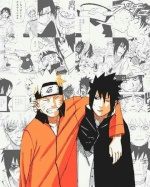
Informal- **
- Membro desde : 13/11/2014
Mensagens : 89
Pontos : 162
 Re: Bordas nos tópicos dos usuários
Re: Bordas nos tópicos dos usuários
Olá,
Me forneça um link de um tópico do seu fórum por favor.
Me forneça um link de um tópico do seu fórum por favor.
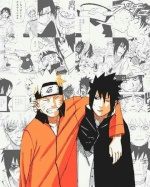
Informal- **
- Membro desde : 13/11/2014
Mensagens : 89
Pontos : 162
 Re: Bordas nos tópicos dos usuários
Re: Bordas nos tópicos dos usuários
Libere a seção para visitantes por favor.
EDIT:
Adicione o código abaixo em sua folha CSS:
EDIT:
Adicione o código abaixo em sua folha CSS:
- Código:
.pun .user-ident .username {
border: 1px solid #ddd;
border-radius: 3px;
margin: 0 auto;
position: relative;
}
.pun .user-ident .username {
color: #2f2f2f;
display: block;
font-size: 1.2em;
font-weight: 700;
position: absolute;
text-decoration: none;
top: 0;
}
.pun .posthead, .pun .username {
background-color: #f7f7f7;
border-bottom: 1px solid #eee;
font-size: 13px;
font-weight: 400;
padding: 10px;
text-shadow: 0 1px 0 rgba(255, 255, 255, 0.6);
}.pun .posthead {
background: none repeat scroll 0 0 #f7f7f7;
border-bottom: 1px dashed #ccc;
padding: 0.5em 1.3em 0.5em 1em;
}.pun .postmain:before {
border-right-color: #ddd;
border-width: 8px;
}
.pun .postmain:after, .pun .postmain:before {
border-color: transparent;
border-style: solid solid outset;
content: " ";
display: block;
height: 0;
left: -16px;
pointer-events: none;
position: absolute;
right: 100%;
top: 11px;
width: 0;
}
.pun .postmain:after {
border-right-color: #f7f7f7;
border-width: 7px;
margin-left: 2px;
margin-top: 1px;
}
.pun .postmain:after, .pun .postmain:before {
border-color: transparent;
border-style: solid solid outset;
content: " ";
display: block;
height: 0;
left: -16px;
pointer-events: none;
position: absolute;
right: 100%;
top: 11px;
width: 0;
}
.pun .postmain {
background: none repeat scroll 0 0 #fff;
border: 1px solid #ddd;
border-radius: 3px;
position: relative;
}
.pun .post, .pun .postbody, .pun .postmain {
background-color: #fff !important;
}
 Re: Bordas nos tópicos dos usuários
Re: Bordas nos tópicos dos usuários
Olá fez apenas o efeito no nome do usuário quando a borda da mensagem parece que ela ficou transparente e não da para vê la, caso seja necessário pode tirar todo este efeito do perfil atual que esta meio feiinho mesmo e por igual a imagem que pedi 

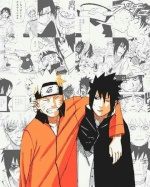
Informal- **
- Membro desde : 13/11/2014
Mensagens : 89
Pontos : 162
 Re: Bordas nos tópicos dos usuários
Re: Bordas nos tópicos dos usuários
Qual borda o senhor se refere? poderia me mostrar um print?

 Re: Bordas nos tópicos dos usuários
Re: Bordas nos tópicos dos usuários
Saudações! 
Adicione no conteúdo:
Salve e Visualize seu fórum.
Melhores cumprimentos,
Sennior.

| Vá em: Painel de controle  Visualização Visualização  Cores Cores  "Aba" Folha CSS. "Aba" Folha CSS. |
- Código:
.postmain {
border: 1px solid rgb(223, 223, 223)!important;
}
Salve e Visualize seu fórum.

Melhores cumprimentos,
Sennior.

 Re: Bordas nos tópicos dos usuários
Re: Bordas nos tópicos dos usuários
Olá pode dar como encerrado o tópico resolvido.
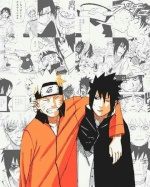
Informal- **
- Membro desde : 13/11/2014
Mensagens : 89
Pontos : 162
 Tópicos semelhantes
Tópicos semelhantes» Tira bordas da área do perfil dos usuários nos topicos
» Deixar as bordas dos tópicos
» Colocar bordas nos tópicos
» Retirar bordas dos tópicos
» Bordas dos tópicos do fórum
» Deixar as bordas dos tópicos
» Colocar bordas nos tópicos
» Retirar bordas dos tópicos
» Bordas dos tópicos do fórum
Fórum dos Fóruns :: Ajuda e atendimento ao utilizador :: Questões sobre a aparência do fórum :: Questões resolvidas sobre a aparência do fórum
Página 1 de 1
Permissões neste sub-fórum
Não podes responder a tópicos
 Início
Início


 por Informal 14.12.14 17:15
por Informal 14.12.14 17:15




 Facebook
Facebook Twitter
Twitter Youtube
Youtube
